I am doing some geeky stuff with the output signal of Virtual DJ - going out of my audio interface, routing the master signal through some extra processing similar to the processing that FM radio stations do (multi-band compression, side-chain compressor for mic ducking, brickwall limiter, etc.) and am the feeding that processed signal both out to the PA system and, using a spare pair of inputs on my audio interface, back into Virtual DJ’s record input.
What I’d like to be able to do is monitor that processed signal in my headphones through Virtual DJ, mapped to a button on my controller, ideally.
Then I can easily switch between cueing tracks individually and then monitoring the processed master output the rest of the time.
I’ve searched online and had a good look at the scripting commands and I can’t see anything that would work for this scenario.
Any help would he really appreciated!
What I’d like to be able to do is monitor that processed signal in my headphones through Virtual DJ, mapped to a button on my controller, ideally.
Then I can easily switch between cueing tracks individually and then monitoring the processed master output the rest of the time.
I’ve searched online and had a good look at the scripting commands and I can’t see anything that would work for this scenario.
Any help would he really appreciated!
Posted Mon 08 Feb 21 @ 10:13 pm
There are a few different ways...
One simple way that comes to mind is the routing back into VirtualDJ to "record" as you mentioned.
Is there a reason for using "record" entry? (aka, are you actually recording in VirtualDJ or broadcasting in VirtualDJ?)
If not, you could route it to Line-In in VirtualDJ instead, and by that easily have that input directly to deck, and being able to prelisten the sound that way. VirtualDJ can toggle easily between external line-in to deck vs playing music files from computer.
https://www.virtualdj.com/manuals/virtualdj/settings/audiosetup/linein.html
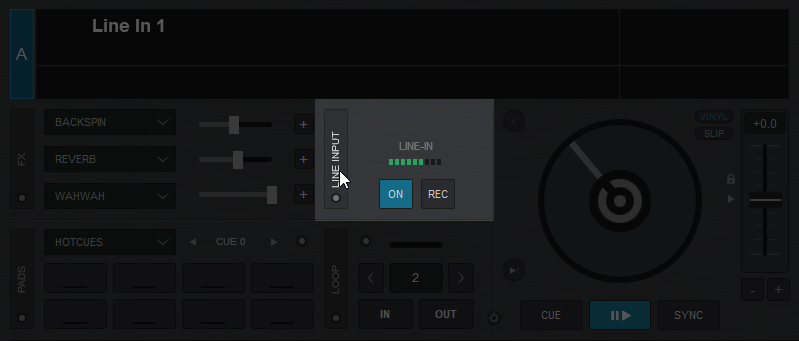
One simple way that comes to mind is the routing back into VirtualDJ to "record" as you mentioned.
Is there a reason for using "record" entry? (aka, are you actually recording in VirtualDJ or broadcasting in VirtualDJ?)
If not, you could route it to Line-In in VirtualDJ instead, and by that easily have that input directly to deck, and being able to prelisten the sound that way. VirtualDJ can toggle easily between external line-in to deck vs playing music files from computer.
https://www.virtualdj.com/manuals/virtualdj/settings/audiosetup/linein.html
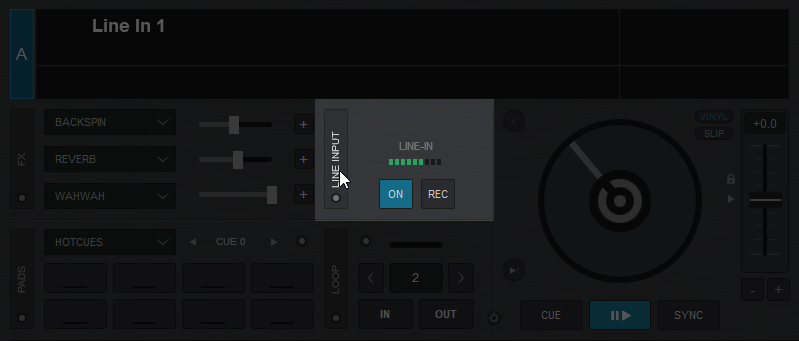
Posted Mon 08 Feb 21 @ 10:18 pm
Wow, quick reply. Thanks!
Yes I am currently recording the input - mainly just to listen back while I tweak the settings, etc. right now, but if I start doing this at gigs (if they ever come back after COVID!) then it would be handy, but not essential, to record it that way.
I'll have a try with routing it as a line-input. Something I'd want to prevent is ending up with that processed signal coming back out of a channel, creating a feedback loop. I'll have a play with this approach and see how I get on.
Thanks again!
Yes I am currently recording the input - mainly just to listen back while I tweak the settings, etc. right now, but if I start doing this at gigs (if they ever come back after COVID!) then it would be handy, but not essential, to record it that way.
I'll have a try with routing it as a line-input. Something I'd want to prevent is ending up with that processed signal coming back out of a channel, creating a feedback loop. I'll have a play with this approach and see how I get on.
Thanks again!
Posted Mon 08 Feb 21 @ 10:31 pm
What's your controller? How many mixer channels does it have, and do they have line inputs?
I'm doing something similar with my Prime 4 streaming setup.
Two reasons:
1) The record feed from the Prime 4 USB audio is very low level
2) Denon oddly thought it sensible not to include the mic signal in the 'master' feed to the headhones
So I'm having to feed the master signal back in to the Prime 4 on a spare channel, which I listen to on cue, so I can hear the mic in the headphones.
I'm also feeding it back into the computer via a second audio interface so I can get a decent level on the broadcast.
Ergo, if your controller has a spare line-in mixer channel, feed the output you want to monitor back in to that channel and listen to it via cue.
I'm doing something similar with my Prime 4 streaming setup.
Two reasons:
1) The record feed from the Prime 4 USB audio is very low level
2) Denon oddly thought it sensible not to include the mic signal in the 'master' feed to the headhones
So I'm having to feed the master signal back in to the Prime 4 on a spare channel, which I listen to on cue, so I can hear the mic in the headphones.
I'm also feeding it back into the computer via a second audio interface so I can get a decent level on the broadcast.
Ergo, if your controller has a spare line-in mixer channel, feed the output you want to monitor back in to that channel and listen to it via cue.
Posted Mon 08 Feb 21 @ 11:44 pm
Interesting idea, thanks, I’m using an old Numark 4-trak (like an NS6), but currently all my audio is going through the external audio interface (focusrite claret 8pre), so yes outputting to a line in in the hardware itself is a good idea and then plug headphones into the controller itself.
Thanks for the suggestion!
Thanks for the suggestion!
Posted Tue 09 Feb 21 @ 3:58 pm
I didn’t get very far with the idea of using the ‘line in’ in virtual DJ because (don’t laugh!) I couldn’t quickly find the button in the pro skin to activate the line-in... will have another go this evening.
Posted Tue 09 Feb 21 @ 4:17 pm
Hey GroovinDJ,
at least your usecase has been addressed with the newest update of the Prime 4 to version 2.0 of Engine OS.
There is a setting on the Prime 4 mixer-section (when run in standalone mode) that can activate mic routing to headphone channel.
This setting persists for usage with VDJ in computer mode. So you do not have to map the "record-in" just to hear your mic-voice any more.
Cheers Jochen
at least your usecase has been addressed with the newest update of the Prime 4 to version 2.0 of Engine OS.
There is a setting on the Prime 4 mixer-section (when run in standalone mode) that can activate mic routing to headphone channel.
This setting persists for usage with VDJ in computer mode. So you do not have to map the "record-in" just to hear your mic-voice any more.
Cheers Jochen
Posted Wed 06 Oct 21 @ 12:44 pm









