A question for DDJ-SX2 owners with Virtual DJ 2020.
My issue is that the software crossfader doesn't move in sync with the SX2's crossfader (neither direction). When starting from any end, I have to move the SX2 crossfader at least halfway to the middle before it starts to move from the same end in the software.
I've tried manipulating the options relating to crossfader in Virtual DJ's menu but nothing seems to make a difference.
The knob on the front of the SX2 functions as it should; it changes the crossfader's "curve" but the actual fade in-out points remain out of sync with the software. The problem effectively cuts the SX2's crossfader travel to less than half; it functions in the middle third of the SX2's crossfader only.
Everything else on the controller and software works as it should. I have the latest SX2 driver (1.100) installed. Firmware is 1.02, laptop is Windows 10. Changing skins has no effect. Also tried it with my old laptop, Windows 7 VDJ8 and the issue is still there. I changed the crossfader to a new one, same issue.
Any ideas?
My issue is that the software crossfader doesn't move in sync with the SX2's crossfader (neither direction). When starting from any end, I have to move the SX2 crossfader at least halfway to the middle before it starts to move from the same end in the software.
I've tried manipulating the options relating to crossfader in Virtual DJ's menu but nothing seems to make a difference.
The knob on the front of the SX2 functions as it should; it changes the crossfader's "curve" but the actual fade in-out points remain out of sync with the software. The problem effectively cuts the SX2's crossfader travel to less than half; it functions in the middle third of the SX2's crossfader only.
Everything else on the controller and software works as it should. I have the latest SX2 driver (1.100) installed. Firmware is 1.02, laptop is Windows 10. Changing skins has no effect. Also tried it with my old laptop, Windows 7 VDJ8 and the issue is still there. I changed the crossfader to a new one, same issue.
Any ideas?
Posted Sat 12 Dec 20 @ 3:27 am
I think the latest firmware is 1.06 on the sx2 controller. Try to update.
You have some settings on the controller when you are in the settings menu. But I think it was only 0 to 5 mm adjustment on the crossfader (when it should react) Maybe you could try that.
You have some settings on the controller when you are in the settings menu. But I think it was only 0 to 5 mm adjustment on the crossfader (when it should react) Maybe you could try that.
Posted Sat 12 Dec 20 @ 1:32 pm
I am experiencing the same issue. I have confirmed that I have the latest firmware version installed.
Any additional thoughts?
Any additional thoughts?
Posted Mon 01 Mar 21 @ 6:26 pm
Might be a faulty fader... seen quite a few such reports over the web..
https://forums.pioneerdj.com/hc/en-us/community/posts/206373746-ddj-sx2-crossfader-issue
https://forums.pioneerdj.com/hc/en-us/community/posts/203078379--CLOSED-DDJ-SX-Crossfader-Crossfader-assign-not-working
etc etc etc
But try curve, update firmware, driver etc first.
And try the cutlag setting You can adjust the crossfader cut lag in the utility mode.
https://docs.pioneerdj.com/Manuals/DDJ_SX2_DRI1228A_manual/?_ga=2.55848623.542344050.1614537047-1255966503.1578575558&page=24
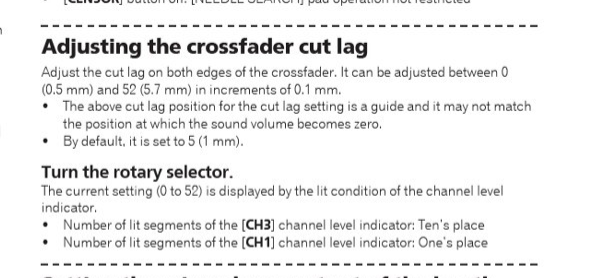
https://forums.pioneerdj.com/hc/en-us/community/posts/206373746-ddj-sx2-crossfader-issue
https://forums.pioneerdj.com/hc/en-us/community/posts/203078379--CLOSED-DDJ-SX-Crossfader-Crossfader-assign-not-working
etc etc etc
But try curve, update firmware, driver etc first.
And try the cutlag setting You can adjust the crossfader cut lag in the utility mode.
https://docs.pioneerdj.com/Manuals/DDJ_SX2_DRI1228A_manual/?_ga=2.55848623.542344050.1614537047-1255966503.1578575558&page=24
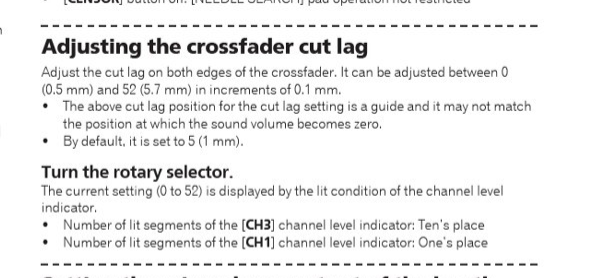
Posted Mon 01 Mar 21 @ 9:31 pm







