Hi,
I installed the latest vdj update a few days ago and now they don't save the colour code in the playlist or the bpm's when I shut down and re-open vdj.
I have been colour coding my main decade playlists for over a year now without any problems. eg - 70's are coded yellow, 80's are coded magenta etc!
Only a small percentage show with the colour I previously saved them in.
Any particular reason for this and what is the fix?
Thank you
Photo shows only a small number keep the colour code after I have re opened vdj and quite a few don't save the bpm's from previous time also.

I installed the latest vdj update a few days ago and now they don't save the colour code in the playlist or the bpm's when I shut down and re-open vdj.
I have been colour coding my main decade playlists for over a year now without any problems. eg - 70's are coded yellow, 80's are coded magenta etc!
Only a small percentage show with the colour I previously saved them in.
Any particular reason for this and what is the fix?
Thank you
Photo shows only a small number keep the colour code after I have re opened vdj and quite a few don't save the bpm's from previous time also.

Posted Tue 21 Apr 20 @ 12:38 am
are you writing tags it's saved there now.
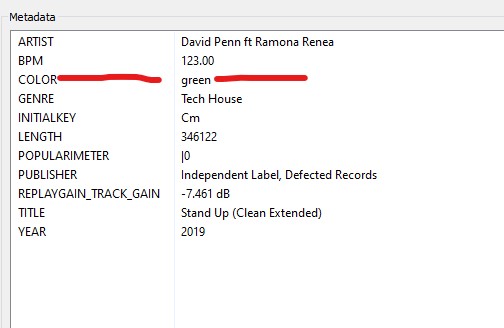
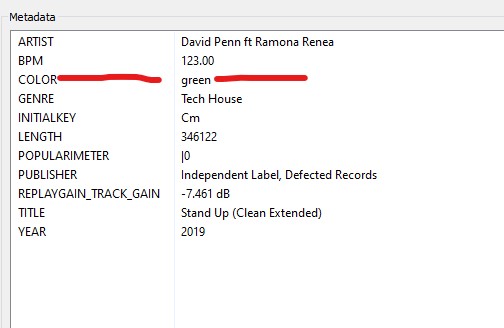
Posted Tue 21 Apr 20 @ 12:54 am
Hi, any changes i make on tag editor are only saved while vdj is open. When I close and re open, the changes are gone. The colour code is gone, the bpm is gone and any info I've changed on song description. Nothing seems to be saving since I updated a few days ago!
When I add songs to a particular playlist, that saves without a problem but no info change on the tag editor is saved.
Before i updated, my entire playlist for 70's and 80's were colour coded and saved without any problems. I can't even revert back to "no colour ", as once again, nothing is saving!
There was also an update for macOS Catalina a few days ago too. Coincidence??
When I add songs to a particular playlist, that saves without a problem but no info change on the tag editor is saved.
Before i updated, my entire playlist for 70's and 80's were colour coded and saved without any problems. I can't even revert back to "no colour ", as once again, nothing is saving!
There was also an update for macOS Catalina a few days ago too. Coincidence??
Posted Tue 21 Apr 20 @ 9:38 am
In that case it sounds like VirtualDJ does not have the proper permissions to write the database.
You don't get any warnings when opening VirtualDJ?
You don't get any warnings when opening VirtualDJ?
Posted Tue 21 Apr 20 @ 9:45 am
make sure this setting is off as well
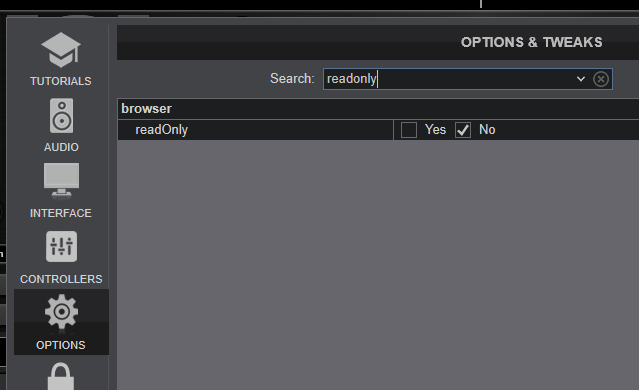
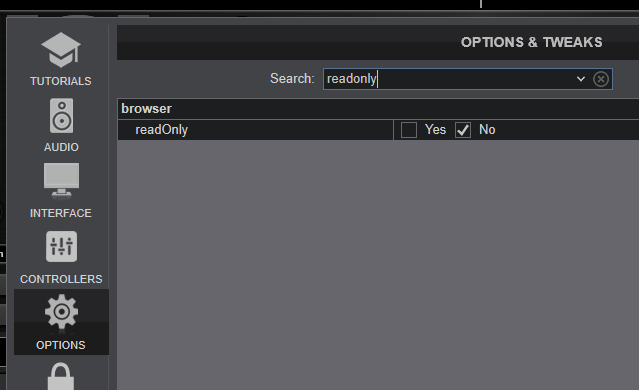
Posted Tue 21 Apr 20 @ 10:10 am
I see that all tracks that don't keep their color are also marked as "new" tracks.
Is there any chance you made any changes to your files outside VirtualDJ and therefore it lost the connection with them ?
In other words, is there any chance you moved or renamed any files or folders outside VirtualDJ ???
Is there any chance you made any changes to your files outside VirtualDJ and therefore it lost the connection with them ?
In other words, is there any chance you moved or renamed any files or folders outside VirtualDJ ???
Posted Tue 21 Apr 20 @ 11:54 am
Thanks for your replies.
The read only is switched off.
The problem could be as you say,Phantom, a change in the external hard drive.
I made the mistake of updating Catalina while the hard drive was still connected and it sort of “rebooted” all the songs on virtual. So annoyed with myself,lol.
If that’s the case, is there a fix for this?
Thanks
The read only is switched off.
The problem could be as you say,Phantom, a change in the external hard drive.
I made the mistake of updating Catalina while the hard drive was still connected and it sort of “rebooted” all the songs on virtual. So annoyed with myself,lol.
If that’s the case, is there a fix for this?
Thanks
Posted Tue 21 Apr 20 @ 1:51 pm
If it happened after updating macOS, check in Security/Privacy options in macOS if VirtualDJ has full read/write access to files on external drives.
Posted Tue 21 Apr 20 @ 2:27 pm
Adion wrote :
If it happened after updating macOS, check in Security/Privacy options in macOS if VirtualDJ has full read/write access to files on external drives.
Thanks, will check that when I get home.
Posted Tue 21 Apr 20 @ 2:58 pm
wickedmix wrote :
make sure this setting is off as well
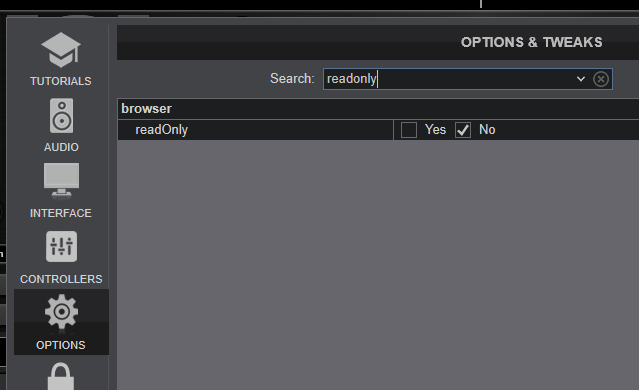
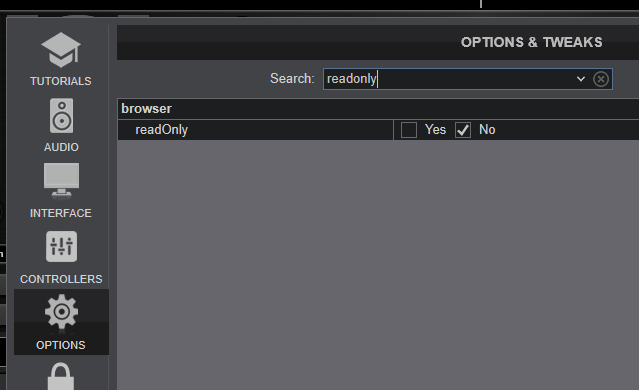
Just double checked to make sure and some unknown b*gger must have turned it on,lol. It's off now and we are all good.
Got some nice colours for my playlists,lol.
Cheers
Posted Tue 21 Apr 20 @ 6:45 pm







