Win10, i7, 16gb ram, 4gb nvdia card
while testing to see if I could replicate Automix crash I found that Transitions in Automix are not working for either 32bit or 64bit builds. set for Grid, Satellite Boom, Color Swap... any transition effect.. and nothing happened. video just went to next song with audio mixing in but video just playing next one
while testing to see if I could replicate Automix crash I found that Transitions in Automix are not working for either 32bit or 64bit builds. set for Grid, Satellite Boom, Color Swap... any transition effect.. and nothing happened. video just went to next song with audio mixing in but video just playing next one
Posted Wed 08 Apr 20 @ 8:47 pm
Yes it is working in automix_dualdeck mode
The only problem is automix start playing next it change deck delaying the transition
The only problem is automix start playing next it change deck delaying the transition
Posted Wed 08 Apr 20 @ 10:58 pm
I don't use dual deck mode anymore
Posted Wed 08 Apr 20 @ 11:21 pm
Transitions are working fine here when using automix.
Make sure the video crossfader is all the way to the automix deck though.
Make sure the video crossfader is all the way to the automix deck though.
Posted Thu 09 Apr 20 @ 6:29 am
Ah yes, it depends on Automix Type and mix duration
if Automix type is "None" there is no mix and no Transition
if "Smart" it may be very short or really long depending on songs
if Automix type is "None" there is no mix and no Transition
if "Smart" it may be very short or really long depending on songs
Posted Thu 09 Apr 20 @ 6:49 am
32bit version
crossfader linked to audio, automix length set for 8 seconds, set for Fade Remove silence.
load a list of videos, start automix. first track finished and does not fade. it snaps to next video with no crossfade
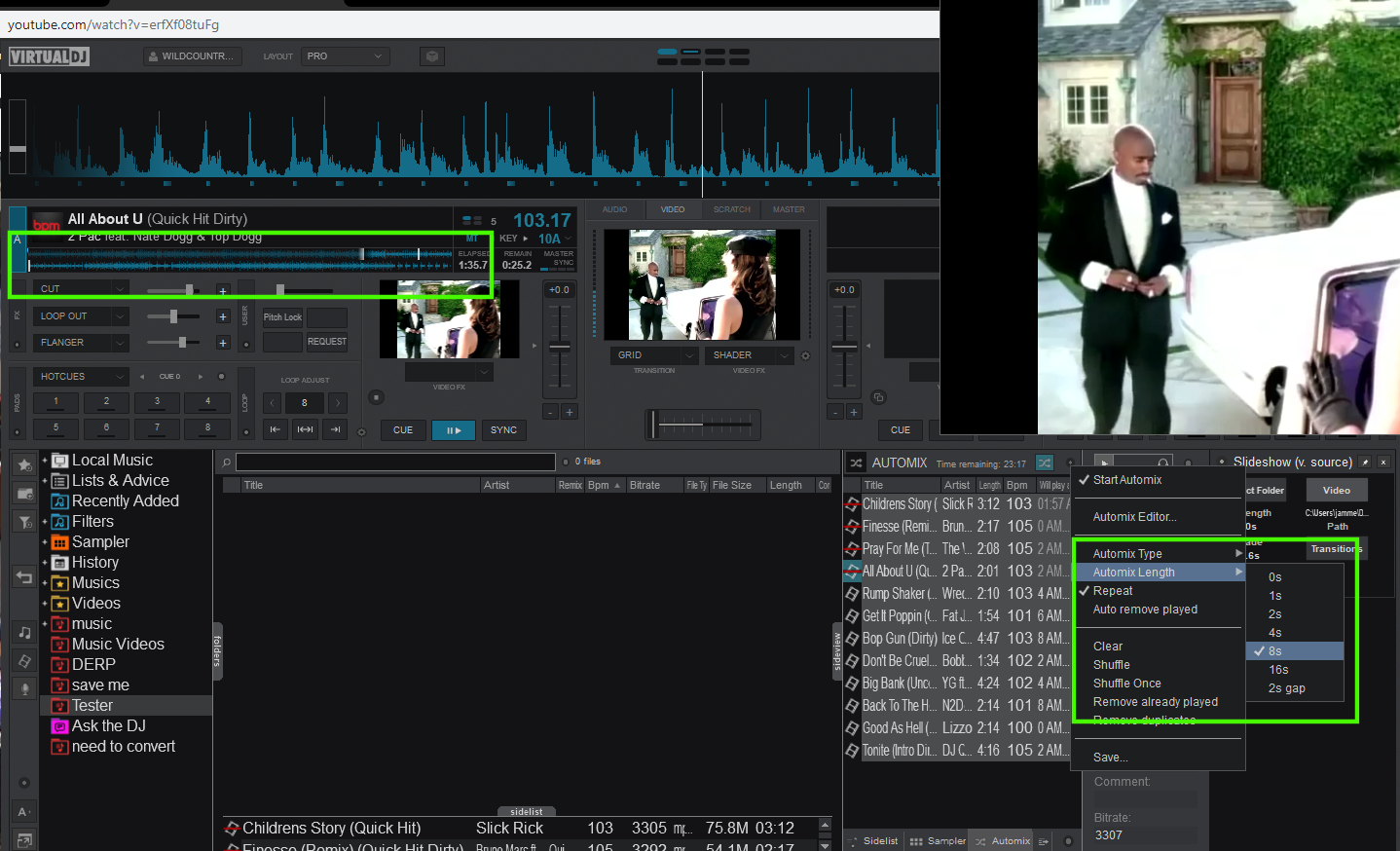
next video loads and it's showing a mix range in the white shading and then acts normally. then the NEXT video loads and DOES NOT show fade range... just small sections of white.
same issue with next video loading up - NO transition effect, NO automix length

crossfader linked to audio, automix length set for 8 seconds, set for Fade Remove silence.
load a list of videos, start automix. first track finished and does not fade. it snaps to next video with no crossfade
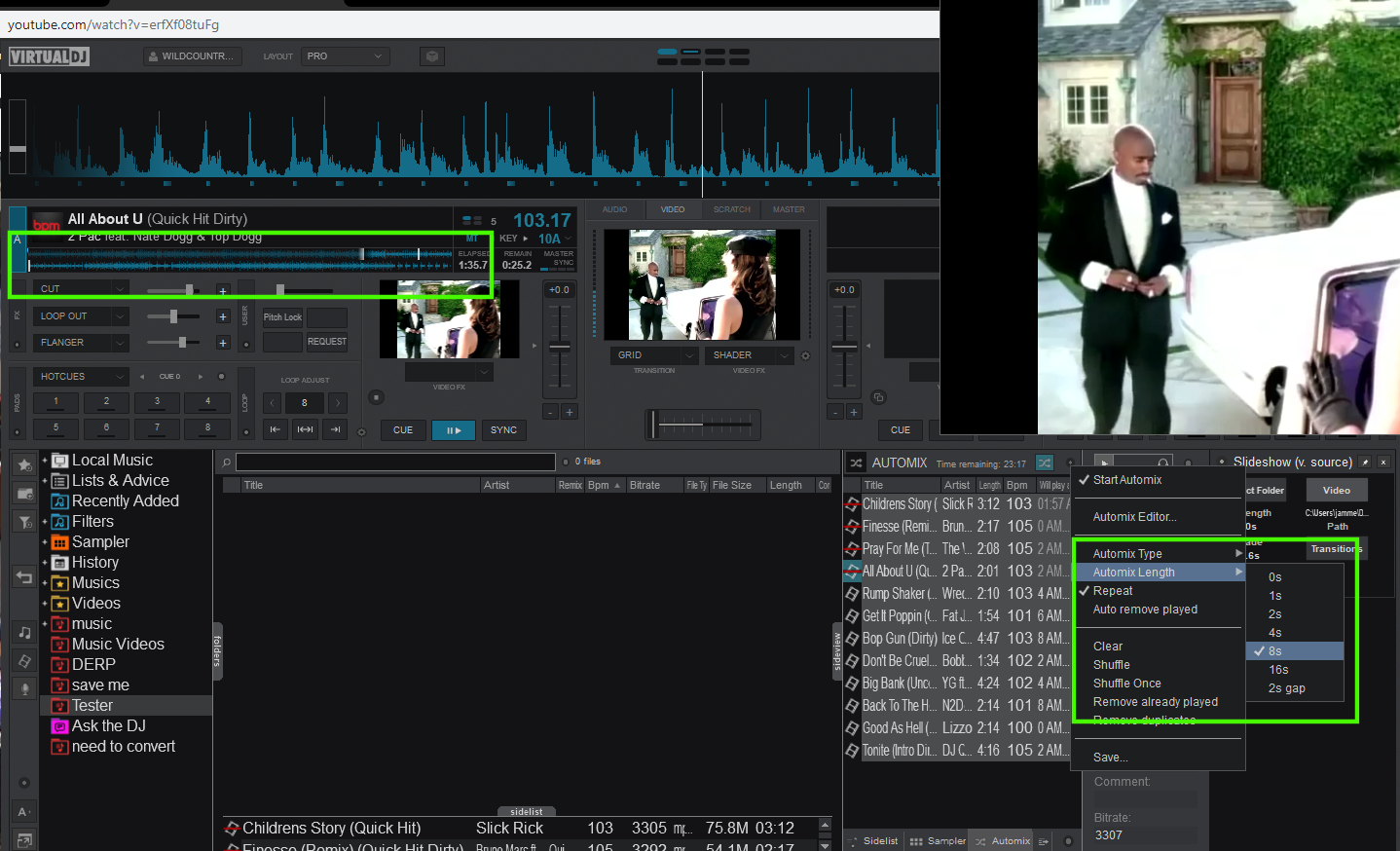
next video loads and it's showing a mix range in the white shading and then acts normally. then the NEXT video loads and DOES NOT show fade range... just small sections of white.
same issue with next video loading up - NO transition effect, NO automix length

Posted Thu 09 Apr 20 @ 7:10 am
64bit version
load exact same list... exact same settings - video linked fader all the way over, automix length 8 seconds.
first track finished and snaps to next song with NO TRANSITION... next song is playing and there IS a fade range

another song load and plays and then it's not working again

load exact same list... exact same settings - video linked fader all the way over, automix length 8 seconds.
first track finished and snaps to next song with NO TRANSITION... next song is playing and there IS a fade range

another song load and plays and then it's not working again

Posted Thu 09 Apr 20 @ 7:29 am
Looking at the size of the mix positions it looks like no audio fading is going on either?
So seems like automix length is ignored?
So seems like automix length is ignored?
Posted Thu 09 Apr 20 @ 7:41 am
Perhaps open the automix editor.
If the mix has a custom transition, you should see the 'reset' button when that transition is selected.
If the mix has a custom transition, you should see the 'reset' button when that transition is selected.
Posted Thu 09 Apr 20 @ 7:45 am
5630 transitions working fine here on Automix


Posted Thu 09 Apr 20 @ 9:02 am
Adion wrote :
Perhaps open the automix editor.
If the mix has a custom transition, you should see the 'reset' button when that transition is selected.
If the mix has a custom transition, you should see the 'reset' button when that transition is selected.
64bit version...
I opened that up and there were custom transitions where I had not set them.. I hadn't set ANY except to put it on satellite boom or grid to see something visual actually happening.
went down the entire list of tracks in automix and there were a bunch with the reset button there. kinda weirding me out cause the only changes I had made were to change the transition on the Transitions drop down.. no in the automix editor.
fired up the 32bit version.. same list of songs in automix and opened the automix editor they were all fine all of a sudden.. no issues with time or anything else... then again they share data don't they?
not sure why it would have put the changes to transitions in the list but seems to be working now.. but i'm still weirded out. haven't used automix much so will keep an eye out to see if anything else happens.
Posted Thu 09 Apr 20 @ 10:53 am
I've just checked some playlists with custom fades but the video transition boxes are all blank and there is no reset button.
That's a weird one, especially if you've never manually set custom transitions!
That's a weird one, especially if you've never manually set custom transitions!
Posted Thu 09 Apr 20 @ 10:57 am








