Since buying a Macbook, I have been running into problems I didn't have on a PC. The Mac will not allow me to copy a file and move it to another folder thru the software. I can't even add a file to a folder from outside of the program either. It will let me copy or pick the file up but once I try to put it inside of the folder, I get the rejected sound. What is going on?
Posted Thu 02 Apr 20 @ 6:58 pm
Could be that VirtualDJ was not granted the permission in your mac security/privacy settings.
See here : https://nektony.com/duplicate-finder-free/folders-permission
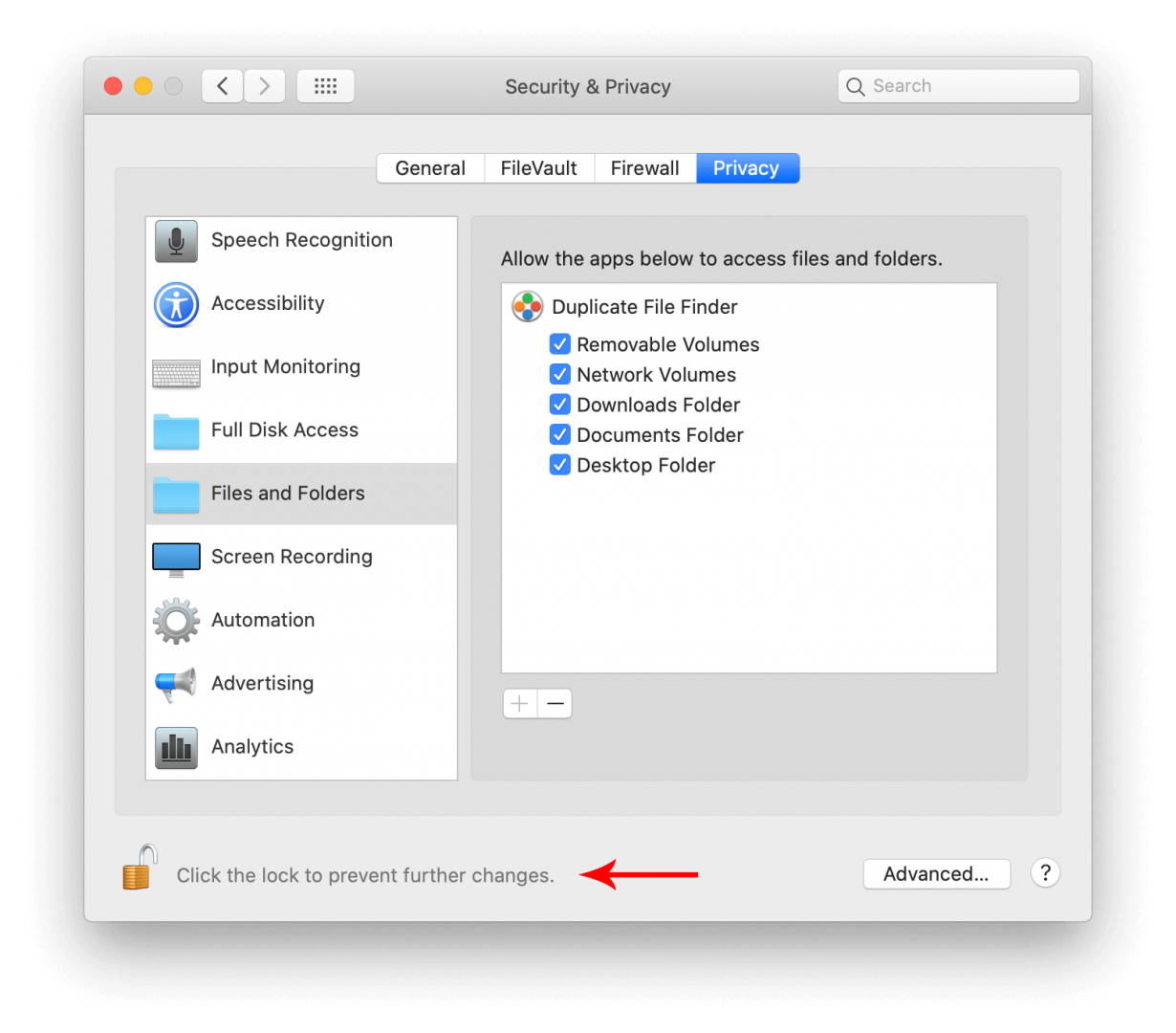
See here : https://nektony.com/duplicate-finder-free/folders-permission
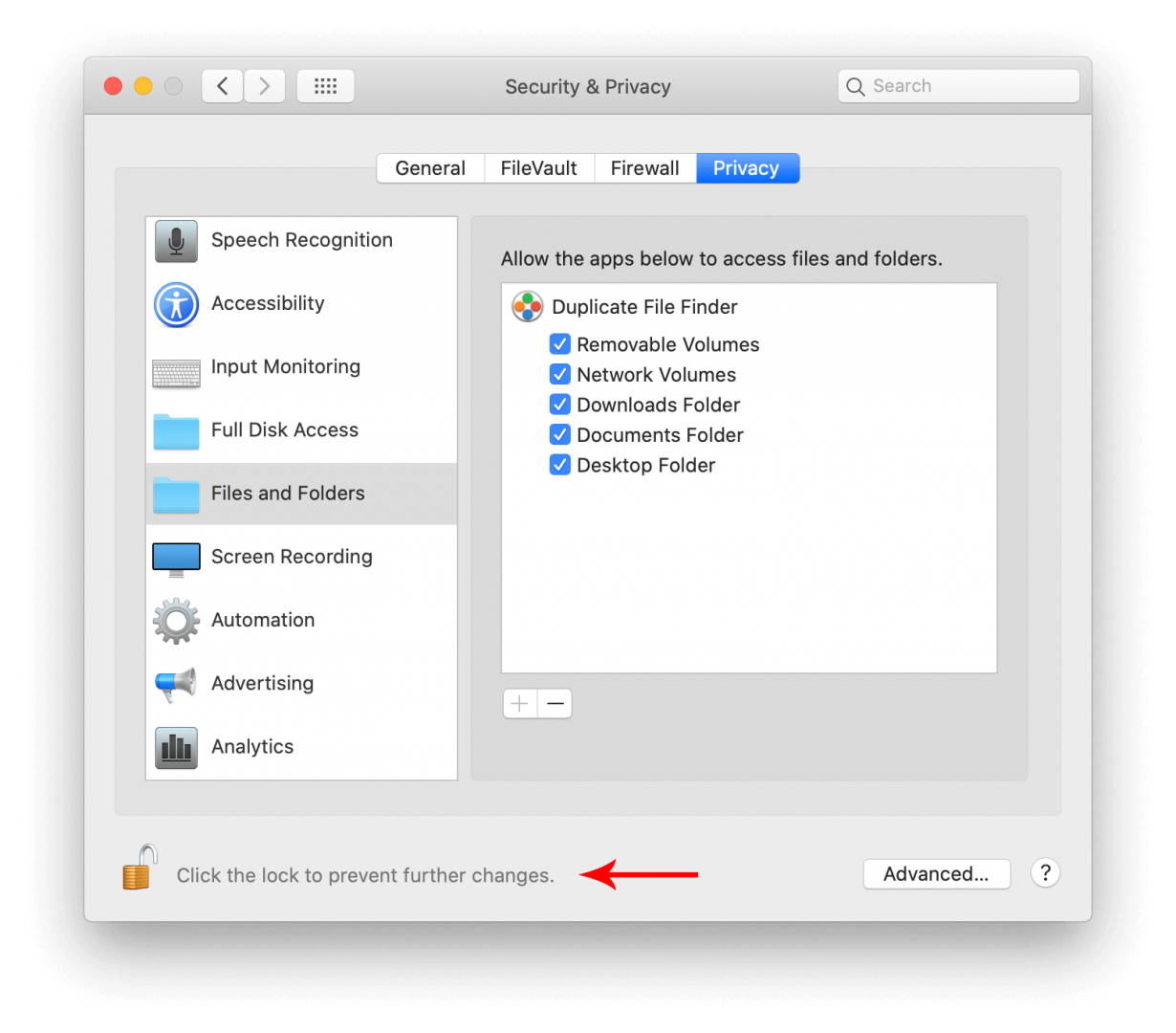
Posted Thu 02 Apr 20 @ 7:07 pm
I checked that and it is allowing Virtual DJ to access Removable Volumes, Documents Folder and Desktop Folder. But I agree, there has to be some type of setting I need to change.
Posted Fri 03 Apr 20 @ 8:17 am
Do you use an external drive ???
Is that (external) drive NTFS formatted ?
If the external drive is NTFS then keep in mind that MAC OS can read NTFS volumes, but it cannot write to them.
In that case you need to either reformat your drive to a format MAC OS can write (like exFAT if you want the drive to be usable at both Windows and MAC computers) or use a program like Paragon NTFS that allows your MAC to write on NTFS volumes
Is that (external) drive NTFS formatted ?
If the external drive is NTFS then keep in mind that MAC OS can read NTFS volumes, but it cannot write to them.
In that case you need to either reformat your drive to a format MAC OS can write (like exFAT if you want the drive to be usable at both Windows and MAC computers) or use a program like Paragon NTFS that allows your MAC to write on NTFS volumes
Posted Fri 03 Apr 20 @ 10:56 am
Makes sense PhantomDeejay. If I reformat the drive that was originally formatted on my PC, will it erase the files?
Posted Fri 03 Apr 20 @ 2:46 pm
it's been 2 hours since you got a reply about your question " Does Formatting my Drive erase my files" ? YES
Hope you did not find out the hard way :(
Hope you did not format it or at least you have a backup.
Hope you did not find out the hard way :(
Hope you did not format it or at least you have a backup.
Posted Fri 03 Apr 20 @ 4:41 pm
Thank you The Magic.DJ . No I haven't touched it. Thanks for the info!
Posted Fri 03 Apr 20 @ 9:29 pm
Just for your information, I've been using my Mac's external drives with the Paragon plugin since 2010. No issues whatsoever.
A mid-2010 15" MBP Boot camped with Windows 7 and a 2017 15" Touchbar MBP, they both have Paragon installed and work great.
System Specs;
MacBook Pro 15” 2017, 2.9 GHz Intel Core i7, 16 GB 2133 MHz LPDDR3 Memory, Radeon Pro 560 4096 MB, Intel HD Graphics 630 n1536 MB, macOS Catalina 10.15.4, 500gb SSD, external WD Passport Ultra 2Tb HD containing Music & Video databases and is formatted NTFS, I use the Paragon plugin with NTFS for Mac.
VirtualDJ 2020 b5630 and Controllers - Denon MC6000 MkII, Denon MC7000.
A mid-2010 15" MBP Boot camped with Windows 7 and a 2017 15" Touchbar MBP, they both have Paragon installed and work great.
System Specs;
MacBook Pro 15” 2017, 2.9 GHz Intel Core i7, 16 GB 2133 MHz LPDDR3 Memory, Radeon Pro 560 4096 MB, Intel HD Graphics 630 n1536 MB, macOS Catalina 10.15.4, 500gb SSD, external WD Passport Ultra 2Tb HD containing Music & Video databases and is formatted NTFS, I use the Paragon plugin with NTFS for Mac.
VirtualDJ 2020 b5630 and Controllers - Denon MC6000 MkII, Denon MC7000.
Posted Fri 03 Apr 20 @ 11:38 pm
@PhantomDeejay and djles.co.uk you both were right. This is why I say VDJ is the best software. Not only is it user friendly, the help from the community and technical support is unmatched. THANK YOU SO MUCH!
Posted Sun 19 Apr 20 @ 12:00 am
Your welcome, any problems you have just ask. Some of us have been here forever lol.
Posted Sun 19 Apr 20 @ 7:48 am
Well I am back again my friends. I purchased the Paragon app and everything was fine. I don't know if the trial issued installment is trying to read first then it recognizes the purchased certification. It slows my computer down even when I run google chrome. I've never seen a % on the Virtual DJ icon until now. I've uninstalled and reinstalled VDJ and my MacBook is running the programs slow. Apple tech helped me and it's not the computer because Apple products aren't affected. What shall I do? I've sent a feedback ticket to Paragon and waiting for a response. Any suggestions?
Posted Sun 03 May 20 @ 10:07 pm
I think I figured out what the problem is. I dropped my hard drive a few days ago and I may have damaged it. This is the second hard drive that I have dropped and corrupted the files. Any suggestions on buying a firm external drive that is shock-resistant?
Posted Mon 04 May 20 @ 12:10 am









