WTF???
Half of the stuff when you look for it within VDJ isn't there, so there is no way of downloading it from within VDJ.
Please remember the tried and tested phase from time immemorial "if it ain't broken, don't fix it"
And now I can not use one of the best FX in the latest version of VDJ 2020, Flanjet!
Half of the stuff when you look for it within VDJ isn't there, so there is no way of downloading it from within VDJ.
Please remember the tried and tested phase from time immemorial "if it ain't broken, don't fix it"
And now I can not use one of the best FX in the latest version of VDJ 2020, Flanjet!
Posted Tue 29 Oct 19 @ 1:25 am
its probably only 32 bit to use it you will need 32bit VDJ
Posted Tue 29 Oct 19 @ 1:37 am
As stated you probably accidently installed the 64 bit version, which not all effects/plugims are compatible with yet
Posted Tue 29 Oct 19 @ 2:02 am
No, not by accident, the joy of VDJ asking if you would like to update to the latest version.
Will sort out by the weekend hopefully.
Will sort out by the weekend hopefully.
Posted Tue 29 Oct 19 @ 10:39 am
this is plugin 12303 from 2010 tag VDJ 7
One of the ones which disappeared from download because it's old
May have been not already in Virtual DJ because it is not tagged with a specific platform PC or Mac , such as latest languages :
Chineese:
台湾、广东、香港、澳门用户专用,现已支持VirtualDJ2020。(For Hongkong/Taiwan/Guangdong/Macau users,VirtualDJ2020 is now supported).
French :
Final updated translation for VDJ 8.3 + VDJ 8.4 updates for New & Old Skins
For THIS ONE it's just because it is not located in "plugins" but it is stay in "addons"
here is it :
https://virtualdj.com/addons/12303/FlanJet.html
https://www.virtualdj.com/plugins/index.html?addonid=12303
gives nothing
lol ^^
https://www.virtualdj.com/plugins/12303/FlanJet
Sorry, the link you have used is not valid anymore.
One of the ones which disappeared from download because it's old
May have been not already in Virtual DJ because it is not tagged with a specific platform PC or Mac , such as latest languages :
Chineese:
台湾、广东、香港、澳门用户专用,现已支持VirtualDJ2020。(For Hongkong/Taiwan/Guangdong/Macau users,VirtualDJ2020 is now supported).
French :
Final updated translation for VDJ 8.3 + VDJ 8.4 updates for New & Old Skins
For THIS ONE it's just because it is not located in "plugins" but it is stay in "addons"
here is it :
https://virtualdj.com/addons/12303/FlanJet.html
https://www.virtualdj.com/plugins/index.html?addonid=12303
gives nothing
lol ^^
https://www.virtualdj.com/plugins/12303/FlanJet
Sorry, the link you have used is not valid anymore.
Posted Tue 29 Oct 19 @ 11:38 am
djcraig wrote :
No, not by accident, the joy of VDJ asking if you would like to update to the latest version.
No, then you didn't switch from the 32-bit to 64-bit version
Posted Tue 29 Oct 19 @ 12:16 pm
If you were on 32bit it wouldn't change to 64bit automatically. That is a manual installation.
Posted Tue 29 Oct 19 @ 2:38 pm
Having looked into this, my VDJ 8 is 64bit.
The previous build of 2020, (which is essentially VDJ8), allowed Flanjet to work as did in VDJ 8 before 2020 came along.
Why not now? A bit discombobulated!
The previous build of 2020, (which is essentially VDJ8), allowed Flanjet to work as did in VDJ 8 before 2020 came along.
Why not now? A bit discombobulated!
Posted Thu 31 Oct 19 @ 7:50 am
I switched to the TAL flanger for this reason (The HQ Flanger/FlanJet are 32-bits only). It turned out to also be slightly better in quality and options, but, you'll need to edit the skin if you want to control it directly in the UI (you don't have too though). See this post for details: https://virtualdj.com/forums/231449/VirtualDJ_Technical_Support/Mapping_VST_params_to_VDJ_UI.html
The 64-bit TAL Flanger can be downloaded from here:
https://tal-software.com/products/tal-effects
The 64-bit TAL Flanger can be downloaded from here:
https://tal-software.com/products/tal-effects
Posted Thu 31 Oct 19 @ 3:05 pm
Is there a way of knowing if my VDJ 8 is/was 64bit? I was under the impression if it "b" in the version number this was 64bit, is this the case or not?
Thanks.
Thanks.
Posted Fri 01 Nov 19 @ 8:47 am
You can find version number and arch and build indication bottom left in Settings
Posted Fri 01 Nov 19 @ 9:50 am
Look after the build version number, and/or at the license tab in settings (both bottom of settings window)
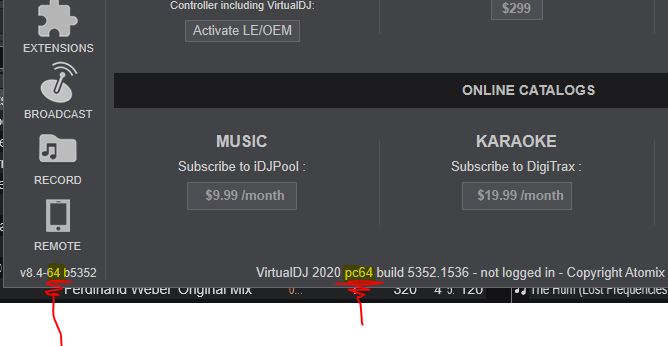
Posted Fri 01 Nov 19 @ 1:06 pm
What I have found is, when using the 32 bit version of VDJ I do end up with the music stuttering as such, and this can be at any point in the night as I don't necessarily have to be doing anything within VDJ or my laptop. When on 64 bit this did not happen.
Will try the 64 bit version tonight and see what happens, shame about FlanJet, was/is a great simple to use FX as I tend not to use that many.
Will try the 64 bit version tonight and see what happens, shame about FlanJet, was/is a great simple to use FX as I tend not to use that many.
Posted Thu 26 Dec 19 @ 11:44 am
how to Fix Please download this addon directly from within VirtualDJ
Posted Wed 15 Jan 20 @ 8:32 am
sapilan21 wrote :
how to Fix Please download this addon directly from within VirtualDJ
Just do as it suggests ;-) download from within VirtualDJ
You find everything in Settings => Extensions
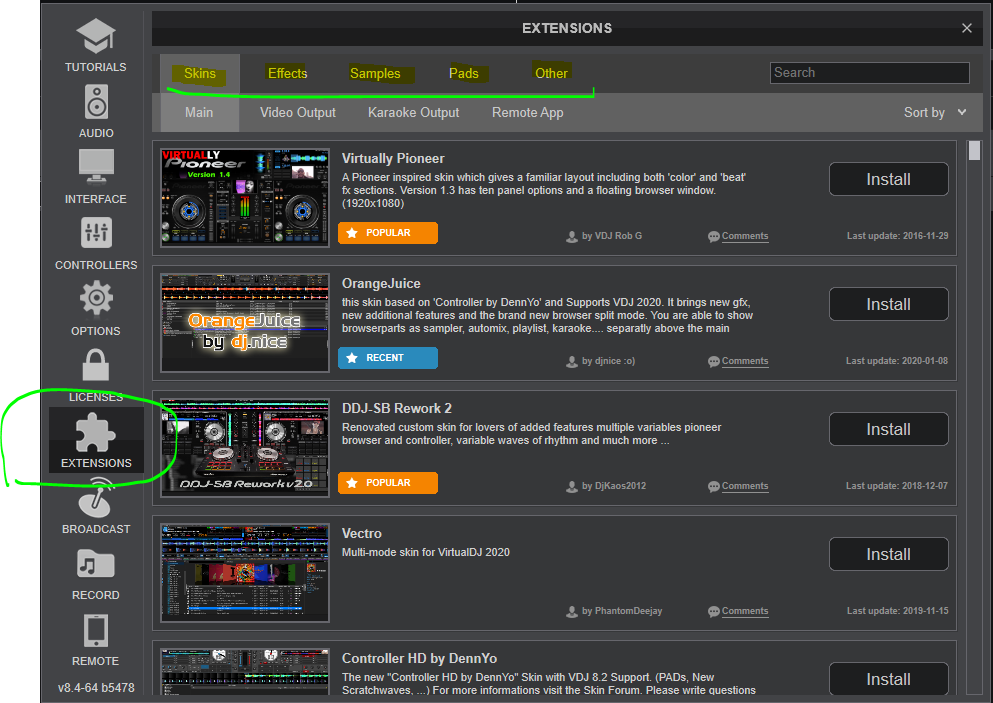
Posted Wed 15 Jan 20 @ 12:14 pm













