Hi,
how is the way to export the played history to a standard m3u file without copy of all music files.
When I export from right mouse click with export on a history playlist and choose than a directory, all files will be copied along with an special m3u file without file path and some virtual dj informations that are not interpreted from another player, like lastplaytime ...
Thanxs
//djlindwurm
how is the way to export the played history to a standard m3u file without copy of all music files.
When I export from right mouse click with export on a history playlist and choose than a directory, all files will be copied along with an special m3u file without file path and some virtual dj informations that are not interpreted from another player, like lastplaytime ...
Thanxs
//djlindwurm
Posted Sun 03 Mar 19 @ 4:27 pm
Not entirely sure what you mean, but I guess you can simply open "Documents/VirtualDJ/History" folder, and copy out the one you want from there...
Posted Sun 03 Mar 19 @ 4:31 pm
Rune (dj-in-norway) wrote :
Not entirely sure what you mean, but I guess you can simply open "Documents/VirtualDJ/History" folder, and copy out the one you want from there...
Not entirely sure what you mean, but I guess you can simply open "Documents/VirtualDJ/History" folder, and copy out the one you want from there...
I mean the function in Virtual DJ
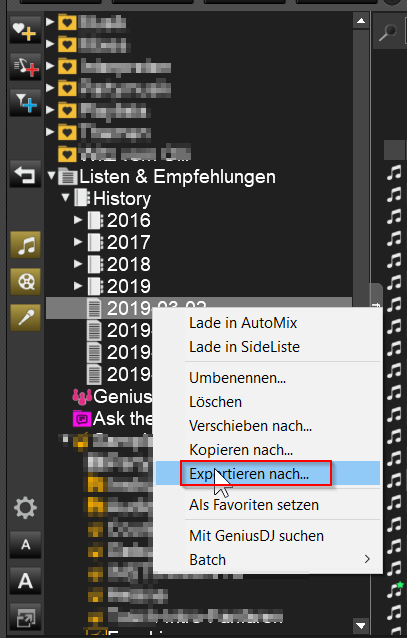
But I did not know that there is an realy easy way only to go to documents :-) ???!!!
Thank you so much ;-)
Posted Sun 03 Mar 19 @ 4:40 pm
And the other simpler way :
Use "Kopieren nach..." instead of "Exportieren nach..."
Comme ça ce n'est pas exporté
Use "Kopieren nach..." instead of "Exportieren nach..."
Comme ça ce n'est pas exporté
Posted Sun 03 Mar 19 @ 4:49 pm
Did you try that?
The histroy folder does already contain .m3u files. No need to export or copy something.
The histroy folder does already contain .m3u files. No need to export or copy something.
Rune (dj-in-norway) wrote :
Not entirely sure what you mean, but I guess you can simply open "Documents/VirtualDJ/History" folder, and copy out the one you want from there...
Not entirely sure what you mean, but I guess you can simply open "Documents/VirtualDJ/History" folder, and copy out the one you want from there...
Posted Mon 04 Mar 19 @ 12:37 pm









