Good afternoon!
I'm pulling my hair out trying to find this setting. I'm hoping someone here can help.
I have a Traktor S4 MK2 Controller. I've been using VDJ since the early days of 7, I currently use the most up to date version of 8. I've never had any issues with other controllers I've used, ever. They interface flawlessly.
I cannot get the sound from the mic input to pass through to the main output channels when using VDJ with my Traktor. Out of frustration I downloaded the Traktor software, and it works fine that way. There's no bad cables, etc. Is there a setting or mapping in Virtual DJ 8 that I'm missing?
Thanks for your time,
-J
I'm pulling my hair out trying to find this setting. I'm hoping someone here can help.
I have a Traktor S4 MK2 Controller. I've been using VDJ since the early days of 7, I currently use the most up to date version of 8. I've never had any issues with other controllers I've used, ever. They interface flawlessly.
I cannot get the sound from the mic input to pass through to the main output channels when using VDJ with my Traktor. Out of frustration I downloaded the Traktor software, and it works fine that way. There's no bad cables, etc. Is there a setting or mapping in Virtual DJ 8 that I'm missing?
Thanks for your time,
-J
Posted Sat 10 Mar 18 @ 6:48 pm
does audio config look this way?
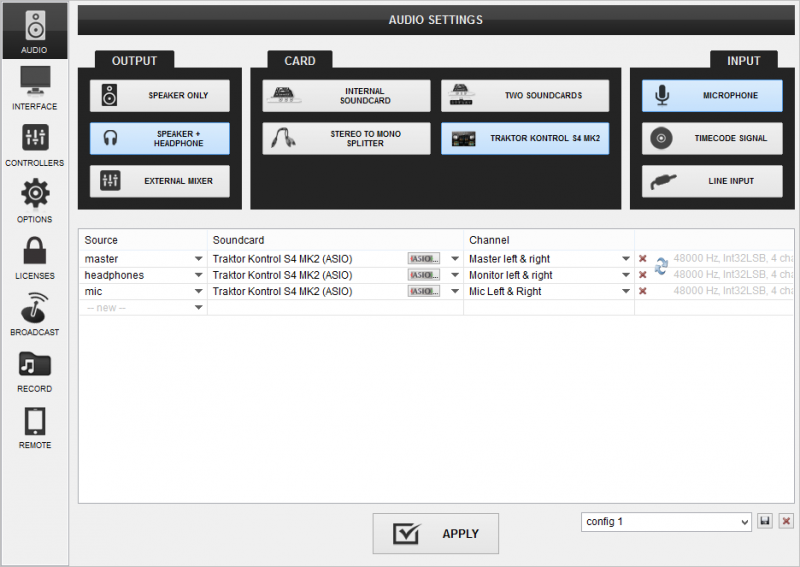
also are you turning the mic on in the master panel
https://www.virtualdj.com/manuals/virtualdj8/interface/mixer/masterpanel.html
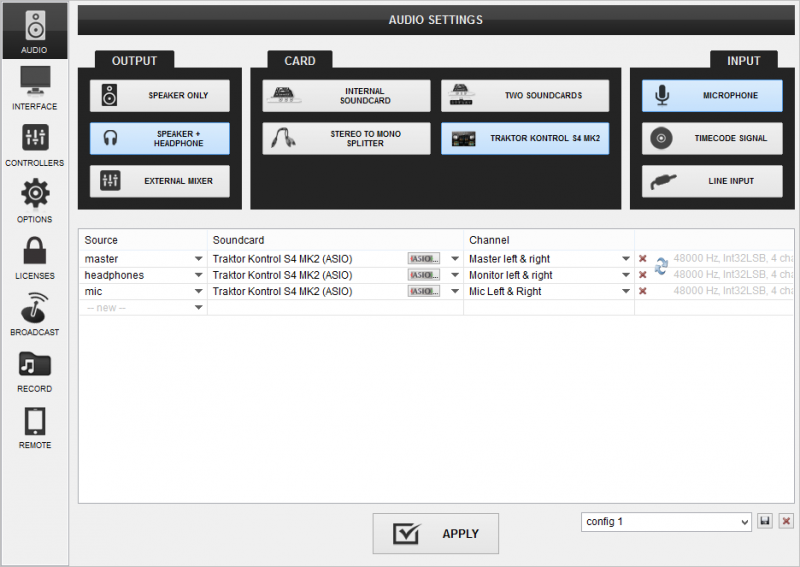
also are you turning the mic on in the master panel
https://www.virtualdj.com/manuals/virtualdj8/interface/mixer/masterpanel.html
Posted Sat 10 Mar 18 @ 8:12 pm
jordanhaskids I would like you to help me put the wireless microphone into the virtual dj 8.2 with the s4 traktor controller if you got it to explain me how you did it please
Posted Sat 09 Jun 18 @ 12:14 am
Read the post directly above yours....
Posted Sat 09 Jun 18 @ 7:08 am
I do not understand you forgive I could explain
Posted Sat 09 Jun 18 @ 2:48 pm
You need to set your audio configuration as shown in the picture.
Posted Sat 09 Jun 18 @ 3:05 pm
good afternoon I get in touch with you to ask for help.
I have the virtual dj8.2, I am trying to connect the microphone, when connecting it does not recognize it (it is wireless),
the problem that I have noticed is in the top part the headphone mix button at the moment I put the tracktor control s4 mk2 at the microphone input does not recognize it, the button turns completely black and does not let me move it, nor with the computer or the controller.
because of that fact I get in touch with you, to see if you could give me some solution so that the microphone works, I have the slight idea that it could be from the mapping and I do not know how to do it since I have never done it,
I thought it was that the virtual dj 8.2 did not recognize the controller the microphone, but I think that everything is on the button that stays black, since it does not let me manipulate it.
I wait for your answer in case you had some possible way to solve the problem, thank you very much.
I have the virtual dj8.2, I am trying to connect the microphone, when connecting it does not recognize it (it is wireless),
the problem that I have noticed is in the top part the headphone mix button at the moment I put the tracktor control s4 mk2 at the microphone input does not recognize it, the button turns completely black and does not let me move it, nor with the computer or the controller.
because of that fact I get in touch with you, to see if you could give me some solution so that the microphone works, I have the slight idea that it could be from the mapping and I do not know how to do it since I have never done it,
I thought it was that the virtual dj 8.2 did not recognize the controller the microphone, but I think that everything is on the button that stays black, since it does not let me manipulate it.
I wait for your answer in case you had some possible way to solve the problem, thank you very much.
Posted Mon 11 Jun 18 @ 2:08 pm
If English is not your first language, please post your question in one of the dedicated forums for specific languages.
Posted Mon 11 Jun 18 @ 5:11 pm
groovindj wrote :
You need to set your audio configuration as shown in the picture.
I just realized that I never thanked you, or even followed up...after doing a Google search for the same issue on a replacement computer. It worked/works perfectly. Thank you!
Posted Fri 20 Mar 20 @ 11:51 pm







