Version 8.1 Pro User here. Just bought the Traktor Audio 2 mk2 sound card. Love it. It's size and sound are great, but to make it marketable to more people, they've designed it to function for users desiring an "Internal" mixer setup or "External Mixer". By default, it initializes in "Internal" mode (Main Out/ Headphone out), unless you're using Traktor DJ software which has settings to permanently set the card in "External" mode (two separate deck outs) for DJ's using the mixer at the club.
Since I'm a VDJ user, that setting doesn't exist (yet) in VDJ, so the cards starts in Internal/Headphone mode each time and I have to remember to adjust the manual controls on the card to prevent Deck 1 sound from coming out of the Deck 2 side. These manual adjustments essentially switch the card from Internal to External mode.
I talked to Traktor about it. They confess to not having the desire to capture the cards' settings in non-Traktor DJ software. But, does VDJ plan any kind of communication with "foreign" hardware? It would be great to have those setting captured in VDJ, so whenever the card is Activated, it brings in the appropriate environment settings...
Thanks much for any input anyone might have.....
Doug
Since I'm a VDJ user, that setting doesn't exist (yet) in VDJ, so the cards starts in Internal/Headphone mode each time and I have to remember to adjust the manual controls on the card to prevent Deck 1 sound from coming out of the Deck 2 side. These manual adjustments essentially switch the card from Internal to External mode.
I talked to Traktor about it. They confess to not having the desire to capture the cards' settings in non-Traktor DJ software. But, does VDJ plan any kind of communication with "foreign" hardware? It would be great to have those setting captured in VDJ, so whenever the card is Activated, it brings in the appropriate environment settings...
Thanks much for any input anyone might have.....
Doug
Posted Thu 31 Aug 17 @ 9:33 pm
So this "external"/"internal" mode is some setting in the Sound card Utility (ASIO panel) ?
Can you post a screenshot of this setting ?
Can you post a screenshot of this setting ?
Posted Fri 01 Sep 17 @ 12:43 am
Thanks for the reply. VDJ "sees" the Traktor card, and offers an ASIO connection for each side of it. Not surprised that it offers a Main assignment and a Headphone assignment (one way the product can be used); and it does route the proper deck to the proper side of the card. I think my problem is that there aren't more items to "hard-define" with this card, either at the card-level or the VDJ level. As I mentioned, starting up a session --with the particulars that the cards starts with-- causes deck 1 output to MAIN, deck 2 cannot be heard at all until the encoder knob (on the left side of the card) is rotated all the way up (thereby splitting the signals and reassigning deck 2). Then, and only then are the signals split where deck one is on the Main side and Deck 2 is on the Headphone side (simulating a straightforward external mixer scenario).
As I mentioned in the post, Traktor has set up some kind of communication within Traktor DJ software to make the encoder changes you want, AND THEN REMEMBER them for the next session.
In VDJ, clicking on the ASIO icon brings up the Traktor Audio 2 mk2 "Control Panel". 2 screens, mostly informational, non configurative in nature.
(See pic).
With all the sound card options out there, I guess I can't expect VDJ to communicate configurative details back and forth with all of them that are out there, but without a solution like that, I think I'm stuck having to remember to re-encode with each startup.
Thoughts?
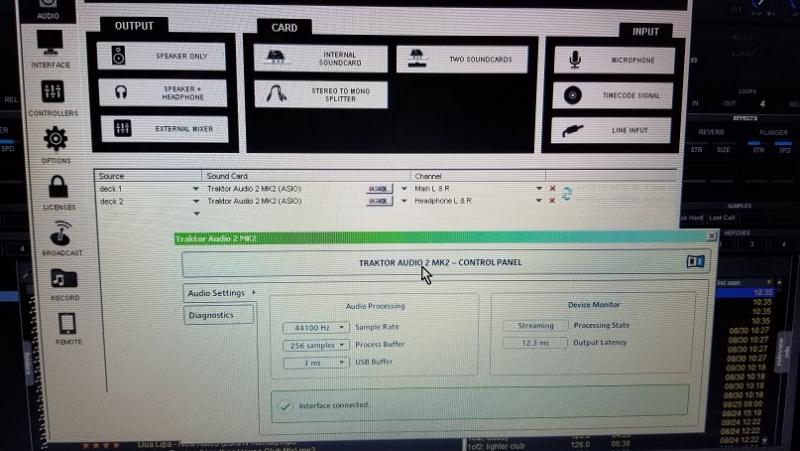
As I mentioned in the post, Traktor has set up some kind of communication within Traktor DJ software to make the encoder changes you want, AND THEN REMEMBER them for the next session.
In VDJ, clicking on the ASIO icon brings up the Traktor Audio 2 mk2 "Control Panel". 2 screens, mostly informational, non configurative in nature.
(See pic).
With all the sound card options out there, I guess I can't expect VDJ to communicate configurative details back and forth with all of them that are out there, but without a solution like that, I think I'm stuck having to remember to re-encode with each startup.
Thoughts?
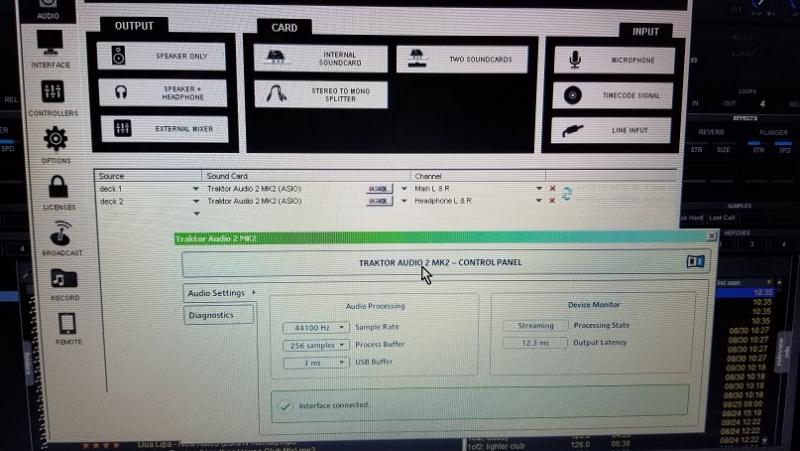
Posted Fri 01 Sep 17 @ 1:29 am
The pic shows that you already have the VDJ audio config set up as "external mixer", because the 'source' column on the left lists deck 1 & deck 2.
If it was a master/headphone config (in VDJ) then the top line of the 'source' column would say master & the lower line would say headphones.
The info shown in the right hand column (under 'channel') is the name given to the outputs of the Traktor interface by the Traktor driver.
That's not VDJ setting up a master/headphone config. VDJ has no control over what names appear in that column. That's the Traktor driver giving info to Windows.
If it was a master/headphone config (in VDJ) then the top line of the 'source' column would say master & the lower line would say headphones.
The info shown in the right hand column (under 'channel') is the name given to the outputs of the Traktor interface by the Traktor driver.
That's not VDJ setting up a master/headphone config. VDJ has no control over what names appear in that column. That's the Traktor driver giving info to Windows.
Posted Fri 01 Sep 17 @ 4:55 pm
Everything you have stated is correct. The appropriate output is being sent to each channel of the sound card. The problem is that the card has a rotary knob on it that encodes the mix between the two channels. The default value in the driver is to blend these outputs. It doesn't fully separate the decks until you rotate the encoder knob all the way up. Since the settings aren't saved anywhere, the user must reset the encoder at the start of every session. Traktor DJ software has a feature that will save this environment information. Virtual DJ does not, causing me to have to fix it each time I start.
Posted Fri 01 Sep 17 @ 5:11 pm
Ah right. It sounded as if you were under the impression that VDJ was in master/headphone mode because of what was in the 'channel' column.
So if Traktor permanently sets the Audio 2 in 'external' mode, can you not just run Traktor to do that, then open VDJ?
Or is this mode only 'permanent' in Traktor, rather than the Audio 2 or its driver?
So if Traktor permanently sets the Audio 2 in 'external' mode, can you not just run Traktor to do that, then open VDJ?
Or is this mode only 'permanent' in Traktor, rather than the Audio 2 or its driver?
Posted Fri 01 Sep 17 @ 5:22 pm
You are correct. Only a permanent option in Traktor software. No idea why they would code their driver to initialize such a strange config.
From what I understand, mk1 of the card offered two strightforward deck assignments with no mix encoder.
They introduced the encoder in mk2. Lucky me.
From what I understand, mk1 of the card offered two strightforward deck assignments with no mix encoder.
They introduced the encoder in mk2. Lucky me.
Posted Fri 01 Sep 17 @ 5:49 pm
I read about those 2 side-faders (manual pages 13,14) that get ignored in "External mode", so there must be some MIDI functionality along with the USB audio interface and some firmware messages that can be sent.
We ll try to get this sound card and see what we can do about it.
We ll try to get this sound card and see what we can do about it.
Posted Fri 01 Sep 17 @ 8:32 pm
This is why I'd never leave VDJ. You guys are the best! Even if a fix is not possible, your willingness to look into it is so impressive. If it helps.....
The right potentiometer does "side B" volume level only.
The left one is the encoder which determines how much of Side A bleeds into side B.
The default for the left one is 0%.
The default for the right one is 50%.
Both potentiometers are 'infinity' type. So, to go fully "external", one must roll the left one up to 100% [thereby totally removing B from A], then roll the right one up to 100%. Only then will it function as an external card in VDJ. The size of it is great, the sound is great and it's buss powered, perfect for those.of us who travel.
Thanks much!
DJDoug
The right potentiometer does "side B" volume level only.
The left one is the encoder which determines how much of Side A bleeds into side B.
The default for the left one is 0%.
The default for the right one is 50%.
Both potentiometers are 'infinity' type. So, to go fully "external", one must roll the left one up to 100% [thereby totally removing B from A], then roll the right one up to 100%. Only then will it function as an external card in VDJ. The size of it is great, the sound is great and it's buss powered, perfect for those.of us who travel.
Thanks much!
DJDoug
Posted Fri 01 Sep 17 @ 9:12 pm








