hey guys had my virtual dj nw for a few months and just got a poneer ddj ont like rekord box so came back to vdj8 ut there is only one issue there is no mic on and off and the sound is really low so i guess thats 2 any suggestions on how i can fix this as i have never mapped anything before so i bit weary to do this and break something
Posted Tue 02 May 17 @ 3:24 pm
Do you mean for the mic "on" button on the Master pane (marked in yellow on the first image below)?
The script for mic on/off is simply "mic" without the quotation marks
So if you map that to a keyboard key in settings->controllers->keyboard that should be it
I've also included a image for this where it is mapped for the letter "M"

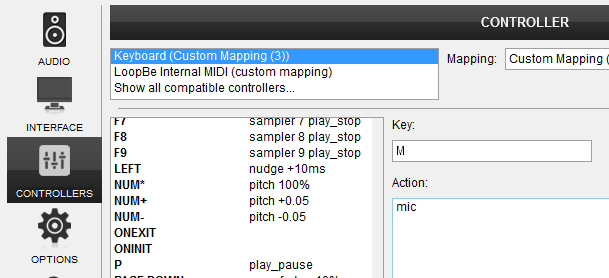
Volume should be the knob above the button, but if that is all the way up, I'm not sure how you can boost it further
The script for mic volume is "mic_volume" if you have an available knob somewhere
Also remember that you can't run VDJ home edition with a controller for more than a 10 min test period (your profile show you as a home edition user)
The script for mic on/off is simply "mic" without the quotation marks
So if you map that to a keyboard key in settings->controllers->keyboard that should be it
I've also included a image for this where it is mapped for the letter "M"

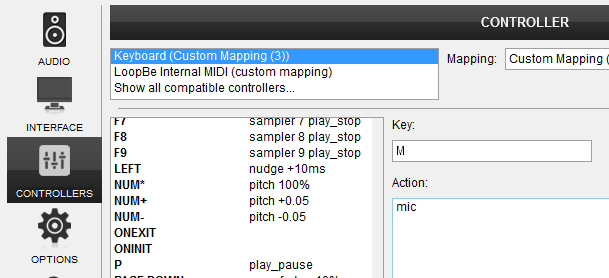
Volume should be the knob above the button, but if that is all the way up, I'm not sure how you can boost it further
The script for mic volume is "mic_volume" if you have an available knob somewhere
Also remember that you can't run VDJ home edition with a controller for more than a 10 min test period (your profile show you as a home edition user)
Posted Tue 02 May 17 @ 3:45 pm
If not mistaken, the Microphone Input of the DDJ-RB is Hardware and routed directly to the Master Output. It's not part of the USB Audio Interface, so cannot be included in the Audio setup, cant be controlled by any software , so no button to turn it on/off can be used.
You can only control its volume from the rear panel.
Only way to turn on/off is to have a Microphone with a on/off switcher.
You can only control its volume from the rear panel.
Only way to turn on/off is to have a Microphone with a on/off switcher.
Posted Tue 02 May 17 @ 5:25 pm







