Hi
Wondering, what's the action to map a shortcut to "Search With GeniusDJ" for the currently selected song(s)?
Wondering, what's the action to map a shortcut to "Search With GeniusDJ" for the currently selected song(s)?
Posted Sun 04 Dec 16 @ 5:31 am
No script to do this, the quick way is application key "S" "S" Enter
Posted Sun 04 Dec 16 @ 10:27 am
That's a bummer...
Ok, related question...
Once I've made a GeniusDJ search and have the results, I want to do another GeniusDJ search based on one of the song results in the first search.
Right clicking on a song from the GeniusDJ results, will only give me the option to "look up" that song. Once I've done that, I can select one of the "look up" results and then do the GeniusDJ search... Is there a way to skip the "look up" step and go straight to GeniusDJ search?
Ok, related question...
Once I've made a GeniusDJ search and have the results, I want to do another GeniusDJ search based on one of the song results in the first search.
Right clicking on a song from the GeniusDJ results, will only give me the option to "look up" that song. Once I've done that, I can select one of the "look up" results and then do the GeniusDJ search... Is there a way to skip the "look up" step and go straight to GeniusDJ search?
Posted Sun 04 Dec 16 @ 11:34 am
locodog wrote :
No script to do this, the quick way is application key "S" "S" Enter
Not sure what you mean... Can you explain please?
Posted Sun 11 Dec 16 @ 4:51 am
Posted Sun 11 Dec 16 @ 7:55 am
Five star sarcasm.
How about some help?
I'm on a mac, so a Windows specific application key, isn't a solution.
Is there a mappable verb similar to browser_options or deck_options, but which pulls up the right-click contextual menu (for the currently selection song).
Secondly, is once that menu is displayed, can an encoder be mapped to navigate that menu?
How about some help?
I'm on a mac, so a Windows specific application key, isn't a solution.
Is there a mappable verb similar to browser_options or deck_options, but which pulls up the right-click contextual menu (for the currently selection song).
Secondly, is once that menu is displayed, can an encoder be mapped to navigate that menu?
Posted Sun 11 Dec 16 @ 10:40 am
Has there been any change to the inability to map a keyboard shortcut to "Search with GeniusDJ"?
Posted Sun 29 Oct 17 @ 2:27 am
think he meant this key in combination with S
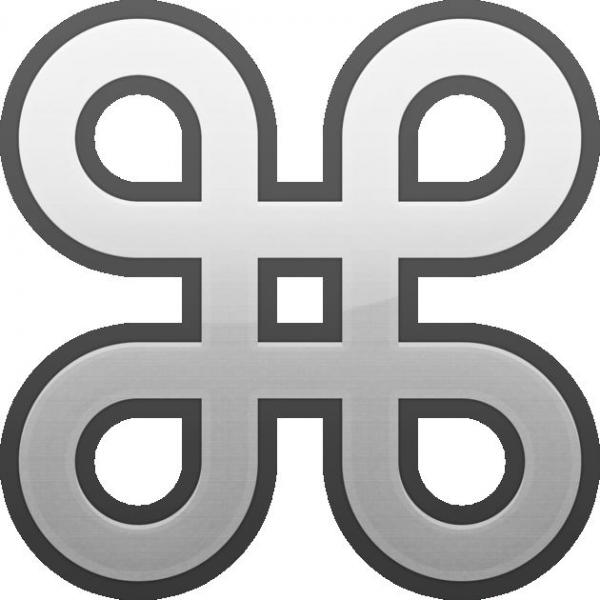
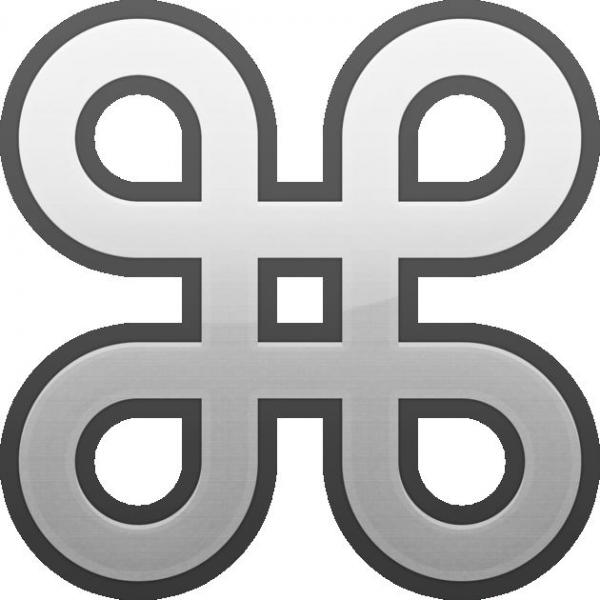
Posted Sun 29 Oct 17 @ 12:00 pm
Not sure if that's what you re looking for, but you can set the focus to the GeniusDJ folder by mapping a button as
but probably not much useful as you need to drag a folder or some files to that folder first.
browser_gotofolder "Lists & Advice/GeniusDJ"
but probably not much useful as you need to drag a folder or some files to that folder first.
Posted Mon 30 Oct 17 @ 12:36 am
Thanks for that... you're right though, not the full solution.
The action I need is...
With a track selected with the cursor (in the browser list), I need to select the "Search with GeniusDJ" option from the right-click menu.
That would then bring up the GeniusDJ folder, but populated by suitably related tracks.
Seems strange, and a bit frustrating that VDJ has limitations like this, when customisation is one of its strengths.
The action I need is...
With a track selected with the cursor (in the browser list), I need to select the "Search with GeniusDJ" option from the right-click menu.
That would then bring up the GeniusDJ folder, but populated by suitably related tracks.
Seems strange, and a bit frustrating that VDJ has limitations like this, when customisation is one of its strengths.
Posted Wed 01 Nov 17 @ 4:52 am









