How do you activate the colored Hot Cue feature?
Posted Tue 07 Jun 16 @ 3:31 am
Using the "POI Editor".
You can open the POI editor by either:
- right click on the songpos waveform
- on the pad section, if the page is "hotcue", click on the dot and select "edit CUEs and POIs"
- right click on a song in the browser, and select "edit POIs"
Either of these method will open the "Points Of Interests" editor. Select the cue you want to set a color for, make sure its type is "Hot Cue", and you should have a dropdown for "Color" that let you select a color.
You can open the POI editor by either:
- right click on the songpos waveform
- on the pad section, if the page is "hotcue", click on the dot and select "edit CUEs and POIs"
- right click on a song in the browser, and select "edit POIs"
Either of these method will open the "Points Of Interests" editor. Select the cue you want to set a color for, make sure its type is "Hot Cue", and you should have a dropdown for "Color" that let you select a color.
Posted Tue 07 Jun 16 @ 1:32 pm
Is there way to retroactively change all specific cue points? E.g. make all existing cut point 2 red and cue point 5 blue?
Posted Tue 07 Jun 16 @ 3:52 pm
In that case you can change the "nonColoredPOI" setting.
It will make the POI's that you didn't change/set their color to have a default pre-defined value. Then you can still use POI editor to change the color manually for any POI's you wish to make different from pre-defined values.
It will make the POI's that you didn't change/set their color to have a default pre-defined value. Then you can still use POI editor to change the color manually for any POI's you wish to make different from pre-defined values.
Posted Tue 07 Jun 16 @ 6:06 pm
Excellent responses Phantom.
One more question if you don't mind:
Is there a way to make it so that the Cue buttons have different colors or is that a skin specific feature?
Thanks again for all the work you guys n gals do and for your responses..
Lee
One more question if you don't mind:
Is there a way to make it so that the Cue buttons have different colors or is that a skin specific feature?
Thanks again for all the work you guys n gals do and for your responses..
Lee
Posted Tue 07 Jun 16 @ 10:59 pm
I don't understand.
For cues that you set their color they use your color
For the rest cues you have some options on the settings (nonColoredPOI)
Skins cannot overide this setting if they want you to be able to use your custom colors (the ones you set manually on your cues)
For cues that you set their color they use your color
For the rest cues you have some options on the settings (nonColoredPOI)
Skins cannot overide this setting if they want you to be able to use your custom colors (the ones you set manually on your cues)
Posted Wed 08 Jun 16 @ 10:24 am
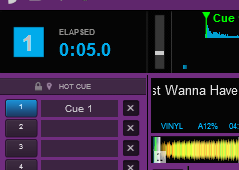
Using FRUiT skin, how to get the Hot cue button to match the color (green) on hot cue1?
Posted Wed 08 Jun 16 @ 3:45 pm
Fruit will have to update his skin in order to support the cue colors. I'm sure he's working hard to do it ASAP. :)
Posted Wed 08 Jun 16 @ 4:23 pm
PhantomDeejay wrote :
Fruit ..I'm sure he's working hard to do it ASAP.
Thank you,
Posted Wed 08 Jun 16 @ 4:57 pm
PhantomDeejay wrote :
I don't understand.
For cues that you set their color they use your color
For the rest cues you have some options on the settings (nonColoredPOI)
Skins cannot overide this setting if they want you to be able to use your custom colors (the ones you set manually on your cues)
For cues that you set their color they use your color
For the rest cues you have some options on the settings (nonColoredPOI)
Skins cannot overide this setting if they want you to be able to use your custom colors (the ones you set manually on your cues)
Hi PhantomDeeJay-
My question wasn't clear. I was wondering the same as "oHshit" regarding the Cue Buttons on the skin. I use Controller by DennYo so it appears your answer to him applies to my question as well. The Cue panel color issue is skin specific.
Thanks.
Posted Thu 09 Jun 16 @ 12:57 am
Yes. Skinners must update their skins.
Here's a screenshot of an updated skin:

Here's a screenshot of an updated skin:

Posted Thu 09 Jun 16 @ 7:34 am
Thanks Phantom. I've sent DennYo a message.
Posted Thu 09 Jun 16 @ 4:11 pm
Denny is very busy atm.
Maybe have a look at the OrangeJuice skin.
Maybe have a look at the OrangeJuice skin.
Posted Thu 09 Jun 16 @ 4:57 pm
Or the Sliver Sleek skin (best skin out), lol!!
Posted Thu 09 Jun 16 @ 5:12 pm
[/quote] it is already pretty much working, but I'll wait a bit for other features to be added in the skin to release a 0.8 version.
[/quote]
Will be delighted when 0.8 is completed, currently 0.7 ver is as solid as a rock and the best. Take your time and thank you.
Posted Thu 09 Jun 16 @ 11:45 pm
FRUiT is the best!
Posted Fri 10 Jun 16 @ 2:54 am
PressNPlayDJ wrote :
FRUiT is the best!
+1
Posted Fri 10 Jun 16 @ 5:58 am
PachN wrote :
....Maybe have a look at the OrangeJuice skin.
just working to get a 8.2 compatibility
Posted Fri 10 Jun 16 @ 2:12 pm

coming soon for OrangeJuice: choose color per click!

Posted Fri 10 Jun 16 @ 11:21 pm
djnice :o) wrote :
coming soon for OrangeJuice: choose color per click!


coming soon for OrangeJuice: choose color per click!

Awesome! Looking forward to it.
Posted Sat 11 Jun 16 @ 2:49 am














