Hi,
I just purchased a Numark Mixdeck Quad. I plugged it into my laptop and followed the instructions, on VDJ8, after purchasing my virtual dj pro subscription. I began to play with the controller with it plugged into my powered speakers via XLRs. The first thing I did was browse for a songs to load on each player but it wouldnt connect. After hours of searching online, I eventually managed to get them selected and working on both sides of the deck. However this was by going against the advice on vdj website and numark. I now have to set my USB audio switch to USB/MIDI and not PGM/CUE as advised. When I do this through PGM/CUE the sound on both decks can only be controlled by the master volume knob, and not through any of the channels.
When I switch to USB/MIDI on the back of the controller, I am able to use my channel 1 for the Left side, but when I play the right deck it comes through on CH1 too, as well as 2, 3 and 4.
I also fiddled about for a while, and while a track was playing on the left deck, I was searching for a song on the right deck, as soon as I selected the track I wanted the whole system stopped working. The left deck completely stopped mid track.
Also when I then tried to play both decks at the same time, the left deck worked great, but the right deck's display and LEDs were lagging really badly.
Im a professional DJ and have spent a lot of money on new equipment, and so far Im almost 5 days into my new license and I am unable to use it.
I have a wedding to DJ at this coming Saturday and I wont be able to use or trust this software and equipment to work together as promised. But Im crossing everything that its something easy to fix, or just me being totally stupid.
I only moved away from cds etc a short while ago, and I am not overly familiar with all the technical jargon, but would be really really grateful for some advice. Thank you
I just purchased a Numark Mixdeck Quad. I plugged it into my laptop and followed the instructions, on VDJ8, after purchasing my virtual dj pro subscription. I began to play with the controller with it plugged into my powered speakers via XLRs. The first thing I did was browse for a songs to load on each player but it wouldnt connect. After hours of searching online, I eventually managed to get them selected and working on both sides of the deck. However this was by going against the advice on vdj website and numark. I now have to set my USB audio switch to USB/MIDI and not PGM/CUE as advised. When I do this through PGM/CUE the sound on both decks can only be controlled by the master volume knob, and not through any of the channels.
When I switch to USB/MIDI on the back of the controller, I am able to use my channel 1 for the Left side, but when I play the right deck it comes through on CH1 too, as well as 2, 3 and 4.
I also fiddled about for a while, and while a track was playing on the left deck, I was searching for a song on the right deck, as soon as I selected the track I wanted the whole system stopped working. The left deck completely stopped mid track.
Also when I then tried to play both decks at the same time, the left deck worked great, but the right deck's display and LEDs were lagging really badly.
Im a professional DJ and have spent a lot of money on new equipment, and so far Im almost 5 days into my new license and I am unable to use it.
I have a wedding to DJ at this coming Saturday and I wont be able to use or trust this software and equipment to work together as promised. But Im crossing everything that its something easy to fix, or just me being totally stupid.
I only moved away from cds etc a short while ago, and I am not overly familiar with all the technical jargon, but would be really really grateful for some advice. Thank you
Posted Wed 23 Mar 16 @ 10:17 pm
screenshot of audio config would be very helpful in receiving useful help
Posted Wed 23 Mar 16 @ 11:42 pm
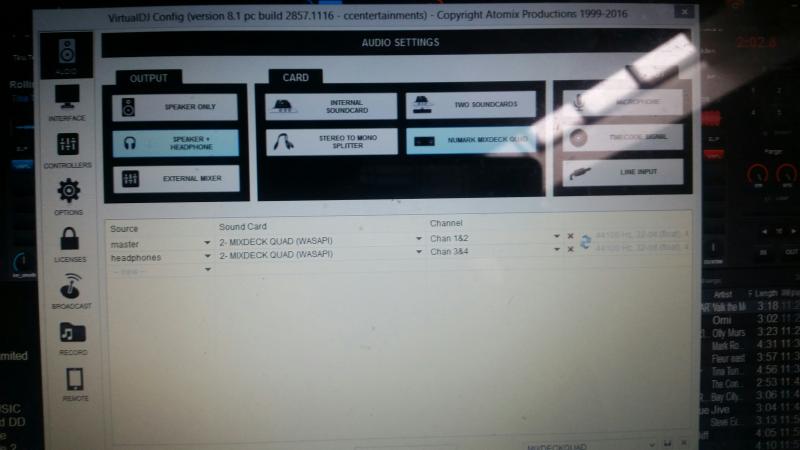
Posted Fri 25 Mar 16 @ 2:38 pm
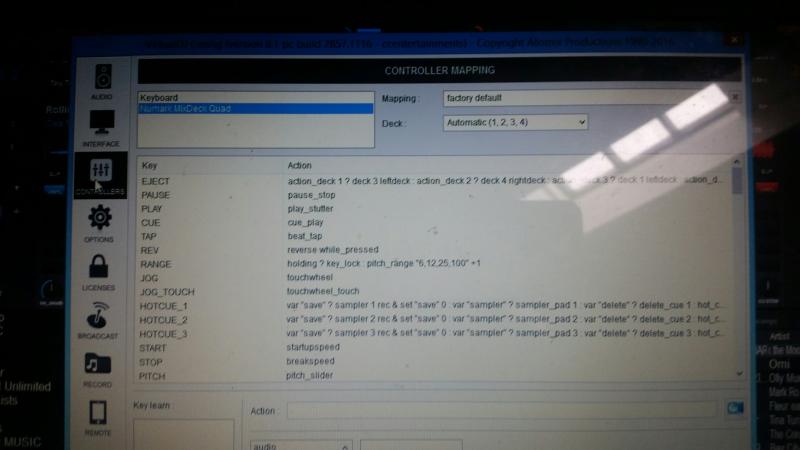
Posted Fri 25 Mar 16 @ 2:38 pm
Since my last post, I have followed these instructions below, sent to me by another user:
"am sorry but you need to follow Numark setup guide and our advice too.
Recall to turn power off and change the back switches as recommended and turn it on when you have it connected to your computer and set it in the way it should as advised.
Mixdeck Quad work in MASTER+HEAPDHONES mode ONLY. If you set it as an external mixer, it would never work right. Remember, the controller MUST BE TURNED OFF before you change the settings on the back of the unit"
Following this I am only getting sound from my master output, nothing from any channels, which defeats the purpose of purchasing this equipment. I want to able to control two sides of vdj decks on this controller? Is this not possible?
"am sorry but you need to follow Numark setup guide and our advice too.
Recall to turn power off and change the back switches as recommended and turn it on when you have it connected to your computer and set it in the way it should as advised.
Mixdeck Quad work in MASTER+HEAPDHONES mode ONLY. If you set it as an external mixer, it would never work right. Remember, the controller MUST BE TURNED OFF before you change the settings on the back of the unit"
Following this I am only getting sound from my master output, nothing from any channels, which defeats the purpose of purchasing this equipment. I want to able to control two sides of vdj decks on this controller? Is this not possible?
Posted Fri 25 Mar 16 @ 2:42 pm
It works with VDJ with absolutely no problems what so ever!!
I have used mine many times so when I get home tonight ill take some screen shots of my setup and help get you going.
I have used mine many times so when I get home tonight ill take some screen shots of my setup and help get you going.
Posted Fri 25 Mar 16 @ 3:29 pm
please see http://www.virtualdj.com/wiki/Pre-listening%20with%20headphones%20with%20Sound%20cards%20without%20ASIO%20drivers.html
The sound card of the Mixdeck Quad needs to be set to 4 Speakers (Quadrophonic) and preferably not the default sound card of your system
The sound card of the Mixdeck Quad needs to be set to 4 Speakers (Quadrophonic) and preferably not the default sound card of your system
Posted Mon 28 Mar 16 @ 6:15 pm








