Hi All,
I've DJed on two separate radio server stations. I have not yet found out how to broadcast a show title.
All I am able to do is get a song title to show up, but I don't want that. Yes, you can hide the song info, I know.
Once you hide the song info, how do you get show title to show up?
I have typed my name and show title into all the fields in the Broadcast Options. There is:
broadcastDirectName
postCast Name
And, under Broadcast (not options)
There is:
Session Name
I've tried to type into all those fields, the show name I want to display. It doesn't show up. It never showed up when I had VDJ 7.0 either.
How do you get it to display a name of your choice INSTEAD of the song title? When I choose "NO"- Don't show the song information, data from someone else's show displays in the browser. So it shows no info from my computer at all.
Thanks all, in advance!
I've DJed on two separate radio server stations. I have not yet found out how to broadcast a show title.
All I am able to do is get a song title to show up, but I don't want that. Yes, you can hide the song info, I know.
Once you hide the song info, how do you get show title to show up?
I have typed my name and show title into all the fields in the Broadcast Options. There is:
broadcastDirectName
postCast Name
And, under Broadcast (not options)
There is:
Session Name
I've tried to type into all those fields, the show name I want to display. It doesn't show up. It never showed up when I had VDJ 7.0 either.
How do you get it to display a name of your choice INSTEAD of the song title? When I choose "NO"- Don't show the song information, data from someone else's show displays in the browser. So it shows no info from my computer at all.
Thanks all, in advance!
Posted Fri 05 Feb 16 @ 3:51 am
I'm having the same issue as well. My Session name does not appear on the banner of WordPress 4.4.1 when I use shoutcast or icecast. Is there a reason why the server is not able read the session information? Is this a client or server issue?
Please advise.
Regards,
Please advise.
Regards,
Posted Fri 05 Feb 16 @ 6:01 am
Yeah, this is the ONLY reason I can't use Virtual DJ alone for a shoutcast. I have to download B.U.T.T. or Simple cast, which I don't like, just because I can't display my session name. Come on now, VDJ!
Posted Fri 05 Feb 16 @ 6:15 pm
session name only works if u have metadata streaming enabled (broadcastSongInfo =Yes)
you could set (broadcastInfoFormat blank) and no title and artist would get streamed .....food for thought :-)
I personaly prefer to send the song info, after all its only a shazam away anyways.....
I guess i don't understand the need to keep the information secret when as a DJ it is your job to teach about music and the artist and title is part of that teaching is it not?
you could set (broadcastInfoFormat blank) and no title and artist would get streamed .....food for thought :-)
I personaly prefer to send the song info, after all its only a shazam away anyways.....
I guess i don't understand the need to keep the information secret when as a DJ it is your job to teach about music and the artist and title is part of that teaching is it not?
Posted Fri 05 Feb 16 @ 8:01 pm
Are you saying I should do the following?
1. BroadcastSongInfo = Yes
2. leave BroadcastSongInfoFormat blank
3. Fill out the Session Name under Broadcast.
1. BroadcastSongInfo = Yes
2. leave BroadcastSongInfoFormat blank
3. Fill out the Session Name under Broadcast.
Posted Fri 05 Feb 16 @ 9:41 pm
yes should do what you want
Posted Fri 05 Feb 16 @ 10:00 pm
I tried this and it did not work.
Posted Sat 06 Feb 16 @ 4:25 am
@Al Padron
no idea how your word press thing works but it should work for shoutcast.
you could always map a custom button to something like -> broadcast_message 'Wickedmix Live mix!'
when you hit the button that will be streamed to the shoutcast meta data
no idea how your word press thing works but it should work for shoutcast.
you could always map a custom button to something like -> broadcast_message 'Wickedmix Live mix!'
when you hit the button that will be streamed to the shoutcast meta data
Posted Sat 06 Feb 16 @ 11:20 am
That method doesn't work for me at all.
Here's what works best (but imperfectly) for me:
1. Broadcast Song Info = Yes
2. Broadcast SongInfo Format = "The name of your show"
The only problem is-- for me, it still displays as "UNKNOWN-- The Name of My Show."
Can't figure out why it shows UNKNOWN, I'm guessing it's looking for the artist but how to get rid of that?
By the way, if you like DNB, tune into differentdrumz.co.uk! ;)
Here's what works best (but imperfectly) for me:
1. Broadcast Song Info = Yes
2. Broadcast SongInfo Format = "The name of your show"
The only problem is-- for me, it still displays as "UNKNOWN-- The Name of My Show."
Can't figure out why it shows UNKNOWN, I'm guessing it's looking for the artist but how to get rid of that?
By the way, if you like DNB, tune into differentdrumz.co.uk! ;)
Posted Sat 06 Feb 16 @ 7:13 pm
This is the answer they gave me.
Hi,
so sorry but we only transport titel/artist.
I'm going to submit an enhancement to vdj developers to fix this for the next update.
I think you guys should do the same. The more they are inclined to fix this.
Thanks!
Hi,
so sorry but we only transport titel/artist.
I'm going to submit an enhancement to vdj developers to fix this for the next update.
I think you guys should do the same. The more they are inclined to fix this.
Thanks!
Posted Sun 07 Feb 16 @ 4:34 pm
I agree. How do you submit an enhancement?
Posted Mon 08 Feb 16 @ 12:33 am
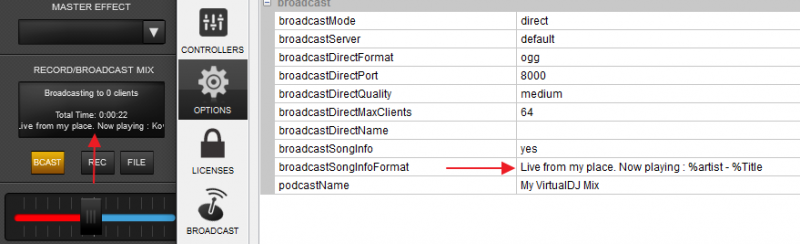
Doesnt this work for you ?
Posted Mon 08 Feb 16 @ 12:46 am
Support said to go here to request an enhancement:
http://www.virtualdj.com/forums/18/Wishes_and_new_features.html
http://www.virtualdj.com/forums/18/Wishes_and_new_features.html
Posted Thu 11 Feb 16 @ 5:27 pm
djdad wrote :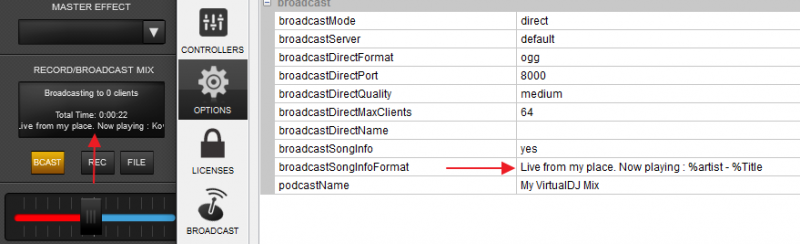
Doesnt this work for you ?
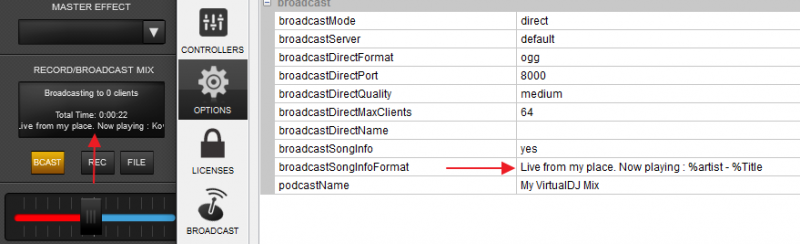
Doesnt this work for you ?
This DOES WORK!!! Thank you so much! Wish Virtual DJ would just TELL us users to do this. I know so many radio DJs that have this problem.
Posted Thu 03 Mar 16 @ 3:55 am
Yes this does work! Thank you!!!
Posted Tue 08 Mar 16 @ 7:55 pm








