Hi guys, I recently moved all my music across to my external hard drive. But when I went to DJ the other night, only around half my music showed up. Some of it was in a different place and some just didn't show up anywhere.
Does anyone have any tips? I have a gig booked for the 2nd so I'm keen to sort it!!
Thanks,
Does anyone have any tips? I have a gig booked for the 2nd so I'm keen to sort it!!
Thanks,
Posted Sun 20 Dec 15 @ 3:47 pm
Make sure that the drive is set to favorite, add to search database, and recurse. Also home users are not permitted to use their versions for public use.
Posted Sun 20 Dec 15 @ 6:17 pm
I just purchased a subscription for Virtual 8, it I cant hear the mix from both decks in the head phones
Posted Sun 20 Dec 15 @ 6:46 pm
Thank you. How do I set my hard drive to Favourite?
And thank you for the heads up about Public Use.
Thanks,
And thank you for the heads up about Public Use.
Thanks,
Posted Sun 20 Dec 15 @ 10:49 pm
Right click on the drive icon in VirtualDj browser and select "Set as favorite"
Posted Mon 21 Dec 15 @ 11:10 am
Where is the drive icon on the browser?
Posted Mon 21 Dec 15 @ 5:43 pm
fabulous791 wrote :
I just purchased a subscription for Virtual 8, it I cant hear the mix from both decks in the head phones
I'm sorry, but your question has nothing to do with this topic. Please do not hijack another persons thread, start your own. Thank you.
Posted Mon 21 Dec 15 @ 7:39 pm
As you can see in the first picture, under the computer, are my 4 drives. 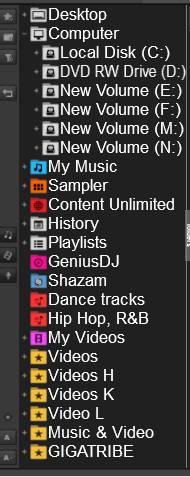 When I open a drive, it gives me my main folder, which I right click and save as favorite, which shows up as yellow at the bottom.
When I open a drive, it gives me my main folder, which I right click and save as favorite, which shows up as yellow at the bottom.  I then close computer, so when I play, my favorites in yellow, are available, and open.
I then close computer, so when I play, my favorites in yellow, are available, and open. 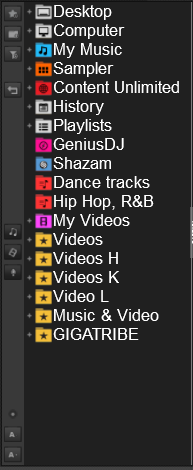
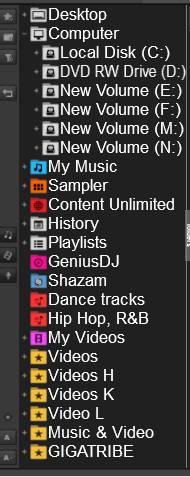 When I open a drive, it gives me my main folder, which I right click and save as favorite, which shows up as yellow at the bottom.
When I open a drive, it gives me my main folder, which I right click and save as favorite, which shows up as yellow at the bottom.  I then close computer, so when I play, my favorites in yellow, are available, and open.
I then close computer, so when I play, my favorites in yellow, are available, and open. 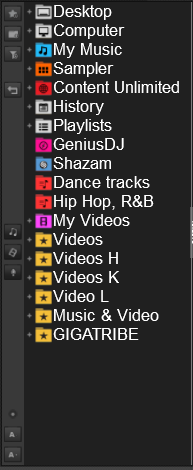
Posted Mon 21 Dec 15 @ 7:54 pm








