Hi anyone. I'm a newbee to the bcd3000. I need help. Bit embarrassed to ask but how do you make a loop on this?
Someone please help!!
Someone please help!!
Posted Sun 06 Dec 15 @ 1:25 am
I don't have the unit, but looking at the mapping for it, the only buttons I can find which mapping handles looping, are the "Reloop", "Set loop" and "Set cue" buttons on each channel:
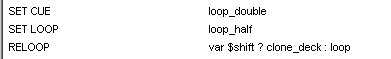
My guess would be that pressing "Reloop" starts an auto-loop in the length that is currently chosen on the VDJ screen (between the to arrows in the loop section), and that the "Set cue" button doubles it, and the "Set loop" button cuts it in half
Of course like almost anything else in VDJ you can change it to whatever you want.
If you for instance want to just have a "loop in" and a "loop out", you can change the value for two of the buttons to do this under options-> controllers.
For instance by setting the value for "Set Loop" to " loop_in" and "Reloop" to "loop_out"
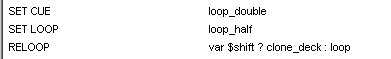
My guess would be that pressing "Reloop" starts an auto-loop in the length that is currently chosen on the VDJ screen (between the to arrows in the loop section), and that the "Set cue" button doubles it, and the "Set loop" button cuts it in half
Of course like almost anything else in VDJ you can change it to whatever you want.
If you for instance want to just have a "loop in" and a "loop out", you can change the value for two of the buttons to do this under options-> controllers.
For instance by setting the value for "Set Loop" to " loop_in" and "Reloop" to "loop_out"
Posted Sun 06 Dec 15 @ 5:02 pm






