Hello!
I am having trouble with getting a custom mapping file to show in the Controllers tab in the VDJ8 config. As you can see by the pictures below, the mapping file is in the folder just fine (Traktor Kontrol X1 is my secondary controller) but the custom mapping does not show in the Controllers tab. I have looked for every possible setting and reinstalled the driver as well. The controller works fine, just not with the custom mapping that I want.
Any suggestions?
Thanks in advance.
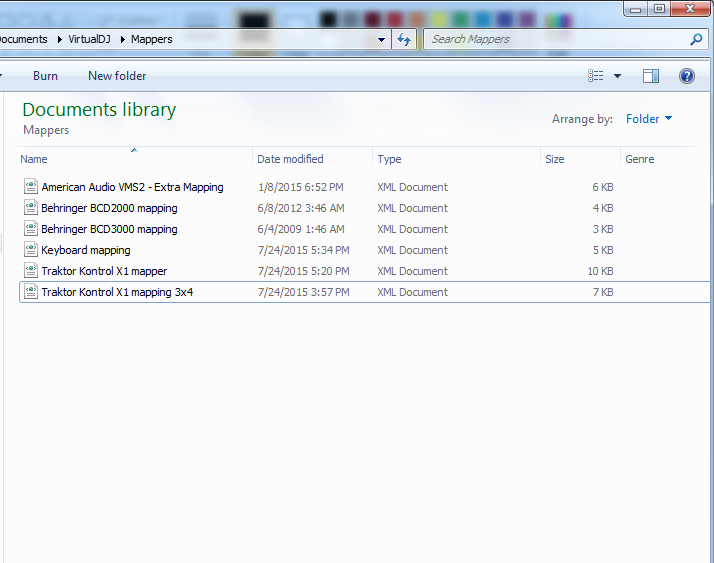
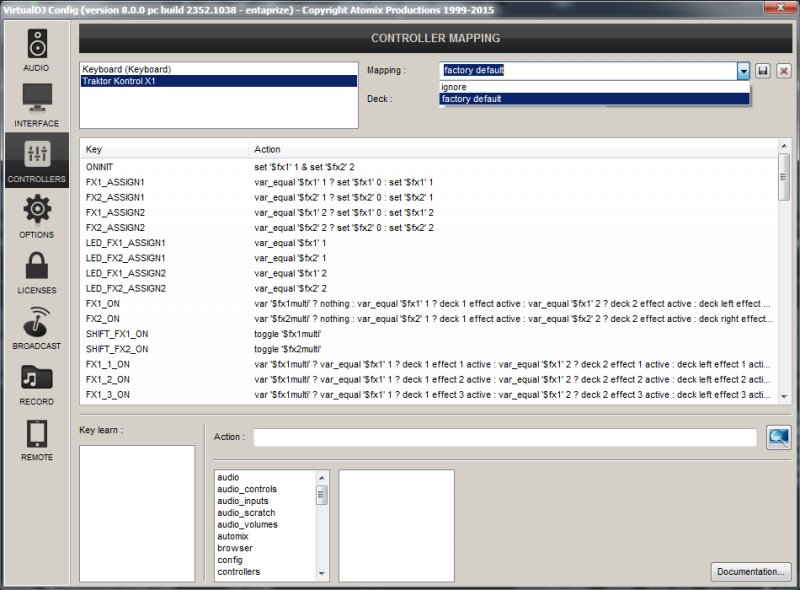
I am having trouble with getting a custom mapping file to show in the Controllers tab in the VDJ8 config. As you can see by the pictures below, the mapping file is in the folder just fine (Traktor Kontrol X1 is my secondary controller) but the custom mapping does not show in the Controllers tab. I have looked for every possible setting and reinstalled the driver as well. The controller works fine, just not with the custom mapping that I want.
Any suggestions?
Thanks in advance.
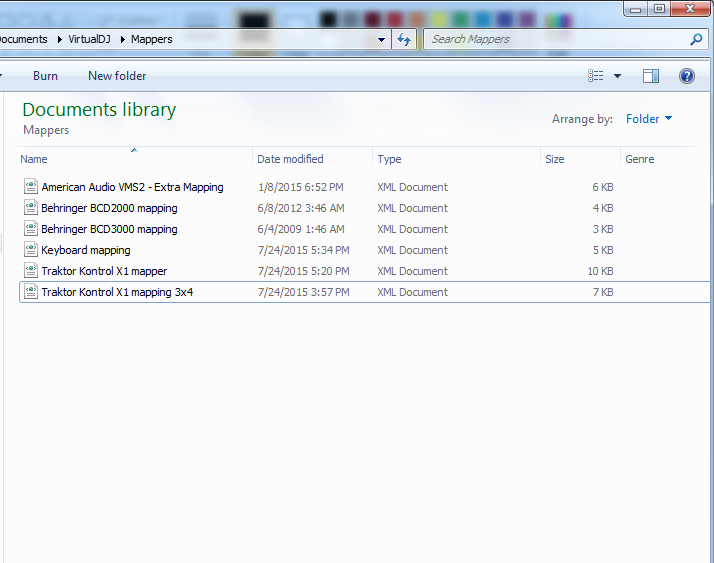
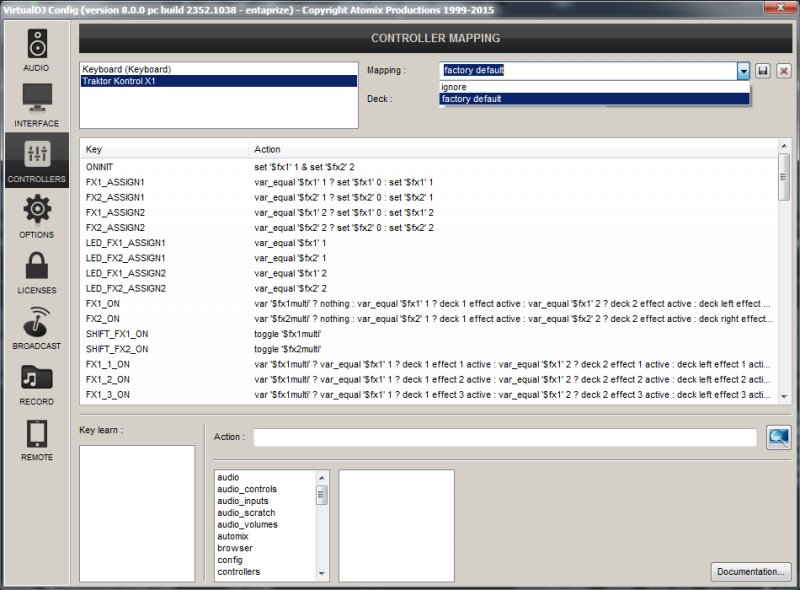
Posted Fri 24 Jul 15 @ 5:13 pm
Hello
My NI Kontrol x1 doesn´t work.
Can everyone send me the latest custom mapping files .
My NI Kontrol x1 doesn´t work.
Can everyone send me the latest custom mapping files .
Posted Mon 17 Aug 15 @ 8:10 pm
Kontrol X1 (not the MK2 model) is natively supported in MIDI mode.
You need to use the default MIDI template on NI's Controller Editor, and switch the unit to MIDI mode by pressing both SHIFT + HOTCUE buttons.
Kontrol X1 MK2 is natively supported in HID mode, therefore you don't have to do anything special to get it working.
You need to use the default MIDI template on NI's Controller Editor, and switch the unit to MIDI mode by pressing both SHIFT + HOTCUE buttons.
Kontrol X1 MK2 is natively supported in HID mode, therefore you don't have to do anything special to get it working.
Posted Mon 17 Aug 15 @ 9:48 pm
It doesn´t work ... :-(
Is my XML Datei wrong. Can everyone take a look on it.
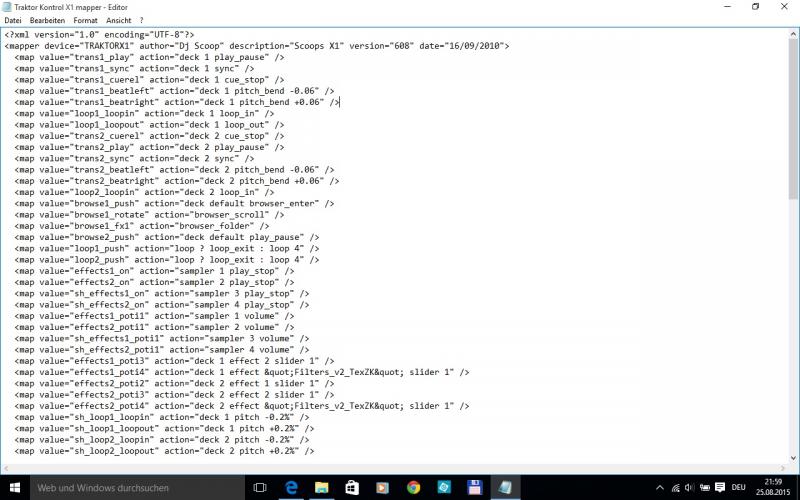
Is my XML Datei wrong. Can everyone take a look on it.
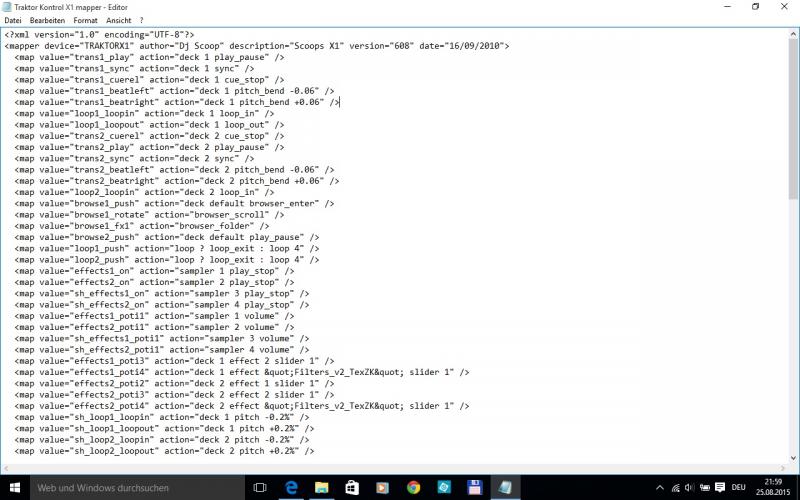
Posted Tue 25 Aug 15 @ 8:00 pm
It appears that you have been using a custom definition, since the mapping file has different names for the keys compared to the default one.
If you need to use this custom mapping instead of any default one, you will need to rename the definition file you will probably find in the /Documents/VirtualDJ/Devices folder to ..
force-WhateverNameItHadBefore.xml
in order the built-in definition to be bypassed.
If you need to use this custom mapping instead of any default one, you will need to rename the definition file you will probably find in the /Documents/VirtualDJ/Devices folder to ..
force-WhateverNameItHadBefore.xml
in order the built-in definition to be bypassed.
Posted Tue 25 Aug 15 @ 10:33 pm
My original mapping does not work in Version 8. In Version 7 it works.... ;-(
Posted Wed 21 Oct 15 @ 7:14 pm
Did you try what djdad said above ?
You need to rename to force-oldname.xml all files regarding Kontrol X1 on both Documents\VirtualDj\Devices and Documents\VirtualDj\Mappers folders
You need to rename to force-oldname.xml all files regarding Kontrol X1 on both Documents\VirtualDj\Devices and Documents\VirtualDj\Mappers folders
Posted Wed 21 Oct 15 @ 9:07 pm
Sorry, I thought I would get a notification that someone replied.
Changing the "device" field did do the trick.
Thanks, everyone!
Changing the "device" field did do the trick.
Thanks, everyone!
Posted Fri 04 Dec 15 @ 9:25 pm
Hello, i am new here and also have a mapping problem with my x1... but i have no idea because i am not a midi or controller expert...
i have all drivers for x1 installed, and in virtual dj 8 the controller x1 mk1 is listed in the controller menu. but it doesn't work, what i have to do ? anybody could help me ?
i thought that in vdj 8 the controller is working without doing any mapping ?
thank you
greetz
chris
i have all drivers for x1 installed, and in virtual dj 8 the controller x1 mk1 is listed in the controller menu. but it doesn't work, what i have to do ? anybody could help me ?
i thought that in vdj 8 the controller is working without doing any mapping ?
thank you
greetz
chris
Posted Sat 26 Dec 15 @ 7:33 pm








