I just bought mix track pro 3 but I need mappers to make it work with virtual DJ 7 please someone help me
email me the mappers please <removed>@hotmail.com
am in need of this as I sold my old mixer an now I'm stuck with new one that can't work without the mappers.
regards
Romano
thank you
 [Sorry, contact details are not allowed from unlicensed users.]
[Sorry, contact details are not allowed from unlicensed users.]
email me the mappers please <removed>@hotmail.com
am in need of this as I sold my old mixer an now I'm stuck with new one that can't work without the mappers.
regards
Romano
thank you
 [Sorry, contact details are not allowed from unlicensed users.]
[Sorry, contact details are not allowed from unlicensed users.]
Posted Tue 14 Jul 15 @ 6:59 am
I would suggest you download VDJ 8 instead (VDJ 7 is no longer supported).
The Mixtrack Pro 3 has native support in VDJ 8 - mapping is built in. Just buy a Plus (controller) license for home use.
The Mixtrack Pro 3 has native support in VDJ 8 - mapping is built in. Just buy a Plus (controller) license for home use.
Posted Tue 14 Jul 15 @ 7:12 am
I was thinking about buying the numark mix 3 or the denon mc4000 but I noticed that they are not mappable with VDJ7.
I presume that any new controllers that come onto the market will not be mapped on VDJ7 any longer and if we wish to get a new controller then we will have to buy VDJ8 to be able to use newer controllers. I like VDJ7 as the skins suit my laptop I use VDJ7 1280X1024 but when I tried this skin on VDJ8 it was not as pleasing it has more top part and less library showing. I like to have small decks and controls at top and more files showing is there a suitable skin on VDJ8.
I presume that any new controllers that come onto the market will not be mapped on VDJ7 any longer and if we wish to get a new controller then we will have to buy VDJ8 to be able to use newer controllers. I like VDJ7 as the skins suit my laptop I use VDJ7 1280X1024 but when I tried this skin on VDJ8 it was not as pleasing it has more top part and less library showing. I like to have small decks and controls at top and more files showing is there a suitable skin on VDJ8.
Posted Mon 07 Dec 15 @ 8:52 am
There are many skins with small players and big browser.
For most browsers it is possible to even maximize the browser to fullscreen.
Just have a look at the skin collection:
http://virtualdj.com/plugins/index.html
For most browsers it is possible to even maximize the browser to fullscreen.
Just have a look at the skin collection:
http://virtualdj.com/plugins/index.html
Posted Mon 07 Dec 15 @ 11:24 am
stevendrennan wrote :
... then we will have to buy VDJ8 to be able to use newer controllers. .
FYI, VirtualDJ 8 is a free upgrade to all licensed VirtualDJ 7 users. Simply download and install VirtualDJ 8 from here.. http://www.virtualdj.com/download/index.html then once VirtualDJ 8 is up and running, login with your virtualdj.com account credentials.
Posted Mon 07 Dec 15 @ 12:17 pm
WHERE DO I GO FROM HERE TO GET VDJ8 UPDATE FROM VDJ7
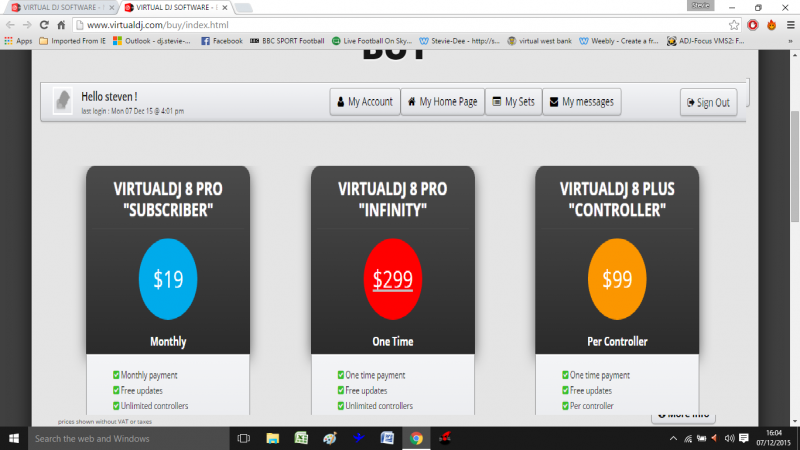
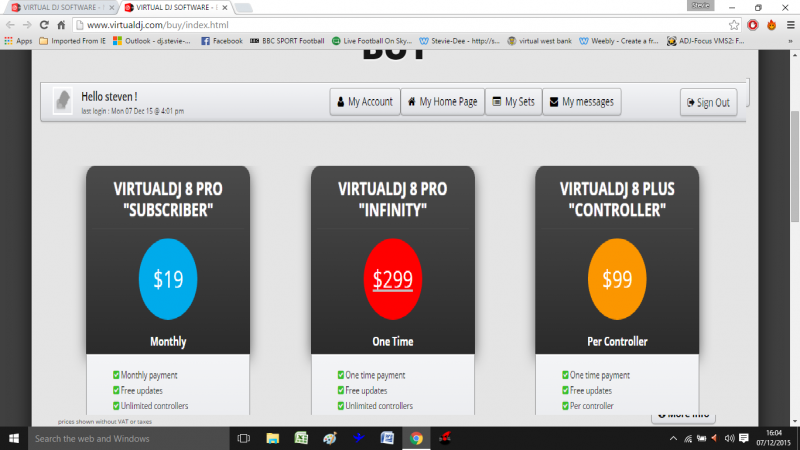
Posted Mon 07 Dec 15 @ 4:06 pm
You don't go there. Just use the download tab on the forum page at the top and install it. You then sign in to it with your username/password and it's authenticated.
Posted Mon 07 Dec 15 @ 4:16 pm
Thanks for the help I will do so when I get back from work...
Posted Mon 07 Dec 15 @ 4:18 pm
Will my vdj7 licence cover vdj8 for using my current controller.
as when I try to input my details it tells me i have vdj7 licence
as when I try to input my details it tells me i have vdj7 licence
Posted Mon 07 Dec 15 @ 9:49 pm
When I log in to use my controller I get this message and I am a bit confused about what to do next.
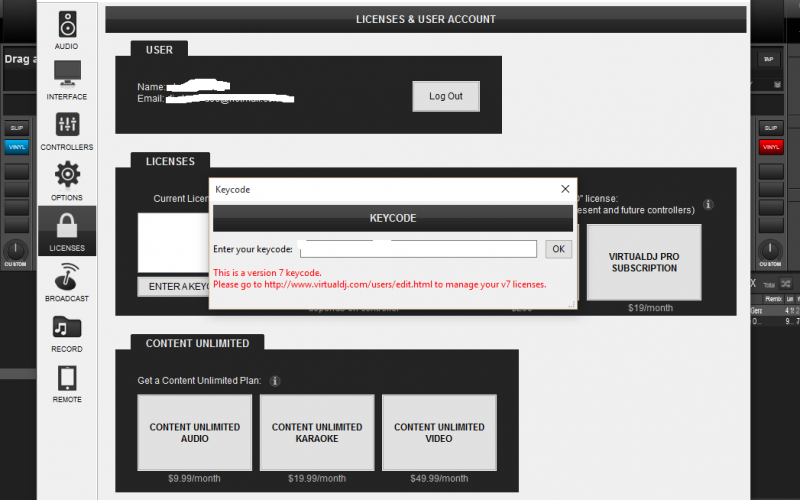
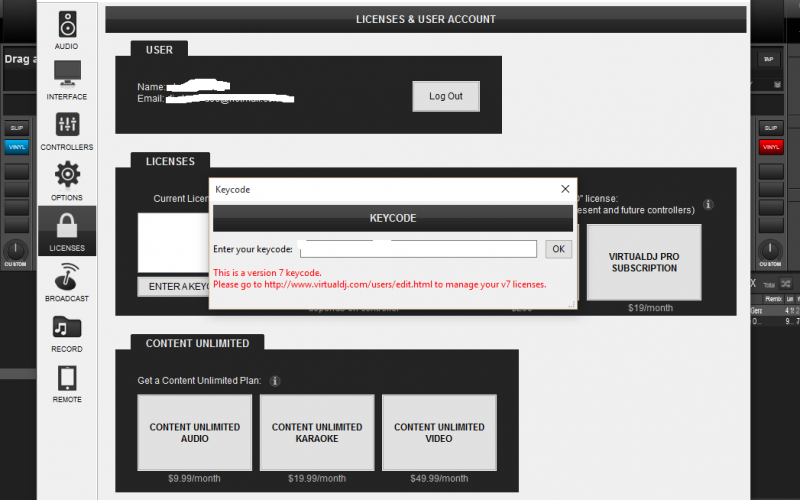
Posted Mon 07 Dec 15 @ 9:55 pm
To install VDJ 8.1, go here. and click on the red tab (if you have a PC), to download and install. Let's do one thing at a time. What controller do you have?
Posted Mon 07 Dec 15 @ 10:00 pm
Thanks for the swift reply I am currently using the American Audio VMS2 which is great with VDJ7.
Posted Mon 07 Dec 15 @ 10:15 pm
Sorry i posted the buy page link instead of the download one in my previous post (edited).
VirtualDJ 8 doesnt care and doesnt need any serials. So dont try to enter your version 7 serial.
All you need to do is to make sure you are logged in with the same email/username - password that you have in your virtualdj.com account.
In the LICENSES tab, you should see a Pro Infinity license under the "CURRENT LICENSES" tab.
If not, then either you are not connected to the Internet or some Antivirus/Firewall is blocking connection with our servers or maybe your Host files need a fix .. http://www.virtualdj.com/plugins/index.html?category=other&search=host
FYI, once you successfully login, you can close VirtualDJ 8 and use it properly next time without Internet connection (just dont Logout from the Licenses tab)
VirtualDJ 8 doesnt care and doesnt need any serials. So dont try to enter your version 7 serial.
All you need to do is to make sure you are logged in with the same email/username - password that you have in your virtualdj.com account.
In the LICENSES tab, you should see a Pro Infinity license under the "CURRENT LICENSES" tab.
If not, then either you are not connected to the Internet or some Antivirus/Firewall is blocking connection with our servers or maybe your Host files need a fix .. http://www.virtualdj.com/plugins/index.html?category=other&search=host
FYI, once you successfully login, you can close VirtualDJ 8 and use it properly next time without Internet connection (just dont Logout from the Licenses tab)
Posted Mon 07 Dec 15 @ 11:19 pm
And will I be able to use my controller with vms8
Posted Mon 07 Dec 15 @ 11:44 pm
I downloaded Virtual DJ8 no problem but when I used it with controller it stopped after 10 minutes.
So what I need Clearing is....Do I have to buy a another Licence to use VDJ8 with controller or is my current VDJ7 licence valid and if so how to I go about using it.
Thanks Guys.
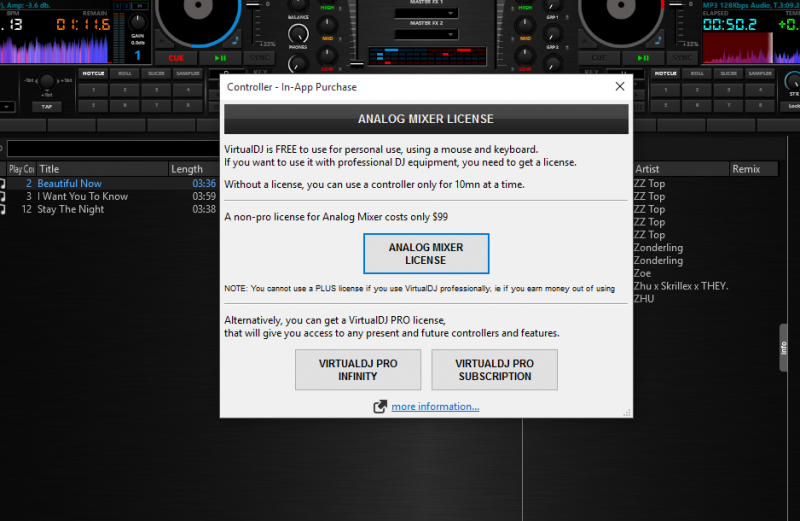
So what I need Clearing is....Do I have to buy a another Licence to use VDJ8 with controller or is my current VDJ7 licence valid and if so how to I go about using it.
Thanks Guys.
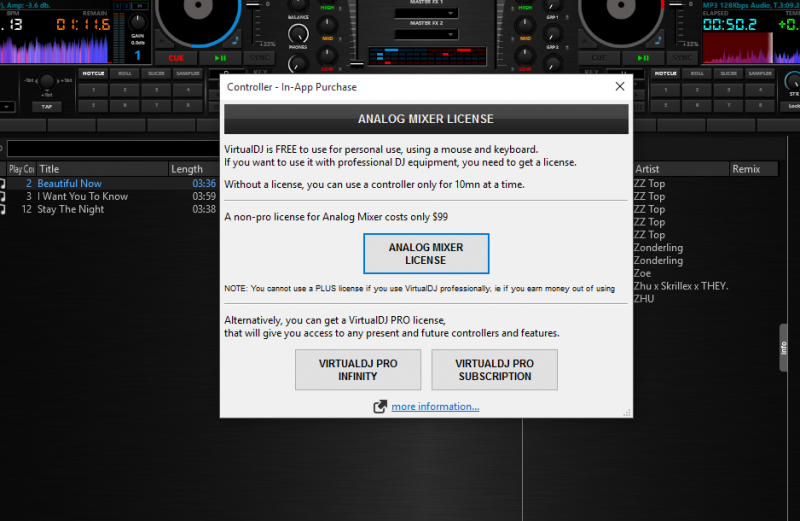
Posted Tue 08 Dec 15 @ 9:49 pm
No, you dont have to buy any license as you already have a Pro Infinity one.
Was this computer connected to the Internet when you logged in and tried to use your controller ?
Did you see a Pro Infinity License under the CURRENT LICENSES tab in Settings->Licenses ?
There is probably an issue with the connection of your computer with our servers, so please make sure you follow my instructions above (disable Antivirus and fix Hosts)
Was this computer connected to the Internet when you logged in and tried to use your controller ?
Did you see a Pro Infinity License under the CURRENT LICENSES tab in Settings->Licenses ?
There is probably an issue with the connection of your computer with our servers, so please make sure you follow my instructions above (disable Antivirus and fix Hosts)
Posted Wed 09 Dec 15 @ 12:05 am
Since you removed your name and the config window header from the screenshot, it is difficult to see if you are actually logged in with the same account as you use on the forum (and that knows your vdj pro license)
Make sure you login with your account: stevendrennan
Make sure you login with your account: stevendrennan
Posted Wed 09 Dec 15 @ 12:04 pm
Thanks Folks for all the help now up and running with vdj8 ( which so far I love) and my controller....Happy Days.
Posted Wed 09 Dec 15 @ 6:13 pm
thank you...
Posted Tue 16 Aug 16 @ 12:34 am
como hago funcionar la mixtrack pro 3
Posted Sat 20 Aug 16 @ 1:11 pm











