Hey everyone,
I am trying to set this up. When I launch vdj 8 I get the sound card message and I hit use sound card, and all works OK, however the issue is that my decks are reversed. So when I play the left deck it plays on the right deck on screen and vice versa.
Can anyone tell me how this should be setup exactly ?
I am trying to set this up. When I launch vdj 8 I get the sound card message and I hit use sound card, and all works OK, however the issue is that my decks are reversed. So when I play the left deck it plays on the right deck on screen and vice versa.
Can anyone tell me how this should be setup exactly ?
Posted Tue 16 Jun 15 @ 10:03 am
Go into your sound setup and just reverse the inputs.......
Posted Tue 16 Jun 15 @ 10:06 am
If I remember it correctly, pressing the eject button will swap the decks. I'm not sure if this still works.
I set my CDJ2000NXS as Player 1 & 2 within the CDJ set up menu NOT VDJ. Put tiny colored stickers so I always know which one goes on the left and right even they are off.
And I think there's an option to save settings on VDJ8 for mappers/deck-assign.
I set my CDJ2000NXS as Player 1 & 2 within the CDJ set up menu NOT VDJ. Put tiny colored stickers so I always know which one goes on the left and right even they are off.
And I think there's an option to save settings on VDJ8 for mappers/deck-assign.
Posted Tue 16 Jun 15 @ 10:51 am
Thanks let me check this tonight.
Can you send me a screen shot of the vdj sound config screen?
I myself use Serato with an NS72 so I don't usually mess with this type of config. It's for a non technical friend who moved away from vdj 7 finally using ndx 800 with external sound card.
Can you send me a screen shot of the vdj sound config screen?
I myself use Serato with an NS72 so I don't usually mess with this type of config. It's for a non technical friend who moved away from vdj 7 finally using ndx 800 with external sound card.
Posted Tue 16 Jun 15 @ 11:36 am
Hi,
This is how I have it setup.
Can some one just give clear instructions as to how this should be setup?
Thank you for your time.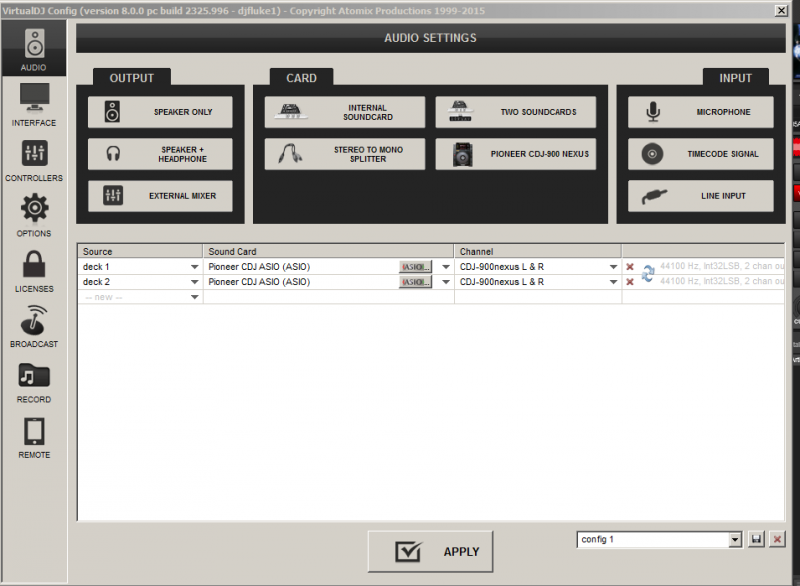
This is how I have it setup.
Can some one just give clear instructions as to how this should be setup?
Thank you for your time.
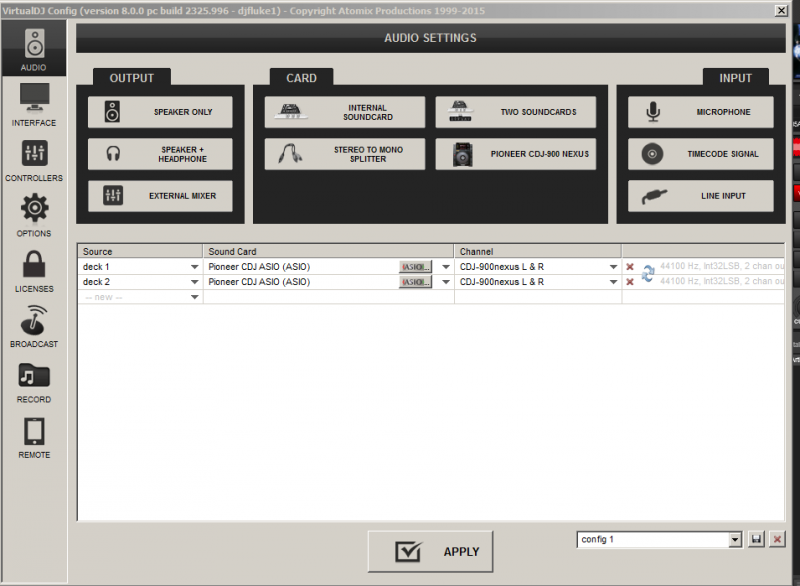
Posted Thu 18 Jun 15 @ 2:26 pm
for me this is the most annoying problem with VDJ. If I start VDJ, my sound of my two cdj's both come from the right cdj, I always have to change it.
Pressing eject just changes deck 1 and 3, 2 and 4.
In traktor you can set your deck according the midi-channel. So midi channel 1 is always deck one.
On my wishlist: better assignment of cdj's when starting VDJ.
Pressing eject just changes deck 1 and 3, 2 and 4.
In traktor you can set your deck according the midi-channel. So midi channel 1 is always deck one.
On my wishlist: better assignment of cdj's when starting VDJ.
Posted Thu 18 Jun 15 @ 4:07 pm
djfluke1 wrote :
Hi,
This is how I have it setup.
Can some one just give clear instructions as to how this should be setup?
Thank you for your time.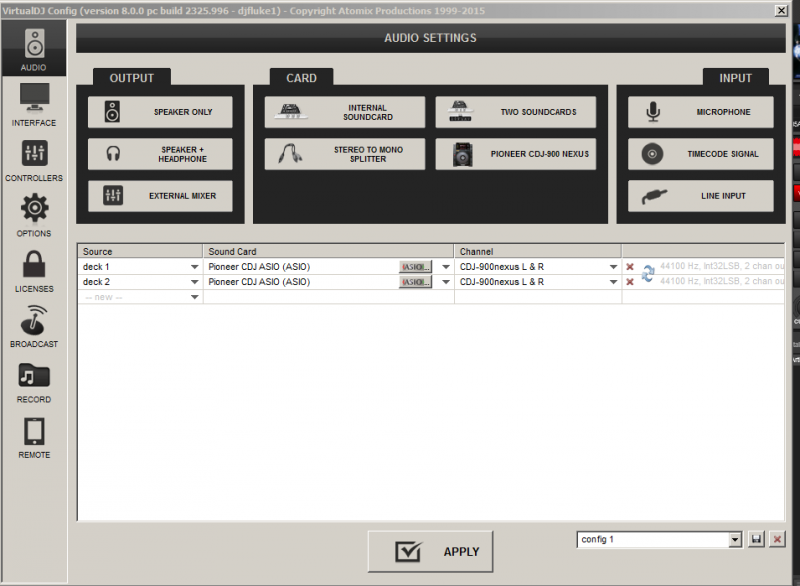
This is how I have it setup.
Can some one just give clear instructions as to how this should be setup?
Thank you for your time.
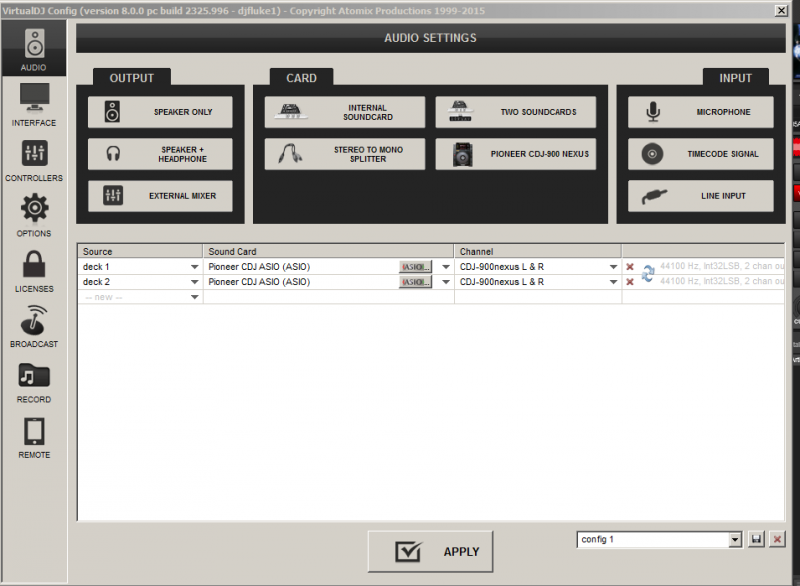
On the right side of the image you posted there are 2 blue arrows forming something like a cycle.
This is actually an icon that will swap the audio outputs routing.
So, if sound from deck 1 comes out from deck 2, just press this icon ONCE and hit the "APPLY" button.
Posted Fri 19 Jun 15 @ 5:37 am
beatbreaker1 wrote :
Go into your sound setup and just reverse the inputs.......
thumbs up
Posted Sun 21 Jun 15 @ 8:47 am
djfluke1 wrote :
Hey everyone,
I am trying to set this up. When I launch vdj 8 I get the sound card message and I hit use sound card, and all works OK, however the issue is that my decks are reversed. So when I play the left deck it plays on the right deck on screen and vice versa.
Can anyone tell me how this should be setup exactly ?
I am trying to set this up. When I launch vdj 8 I get the sound card message and I hit use sound card, and all works OK, however the issue is that my decks are reversed. So when I play the left deck it plays on the right deck on screen and vice versa.
Can anyone tell me how this should be setup exactly ?
From OFF (CDJs)...
1. Plug both USB
2. Turn ON CDJs *Try to turn On the Left Deck first - it might avoid inverted decks* (You will see message "A NEW DEVICE DETECTED" - Use Soundcard? Click Ok)
3. Configure your Audio Settings (First CDJ900 Deck 1 Channel 1&2 / 2nd CDJ900 Deck 2 Channel 1&2)
4. Click Link on CDJs (You'll see Control Mode USB Midi - Push Rotary Button to Connect)
(If display doesn't show tracks, Turn the Rotary Knob)
5. Play and Enjoy!
try this next time... from what i can remember 938mydj gave me these details
Posted Sun 21 Jun 15 @ 8:49 am










