Hello! I have recently expanded by wedding business, and have printed a number of playlists for my other DJ's, but wanted to create a list of the "MOST PLAYED SONGS" that I use in virtual DJ, to give them a good idea of what I normally play every weekend. Is there an easy way of doing this so I can have an easily printable list?
Thanks,
Faith
Thanks,
Faith
Posted Thu 09 Apr 15 @ 12:11 pm
I think this is what your asking? go to the folder on your p.c and find vertual dj, open the text file track listing this shows everything you have played. You can copy to excel and sort in order.
Posted Thu 09 Apr 15 @ 12:20 pm
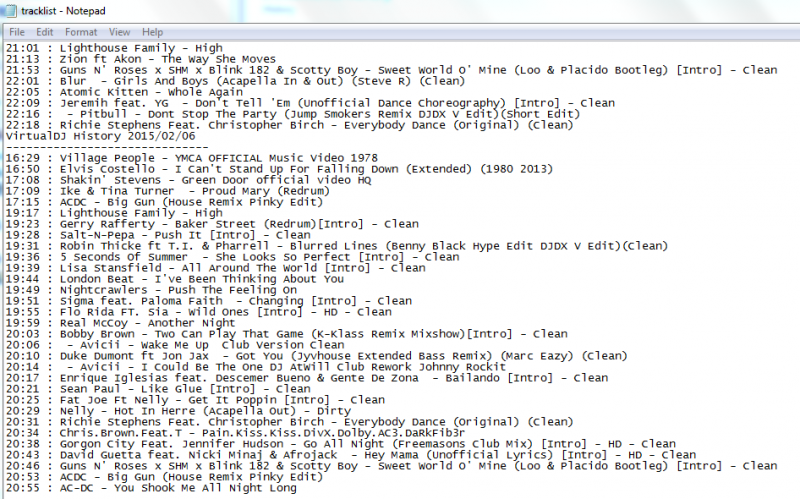
Posted Thu 09 Apr 15 @ 12:20 pm
download the "My Libary" Tool from from the DL Area or create a filter folder like :
exists =1 and play count > 50 which means list all existing files with a playcount more than 50
or
group by play count
select the desired tracks and move them to the sideview
create and save a playlist
you will find the m3u file in the VDJ Root Folder/ Playlists
select and open and print with e.g. notpad or similar
exists =1 and play count > 50 which means list all existing files with a playcount more than 50
or
group by play count
select the desired tracks and move them to the sideview
create and save a playlist
you will find the m3u file in the VDJ Root Folder/ Playlists
select and open and print with e.g. notpad or similar
Posted Thu 09 Apr 15 @ 1:38 pm
If you want to create your own filter folder I suggest using this action:
top 100 nbplay
That is a list of the 100 most played songs. If you want more or less songs, just use another number.
top 100 nbplay
That is a list of the 100 most played songs. If you want more or less songs, just use another number.
Posted Fri 10 Apr 15 @ 7:36 am







