Is there a way to take a ipad out and take photos and have it send it back to the pc and into the virtual dj or to a plugin that does this?
Posted Wed 07 Jan 15 @ 5:47 pm
Hmm I know you can use it as a wireless camera but Ive never taken photos. I think with Dons plugin you can send pictures to a dropbox folder and it monitors that folder and will show the new photos (I think that's how it works).
Ask in the Telly Media thread.
Ask in the Telly Media thread.
Posted Thu 08 Jan 15 @ 12:13 am
Yeah, Carousel in TM monitors the selected folder for new (or deleted) files. I believe DHoude has been doing this or has done it in the past and believe he did that by way of dropbox. Anyway you can direct the camera photos to a local folder should be fine. dropbox folders can be viewed as a local folder or a web based folder. DHoude may have some more info on it.
Posted Thu 08 Jan 15 @ 5:28 am
Got plenty of methods. Simplest is get Apple's iCloud installed on your PC, log into it and sync your photos.
in Windows, iCloud will make a folder under My Pictures called iCloud Photos. Take a couple test pics to see where they land and drag that folder into Telly Media (a VDJ Pluging that Don above me makes). Should be very automatic after that.
I can post more detailed steps if you get stuck, but I am at work right now.
in Windows, iCloud will make a folder under My Pictures called iCloud Photos. Take a couple test pics to see where they land and drag that folder into Telly Media (a VDJ Pluging that Don above me makes). Should be very automatic after that.
I can post more detailed steps if you get stuck, but I am at work right now.
Posted Thu 08 Jan 15 @ 11:09 am
I forgot to mention that if you already use iTunes, iCloud may already be on your PC. But it is found under control panel, not programs.
Posted Thu 08 Jan 15 @ 1:16 pm
Hey bro can you PM me full setup details please??
This could be badass!! 😜
This could be badass!! 😜
Posted Thu 08 Jan 15 @ 4:13 pm
I can, but I only have Windows. For that maybe I can just post it here for anyone who wants it.
Posted Thu 08 Jan 15 @ 4:39 pm
Yeah windows is cool with me and besides we can't run TV/TM on a Mac (yet 😉) anyways.
Posted Thu 08 Jan 15 @ 5:11 pm
First part is, I was wrong in a previous post about iCloud (partially). The new version seems to be installed under Windows Programs. If you do not see it here, you may have an older version that can be found under Windows Control Panel.
These should work for any fairly current IOS device, both iPhones and iPads
Also my OS is Windows 7. This should not really matter as iCloud will specify the Photos folder location. You will see it in these steps. What you find will be specific to you and supersede any path you see in my instructions below.
1. Install iTunes or iCloud (I would just do iTunes if you have not already). No pic here, just go to iTunes.com if you don't have it.
2. iPad (running IOS 8.12 here) - Go to IOS settings and select iCloud
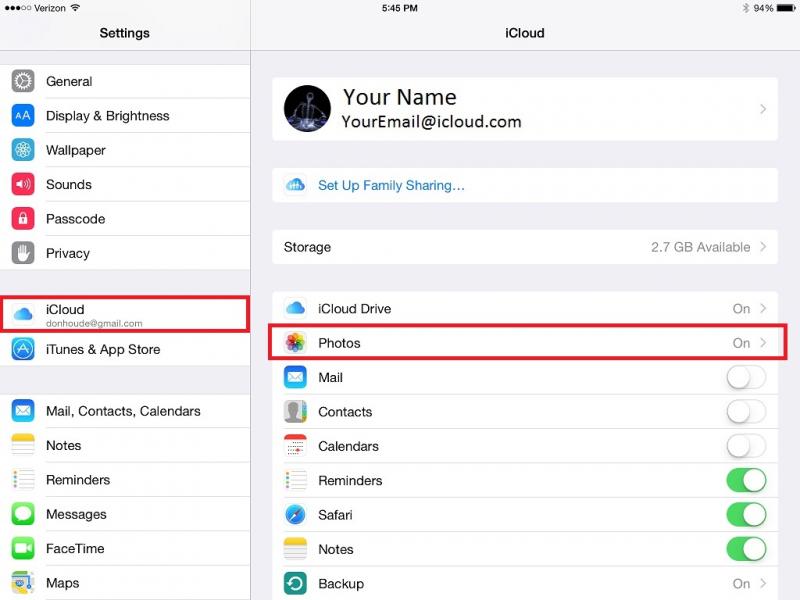
3. iPad (running IOS 8.12 here) - Here are my "Photos" settings just for reference
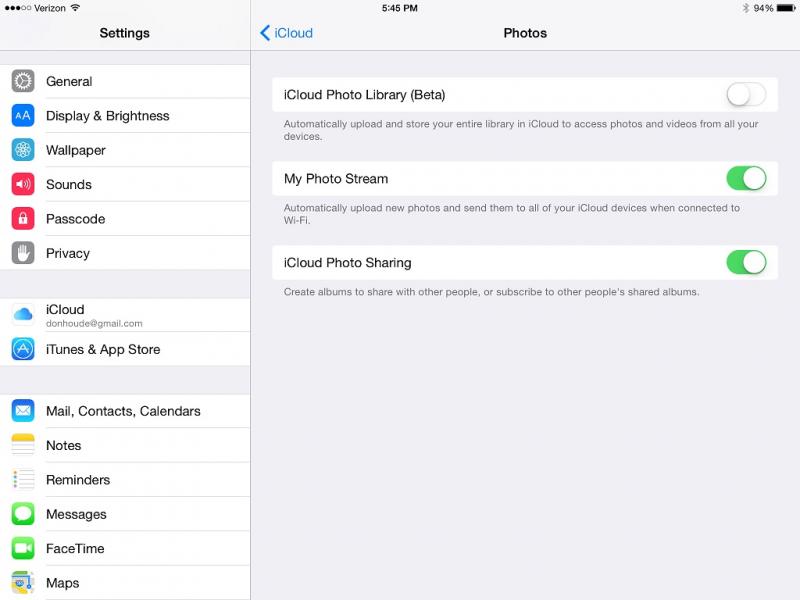
4. PC iCloud config - Log in and check the "Photos" box. You see Photo options to the right, with the iCloud Photos Location (this is the file path to find your photos). The path can be changed to anywhere you like.
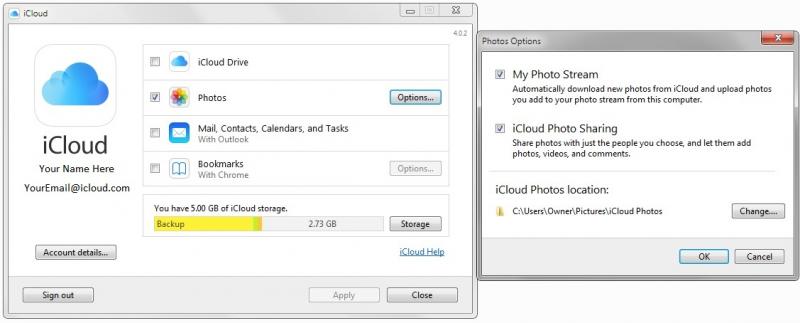
5. PC iCloud Photos Location - Here are my uploaded files, make sure this works first. Take some photos and make sure they upload. If not, go back and check all steps. I have had to log in and out of iCloud sometimes to fix photo uploads. Keep this open for step #7
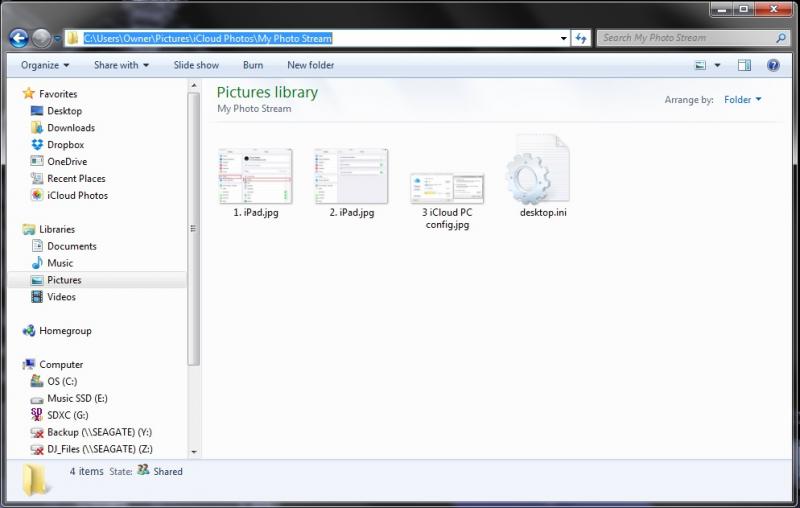
6. PC - Open VDJ 8 and go to you Video Effects list. Expand the list and click the settings "gear" on the right

7. PC Telly Media config - Select the "Carousel" tab. Minimize VDJ 8 and TM settings will still show. Go back to your iCloud Photos open folder (from step #5). You want to back out 1 level to the "...\iCloud Photos" folder so that you can drag the whole "My Photo Stream" folder into the TM Carousel window.
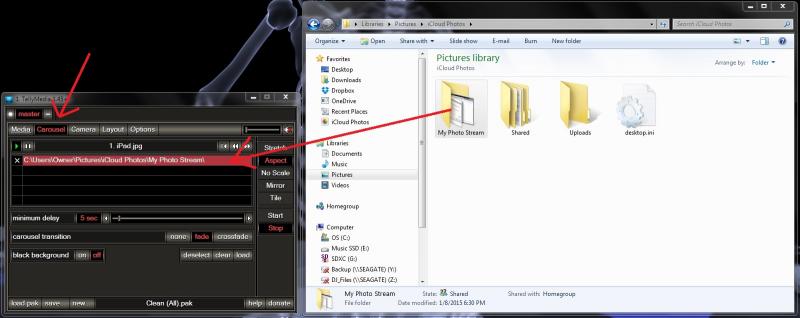
All the dirty work is now done. Set your settings and get TM running by activating it. It will start to work immediately if you have Photos in the "My Photo Stream" folder.
These should work for any fairly current IOS device, both iPhones and iPads
Also my OS is Windows 7. This should not really matter as iCloud will specify the Photos folder location. You will see it in these steps. What you find will be specific to you and supersede any path you see in my instructions below.
1. Install iTunes or iCloud (I would just do iTunes if you have not already). No pic here, just go to iTunes.com if you don't have it.
2. iPad (running IOS 8.12 here) - Go to IOS settings and select iCloud
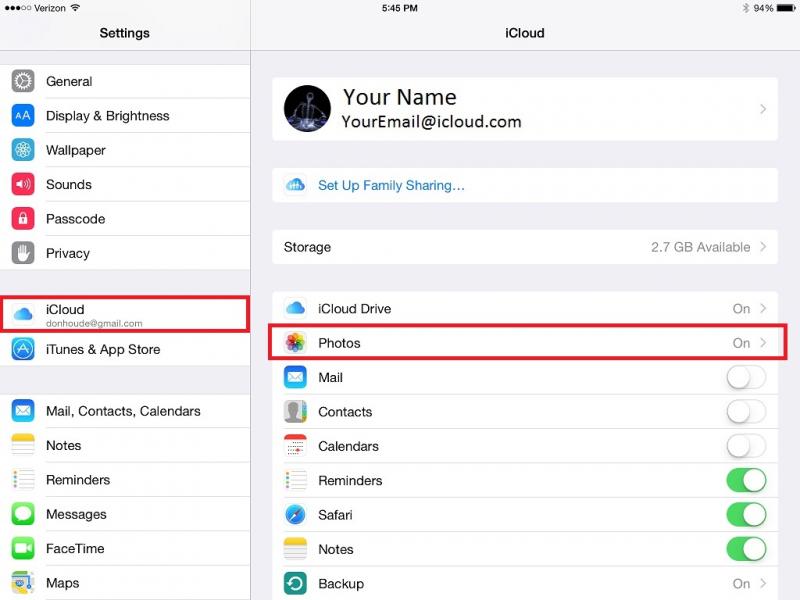
3. iPad (running IOS 8.12 here) - Here are my "Photos" settings just for reference
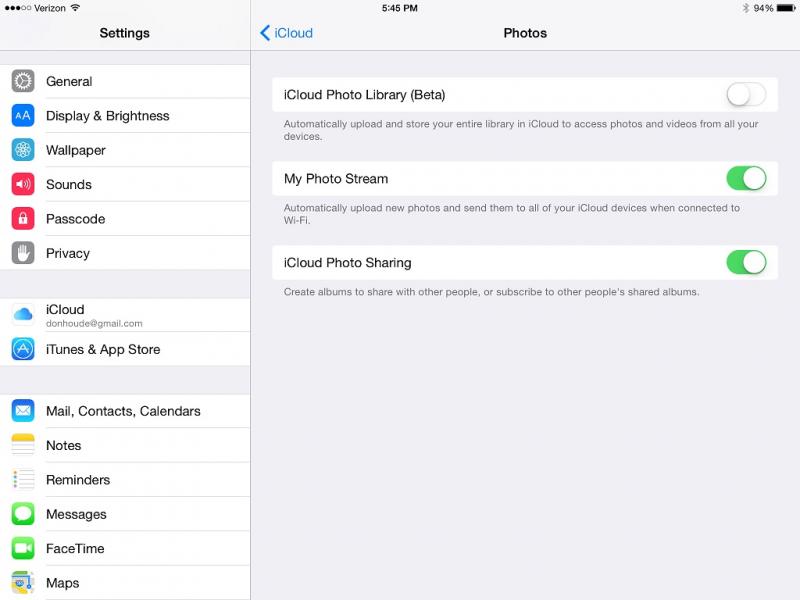
4. PC iCloud config - Log in and check the "Photos" box. You see Photo options to the right, with the iCloud Photos Location (this is the file path to find your photos). The path can be changed to anywhere you like.
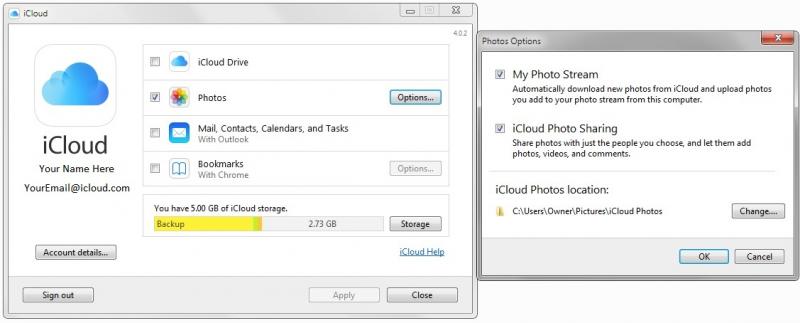
5. PC iCloud Photos Location - Here are my uploaded files, make sure this works first. Take some photos and make sure they upload. If not, go back and check all steps. I have had to log in and out of iCloud sometimes to fix photo uploads. Keep this open for step #7
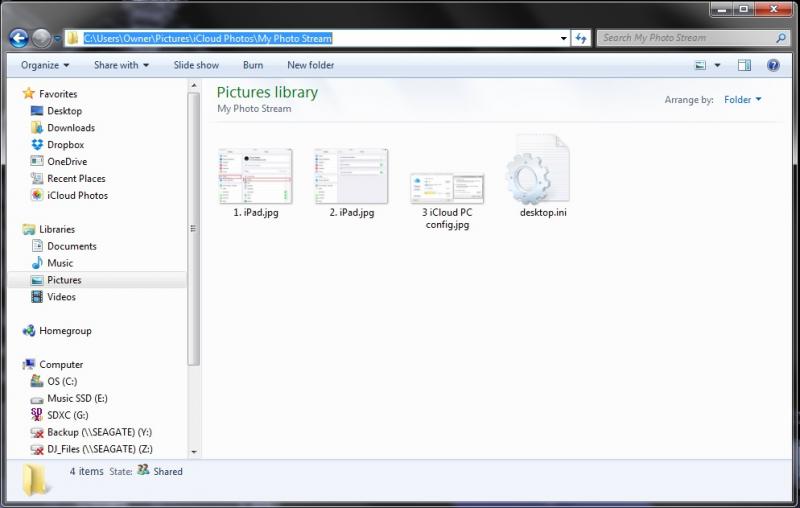
6. PC - Open VDJ 8 and go to you Video Effects list. Expand the list and click the settings "gear" on the right

7. PC Telly Media config - Select the "Carousel" tab. Minimize VDJ 8 and TM settings will still show. Go back to your iCloud Photos open folder (from step #5). You want to back out 1 level to the "...\iCloud Photos" folder so that you can drag the whole "My Photo Stream" folder into the TM Carousel window.
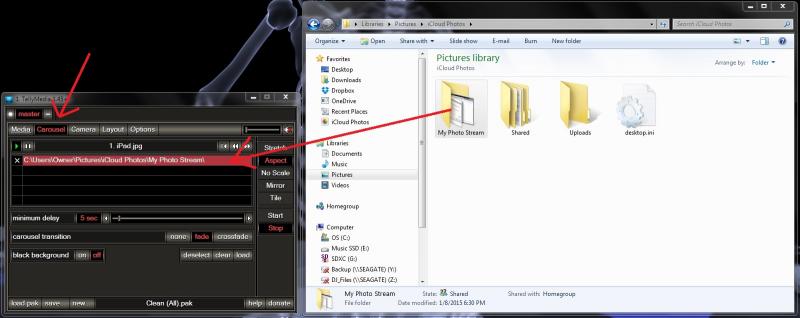
All the dirty work is now done. Set your settings and get TM running by activating it. It will start to work immediately if you have Photos in the "My Photo Stream" folder.
Posted Thu 08 Jan 15 @ 6:14 pm
For Android users, I would use the Dropbox App on your phone. Set automatic camera uploads and drag your PC's Dropbox "Camera Uploads" folder into TM instead. I don't have an Android device to make instructions, but the rest of the steps will be very similar.
Only difference is you may have to open the Dropbox app on your phone each time you take new photos to start the uploading of the new photos.
ANOTHER SIDE NOTE - Make sure you clean your personal photos out of either the iCloud Photos folder or Dropbox "Camera Uploads" folder. You don't want any embarrassing incidents at your events out there! You have been warned and I take no responsibility for that! Lol
Only difference is you may have to open the Dropbox app on your phone each time you take new photos to start the uploading of the new photos.
ANOTHER SIDE NOTE - Make sure you clean your personal photos out of either the iCloud Photos folder or Dropbox "Camera Uploads" folder. You don't want any embarrassing incidents at your events out there! You have been warned and I take no responsibility for that! Lol
Posted Thu 08 Jan 15 @ 6:31 pm
Thanks for your excellent instructions Don. Tried with android/dropbox and worked fine. Maybe a little weirdness about opening dropbox and probably just not familiar enough but not bad considering first pass at it.
EDIT: all seems ok now
EDIT: all seems ok now
Posted Thu 08 Jan 15 @ 8:37 pm
From what I remember, it was like the IOS Dropbox app. The app has to be open to upload the photos. You would close the app to take more pictures and because the Dropbox app does not do background photo uploads (I think) you would need to launch the Dropbox app to start uploading the new photos.
It may do background photo uploads but I have not had a Droid for almost a year now. I do remember that is how I backed up my photos with Android though. It was a great service for that. It is just not as automatic as iCloud in the Apple devices.
It may do background photo uploads but I have not had a Droid for almost a year now. I do remember that is how I backed up my photos with Android though. It was a great service for that. It is just not as automatic as iCloud in the Apple devices.
Posted Thu 08 Jan 15 @ 8:56 pm
PERFECT!!
Got my iPad and iPhone all hooked up, next I need to setup a Dropbox account.
Is there a way I can have others upload pictures to my iCloud account without giving up passwords, etc??
Probably not the smartest thing to do but would be nice for different events, lol!
Again Thanks for the time explaining all of this and Thank you Don for giving us a plugin that allows this!!
EDIT....... You can also move your Dropbox folder. Now I haven't tried this yet but I figure you could combine the 2 folders and then both iPhone and Android users could use the same folder?? In theory it sounds like it'll work.
I'll try it out after I put the kids to bed and report back 😜
Got my iPad and iPhone all hooked up, next I need to setup a Dropbox account.
Is there a way I can have others upload pictures to my iCloud account without giving up passwords, etc??
Probably not the smartest thing to do but would be nice for different events, lol!
Again Thanks for the time explaining all of this and Thank you Don for giving us a plugin that allows this!!
EDIT....... You can also move your Dropbox folder. Now I haven't tried this yet but I figure you could combine the 2 folders and then both iPhone and Android users could use the same folder?? In theory it sounds like it'll work.
I'll try it out after I put the kids to bed and report back 😜
Posted Thu 08 Jan 15 @ 9:03 pm
So this is where the "Shared" folder next to the "My Photo Stream" folder would come into play. You can invite them to contribute to your shared stream. Then when they share photos on the stream, they would show up for everyone in the share and more importantly on your PC. Just add the Shared folder as another Carousel folder.
Should work fine as you can have 5 folders. Setting all the shares up is mind numbing. Doing that for Android (with what I know) is way more complicated.
This is why I have been looking at Instagram hash tag support. Hash tag your event and just sit back while the software grabs it all. Downside there is if you do weekly jobs, I am not sure how you would clean up the old photos so they don't show up on next weeks event. The hash tag idea has more to do with guests at a unique hash tag event and contributing to the pictures. Which is more of a one time event (we hope).
I have also used an app called "Snapable" they handle all the guests. It is not free for the event, but all the guests can get the app and login free with no account setup and that will simplify things for you. Guest downloads app (free with not account to set up) and start the app. Snapable uses GPS and time to show that guests the Snapable events in that area. The guest selects the event and starts taking pictures from inside the app. Only the photos taken with that app will be uploaded. All the existing photos on their phone will remain separate unless they manually choose to upload them. I have had great success and sold a few events because nobody else offers this!
Before the event I have the client change the password to something they can give to me. I log in during the event and set my browser to download automatically to my Carousel folder. So guests see the event photos right away (as I download them)! This also gives you the ability to add or elect not to show questionable photos. Way less tech work, but it will cost about $80 for a basic event. I just make the B&G pay for it on their own. But the Bride and Groom or whoever can change the password back after the event and keep all the photos.
All tips go to Don, he made this possible. I was not the cheapest and won 3 weddings with this feature and people LOVE seeing the photos right away. They can't believe it when they say "but I just took that". It never gets old...
Should work fine as you can have 5 folders. Setting all the shares up is mind numbing. Doing that for Android (with what I know) is way more complicated.
This is why I have been looking at Instagram hash tag support. Hash tag your event and just sit back while the software grabs it all. Downside there is if you do weekly jobs, I am not sure how you would clean up the old photos so they don't show up on next weeks event. The hash tag idea has more to do with guests at a unique hash tag event and contributing to the pictures. Which is more of a one time event (we hope).
I have also used an app called "Snapable" they handle all the guests. It is not free for the event, but all the guests can get the app and login free with no account setup and that will simplify things for you. Guest downloads app (free with not account to set up) and start the app. Snapable uses GPS and time to show that guests the Snapable events in that area. The guest selects the event and starts taking pictures from inside the app. Only the photos taken with that app will be uploaded. All the existing photos on their phone will remain separate unless they manually choose to upload them. I have had great success and sold a few events because nobody else offers this!
Before the event I have the client change the password to something they can give to me. I log in during the event and set my browser to download automatically to my Carousel folder. So guests see the event photos right away (as I download them)! This also gives you the ability to add or elect not to show questionable photos. Way less tech work, but it will cost about $80 for a basic event. I just make the B&G pay for it on their own. But the Bride and Groom or whoever can change the password back after the event and keep all the photos.
All tips go to Don, he made this possible. I was not the cheapest and won 3 weddings with this feature and people LOVE seeing the photos right away. They can't believe it when they say "but I just took that". It never gets old...
Posted Thu 08 Jan 15 @ 9:42 pm
Ok so I ust tried to merge the 2 folders and didn't work. It seems like TM only will go through the files in a folder and not check the other folders within the folder?? Am I right Don?
Posted Thu 08 Jan 15 @ 10:30 pm
Yeah it does not look thru the subfolders. When I was doing Carousel, I expected to moving on to the next major version with new interface and that has not happened. At that time I capped it at 5 folders so I would not have to sweat about how it fit in various UI size for VDJ7 and also decided to go with just the main folder. I don't think it is a problem to look thru the subfolders as well. Just a flag I think but probably more to it. I will take a look.
Posted Fri 09 Jan 15 @ 4:45 am
But, one could drag the Subfolder into TM as a second Carousel folder...
I kind of like that it does not snoop subfolders. I have customer folders in my Dropbox Camera Uploads folder and just break out the photos I have for that event. I would not want it to grab all the other customers in there as well and it is easy just to add the extra folder.
I kind of like that it does not snoop subfolders. I have customer folders in my Dropbox Camera Uploads folder and just break out the photos I have for that event. I would not want it to grab all the other customers in there as well and it is easy just to add the extra folder.
Posted Fri 09 Jan 15 @ 6:12 am
I took a look and not too big a deal to add subfolders but then would need to add option for it and there is bound to be some more management for it so just prefer to put that on hold for awhile unless you would think it is some pressing issue.
Posted Fri 09 Jan 15 @ 6:53 am
It's fine I'm just lazy and was trying to get out of having to monitor 2 different folders, lmao!!
This is pretty kickass and I'm gonna bust this out tomorrow night at the club!!
Thanks again fellas for the time and great explanations!!
This is pretty kickass and I'm gonna bust this out tomorrow night at the club!!
Thanks again fellas for the time and great explanations!!
Posted Fri 09 Jan 15 @ 7:43 am
Your Welcome, let me know if you have an issue with the family share thing.
There are also other "Wedding Photo" apps available that you can try (and may even be free). I liked Snapable because all the setup is done well before the show, all guests have to do is know about the app, find it, and the rest is pretty automatic (unless the couple set up an event pin, things get hairy then).
There are also other "Wedding Photo" apps available that you can try (and may even be free). I liked Snapable because all the setup is done well before the show, all guests have to do is know about the app, find it, and the rest is pretty automatic (unless the couple set up an event pin, things get hairy then).
Posted Fri 09 Jan 15 @ 8:58 am









