I have specific info in my COMMENT tag field, and I see that info when I select FILE INFO. However, It does not appear under the COMMENT header on my Browser window. I have right clicked on my entire music directory, and selected SCAN FOR TAGS. Still nothing.
Any suggestions? Thanks.
Any suggestions? Thanks.
Posted Sun 22 Dec 13 @ 3:03 pm
Is it "tagged" (comment field) from within VDJ ?
If not, try go to browser settings in VDJ, and turn on "read ID tags for comments" (only).
Does that sort it ?
Posted Sun 22 Dec 13 @ 3:09 pm
My version only shows ID3 COMMENTS - ENABLED.
I have version 7.0.3, which I know is not current. But I am hesitant to update because everything is running smooth.
I have version 7.0.3, which I know is not current. But I am hesitant to update because everything is running smooth.
Posted Sun 22 Dec 13 @ 3:39 pm
Hmmm strange.. no need to update, should be all good in your version too..
Could you post a screenshot of the file info dialogue window...
As well as the same song in VDJ browser?
A good place to post and share screenshots : http://prntscr.com/
Posted Sun 22 Dec 13 @ 3:44 pm
Here it is: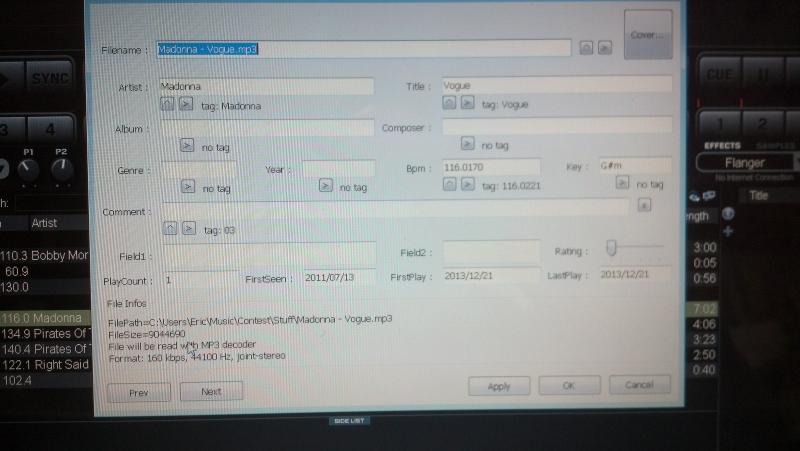

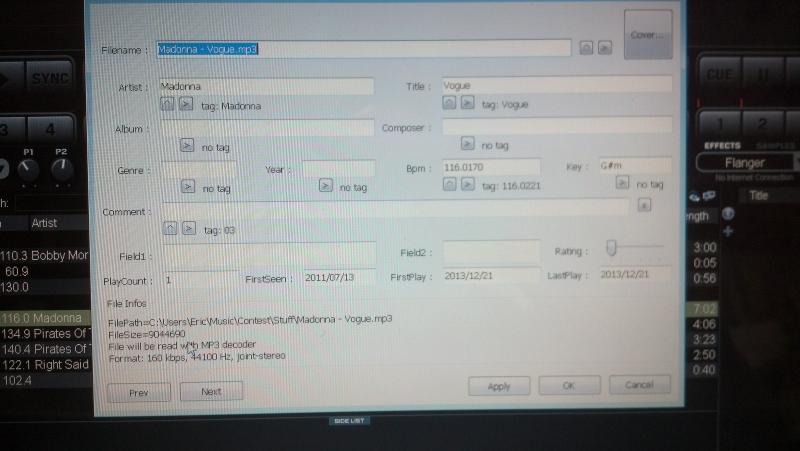

Posted Sun 22 Dec 13 @ 3:57 pm
Eric Sands wrote :
I have specific info in my COMMENT tag field, and I see that info when I select FILE INFO. However, It does not appear under the COMMENT header on my Browser window.
In your screenshots "Madonna - Vogue" has no comment in File Info view.. So when you said "i see that info in file info" you probably mean its not in the comment field, but you see it below from ID tags
If you mean to use the "03" from the ID tag, press the arrow UP button right below comment field
And the "03" is in the ID tag, so you probably didnt have "read id comment tag" enabled earlier in browser settings.
To reload with new settings, multi select many files in browser (hold shift or ctrl key down to select many), right click the selection and choose reload tag.. that will fix it ;)
Posted Sun 22 Dec 13 @ 4:03 pm
oh, and in VDJ browser settings, "read id tags" should be on too ...
You can disable read artist/title tag if you dont use that, but if you use comments from ID tags (as it seams you do) leave that enabled
You can disable read artist/title tag if you dont use that, but if you use comments from ID tags (as it seams you do) leave that enabled
Posted Sun 22 Dec 13 @ 4:09 pm
READ ID3 TAGS and ID3 COMMENTS have always been enabled.
I realize I can manually or multi-select arrow up to populate that comment field. But I shouldn't have to do this extra step every time I add a custom folder such as this one (which is for Balloon stuffing contest).
That's the whole point of this post... I've scanned for tags, and it's not carrying over.
???
I realize I can manually or multi-select arrow up to populate that comment field. But I shouldn't have to do this extra step every time I add a custom folder such as this one (which is for Balloon stuffing contest).
That's the whole point of this post... I've scanned for tags, and it's not carrying over.
???
Posted Sun 22 Dec 13 @ 4:20 pm
Any other thoughts or suggestions on how to fix this? Could this possibly be a bug whereby VDJ only populates the database one time when a new file is introduced, but not later when the file is modified with an external tagger?
Can somebody do this test... edit one of your comment fields outside VDJ. Then do a SCAN FOR TAGS in VDJ. Does the new comment get appear in the browser?
Can somebody do this test... edit one of your comment fields outside VDJ. Then do a SCAN FOR TAGS in VDJ. Does the new comment get appear in the browser?
Posted Tue 31 Dec 13 @ 10:27 pm
Eric Sands wrote :
edit one of your comment fields outside VDJ.
What software are you using to put the info in the tag, before you bring the file into VDJ?
Is the info being put into an ID3v1 tag or ID3v2?
It used to be the case that VDJ would read (and give priority to) ID3v1 tags over the newer type. Users have requested that ID3v2 tags be read first, but I don't know if that's changed at all.
Posted Wed 01 Jan 14 @ 6:05 pm
I am using TAG & RENAME. I also confirmed that Version 1 tags are being updated simultaneous to V2 tags.
I'm not sure why VDJ would be using V1 tags, which are really obsolete. But either way, the database is picking up the COMMENT field changes.
Can somebody try that simple test I indicated above?
I'm not sure why VDJ would be using V1 tags, which are really obsolete. But either way, the database is picking up the COMMENT field changes.
Can somebody try that simple test I indicated above?
Posted Wed 01 Jan 14 @ 7:58 pm
Eric Sands wrote :
Any other thoughts or suggestions on how to fix this? Could this possibly be a bug whereby VDJ only populates the database one time when a new file is introduced, but not later when the file is modified with an external tagger?
Actually this is not a "bug"
It's by design!
VirtualDj will read your tags info ONLY ONCE, the very first time it will come across to a new file. Afterwards it WON'T re-read the tags. Never!
The only case that VirtualDj will re-read the tags is if you explicitly tell it to do so (Right click on a folder -> Scan Tags)
The concept behind VirtualDj's browser is that VDJ uses and maintains only it's own database and it doesn't rely on ID3 Tags. VirtualDj will read the tags once as I said in order to assist you to get the info from the tracks inside the database. Once the browser has "some" info for a track inside it's own database it never bothers again with tags.
If you want VDJ to constantly monitor your tracks for tag changes then you can ask it on the Wishes Forum.
Posted Thu 02 Jan 14 @ 12:46 am
Now that you mentioned Tag & Rename:
While it's my favorite Tagger, it has one major flaw:
It doesn't handle "Comments" the way it should do!
Please try to open/edit some of your files with ID3Tagit 3 and check again if you can see the updated info or not...
PS: Tags can have MULTIPLE comments ;)
http://id3.org/id3v2.3.0#Comments
While it's my favorite Tagger, it has one major flaw:
It doesn't handle "Comments" the way it should do!
Please try to open/edit some of your files with ID3Tagit 3 and check again if you can see the updated info or not...
PS: Tags can have MULTIPLE comments ;)
http://id3.org/id3v2.3.0#Comments
Posted Thu 02 Jan 14 @ 1:08 am
PhantomDeejay wrote :
It doesn't handle "Comments" the way it should do!
Please can you give us more info on this. I use Tag&Rename too, and have been doing so for a long time.
Posted Thu 02 Jan 14 @ 7:08 am
ID3V2 Tags can have multiple comments.
Each comment consists of three parts: a "short descriptor" field, a "language" field and the actual "comment" field
While ID3 tags can have multiple comments there can be only one comment with the same descriptor and language field.
Tag & Rename will read ONLY the 1st comment frame it will find on the tag. If there are several comments it won't read/display the rest comments.
Also, when it saves comments it always uses the "ENG" (English) as the language field. This doesn't have any heavy impact on your comments/tags until you decide to erase the comment.
If the original comment you are going to erase does not use the "ENG" as language then Tag & Rename will insert a new comment frame with empty text.
When you open the file on Tag & Rename you won't see any comment. However your old comment frame still exists on the tag and it will be visible from other software that supports multiple comments reading!
Each comment consists of three parts: a "short descriptor" field, a "language" field and the actual "comment" field
While ID3 tags can have multiple comments there can be only one comment with the same descriptor and language field.
Tag & Rename will read ONLY the 1st comment frame it will find on the tag. If there are several comments it won't read/display the rest comments.
Also, when it saves comments it always uses the "ENG" (English) as the language field. This doesn't have any heavy impact on your comments/tags until you decide to erase the comment.
If the original comment you are going to erase does not use the "ENG" as language then Tag & Rename will insert a new comment frame with empty text.
When you open the file on Tag & Rename you won't see any comment. However your old comment frame still exists on the tag and it will be visible from other software that supports multiple comments reading!
Posted Thu 02 Jan 14 @ 7:33 am
OK, thanks.
The only issue I've had sometimes is with artwork. Sometimes other software will not accept the file because (the software says) there is artwork embedded. When I check the file in T&R there does not appear to be any artwork.
I have to delete the tags and reload them (both in T&R) to solve the problem.
The only issue I've had sometimes is with artwork. Sometimes other software will not accept the file because (the software says) there is artwork embedded. When I check the file in T&R there does not appear to be any artwork.
I have to delete the tags and reload them (both in T&R) to solve the problem.
Posted Thu 02 Jan 14 @ 8:01 am
You really should try the free MP3Tag - because you also could implement more than 1 cover in a file. Sounds like the same problem.
http://www.mp3tagger.de/en/index.html
Greets, Heiko
http://www.mp3tagger.de/en/index.html
Greets, Heiko
Posted Thu 02 Jan 14 @ 8:14 am
I am trying it now...
There are problems with MP3Tag too.
For example one file is 5:09 128kbps 44.1khz but MP3Tag reads it as 13:46 48kbps 8khz - and that's not the only one.
There are problems with MP3Tag too.
For example one file is 5:09 128kbps 44.1khz but MP3Tag reads it as 13:46 48kbps 8khz - and that's not the only one.
Posted Thu 02 Jan 14 @ 8:54 am
PhantomDeejay wrote :
Actually this is not a "bug"
It's by design!
VirtualDj will read your tags info ONLY ONCE, the very first time it will come across to a new file. Afterwards it WON'T re-read the tags. Never!
The only case that VirtualDj will re-read the tags is if you explicitly tell it to do so (Right click on a folder -> Scan Tags)
The concept behind VirtualDj's browser is that VDJ uses and maintains only it's own database and it doesn't rely on ID3 Tags. VirtualDj will read the tags once as I said in order to assist you to get the info from the tracks inside the database. Once the browser has "some" info for a track inside it's own database it never bothers again with tags.
If you want VDJ to constantly monitor your tracks for tag changes then you can ask it on the Wishes Forum.
Eric Sands wrote :
Any other thoughts or suggestions on how to fix this? Could this possibly be a bug whereby VDJ only populates the database one time when a new file is introduced, but not later when the file is modified with an external tagger?
Actually this is not a "bug"
It's by design!
VirtualDj will read your tags info ONLY ONCE, the very first time it will come across to a new file. Afterwards it WON'T re-read the tags. Never!
The only case that VirtualDj will re-read the tags is if you explicitly tell it to do so (Right click on a folder -> Scan Tags)
The concept behind VirtualDj's browser is that VDJ uses and maintains only it's own database and it doesn't rely on ID3 Tags. VirtualDj will read the tags once as I said in order to assist you to get the info from the tracks inside the database. Once the browser has "some" info for a track inside it's own database it never bothers again with tags.
If you want VDJ to constantly monitor your tracks for tag changes then you can ask it on the Wishes Forum.
This is exactly my point... when I right click on a folder and select RESCAN, there is no change. I will look into ID3Tagit 3
Posted Thu 02 Jan 14 @ 11:23 am
MediaMonkey is also very good with managing tags...
Cheers,
Roy
Cheers,
Roy
Posted Thu 02 Jan 14 @ 1:35 pm










