UPDATE:
Numark ORBIT is natively supported in both VirtualDJ 7 and VirtualDJ 8 (nor mapping file is required)
The following information are obsolete.
Numark Orbit mapper is available
http://www.virtualdj.com/addons/16261/Numark_Orbit.html
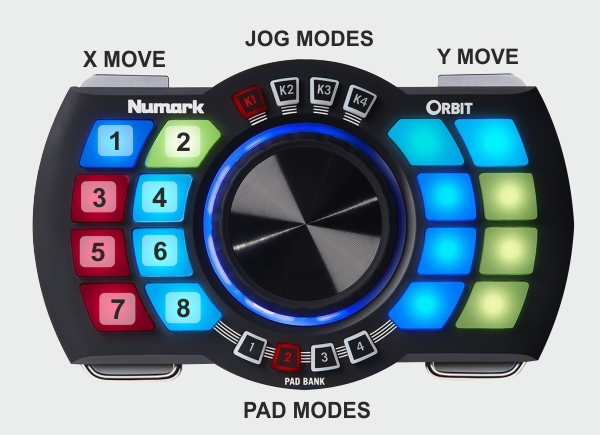
The unit is mapped as dual deck controller, meaning that left side controls left deck, and right side controls right deck.
There are 4 basic Pad Modes controlled by the 1 through 4 bottom buttons. The upper 4 buttons (Jog Modes) provide different jog modes but also some additional pad actions as below
PAD MODE 1
PAD1 Deck select
PAD2 Left pad toggles between files and folders, right pad opens/close folders in Folders Window and loads selected deck in Files window
PAD3 Pitchbend -
PAD4 Pitchbend +
PAD5 Sync
PAD6 Not used
PAD7 Cue
PAD8 Play pause
Jog K1 crossfader
Jog K2 volume fader (selected deck)
Jog K3 pitch slider (selected deck)
Jog K4 browser scroll (endless encoder)
PAD MODE 2
PAD1 Deck select
PAD2 Smart Cue
PAD3 Hotcue 1
PAD4 Hotcue 2
PAD5 Hotcue 3
PAD6 Hotcue 4
PAD7 Hotcue 5
PAD8 Hotcue 6
Holding the Hotcue buttons for 500ms, deletes the hotcue
Jog K1 Left seek (songpos)
Jog K2 Right deck seek (songpos)
Jog K3 not used
Jog K4 jogwheel (selected deck)
PAD MODE 3
This mode has 4 submodes controlled by K1..K4
K1 Loops
PAD1 LoopIn
PAD2 LoopOut
PAD3 Loop half
PAD4 Loop double
PAD5 reloop
PAD6 reoop exit
PAD7 loop
PAD8 smart loop
K2 Quick Loops
PAD1 loop roll 1/8
PAD2 loop roll 1/4
PAD3 loop roll 1/2
PAD4 loop roll 1
PAD5 loop 1/4
PAD6 loop 1/2
PAD7 loop 1
PAD8 loop 4
K3 Effects
PAD1 Cut
PAD2 Echo
PAD3 Reverb
PAD4 Beatgrid
PAD5 Flanger
PAD6 Brake
PAD7 Backspin
PAD8 Overloop
K4 Effects while pressed (temporary)
Same effects as K3 mode
Jog K1 Not used
Jog K2 Not used
Jog K3 Not used
Jog K4 Not used
PAD MODE 4
PAD1 Sample 1 & 7
PAD2 Sample 2 & 8
PAD3 Sample 3 & 9
PAD4 Sample 4 & 10
PAD5 Sample 5 & 11
PAD6 Sample 6 & 12
PAD7 Sampler Loop
PAD8 Sampler Rec
Jog K1 Not used
Jog K2 Not used
Jog K3 Not used
Jog K4 Not used
The X Y Move sliders currently work only in MODE 3 / K3 and K4 Effects mode as slider 1 and slider 2, but can be used/mapped on the other modes as well.
LEDS
The Leds use the get constant action. Here are some useful colors we used.
0=OFF
0.4921=WHITE
0.37500=RED
0.09375=GREEN
0.02343=BLUE
0.40625=GOLD
0.38281=PINK
0.14843=LEVANDER
0.11718=AQUA
0.34375=SPRING
0.39843=PURPLE
0.46875=YELLOW
Numark ORBIT is natively supported in both VirtualDJ 7 and VirtualDJ 8 (nor mapping file is required)
The following information are obsolete.
Numark Orbit mapper is available
http://www.virtualdj.com/addons/16261/Numark_Orbit.html
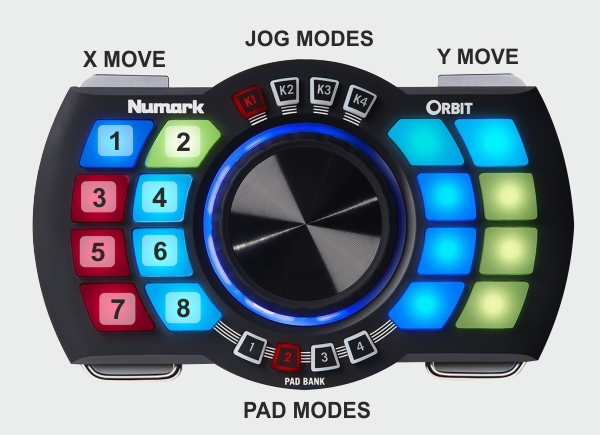
The unit is mapped as dual deck controller, meaning that left side controls left deck, and right side controls right deck.
There are 4 basic Pad Modes controlled by the 1 through 4 bottom buttons. The upper 4 buttons (Jog Modes) provide different jog modes but also some additional pad actions as below
PAD MODE 1
PAD1 Deck select
PAD2 Left pad toggles between files and folders, right pad opens/close folders in Folders Window and loads selected deck in Files window
PAD3 Pitchbend -
PAD4 Pitchbend +
PAD5 Sync
PAD6 Not used
PAD7 Cue
PAD8 Play pause
Jog K1 crossfader
Jog K2 volume fader (selected deck)
Jog K3 pitch slider (selected deck)
Jog K4 browser scroll (endless encoder)
PAD MODE 2
PAD1 Deck select
PAD2 Smart Cue
PAD3 Hotcue 1
PAD4 Hotcue 2
PAD5 Hotcue 3
PAD6 Hotcue 4
PAD7 Hotcue 5
PAD8 Hotcue 6
Holding the Hotcue buttons for 500ms, deletes the hotcue
Jog K1 Left seek (songpos)
Jog K2 Right deck seek (songpos)
Jog K3 not used
Jog K4 jogwheel (selected deck)
PAD MODE 3
This mode has 4 submodes controlled by K1..K4
K1 Loops
PAD1 LoopIn
PAD2 LoopOut
PAD3 Loop half
PAD4 Loop double
PAD5 reloop
PAD6 reoop exit
PAD7 loop
PAD8 smart loop
K2 Quick Loops
PAD1 loop roll 1/8
PAD2 loop roll 1/4
PAD3 loop roll 1/2
PAD4 loop roll 1
PAD5 loop 1/4
PAD6 loop 1/2
PAD7 loop 1
PAD8 loop 4
K3 Effects
PAD1 Cut
PAD2 Echo
PAD3 Reverb
PAD4 Beatgrid
PAD5 Flanger
PAD6 Brake
PAD7 Backspin
PAD8 Overloop
K4 Effects while pressed (temporary)
Same effects as K3 mode
Jog K1 Not used
Jog K2 Not used
Jog K3 Not used
Jog K4 Not used
PAD MODE 4
PAD1 Sample 1 & 7
PAD2 Sample 2 & 8
PAD3 Sample 3 & 9
PAD4 Sample 4 & 10
PAD5 Sample 5 & 11
PAD6 Sample 6 & 12
PAD7 Sampler Loop
PAD8 Sampler Rec
Jog K1 Not used
Jog K2 Not used
Jog K3 Not used
Jog K4 Not used
The X Y Move sliders currently work only in MODE 3 / K3 and K4 Effects mode as slider 1 and slider 2, but can be used/mapped on the other modes as well.
LEDS
The Leds use the get constant action. Here are some useful colors we used.
0=OFF
0.4921=WHITE
0.37500=RED
0.09375=GREEN
0.02343=BLUE
0.40625=GOLD
0.38281=PINK
0.14843=LEVANDER
0.11718=AQUA
0.34375=SPRING
0.39843=PURPLE
0.46875=YELLOW
Posted Wed 02 Oct 13 @ 4:48 pm
In case the USB receiver (dongle) doesnt pair with the unit follow these steps..
1. Make sure Orbit is off and the wireless USB receiver is not connected to a computer.
2. Press and hold down Pad Bank Selectors 1 and 4, and then power Orbit on.
3. Press the pad 16. Virtual Knob Selector K1 will flash.
4. Connect the wireless USB receiver to your computer within 10 seconds. Virtual Knob Selector K2 will flash.
5. Press pad 12. The Virtual Knob Selectors (K1, K2, K3, and K4) will flash once to indicate Orbit is paired to the wireless USB receiver.
Have fun :)
1. Make sure Orbit is off and the wireless USB receiver is not connected to a computer.
2. Press and hold down Pad Bank Selectors 1 and 4, and then power Orbit on.
3. Press the pad 16. Virtual Knob Selector K1 will flash.
4. Connect the wireless USB receiver to your computer within 10 seconds. Virtual Knob Selector K2 will flash.
5. Press pad 12. The Virtual Knob Selectors (K1, K2, K3, and K4) will flash once to indicate Orbit is paired to the wireless USB receiver.
Have fun :)
Posted Wed 02 Oct 13 @ 4:54 pm
Awesome work brother! One thing I was hoping when I came back here was that I could use my Orbit. Seems I had perfect timing.
Posted Fri 25 Oct 13 @ 1:11 pm
Ok, I'm running VDJ Full latest version (7.4.1) on a MacBook Pro (running Mavericks OS X). I have a Numark Orbit, have downloaded this mapper, but VDJ does not see it when I rescan for new devices - am I doing something wrong? I have also gone into the Numark Orbit Editor and tried to load up the mapper xml file that I downloaded - I can see it but do not have the option to open it though.
Please help with any advice?
Thanks, Ian
Please help with any advice?
Thanks, Ian
Posted Wed 27 Nov 13 @ 3:26 pm
There is no need to change anything with the Orbit Editor. You should leave the device with its default definitions.
I am also having issues here to properly detect the device with Mavericks and USB 3.0
Will try to get more infos from Numark, in case there is a compatibility issue with latest OSX or USB 3.0 ports.
I am also having issues here to properly detect the device with Mavericks and USB 3.0
Will try to get more infos from Numark, in case there is a compatibility issue with latest OSX or USB 3.0 ports.
Posted Fri 29 Nov 13 @ 3:19 pm
Hi, thanks for the reply, glad its not just me. I have a mid-2009 MacBook Pro with (I think) USB 2.0 ports and have just upgraded to Mavericks.
If you could update when you hear from Numark, I would be most grateful.
Thanks, Ian
If you could update when you hear from Numark, I would be most grateful.
Thanks, Ian
Posted Fri 29 Nov 13 @ 5:13 pm
Why does it say that "Your current licenses do not allow you to download controllers" ?
Posted Mon 23 Dec 13 @ 5:49 pm
You will have to be a registered licensed user.
Please read : http://www.virtualdj.com/wiki/How%20do%20I%20download%20and%20install%20new%20plugins.html
Please read : http://www.virtualdj.com/wiki/How%20do%20I%20download%20and%20install%20new%20plugins.html
Posted Mon 23 Dec 13 @ 5:52 pm
I am having problems loading songs into deck a. I select the the deck on the orbit but it loads it on deck b. When I select deck a for other functions like volume it works correctly.
Posted Fri 03 Jan 14 @ 12:31 pm
Cant reproduce it. It works fine here.
It will not load the file if Security is set to always (Config->Options) and deck is playing. It will add the file to Playlist. Is that the case ?
It will not load the file if Security is set to always (Config->Options) and deck is playing. It will add the file to Playlist. Is that the case ?
Posted Fri 03 Jan 14 @ 2:27 pm
No it just loads into deck b
Posted Fri 03 Jan 14 @ 7:02 pm
I select deck a on the orbit and when I push the video in the browser it loads it into deck b
Posted Fri 03 Jan 14 @ 7:06 pm
Installed correctly (checked on my Mac's User/Documents/VirtualDJ folder) but only SIMPLE MIDI WRAPPER shows up. Numark is connected properly.
Any idea?
Any idea?
Posted Sun 30 Mar 14 @ 3:23 am
Not sure if this is still active but I was wondering how to create multiple modes similar to the way its mapped on bank 3
Posted Sat 19 Jul 14 @ 3:02 am
has anyone written a tutorial for mapping the LED colors? i've never used the "get constant" verbs before, and the explanation for them is pretty vague and i'm not sure of their proper syntax. is there any way to change LED intensity, or make them flash, can i change the jog wheel led color?
Posted Sun 14 Jun 15 @ 8:05 pm
Its not that tricky. I ll try to provide some examples.
action : get constant 0.09375 will turn the LED Green
action : get constant 0.02343 will turn the LED Blue
action : blink ? get constant 0.09375 : get constant 0.02343 will blink the LED from Green to Blue
action : play ? get constant 0.09375 : get constant 0.02343 will turn the LED Green if deck is playing and Blue when paused.
action : loop ? blink ? get constant 0.09375 : get constant 0.02343 : get constant 0.09375 will blink the LED from Blue to Green when loop is enabled and Green when not.
the values for the supported colors are listed above.
Should work with both version 7 and 8.
Colors can be changed/defined only for the 16 RGB pads
With version 8 , things can be little easier since you can define colors by their names or html color codes, but we will first have to update the mapping files a bit. Will post here when available.
action : get constant 0.09375 will turn the LED Green
action : get constant 0.02343 will turn the LED Blue
action : blink ? get constant 0.09375 : get constant 0.02343 will blink the LED from Green to Blue
action : play ? get constant 0.09375 : get constant 0.02343 will turn the LED Green if deck is playing and Blue when paused.
action : loop ? blink ? get constant 0.09375 : get constant 0.02343 : get constant 0.09375 will blink the LED from Blue to Green when loop is enabled and Green when not.
the values for the supported colors are listed above.
Should work with both version 7 and 8.
Colors can be changed/defined only for the 16 RGB pads
With version 8 , things can be little easier since you can define colors by their names or html color codes, but we will first have to update the mapping files a bit. Will post here when available.
Posted Mon 15 Jun 15 @ 7:50 pm
thanks! i've done some playing around with it and have really figured some things out. i even figured out how to make the buttons change color just when i push them. now my challenge is mapping the jogwheel to change the volume of the sampler that is playing, and not whatever one it feels like changing, all while making it not play while changing volume.
*edit* i should probably mention that i'm doing a pretty custom mapping for my orbit, so some of my questions might be a little out-there.
*edit* i should probably mention that i'm doing a pretty custom mapping for my orbit, so some of my questions might be a little out-there.
Posted Wed 17 Jun 15 @ 4:26 am
Updated mapping file for version 8 is now available ..read more here.. http://www.virtualdj.com/forums/201848/Hardware_Technical_Support/_UPDATE__Numark_Orbit.html
Posted Wed 24 Jun 15 @ 7:08 pm
Amigos bom dia !
Pude ver aqui que muitos usam a controladora Numark Orbit , e utilizam ela até com funções avançadas porém tenho o virtual DJ8 e não consigo dar os primeiros passos que seria mapear para fazer a Orbit funcionar perfeitamente.
Por favor me ajudem
Pude ver aqui que muitos usam a controladora Numark Orbit , e utilizam ela até com funções avançadas porém tenho o virtual DJ8 e não consigo dar os primeiros passos que seria mapear para fazer a Orbit funcionar perfeitamente.
Por favor me ajudem
Posted Tue 13 Dec 16 @ 2:06 am
Numark Orbit is natively supported in VirtualDJ 8
http://www.virtualdj.com/manuals/hardware/numark/orbit.html
so no mapping files is required.
Please open a new topic (and write in English) if you have any issue or question
Topic locked (outdated information)
http://www.virtualdj.com/manuals/hardware/numark/orbit.html
so no mapping files is required.
Please open a new topic (and write in English) if you have any issue or question
Topic locked (outdated information)
Posted Tue 13 Dec 16 @ 7:21 pm








