...does it exist?
Posted Sat 03 Aug 13 @ 6:19 am
Why not have a look?
http://www.virtualdj.com/wiki/VDJscript_verbs.html
http://www.virtualdj.com/wiki/VDJscript_verbs.html
Posted Sat 03 Aug 13 @ 6:33 am
choose a key and then:
playlist_add
sidelist_add
playlist_add
sidelist_add
Posted Sat 03 Aug 13 @ 8:39 am
Thanks for your input guys.
@ GROOVINDJ
I did and could not find what I was looking for. But I thought that maybe there is a "hidden" (i.e. generally unknown) command for such a thing. I thought that maybe someone in the community had found a way. Hence the post.
@ BOGART
These commands merely add songs to a playlist and sidelist. I would like to automatically load a whole playlist and sidelist...
Does anyone else have some ideas?
@ GROOVINDJ
I did and could not find what I was looking for. But I thought that maybe there is a "hidden" (i.e. generally unknown) command for such a thing. I thought that maybe someone in the community had found a way. Hence the post.
@ BOGART
These commands merely add songs to a playlist and sidelist. I would like to automatically load a whole playlist and sidelist...
Does anyone else have some ideas?
Posted Sun 04 Aug 13 @ 9:46 am
load it to where???? if you mean pre select tracks and then have the list added to side/play list, then just build playlists pre performance, select the play list you have built and it will automatically load the entire thing to both play list and side list.
maybe im missing something , but i see no use in mapping keys to do the job of the selecting a play list by other means (mouse, keyboard, controller).
maybe im missing something , but i see no use in mapping keys to do the job of the selecting a play list by other means (mouse, keyboard, controller).
Posted Sun 04 Aug 13 @ 9:09 pm
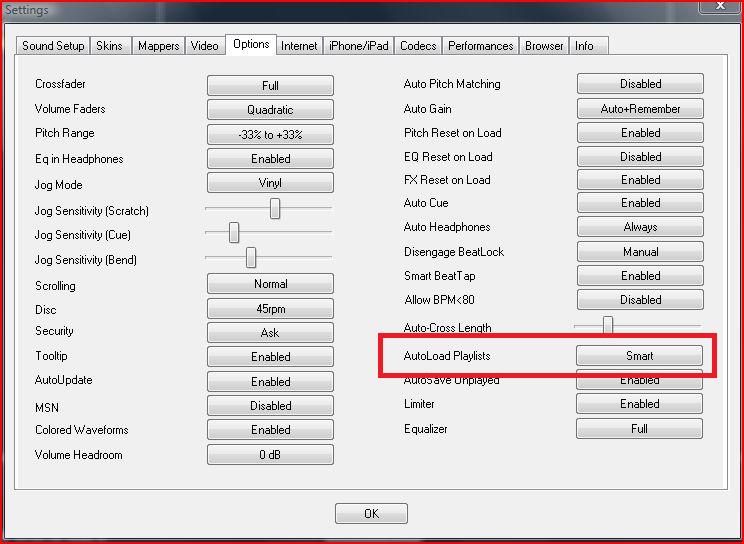
You can use the "switch_sidelist_playlist" action for the sidelist
Posted Sun 04 Aug 13 @ 9:20 pm
Once again, thank you for your input guys!
@ Blulite: I have theme shows (50s, 70s, etc.) for which I always use the same playlist (ambient music to set the stage) and sidelist (intro and start off music). I load those manually. But I was wondering if I could automate this whole thing of going to the browser, looking up the playlist folder, loading the sidelist, sending the playlist to the sidelist, and then loading the actual playlist...
@ djjb: Yep. Have that one turned on! Thank you anyway for the tip.
@ Blulite: I have theme shows (50s, 70s, etc.) for which I always use the same playlist (ambient music to set the stage) and sidelist (intro and start off music). I load those manually. But I was wondering if I could automate this whole thing of going to the browser, looking up the playlist folder, loading the sidelist, sending the playlist to the sidelist, and then loading the actual playlist...
@ djjb: Yep. Have that one turned on! Thank you anyway for the tip.
Posted Mon 05 Aug 13 @ 1:16 pm
Why not use filter folders?
I have filter folders for decades, genres, decades + genres (i.e. 70s rock) and so on. To see the tracks, you just click the folder.
I have filter folders for decades, genres, decades + genres (i.e. 70s rock) and so on. To see the tracks, you just click the folder.
Posted Mon 05 Aug 13 @ 1:22 pm
That might work... It would be a different approach, but I'll give it a try.
Thanks for the idea!
Thanks for the idea!
Posted Mon 05 Aug 13 @ 2:36 pm
you could highlight every track in your playlist then hit a button that is mapped to something like this
virtualfolder_add "my_vfolder"
then you can locate one of your virtual folders with it's number in the order it's displayed in your folder tree.
browser_gotofolder 1
virtualfolder_add "my_vfolder"
then you can locate one of your virtual folders with it's number in the order it's displayed in your folder tree.
browser_gotofolder 1
Posted Mon 05 Aug 13 @ 11:40 pm
hey, synth, if you know how to map a "select all" button, like "Crtl+A" style, then i have the perfect solution for this :)
Posted Tue 06 Aug 13 @ 4:54 am
Keyboard only:
CTRL+A won't work.
However, CTRL+Home, CTRL+Shift+End will do the same!
Of course it can't be mapped as a command.
CTRL+A won't work.
However, CTRL+Home, CTRL+Shift+End will do the same!
Of course it can't be mapped as a command.
Posted Tue 06 Aug 13 @ 5:10 am
Deejay Corny wrote :
@ Blulite: I have theme shows (50s, 70s, etc.) for which I always use the same playlist (ambient music to set the stage) and sidelist (intro and start off music). I load those manually. But I was wondering if I could automate this whole thing of going to the browser, looking up the playlist folder, loading the sidelist, sending the playlist to the sidelist, and then loading the actual playlist....
hey, ive got this so far, goto mapper,
new key, ALT+A
new key. ALT+S
new key, ALT+D
map them to
browser_gotofolder 1 & browser_enter & playlist_add & sidelist_add
browser_gotofolder 2 & browser_enter & playlist_add & sidelist_add
browser_gotofolder 3 & browser_enter & playlist_add & sidelist_add
now add your theme shows to your favourites folder list eg..
50's
60's
70's
and place them in order
now when you hit ALT+A
it will goto the first fave folder, if your 50's folderis the 4th fave folder then change the mapper accordingly "browser_gotofolder 4 &browser_enter & playlist_add & sidelist_add" . once this is done, when you strike the key compo, it will goto the 50's and add the first track to the playlist and the sidelist automatically.
im workin on a select all function that will basically allow you to goto your 50's folder, select all contents and auto load to play and side lists.
this can also be done with just using a single key but most single keys were taken on my mapper so i used the ALT+ combo.
Posted Tue 06 Aug 13 @ 5:11 am
PhantomDeejay wrote :
Keyboard only:
CTRL+A won't work.
However, CTRL+Home, CTRL+Shift+End will do the same!
Of course it can't be mapped as a command.
CTRL+A won't work.
However, CTRL+Home, CTRL+Shift+End will do the same!
Of course it can't be mapped as a command.
grr.... this needs to be able to be mapped imo. a select all mapper function would deffo be usefull.
Posted Tue 06 Aug 13 @ 5:12 am
Posted Tue 06 Aug 13 @ 5:15 am
was just about to do that lol, thanks for the reply.
Posted Tue 06 Aug 13 @ 5:16 am











