Are DMX splitters ( 1. link below example ) the best thing to use connecting to a lighting controller with only one DMX output? ( 2. example of lighting controller )
I am looking to connect 5 lights to this single controller.
1. http://www.amazon.com/gp/product/B009KO59DU/ref=ox_sc_act_title_2?ie=UTF8&psc=1&smid=A3N4K9GDLWGYHA
2. http://www.amazon.com/gp/product/B00765A9U8/ref=ox_sc_act_title_1?ie=UTF8&psc=1&smid=A3LLMZ9K72U9P2
I am looking to connect 5 lights to this single controller.
1. http://www.amazon.com/gp/product/B009KO59DU/ref=ox_sc_act_title_2?ie=UTF8&psc=1&smid=A3N4K9GDLWGYHA
2. http://www.amazon.com/gp/product/B00765A9U8/ref=ox_sc_act_title_1?ie=UTF8&psc=1&smid=A3LLMZ9K72U9P2
Posted Fri 02 Aug 13 @ 7:55 pm
DMX and XLR are two different animals, and I think that is a XLR cable. You do not need a splitter for multiple lights. You assign each light a different channel, and go in and out of each light, to the next light.
Posted Fri 02 Aug 13 @ 10:55 pm
How do I plug 5 lights into the single controller when there is only 1 DMX output?
Posted Sat 03 Aug 13 @ 2:15 am
He's just told you!
The connection is daisy chained from one light to the next. Each light will have a DMX input and a DMX output.
From the controller, go to the input of the first light. From the output of the first light, go to the input of the second light...
The connection is daisy chained from one light to the next. Each light will have a DMX input and a DMX output.
From the controller, go to the input of the first light. From the output of the first light, go to the input of the second light...
Posted Sat 03 Aug 13 @ 6:36 am
While you can daisy chain lights. A DMX splitter usually offers optical isolation. When wired with each split DMX output to different parts of your stage, it will keep different grounds (from different outlets) seperate. Avoiding electrical failure and signal issues due to Ground Loop hum. Yes, lights suffer too!
Also, I have had a light with the output socket that was worn. In this case, nothing worked after that light. If you use a splitter you can seperate out the daisy chain a bit and avoid total chain failure. In my case, this happened on the first light and first segment of the stage. So all the rest of my lights after that did not work. What are the odds, this all happened while setting up for my NYE light show for a concert that night, after it all worked at my house! REALLY broke a sweat on that one, but I learned from it.
Just some words of caution about daisy chining everything. It has draw backs..
Also, I have had a light with the output socket that was worn. In this case, nothing worked after that light. If you use a splitter you can seperate out the daisy chain a bit and avoid total chain failure. In my case, this happened on the first light and first segment of the stage. So all the rest of my lights after that did not work. What are the odds, this all happened while setting up for my NYE light show for a concert that night, after it all worked at my house! REALLY broke a sweat on that one, but I learned from it.
Just some words of caution about daisy chining everything. It has draw backs..
Posted Sat 03 Aug 13 @ 8:59 am
For a beginner who's only going to be running five cheap lights, I think using a splitter is overkill!
Sure they have their uses, but it shouldn't be required with a simple setup like that.
Sure they have their uses, but it shouldn't be required with a simple setup like that.
Posted Sat 03 Aug 13 @ 10:29 am
you connect like this
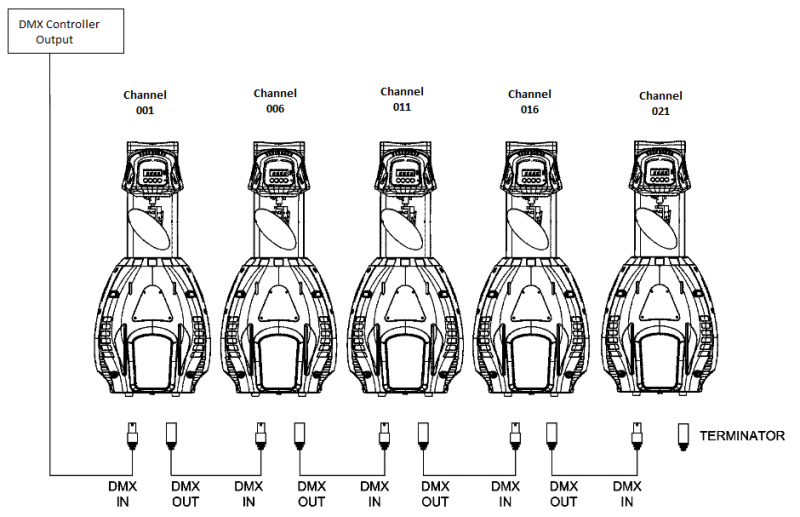
in the above example the lights are assigned as such,
each light uses 5 channels, so light one is assigned to channel 001..... this forces the light to use the first 5 channels of dmx.
the next light is therefore assigned to channel 6 as the first 5 channels are already used and any crossover in dmx assigning, causes behavioral issues with the fixtures.
if you use "freestyler dmx" for your control software, as you add your fixtures to your setup, it will show you which channel to assign each light to and also show the dip switch settings for each.
heres a link to the dmx wiki and a basic explanation of setting up your dmx dip switches
http://www.thedmxwiki.com/dmx_definitions/dip_switches
the wiki alson contains everything you need to know about dmx lighting systems
hope this helps, john.
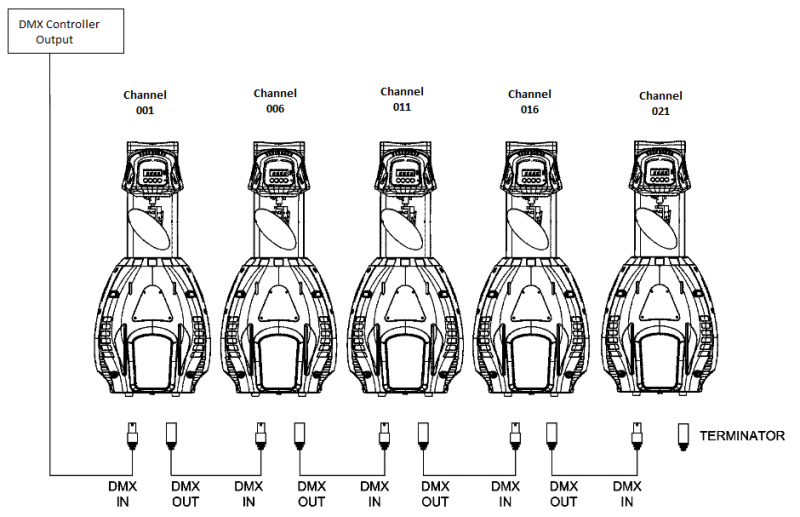
in the above example the lights are assigned as such,
each light uses 5 channels, so light one is assigned to channel 001..... this forces the light to use the first 5 channels of dmx.
the next light is therefore assigned to channel 6 as the first 5 channels are already used and any crossover in dmx assigning, causes behavioral issues with the fixtures.
if you use "freestyler dmx" for your control software, as you add your fixtures to your setup, it will show you which channel to assign each light to and also show the dip switch settings for each.
heres a link to the dmx wiki and a basic explanation of setting up your dmx dip switches
http://www.thedmxwiki.com/dmx_definitions/dip_switches
the wiki alson contains everything you need to know about dmx lighting systems
hope this helps, john.
Posted Sat 03 Aug 13 @ 11:09 am
Awesome all that helps thank you!!!
Posted Sat 03 Aug 13 @ 3:30 pm
no problem at all, one of the great things with using freestyler also, is that you can use it on a second laptop with a crossover cable and using the freestyler plugin created by SBDJ, you can have vdj send the beats from yout set to freestyler and allow vdj to control the lighting to some extent.
using the plugin, you can also install freestyler on the same laptop to do the same thing, personally though i prefer the two laptop method as it allows me to keep all system resources on my performance laptop free for vdj.
heres a link to the plugin
http://www.virtualdj.com/forums/137181/VirtualDJ_Plugins/SBDJ_FreeStyler.html
using the plugin, you can also install freestyler on the same laptop to do the same thing, personally though i prefer the two laptop method as it allows me to keep all system resources on my performance laptop free for vdj.
heres a link to the plugin
http://www.virtualdj.com/forums/137181/VirtualDJ_Plugins/SBDJ_FreeStyler.html
Posted Sat 03 Aug 13 @ 6:07 pm
is there a way to link virt to the second laptop and custom write the light program to each song and it will know what scene to run? or is there a I pad way to run it?
Posted Sun 04 Aug 13 @ 12:57 pm
tycoonentertainmentcanada wrote :
is there a way to link virt to the second laptop and custom write the light program to each song and it will know what scene to run? or is there a I pad way to run it?
yes, you use the Ethernet sockets and a crossover cable
http://www.ebay.co.uk/sch/i.html?_sacat=0&_from=R40&_nkw=ethernet+crossover+cable&_sop=15
all you do is connect the laptops together with the crossover cable and they should automatically network together allowing you to transfer data from laptop 1 (vdj) to laptop 2 (freestyler).
using the freestyler plugin you can set cue points in vdj to be sent to freestyler dmx, these will in turn activate a user determined lighting sequence pre made by yourself.
for the ipad option, im not 100% sure, but i know theres a freestyler controller available from the app store, personally ive not used it but its worth looking into.
atop this, im not sure if theres any other software that you can use directly linked to vdj, but im sure if there is, someone will pop up and correct me.
Posted Sun 04 Aug 13 @ 5:56 pm
DHoude wrote :
While you can daisy chain lights. A DMX splitter usually offers optical isolation. When wired with each split DMX output to different parts of your stage, it will keep different grounds (from different outlets) seperate. Avoiding electrical failure and signal issues due to Ground Loop hum. Yes, lights suffer too!
Also, I have had a light with the output socket that was worn. In this case, nothing worked after that light. If you use a splitter you can seperate out the daisy chain a bit and avoid total chain failure. In my case, this happened on the first light and first segment of the stage. So all the rest of my lights after that did not work. What are the odds, this all happened while setting up for my NYE light show for a concert that night, after it all worked at my house! REALLY broke a sweat on that one, but I learned from it.
Just some words of caution about daisy chining everything. It has draw backs..
Also, I have had a light with the output socket that was worn. In this case, nothing worked after that light. If you use a splitter you can seperate out the daisy chain a bit and avoid total chain failure. In my case, this happened on the first light and first segment of the stage. So all the rest of my lights after that did not work. What are the odds, this all happened while setting up for my NYE light show for a concert that night, after it all worked at my house! REALLY broke a sweat on that one, but I learned from it.
Just some words of caution about daisy chining everything. It has draw backs..
You make a good point, but it is impractical, expensive, and defeats the purpose. For ten up lights, you would need two five channel splitters (well 3, because one may go bad), ever increasing lengths of DMX cables, the last one being 100 feet, (you will need 2 in case one goes bad). The 100 foot DMX cables start at $60.00. The scenario you painted could be solved by putting the one with the bad output last, replace it with a back up, or just do without. I'm sure there are guys out there using splitters, I just don't know any.
Posted Sun 04 Aug 13 @ 9:24 pm
im failing to see what use a splitter would be at all, when you can just buy a dmx amplifier to plug in along the chain. or is it classed as the same thing???
and in truth, ive seen a single in/out amplifier for £10 and a 1in 8 out for £25.... so on a basic rig you can get things done pretty cheap, obv if your looking for something more up market, then your looking at up to £200 for a 6-8 output amp/splitter.
not sure how any of the would fair up when connected to a 100 foot cable tho lol
and in truth, ive seen a single in/out amplifier for £10 and a 1in 8 out for £25.... so on a basic rig you can get things done pretty cheap, obv if your looking for something more up market, then your looking at up to £200 for a 6-8 output amp/splitter.
not sure how any of the would fair up when connected to a 100 foot cable tho lol
Posted Sun 04 Aug 13 @ 9:54 pm
OK Have an open mind for this one!!!!
Maybe I'm asking too much of my virtual DJ software or plug in wizards. BUT...
I'm looking to control lights with faders through virtual DJ. I understand that there is plugins for making the beat matching with a DMX which is nice for a DJ show but before the DJ gigs and for some events I have stage shows and have a need for this...
The thought of having this all in one would be GREAT. I have and use HD projectors.. I understand that it is nothing to compare to a stage light show however it would be great if there were a software or plugin that would allow a projector to control and project the color spots needed for a small show, maybe even using 2 projectors.
OK so i think a bit out of the box... But this would be so much better than having all 2 sets of equipment and lights and you have the projectors for video or karaoke or light and visual shows..
Any though on this on guys ?
Maybe I'm asking too much of my virtual DJ software or plug in wizards. BUT...
I'm looking to control lights with faders through virtual DJ. I understand that there is plugins for making the beat matching with a DMX which is nice for a DJ show but before the DJ gigs and for some events I have stage shows and have a need for this...
The thought of having this all in one would be GREAT. I have and use HD projectors.. I understand that it is nothing to compare to a stage light show however it would be great if there were a software or plugin that would allow a projector to control and project the color spots needed for a small show, maybe even using 2 projectors.
OK so i think a bit out of the box... But this would be so much better than having all 2 sets of equipment and lights and you have the projectors for video or karaoke or light and visual shows..
Any though on this on guys ?
Posted Wed 16 Jul 14 @ 8:55 pm
If you're looking to control lights with VDJ then you can use the FreeStyler plugin to trigger commands in FreeStyler - such as scene changes, channel changes etc.
If you want to use a projector in the manner you describe then you could simply load pictures to a deck/clipbank that have the current colour and placement. Personally I'm not sold on the use of a typical projector for this though.
If you want to use a projector in the manner you describe then you could simply load pictures to a deck/clipbank that have the current colour and placement. Personally I'm not sold on the use of a typical projector for this though.
Posted Wed 16 Jul 14 @ 9:19 pm













