Got the DDJSX yesterday and I've got it all set up, only issue is the latency on the platters. Can scratch drop all day long with vdj and my ns7, or with the ddj sx and serato, but ddjsx is way off with vdj. All of the buttons seem to be pretty on point, but the platters seem really weird. Its a big issue for me because a I'm so used to the moving platters on the ns7. I don't use hot cues too often except to jump to a certain part of a song then I drop the sound in with the platter. Hopefully there's an answer for this, if not I guess I'll just have to get used to it. Would go straight serato, but I use a ton of vdj's features, that aren't available on serato.
I posted this in another thread and didn't get any responses, thought it might get more attention with its own thread. I've been running vdj since 4.3 and I'm pretty familiar with how to squeeze audio and video performance out of a laptop, but maybe I've missed something.
I posted this in another thread and didn't get any responses, thought it might get more attention with its own thread. I've been running vdj since 4.3 and I'm pretty familiar with how to squeeze audio and video performance out of a laptop, but maybe I've missed something.
Posted Sun 21 Apr 13 @ 1:31 pm
Maybe this will help,
Yes I know its a Mixdeck but it should work for you as well........
Enjoy
Huey
Yes I know its a Mixdeck but it should work for you as well........
Enjoy
Huey
Posted Sun 21 Apr 13 @ 2:11 pm
setting the sensitivity in the config window cant hurt either, but the default Scratch Latency is the most important
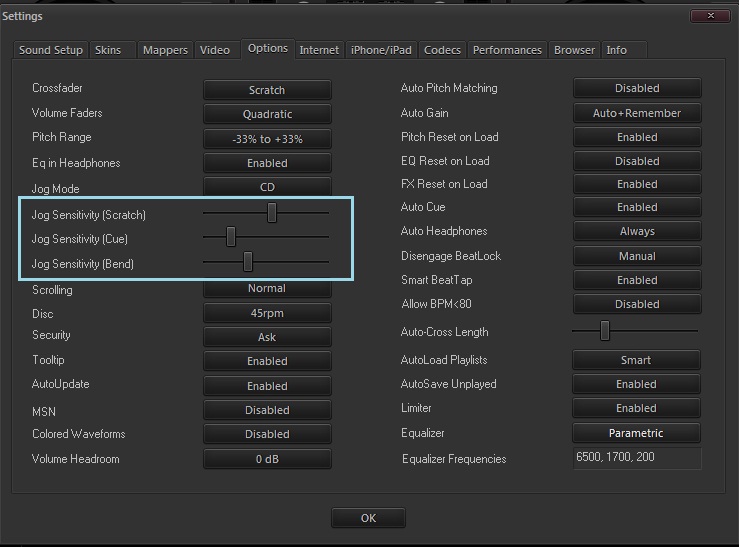
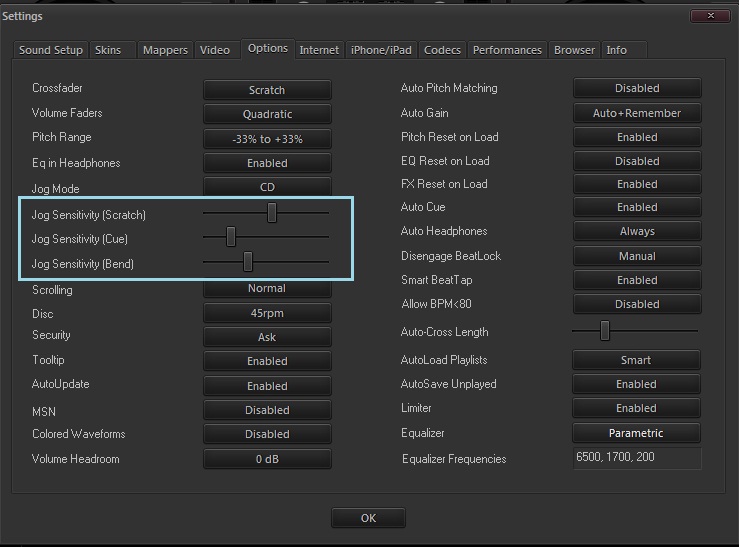
Posted Sun 21 Apr 13 @ 2:54 pm
Thanks for the info. I'll try it out and see how it works. I played with the scratch latency settings in the config menu, but didn't have much luck. The registry tool seemed to make a big difference on the mix deck, hope I have the same luck. I haven't seen anyone else complain about the ddj sx, wonder why I'm having the issue. I'll post back after I test out the reg tool if works.
Posted Sun 28 Apr 13 @ 2:10 pm
Jog sensitivity thats the ticket, baby!!! Synthet1c is dead on....
Posted Sun 28 Apr 13 @ 6:00 pm
No luck. Tried both still need to try the old default latency setting on the registry tool and messing with the platter sensitivity on the pioneer.
Posted Mon 29 Apr 13 @ 8:52 pm
Still not having any luck. Thing works awesome on serato its killing me that its so far off on VDJ. Can't believe I'm the only one having this issue. Its like the waveform is rubber I can almost compensate for it, but I wouldn't dare try to do anything fancy with it in front of a crowd at this point. Hope I can get it fixed before I have to gig with it. Really don't like using buttons to drop the song in. It feels so unnatural to do it that way. Hope the Numark ns7 2 picks up where the old one left off. I'll be in heaven with the pads and moving platters.
Posted Tue 30 Apr 13 @ 3:18 am
I'm in the same boat as you bro. Having latency issues with the ddj sx. I wish it performed as well as it does with serato... I just prefer vdj software over serato
Posted Tue 30 Apr 13 @ 6:00 pm
apedrotte wrote :
I'm in the same boat as you bro. Having latency issues with the ddj sx. I wish it performed as well as it does with serato... I just prefer vdj software over serato
At least I'm not the only one.
Here's what I've got/done.
Computer is a tweaked beast.
Tried all of the tempo and performance settings in config.
Played with the latency and its down really low.
Messed with the platter sensitivy knobs on ddjsx
Adjusted the default latency with reg tool.
Played with jog will scratch latency.
I wonder if the people who don't notice it, are people who don't scratch.
Posted Tue 30 Apr 13 @ 6:44 pm
Does anyone who scratches have their platters working right on VDJ? If so please post your setup/setting details.
Posted Wed 01 May 13 @ 7:46 pm
Took the mapper out for the ddjsx to work right in two deck mode, and now it seems 100% better. Was I supposed to delete something else when I put the two deck mapper file in the mapper folder? Really need those mic channels for weddings.
Posted Thu 02 May 13 @ 4:03 am
If you mean http://www.virtualdj.com/addons/15822/Pioneer_DDJ-SX_(Native).html then this is just the native mapper with a few changes to the mixer section to make it work correctly when using 2 decks.
There are no changes to the jogwheel behaviour or any other functions, so it should not make any difference to the overall performance of the controller (Apart from making it work correctly when using a 2 deck skin.)
Make sure that you don't have any other mapper files for the DDJ -SX installed that might be conflicting (In particular, the pre-v7.4 definition for Phantom's mapper.)
NOTE: Providing that you use a 4 deck skin, the native mapper should work OK even if you switch a channel to mic. The native mapper won't work correctly with 2 deck skins due to the the wrapping issue that causes decks 3&4 to wrap to 1&2 (Fixed in the updated mapper above.)
There are no changes to the jogwheel behaviour or any other functions, so it should not make any difference to the overall performance of the controller (Apart from making it work correctly when using a 2 deck skin.)
Make sure that you don't have any other mapper files for the DDJ -SX installed that might be conflicting (In particular, the pre-v7.4 definition for Phantom's mapper.)
NOTE: Providing that you use a 4 deck skin, the native mapper should work OK even if you switch a channel to mic. The native mapper won't work correctly with 2 deck skins due to the the wrapping issue that causes decks 3&4 to wrap to 1&2 (Fixed in the updated mapper above.)
Posted Thu 02 May 13 @ 6:35 am
Support staff wrote :
If you mean http://www.virtualdj.com/addons/15822/Pioneer_DDJ-SX_(Native).html then this is just the native mapper with a few changes to the mixer section to make it work correctly when using 2 decks.
There are no changes to the jogwheel behaviour or any other functions, so it should not make any difference to the overall performance of the controller (Apart from making it work correctly when using a 2 deck skin.)
Make sure that you don't have any other mapper files for the DDJ -SX installed that might be conflicting (In particular, the pre-v7.4 definition for Phantom's mapper.)
NOTE: Providing that you use a 4 deck skin, the native mapper should work OK even if you switch a channel to mic. The native mapper won't work correctly with 2 deck skins due to the the wrapping issue that causes decks 3&4 to wrap to 1&2 (Fixed in the updated mapper above.)
There are no changes to the jogwheel behaviour or any other functions, so it should not make any difference to the overall performance of the controller (Apart from making it work correctly when using a 2 deck skin.)
Make sure that you don't have any other mapper files for the DDJ -SX installed that might be conflicting (In particular, the pre-v7.4 definition for Phantom's mapper.)
NOTE: Providing that you use a 4 deck skin, the native mapper should work OK even if you switch a channel to mic. The native mapper won't work correctly with 2 deck skins due to the the wrapping issue that causes decks 3&4 to wrap to 1&2 (Fixed in the updated mapper above.)
When I use the native mapper without the xml file there is issues with the faders when using the mic inputs, maybe it would be fixed by cycling the source switches, but I am unable to check that now. Faders work ok with the 2 deck xml file installed, but latency goes to crap. When the xml file is added to the mapper folder I get two ddjsx options in the drop down menu in config. Only one works with the faders properly, the other must be the original native mapping.
I was thinking that with both ddjsx's options in the drop down menu, that there might be an issue with it getting two midi signals from everything on ddjsx, which would explain some of the other weird behavior that I have been experiencing. Like a button acting as if I pressed it twice or not at sometimes.
Without the 2 deck xml file in the mapper folder the unit works very well, as expected. Only draw back is the mic issue with the faders, which might be fixed by cycling the source switches, and I should be able to check that and post the results later.
Posted Thu 02 May 13 @ 4:20 pm
If the DDJ-SX is listed twice then you have an installation issue. Most likely, you still have a DDJ-SX definition in My Documents\VirtualDJ\Devices (E.g: From Phantom DJ's mapper prior to v7.4) that's conflicting with and working in addition to the native support.
Remove any extra files from My Documents\VirtualDJ\Devices
When installed correctly, the updated mapping should only be seen once in CONFIG -> Mappers.
Remove any extra files from My Documents\VirtualDJ\Devices
When installed correctly, the updated mapping should only be seen once in CONFIG -> Mappers.
Posted Thu 02 May 13 @ 9:11 pm
Only shows two ddjsx's when I put the 2 deck ddjsx xml file in the mapper folder. The device folder is and has always been empty. I didn't have the ddjsx until after it was native, but I'll check again asap. I've done dumber stuff, so not ruling it out yet.
Maybe I should do a clean install of vdj?
Maybe I should do a clean install of vdj?
Posted Fri 03 May 13 @ 12:20 am
Are you sure that you are using the correct mapper?: http://www.virtualdj.com/addons/15822/Pioneer_DDJ-SX_(Native).html
Install the file into My Documents -> VirtualDJ -> Mappers as it is. Don't rename it.
It should override the native mapping, just as though you had made the changes to it and/or customised it yourself via CONFIG -> Mappers
Failing that, a clean re-install may be your best option: http://www.virtualdj.com/wiki/How%20do%20I%20perform%20a%20clean%20re-installation%20of%20the%20software.html
Make sure that you backup your database before doing this: http://www.virtualdj.com/wiki/How%20do%20I%20backup%20my%20VirtualDJ%20database%20and%20settings.html
Install the file into My Documents -> VirtualDJ -> Mappers as it is. Don't rename it.
It should override the native mapping, just as though you had made the changes to it and/or customised it yourself via CONFIG -> Mappers
Failing that, a clean re-install may be your best option: http://www.virtualdj.com/wiki/How%20do%20I%20perform%20a%20clean%20re-installation%20of%20the%20software.html
Make sure that you backup your database before doing this: http://www.virtualdj.com/wiki/How%20do%20I%20backup%20my%20VirtualDJ%20database%20and%20settings.html
Posted Fri 03 May 13 @ 5:28 am
Tried everything and Its still better on four decks. Its a bit better after a clean install on two decks, but I'm really disappointing with it over all. I'll be limping through my mobile gigs until the ns7 2 comes out. So much more comfortable on the ns7.
Posted Sun 05 May 13 @ 5:48 pm
Made a vid of what's happening even after clean install.
http://youtu.be/U-vR5egAlXI
http://youtu.be/U-vR5egAlXI
Posted Sun 05 May 13 @ 7:22 pm
Any Luck getting it right Jason?
Posted Sat 10 Aug 13 @ 2:23 pm










