Anyone here use the Breakaway DJ software with their Virtual DJ Setups?
I just purchased it but the thing comes with absolutely no manual.
Having an issue getting it to work with my native instruments sounds card AUDIO2
If I route the audio through my laptop internal sound card it sounds good but I can't use the preview then.....and when I route it through the AUDIO2 the sound is distorted and over driven.
Just curious if anyone else is using this and what settings you are using
Thanks,
NAW-T-BOY
www.naw-t-boy.com
I just purchased it but the thing comes with absolutely no manual.
Having an issue getting it to work with my native instruments sounds card AUDIO2
If I route the audio through my laptop internal sound card it sounds good but I can't use the preview then.....and when I route it through the AUDIO2 the sound is distorted and over driven.
Just curious if anyone else is using this and what settings you are using
Thanks,
NAW-T-BOY
www.naw-t-boy.com
Posted Mon 29 Oct 12 @ 12:01 pm
What is the purpose of the software, and what does it do?
Posted Mon 29 Oct 12 @ 8:48 pm
Posted Tue 30 Oct 12 @ 6:02 am
A Man and His Music wrote :
What is the purpose of the software, and what does it do?
The software is a kind of sound compressor. It is AutoGain, Platinum Notes, EQ and Dynamic Extension in one Programm. Unfortunately only for 2 Decks....but it is absolutely brilliant...
Posted Tue 30 Oct 12 @ 7:46 am
NAWTBOY wrote :
Anyone here use the Breakaway DJ software with their Virtual DJ Setups?
I just purchased it but the thing comes with absolutely no manual.
Having an issue getting it to work with my native instruments sounds card AUDIO2
If I route the audio through my laptop internal sound card it sounds good but I can\\\\\\\'t use the preview then.....and when I route it through the AUDIO2 the sound is distorted and over driven.
Just curious if anyone else is using this and what settings you are using
Thanks,
NAW-T-BOY
www.naw-t-boy.com
I just purchased it but the thing comes with absolutely no manual.
Having an issue getting it to work with my native instruments sounds card AUDIO2
If I route the audio through my laptop internal sound card it sounds good but I can\\\\\\\'t use the preview then.....and when I route it through the AUDIO2 the sound is distorted and over driven.
Just curious if anyone else is using this and what settings you are using
Thanks,
NAW-T-BOY
www.naw-t-boy.com
The settings should be:
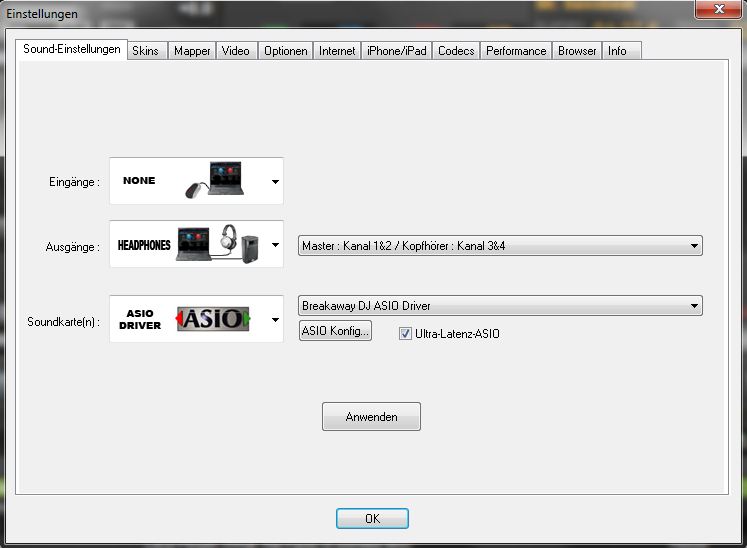


Enjoy...;-)
Posted Tue 30 Oct 12 @ 7:55 am
Thanks!!!
I think thats what i have but I will check when i get home.......what preset do you use or do you go in and tweak the settings?
I think thats what i have but I will check when i get home.......what preset do you use or do you go in and tweak the settings?
Posted Tue 30 Oct 12 @ 12:47 pm
Most of the time i use the Plutonium Core preset...this works for almost all kind and types of music...
Posted Tue 30 Oct 12 @ 1:42 pm
I figured it out....I had the AUDIO2 set to 44800
I'm trying the plutonium but I see the levels going red a lot...is thatnormal or should I lower the volume so it only goes red once in a while
right now its set to -3 in breakaway
I'm trying the plutonium but I see the levels going red a lot...is thatnormal or should I lower the volume so it only goes red once in a while
right now its set to -3 in breakaway
Posted Tue 30 Oct 12 @ 10:00 pm
NAWTBOY wrote :
...lower the volume so it only goes red once in a while...
That`s the right way....try out -6 to -10 for example...so that your output signal is in a certain range that gives you the best sound results
Posted Wed 31 Oct 12 @ 3:12 am
Hi roBroY09
So I used it this weekend.
One thing I noticed were some songs seemed to be getting like Noise gated and it sounded like I was killing the Bass completely...any idea what would be causing that?
I would definitely say that it made most sound better for the majority of the night...it was just that few times that I noticed that it seemed to be overdriven and just eating up all the bass.
Any ideas on what settings I should tweak?
So I used it this weekend.
One thing I noticed were some songs seemed to be getting like Noise gated and it sounded like I was killing the Bass completely...any idea what would be causing that?
I would definitely say that it made most sound better for the majority of the night...it was just that few times that I noticed that it seemed to be overdriven and just eating up all the bass.
Any ideas on what settings I should tweak?
Posted Sun 04 Nov 12 @ 8:56 pm
Truthfully ive had the best success just using the reference setting, then fine tune it with eq in my amp rack. Dont over process your sound...let eq crossover and amps do their job also. Send a nice almost flat signal to ur pa. also less processing for your pc/mac. add bass in your outboard eq.
Posted Tue 18 Dec 12 @ 11:56 am
Exactly! The songs have already been mastered in the recording studio before release - they're a finished product.
It shouldn't be necessary to send them through a whole load more processing before they get to the speakers.
If they sound poor when they're played naked, something in your playback system needs fixing.
It shouldn't be necessary to send them through a whole load more processing before they get to the speakers.
If they sound poor when they're played naked, something in your playback system needs fixing.
Posted Tue 18 Dec 12 @ 1:00 pm
Why would you want to process a processed recording of finallized music, I could see if your running live sets for this type of software, but you may be overcooking what's been cooked already.
You'll get a much better result with an outboard mixer with a fire or usb connection then what your using now, and don't forget you are putting addittional cpu load on your computer when this job could be better done and more controlleble with an outboard rig....
You'll get a much better result with an outboard mixer with a fire or usb connection then what your using now, and don't forget you are putting addittional cpu load on your computer when this job could be better done and more controlleble with an outboard rig....
Posted Tue 18 Dec 12 @ 1:08 pm
Breakaway adds audio processing similar to the way a radio station would. Yes, you're changing the DYNAMICS of a song, but if you're playing the type of stuff they're playing on the radio anyway, your crowd hears it as they're used to hearing it.
It can also protect your amp and speakers by outputting a constant volume and preventing you from overdriving anything.
Finally, it ensures that your levels remain consistent, which is often a problem for DJ's who are just beginning. Sets tend to slowly get louder and louder, as green DJ's bring in each subsequent song at a higher volume than the previous one to aid the transition.
It can also protect your amp and speakers by outputting a constant volume and preventing you from overdriving anything.
Finally, it ensures that your levels remain consistent, which is often a problem for DJ's who are just beginning. Sets tend to slowly get louder and louder, as green DJ's bring in each subsequent song at a higher volume than the previous one to aid the transition.
Posted Tue 18 Dec 12 @ 1:29 pm
christianwheel wrote :
Breakaway adds audio processing similar to the way a radio station would. Yes, you're changing the DYNAMICS of a song.
And that's where I agree with Groovin and Joey: It might sound like it's played on the radio, but you should record a song from a broadcst and compare it to the same song in your collection. It changes the dynamics? Exactly: it's gone... The pre-production engineer and the artist surely had a vision about how a song should sound. Most of the times that's good enough to use. I've got some (hardware) processors in my gear, but only to kick in the moment a DJ would push things over the limit. I prefer to create a sound the way it was meant to be. And yes: a lot of reported problems have to do with systems not being optimized, so adding another load to your system is not the way to go...
Posted Tue 18 Dec 12 @ 1:46 pm
Breakaway DJ can be very useful but overdriven your signal will make things sound horrible....My way of using breakaway is to prevent clipping and to bring everything up to a certain level(leaving headroom) if you use the reference setting press bypass and listen to the difference,,i then pipe that clean sound to my pa rack and amplify it.. with it only need a little boost in frequency on the low end...i use it instead of a drive rack so what ever system i tie into the sound is perfect coming from my laptop just in case they dont have processing equipment on hand...
Posted Tue 18 Dec 12 @ 8:41 pm
Martin FourS wrote :
The pre-production engineer and the artist surely had a vision about how a song should sound. Most of the times that's good enough to use...
This is STRICTLY a personal preference, and I can respect wanting to hold on to the artist's original intent. I work in radio, so everything we do is compressed to hell and back. Plus, if you look at the original waveforms of any pop, dance or hip-hop records that have come out in the past 5 years, they're a BRICK, maxed out as loud as possible, with very little dynamic range. The pre-production engineers are now using these compression techniques as their own preference. (Of course, the argument is that you don't need an additional layer of compression ON TOP OF THIS, but I digress)
Interestingly enough, the "compression wars" started when radio stations noticed that the ones that sounded the loudest got the best ratings, even when playing the same music. I doubt a study has ever been conducted with DJ's in nightclubs, but there are so many other elements that make a nightclub succeed or fail that this is kind of nitpicky.
Personally, every mix I record is passed through an Optimod Broadcast Processor and made as loud as the recording will hold. I like the sound, and putting out a mix is about passing along our personal preferences, right?
Posted Fri 21 Dec 12 @ 3:44 pm
That may hold water in a radio setting, but Not in a DJ, live music setting, no need to overcook and spoil the musical meal...
Posted Sat 22 Dec 12 @ 1:53 pm












