I'm using VirtualDJ Pro 7.0.5 b370 with a an ESI May44 USB external sound device, in general this setup works really well and I've never had a problem. I use two audio outs to a mixer and usually pre-listen with headphones attached to the mixer and then use the mixers cue select to listen to whatever channel I'm cuing.
The problem that I'm having is that at one venue where I DJ from time to time, their mixer is in the middle of a raised console three or four feet from where I can conveniently put my notebook and the notebook has to be on the left and I'm right handed. When I'm DJing I can barely reach from the PC to the volume and cue controls on the mixer and three hours of reaching back and forth is pure torture.
Is there anyway to configure this hardware to use a single audio out channel on the external USB sound device and pre-listen with headphones plugged into the computers audio jack?
Thanks,
- Mario
The problem that I'm having is that at one venue where I DJ from time to time, their mixer is in the middle of a raised console three or four feet from where I can conveniently put my notebook and the notebook has to be on the left and I'm right handed. When I'm DJing I can barely reach from the PC to the volume and cue controls on the mixer and three hours of reaching back and forth is pure torture.
Is there anyway to configure this hardware to use a single audio out channel on the external USB sound device and pre-listen with headphones plugged into the computers audio jack?
Thanks,
- Mario
Posted Mon 24 Sep 12 @ 8:48 am
I'm assuming you would be using VDJ's internal mixer so one way to do it would be to wire up to the mixer as you normally would and send the master to one open channel, then cue to another CLOSED channel and monitor that, selecting which channel to cue on the vdj mixer.
It's a pain that the headphone outut on the Maya sums up all the outputs. I wouldn't reccomend an advanced config using your internal soundcard as you will have sync issues.
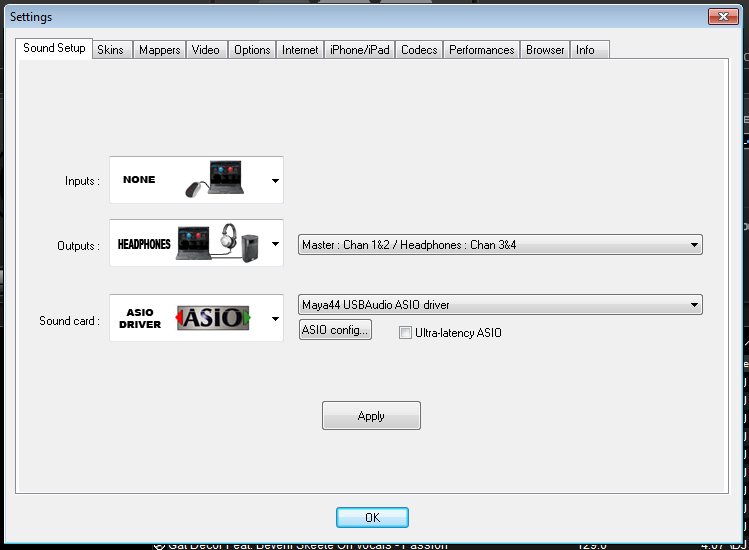
It's a pain that the headphone outut on the Maya sums up all the outputs. I wouldn't reccomend an advanced config using your internal soundcard as you will have sync issues.
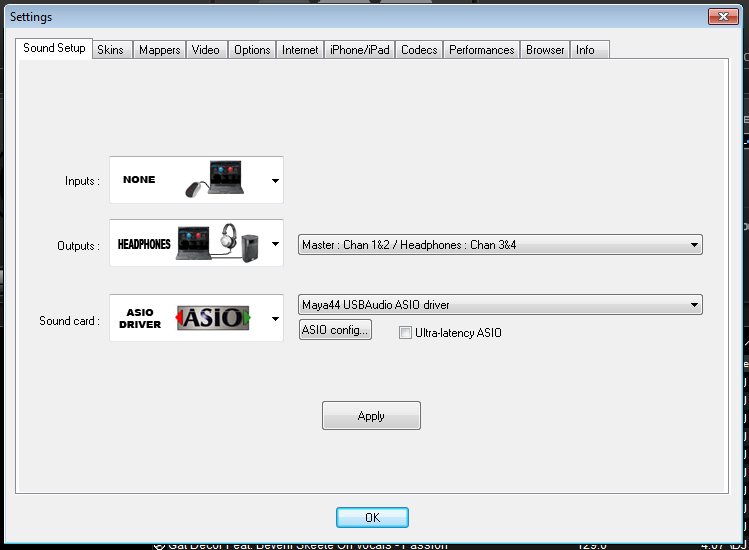
Posted Mon 24 Sep 12 @ 11:09 am
Sorry it took me some time to get back to this but I've been working some pretty long hours lately.
I tried the configuration exactly as pictured in your post and I must be doing something wrong since when I cue songs on both decks and hit the "play" button (on either deck) the song doesn't play. I mean by that, not only do I not get anything coming out of the Maya44 (on any channel) or out of the headphones but songs don't appear to be playing as nothing is showing on the waveform display or the virtual turntable i.e. no movement and nothing appears to be playing.
Any idea's about what could be wrong?
Is there a better or different usb sound device that I could buy to replace the Maya44 that would be better for this situation?
Thanks,
- Mario
I tried the configuration exactly as pictured in your post and I must be doing something wrong since when I cue songs on both decks and hit the "play" button (on either deck) the song doesn't play. I mean by that, not only do I not get anything coming out of the Maya44 (on any channel) or out of the headphones but songs don't appear to be playing as nothing is showing on the waveform display or the virtual turntable i.e. no movement and nothing appears to be playing.
Any idea's about what could be wrong?
Is there a better or different usb sound device that I could buy to replace the Maya44 that would be better for this situation?
Thanks,
- Mario
Posted Fri 05 Oct 12 @ 7:01 pm
you need to go to the advance config.
set MASTER to the MAYA (whatever channel is you main output)
click on +
select headphones, and select the LAPTOPS audio soundcard.
set MASTER to the MAYA (whatever channel is you main output)
click on +
select headphones, and select the LAPTOPS audio soundcard.
Posted Fri 05 Oct 12 @ 10:08 pm
Thanks! That worked great and solves the problem.
- Mario
- Mario
Posted Fri 12 Oct 12 @ 6:39 pm
glad I could help.
Posted Sun 21 Oct 12 @ 9:53 am







