Okays iv serched through the forums looking and cant seem to find anything on this topic so have posted hoping i wont get flamed for not looking in the right place
couple of questions
when running video mixing in virtual dj (im using the VMS4) is it possible to get a live camera feed in to the mix
second question
How or can you at least point me in the right direction
Thanks in advance
Andi
couple of questions
when running video mixing in virtual dj (im using the VMS4) is it possible to get a live camera feed in to the mix
second question
How or can you at least point me in the right direction
Thanks in advance
Andi
Posted Tue 04 Jan 11 @ 4:07 pm
Activate camera in the video effects menu. So far I've only gotten it to work with my lappy's built in webcam, but I'm assuming it'll work just the same with any other cam hooked up to your computer.
Posted Tue 04 Jan 11 @ 4:25 pm
Yikes got to be hooked in to the laptop as apposed through a vision mixer :( thats gonna give the puters recorses a real hammering isnt it
i take it i have to down load the live camera effect as a plugin or is it already on the full version
just cheking a few things befor i spend the £££ to upgrade
i take it i have to down load the live camera effect as a plugin or is it already on the full version
just cheking a few things befor i spend the £££ to upgrade
Posted Tue 04 Jan 11 @ 4:33 pm
You could use the camera function on the free Firetext plugin, it has a picture in picture facility (PIP) place any size anywhere on screen, it does show a small Firetext logo but the plugin is free.
Posted Tue 04 Jan 11 @ 5:18 pm
There are FreeFrame plugins that allow you to use FireWire capture devices too.
http://www.virtualdj.com/forums/93889/Virtual_DJ_Plugins/Firewire_Live_Feed_Invert_Fix.html
http://www.virtualdj.com/forums/93889/Virtual_DJ_Plugins/Firewire_Live_Feed_Invert_Fix.html
Posted Tue 04 Jan 11 @ 5:55 pm
You can also look for any camera that has web streaming capability which is the easy thing to do. The hard part is looking for a camera that has web streaming with a night vision, vision quality for distance and mobile for easy functionality around your booth.
Posted Tue 04 Jan 11 @ 7:14 pm
ok looking at jakeintox idea of activate live camera in the video effects window
iv looked and cant find it (upgraded to VDJ7 pro now)
am i thick?? do i need ot down load this as a plug in first ?? if so iv looked at teh down loads section and cant find it could some one link nme or tell me where it is in the VDJ program
Much apriciated
Andi
iv looked and cant find it (upgraded to VDJ7 pro now)
am i thick?? do i need ot down load this as a plug in first ?? if so iv looked at teh down loads section and cant find it could some one link nme or tell me where it is in the VDJ program
Much apriciated
Andi
Posted Wed 05 Jan 11 @ 8:07 pm
the VDJ camera plugin should already come pre loaded in your video effects section in your browser tabs, the Firetext one has to be downloaded from the video effects plugin section off the site, after downloading it will show in the same section as VDJ's.
Posted Wed 05 Jan 11 @ 9:38 pm
OK to use Camera Plugin:
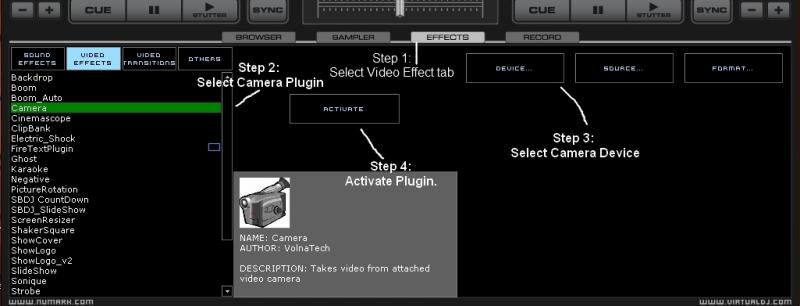
This is the WebCam I currently use:
http://www.logitech.com/en-ca/webcam-communications/webcams/devices/6817
Has a low light setting and 720P HD image.
I use it at Family Events and Weddings, Little Kids go BESERK with it.
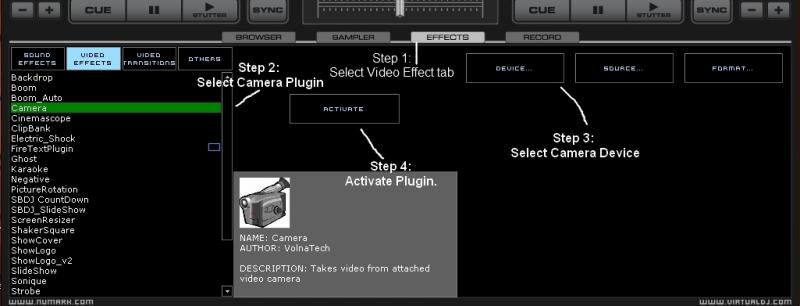
This is the WebCam I currently use:
http://www.logitech.com/en-ca/webcam-communications/webcams/devices/6817
Has a low light setting and 720P HD image.
I use it at Family Events and Weddings, Little Kids go BESERK with it.
Posted Wed 05 Jan 11 @ 9:51 pm
i use the FireText for that also , works great
probably Very Important to know that strippers will flash your camera .....
probably Very Important to know that strippers will flash your camera .....
Posted Thu 06 Jan 11 @ 9:15 am
Hopefully you would already have hit record, pointless missing out on those family memories... lol
Posted Thu 06 Jan 11 @ 9:28 am
fatkatzdj wrote :
You can also look for any camera that has web streaming capability which is the easy thing to do. The hard part is looking for a camera that has web streaming with a night vision, vision quality for distance and mobile for easy functionality around your booth.
any pic to show plus make of cameras
chucknorrisyouwimps wrote :
hahahai use the FireText for that also , works great
probably Very Important to know that strippers will flash your camera .....
probably Very Important to know that strippers will flash your camera .....
Posted Thu 06 Jan 11 @ 9:31 am
tayla , we have Rules & Regulations about that !
but enforcement ......
also .....Almost None of them are family .....
but enforcement ......
also .....Almost None of them are family .....
Posted Thu 06 Jan 11 @ 9:56 am
drcrin2 wrote :
Yikes got to be hooked in to the laptop as apposed through a vision mixer :( thats gonna give the puters recorses a real hammering isnt it
i take it i have to down load the live camera effect as a plugin or is it already on the full version
just cheking a few things befor i spend the £££ to upgrade
i take it i have to down load the live camera effect as a plugin or is it already on the full version
just cheking a few things befor i spend the £££ to upgrade
Errr. if you want the live camera feed through VDJ, how else is the software gonna see the camera???
Roy
Posted Thu 06 Jan 11 @ 6:51 pm
ok now i know im thick :D
if i was pc based i could take a screen dump and show you what i got but unfortunatly im on a mac (through a recomendation ) and dont know how to screen dump so all i can do is tell you what is there
under the video effects tab all i got is
Boom
Boom_Auto
ClipBank
SlideShow
i am n VDJ 7 Pro
if i was pc based i could take a screen dump and show you what i got but unfortunatly im on a mac (through a recomendation ) and dont know how to screen dump so all i can do is tell you what is there
under the video effects tab all i got is
Boom
Boom_Auto
ClipBank
SlideShow
i am n VDJ 7 Pro
Posted Thu 06 Jan 11 @ 6:52 pm
The camera plugin probably hasn't been ported to Mac yet.
Posted Thu 06 Jan 11 @ 8:21 pm
noooooo so there is no way to run a live feed on a mac :(
Posted Fri 07 Jan 11 @ 12:54 am
Bootcamp would probably be the only way at present.
Unfortunately the Mac platform generally lags behind the Windows platform for video plugins.
Unfortunately the Mac platform generally lags behind the Windows platform for video plugins.
Posted Fri 07 Jan 11 @ 5:23 am
Ah that stinks that the camera function is not supported on the mac...I did switch to a PC and I do see the plug-in for the camera....however, I bought a 720p camera to get HD video through the camera of the crowd but maybe it is the plug-in that I see listed.
NAME: Camera
AUTHOR: VolnaTech
Would anyone know the version that VDJ supported HD or would it be the plug-in that I am using or maybe it is showing 720p but under the Video Format tab you can only STREAM up to 640x480?
NAME: Camera
AUTHOR: VolnaTech
Would anyone know the version that VDJ supported HD or would it be the plug-in that I am using or maybe it is showing 720p but under the Video Format tab you can only STREAM up to 640x480?
Posted Thu 05 Sep 13 @ 6:56 am
If your on a Mac, just download "PIP2".
Posted Thu 05 Sep 13 @ 7:13 am













