well i've just used vdj 7 live for the first time tonight and i gotta say it's the nuts, sound quality vastly improved (i use a gigaport sound card) and response of the dac 3 greatly increased i also thought i had a faulty play button on the left deck as with all previous versions it was very hit & miss if it worked or nit well with 7 it performed faultlessy on both sides(even the apparently faulty button) only slight fault i did find is the clock does not display correctly in the 4 deck 1440 x 900 skin
Posted Tue 19 Oct 10 @ 5:53 pm
are you sure about the clock? it looks alright to me.
Posted Tue 19 Oct 10 @ 6:48 pm
karaokekev wrote :
only slight fault i did find is the clock does not display correctly in the 4 deck 1440 x 900 skin
Does it display at all?
Might be a missing font issue. We have used the LCD font for the clock since vdj 6, but maybe this font is not included in the VDJ 7 installer.
I've added the font here:
http://www.virtualdj.com/addons/12111/Digital_LED_font.html
Download the LCD.TTF file, and put inside Windows/Fonts
;)
Posted Tue 19 Oct 10 @ 9:46 pm
no the clock displays but the digits are out of alignment making it unreadable, i will try the font though as strangly its working om on my pc at home that i test on but not on the laptop i use live
Posted Wed 20 Oct 10 @ 4:17 am
i have installed the lcd font (which was a;ready in my gig laptop) but clock still displays wrong but i have a lrger screen (20\") on my home pc and the 1440 x 900 skin displays perfectly i have latest graphics driver and i\'m using a ati graphocs card in my laptop, have included a screen shot to show the problem

Posted Wed 20 Oct 10 @ 4:33 am
no idea.. works fine here..
You can open the skin XML, and change the font.
The clock XML code is very early in the XML file :)
Posted Wed 20 Oct 10 @ 4:38 am
sorry try again with a better image of clock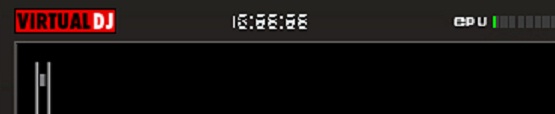
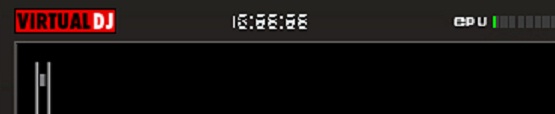
Posted Wed 20 Oct 10 @ 4:39 am
Yes can't read the clock with the same skin looks just like the post above on my laptop.
Home computer looks fine LCD front installed on laptop also.
Home computer looks fine LCD front installed on laptop also.
Posted Wed 20 Oct 10 @ 12:32 pm
You are right about the clock is not clear, but it's a font issue. I mean LCD font requires large size to for better view.
Just make this change and you will see the difference.. (4 decks 1440X900)
<textzone>
<pos x="141" y="7"/>
<size width="79" height="20"/>
<text font="LCD" size="20" align="center" color="#d1d3d4" format="%fullhour"/>
<text2 font="LCD" size="20" align="center" color="#d1d3d4" format="%hour12"/>
</textzone>
You will find this script allmost at the top of the xml, or search for fullhour..
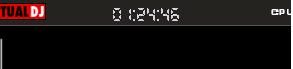
Just make this change and you will see the difference.. (4 decks 1440X900)
<textzone>
<pos x="141" y="7"/>
<size width="79" height="20"/>
<text font="LCD" size="20" align="center" color="#d1d3d4" format="%fullhour"/>
<text2 font="LCD" size="20" align="center" color="#d1d3d4" format="%hour12"/>
</textzone>
You will find this script allmost at the top of the xml, or search for fullhour..
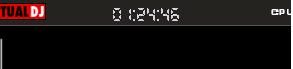
Posted Wed 20 Oct 10 @ 5:23 pm
Thanks look's better.
Posted Wed 20 Oct 10 @ 6:02 pm
And OR you can change the font...
That didn't work for my eyes so I used Arial...
It is easier to read for me...
You can also up the size a little more...
That didn't work for my eyes so I used Arial...
It is easier to read for me...
You can also up the size a little more...
Posted Wed 20 Oct 10 @ 6:04 pm
djdad wrote :
You are right about the clock is not clear, but it's a font issue. I mean LCD font requires large size to for better view.
Just make this change and you will see the difference.. (4 decks 1440X900)
<textzone>
<pos x="141" y="7"/>
<size width="79" height="20"/>
<text font="LCD" size="20" align="center" color="#d1d3d4" format="%fullhour"/>
<text2 font="LCD" size="20" align="center" color="#d1d3d4" format="%hour12"/>
</textzone>
You will find this script allmost at the top of the xml, or search for fullhour..
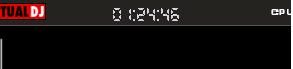
Just make this change and you will see the difference.. (4 decks 1440X900)
<textzone>
<pos x="141" y="7"/>
<size width="79" height="20"/>
<text font="LCD" size="20" align="center" color="#d1d3d4" format="%fullhour"/>
<text2 font="LCD" size="20" align="center" color="#d1d3d4" format="%hour12"/>
</textzone>
You will find this script allmost at the top of the xml, or search for fullhour..
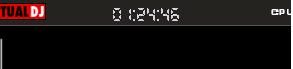
How do you actually change it? I highlited the text, but I could not edit it.
Posted Wed 20 Oct 10 @ 10:09 pm
you can download the default 4 deck skin with bigger clock on 1400x skins here :
http://www.virtualdj.com/addons/12114/VirtualDJ_7_(4_Decks).html
Posted Wed 20 Oct 10 @ 11:02 pm
I've just experimented and found that the clock font looks bad if the skin you're using is not the correct size for your screens native resolution.
For example, my screen is 1920x1200 and if I load one of the new VDJ7 skins (which are all lower res) the clock looks bad.
So make sure that the skin you're using matches the native resolution of your screen.
For example, my screen is 1920x1200 and if I load one of the new VDJ7 skins (which are all lower res) the clock looks bad.
So make sure that the skin you're using matches the native resolution of your screen.
Posted Fri 22 Oct 10 @ 4:37 am
my screens native resolution is 1440 x 900 and the clock still looks bad
Posted Fri 22 Oct 10 @ 11:41 am
A Man and His Music wrote :
How do you actually change it? I highlited the text, but I could not edit it.
djdad wrote :
You are right about the clock is not clear, but it's a font issue. I mean LCD font requires large size to for better view.
Just make this change and you will see the difference.. (4 decks 1440X900)
<textzone>
<pos x="141" y="7"/>
<size width="79" height="20"/>
<text font="LCD" size="20" align="center" color="#d1d3d4" format="%fullhour"/>
<text2 font="LCD" size="20" align="center" color="#d1d3d4" format="%hour12"/>
</textzone>
You will find this script allmost at the top of the xml, or search for fullhour..
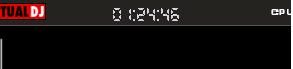
Just make this change and you will see the difference.. (4 decks 1440X900)
<textzone>
<pos x="141" y="7"/>
<size width="79" height="20"/>
<text font="LCD" size="20" align="center" color="#d1d3d4" format="%fullhour"/>
<text2 font="LCD" size="20" align="center" color="#d1d3d4" format="%hour12"/>
</textzone>
You will find this script allmost at the top of the xml, or search for fullhour..
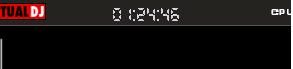
How do you actually change it? I highlited the text, but I could not edit it.
A little help here.
Posted Mon 25 Oct 10 @ 10:55 pm
go into my documents and open the virtual dj folder, then click on the skins folder, look for virtual dj 7 (4decks) open that and drag aand drop the 1440 x 900 xml file to your desktop, right click on it and select open with and use notepad to open it, change the text listed (its worked on mine) then save the file, then simply just drag and drop it back into the skins zip file to replace the original copy
Posted Tue 26 Oct 10 @ 4:35 am
Because of my poor eyes here what I have done...
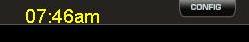
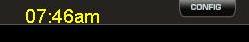
Posted Tue 26 Oct 10 @ 9:50 am
alo people knew anybody have virtual dj 9
Posted Sun 02 Jan 11 @ 4:17 pm
your obviously using a cracked copy, theres no such thing as vdj 9.
atomix just released version 7. so to answer your dumb question i would have to say on behalf of everyone here "NO".
atomix just released version 7. so to answer your dumb question i would have to say on behalf of everyone here "NO".
Posted Sun 02 Jan 11 @ 4:34 pm













