Over the years, I have built up some doubles and even triples of the same music and video files. I have been going through my drives and deleted the doubles, triples etc etc and left the file that was of the best quality sound. After deleting, I empty my recycle bin and the files disappear from the hard drive. Windows does not see the deleted files, but VDJ does despite my deleting the old DB file and creating a new one. Why? What can I do to fix this as it is time consuming to have to go through the deleted files in order to find the only working file. I appreciate the input and/or fixes you suggest including software that may be able to wipe these deleted files from the hard drive so VDJ does not see them anymore.
Posted Sat 20 Mar 10 @ 11:57 am
config/browser tab, select drive than do a check, clean and fix.
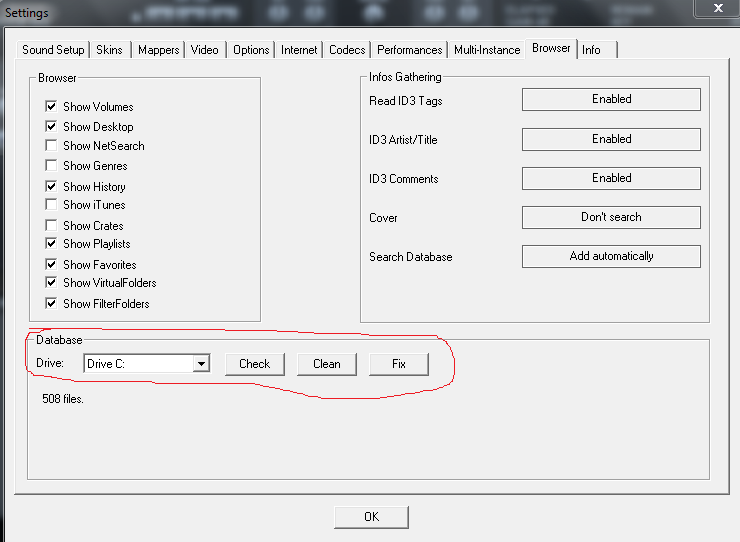
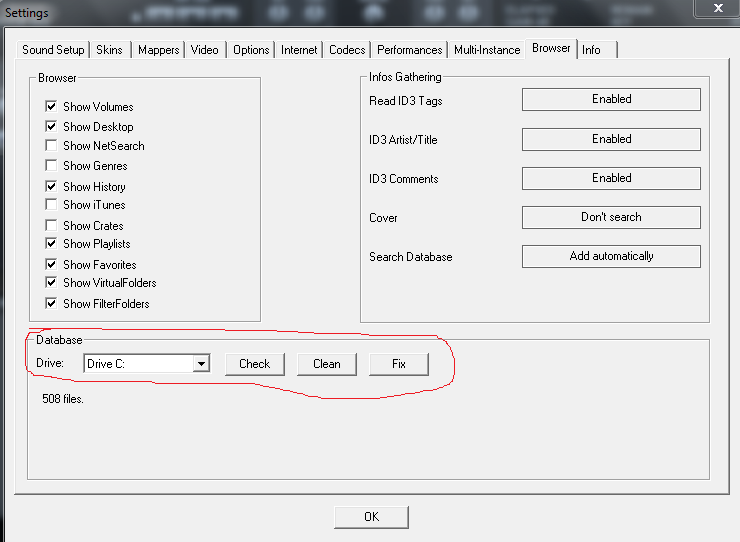
Posted Sun 21 Mar 10 @ 4:12 am
what is the exact explanation of those 3 buttons
Posted Mon 22 Mar 10 @ 6:20 pm
Check will check for any problems, including entries for files that no-longer exist on your hard disk (E.g: You moved, deleted or renamed them outside of VirtualDJ.)
Clean removes entries from the database for files that no-longer exist.
Fix will repair any problems and should only be used if Check reported a problem.
Clean removes entries from the database for files that no-longer exist.
Fix will repair any problems and should only be used if Check reported a problem.
Posted Tue 23 Mar 10 @ 1:29 pm
so u should always do it in that order?
Posted Tue 23 Mar 10 @ 2:51 pm
Generally you should not need to touch them unless you are having problems, in which case you would click CHECK first, then FIX if necessary (Depending on the result of CHECK.)
You would only use CLEAN if you wish to remove old entries from the database that no-longer exist.
You would only use CLEAN if you wish to remove old entries from the database that no-longer exist.
Posted Tue 23 Mar 10 @ 2:57 pm
i thought u should do that everytime u add new music to ur database, which in my case is pretty often.
Posted Tue 23 Mar 10 @ 3:21 pm
I don't know who told you that. These options should only be used if you are actually experiencing problems (Or you have deleted a large number of files and want to get rid of all the old entries still in the database.)
Posted Wed 24 Mar 10 @ 1:18 pm
so lets say i just downloaded a new set of hip hop tracks and put it in my music folder, what should i do after that to make sure they r saved in the database next time i open vdj?
Posted Wed 24 Mar 10 @ 5:19 pm
Keeping the example simple...
If they are stored in a single folder, navigate to the in the browser. The fact that the files are then shown means they will be added. If you then highlight them all, right-click and choose "Scan for BPM's" from the menu. They will be pre-analysed for before you first use them.
Alternativey you can navigate to the parent folder, right-click on it and then choose "Add to database" from the menu. Then select "Scan for BPM's".
I'm not sure, so maybe someone could confirm, that selecting "Scan for BPM's" on a folder actually does the "Add to database" as well.
Also doing it at the folder level means that sub-folders are also scanned.
Cheers,
Roy
If they are stored in a single folder, navigate to the in the browser. The fact that the files are then shown means they will be added. If you then highlight them all, right-click and choose "Scan for BPM's" from the menu. They will be pre-analysed for before you first use them.
Alternativey you can navigate to the parent folder, right-click on it and then choose "Add to database" from the menu. Then select "Scan for BPM's".
I'm not sure, so maybe someone could confirm, that selecting "Scan for BPM's" on a folder actually does the "Add to database" as well.
Also doing it at the folder level means that sub-folders are also scanned.
Cheers,
Roy
Posted Wed 24 Mar 10 @ 5:39 pm
yeah i do that, i just didnt know once they scan them, if they r added to the database file
Posted Wed 24 Mar 10 @ 5:43 pm
Right-click on the folder they are in and choose Add to search DB
Also, you should pre-analyse them for BPM, gain, etc. - See http://www.virtualdj.com/homepage/jpboggis/blogs/3972/Pre-analysing_your_music_collection.html (This will take a while to do initially, but once up-to-date it will only take a matter of minutes to scan new songs.)
You should also back up your database on a regular basis if the information stored in it is important to you.
Also, you should pre-analyse them for BPM, gain, etc. - See http://www.virtualdj.com/homepage/jpboggis/blogs/3972/Pre-analysing_your_music_collection.html (This will take a while to do initially, but once up-to-date it will only take a matter of minutes to scan new songs.)
You should also back up your database on a regular basis if the information stored in it is important to you.
Posted Wed 24 Mar 10 @ 5:48 pm
how do u back up, just like copy and paste at a safe location?
Posted Wed 24 Mar 10 @ 6:01 pm
Does this same solution work for Atomix 2.3? Having same situation, thanks.
Posted Sun 19 Sep 10 @ 6:35 pm









