Hi
Some of you are aware that i was having problems getting my Hercules RMX to work with my headphones, then i found a short fix.
I was happy with that.
But now i have Windows 7 Pro 64bit and unfortantly my soundcard isn\'t supported for windows 7. I can get sound but NO BASS.
I\'ve spent the last 2 days googling help and found \'Un-offical Release Drivers\' but seems they choose which computers they work on and consiquently they dont work on mine.
I think its time to do it properally now. I\'ll start by saying I HAVE 5.1 SURROUND SOUND This must stay working as i like to watch a few movies, and is good when playing games.
I have read the RMX user guide and as i understand it, it has 2 outputs (L & R... 1&2)
Now, this is the tricky part to expalin, i\'ll do my best:
I use a after market PCI soundcard. That supports 7.1 or 5.1 surround sound output. I\'ve included a drawing to help you. This is my EXACT set up!
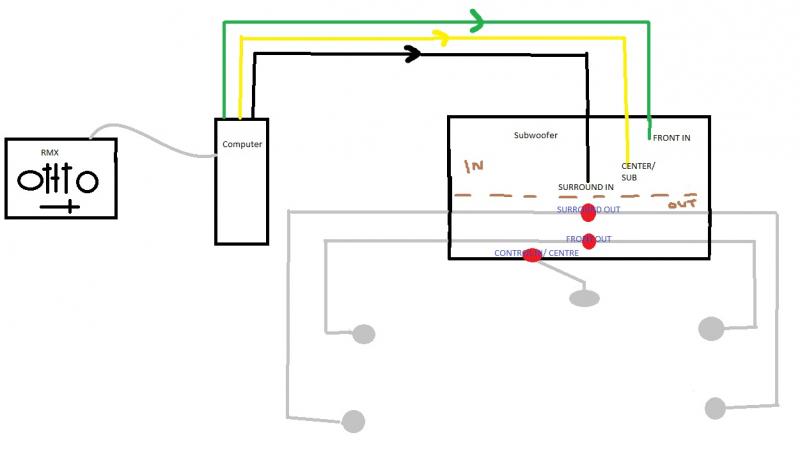
My question is;
How do i go about connecting the 3 cables (Yellow, Green and Black) to the back of my RMX?
Where do they connect?
Once connected can i get surround sound and my bass to work, along with the headphones on the RMX??
I know i need a RCA adaptors. I have a funny feeling that i may require a additional soundcard to support the 5.1 output. Can someone shed me some light as i'm getting pritty damn annoyed with it lol.
Thank you very much
Dan
(The Sketch of my current sound set up: http://i569.photobucket.com/albums/ss137/logic_guy/ghostFINIAL.jpg )
P.s. iirc, my current soundcard is Creative Aldgy Sound Blaster 24Bit (Model # on card reads: SB0570) But i don't want it to work with my soundcard. I want it to work with the Rmx.
Some of you are aware that i was having problems getting my Hercules RMX to work with my headphones, then i found a short fix.
I was happy with that.
But now i have Windows 7 Pro 64bit and unfortantly my soundcard isn\'t supported for windows 7. I can get sound but NO BASS.
I\'ve spent the last 2 days googling help and found \'Un-offical Release Drivers\' but seems they choose which computers they work on and consiquently they dont work on mine.
I think its time to do it properally now. I\'ll start by saying I HAVE 5.1 SURROUND SOUND This must stay working as i like to watch a few movies, and is good when playing games.
I have read the RMX user guide and as i understand it, it has 2 outputs (L & R... 1&2)
Now, this is the tricky part to expalin, i\'ll do my best:
I use a after market PCI soundcard. That supports 7.1 or 5.1 surround sound output. I\'ve included a drawing to help you. This is my EXACT set up!
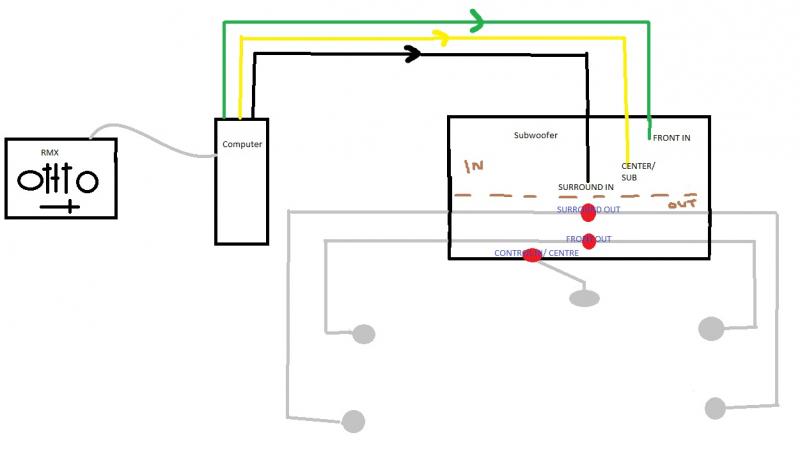
My question is;
How do i go about connecting the 3 cables (Yellow, Green and Black) to the back of my RMX?
Where do they connect?
Once connected can i get surround sound and my bass to work, along with the headphones on the RMX??
I know i need a RCA adaptors. I have a funny feeling that i may require a additional soundcard to support the 5.1 output. Can someone shed me some light as i'm getting pritty damn annoyed with it lol.
Thank you very much
Dan
(The Sketch of my current sound set up: http://i569.photobucket.com/albums/ss137/logic_guy/ghostFINIAL.jpg )
P.s. iirc, my current soundcard is Creative Aldgy Sound Blaster 24Bit (Model # on card reads: SB0570) But i don't want it to work with my soundcard. I want it to work with the Rmx.
Posted Fri 20 Nov 09 @ 12:29 pm
Let's make a few things clear of the bat so there are no misundertandings
- The Rmx doesn't do 5.1. Your computer's soundcard is perfect for that, so since you have it, might as well use it.
- The Rmx, like most DJ soundcards, was designed to be connected to a pair of Stereo speakers, whether it's in your bedroom or in a dance club.
Now, your issue is that you are trying to make two things work in ways they were not meant to do. However there is some hope.
You don't mention the model of your speakers, but if it is a fairly recent and decent system, it can probably work is many different modes. Look at the user manual and see if it mentions anything about using your speakers with say a game console or an iPod (or possibly identified as Surround sound).
What usually happen with these devices (who just like the Rmx only have a stereo output) is that the speakers system will virtualize the input signal, meaning that it will sent the sound to all the speakers (not just to the Front, which is currently your problem).
That way, you could still use your speakers for all purposes:
- your regular soundcard for your movies and games
- The Rmx for mixing music.
- The Rmx doesn't do 5.1. Your computer's soundcard is perfect for that, so since you have it, might as well use it.
- The Rmx, like most DJ soundcards, was designed to be connected to a pair of Stereo speakers, whether it's in your bedroom or in a dance club.
Now, your issue is that you are trying to make two things work in ways they were not meant to do. However there is some hope.
You don't mention the model of your speakers, but if it is a fairly recent and decent system, it can probably work is many different modes. Look at the user manual and see if it mentions anything about using your speakers with say a game console or an iPod (or possibly identified as Surround sound).
What usually happen with these devices (who just like the Rmx only have a stereo output) is that the speakers system will virtualize the input signal, meaning that it will sent the sound to all the speakers (not just to the Front, which is currently your problem).
That way, you could still use your speakers for all purposes:
- your regular soundcard for your movies and games
- The Rmx for mixing music.
Posted Fri 20 Nov 09 @ 2:06 pm
Let's break this down and hopefully get the situation clear first.
RMX soundcard is required to be used because when not selected the headphones are not enabled so no mixing.
If the RMX soundcard is selected then the internal soundcard is non-responsive - just tried this on my laptop.
Therefore, even if you have a line-in on your internal soundcard, its not going to have any effect because its been overriden by the RMX soundcard.
That's how I see it and how it appeared to be just now when I connected up my system and selected the internal soundcard instead of the RMX.
This seems to be a pretty deadlock situation...
Your situation is unique in that your internal soundcard and speakers are tied. You cannot simply plug your speakers in to the RMX. My suggestion would be to buy yourself a small set of active speakers, like the ones I suggested earlier in the thread. I really don't think there is any other way.
This would simplify your setuo and stop all this confusion...
Cheers,
Roy
RMX soundcard is required to be used because when not selected the headphones are not enabled so no mixing.
If the RMX soundcard is selected then the internal soundcard is non-responsive - just tried this on my laptop.
Therefore, even if you have a line-in on your internal soundcard, its not going to have any effect because its been overriden by the RMX soundcard.
That's how I see it and how it appeared to be just now when I connected up my system and selected the internal soundcard instead of the RMX.
This seems to be a pretty deadlock situation...
Your situation is unique in that your internal soundcard and speakers are tied. You cannot simply plug your speakers in to the RMX. My suggestion would be to buy yourself a small set of active speakers, like the ones I suggested earlier in the thread. I really don't think there is any other way.
This would simplify your setuo and stop all this confusion...
Cheers,
Roy
Posted Fri 20 Nov 09 @ 2:42 pm
Hi
I have a 5.1 sound system, logitech x-530.
i know i am not helping you the way you exactly want, but just read this.
I get bass and front speakers to work although bass is not fully alive (sounds 80%, it sounds good but not as loud as i would, but i have a bass trim and set it higher so i am satisfied.
if you want front and rear with bass (center will not work) use splitters like i do.
rmx -->1 -->Splitter RCA -->white -->
rca to 3.5mm -->front speaker
-->red -->
2 -->Splitter RCA -->white -->
rca to 3.5mm -->rear speaker
-->red -->
how do you get bass from this?
my x530 front speaker control all my speaker due to internal wiring... but as i said its not 100% power capacity.
My setup in the club is different.


plug splitter into 1 and 2
plug Y splitter into left & right of 1 + left & right of 2
Plug front into 3.5mm jack
plug rear into 3.5mm jack.
Just try and error to find the way you like best to hear your music.
pm me if you want more specific \'\'explanation\'\'
I have a 5.1 sound system, logitech x-530.
i know i am not helping you the way you exactly want, but just read this.
I get bass and front speakers to work although bass is not fully alive (sounds 80%, it sounds good but not as loud as i would, but i have a bass trim and set it higher so i am satisfied.
if you want front and rear with bass (center will not work) use splitters like i do.
rmx -->1 -->Splitter RCA -->white -->
rca to 3.5mm -->front speaker
-->red -->
2 -->Splitter RCA -->white -->
rca to 3.5mm -->rear speaker
-->red -->
how do you get bass from this?
my x530 front speaker control all my speaker due to internal wiring... but as i said its not 100% power capacity.
My setup in the club is different.


plug splitter into 1 and 2
plug Y splitter into left & right of 1 + left & right of 2
Plug front into 3.5mm jack
plug rear into 3.5mm jack.
Just try and error to find the way you like best to hear your music.
pm me if you want more specific \'\'explanation\'\'
Posted Fri 20 Nov 09 @ 3:53 pm
Hi guys
I don't realy want to repeat myself but it would seem that some of you are still trying your best to use the RMX in a way that was never intended.
The splitter is a non starter as far as sound quality and the safety of your speaker systems is concerned. Here's why.
The surround speaker systems designed for pluging into 5.1 sound cards have 6 amplifier channels driving 6 individual loudspeakers. This is done in the following way.
Front left/right rear left/right, bass. and front center These systems (in general) have no internal processing and need the 5.1 sound card that they are connected to to feed the correct frequency of sound to the correct speaker. You cannot and should not ever send bass frequency signals to the small satelite speakers by using a splitter. The splitter system mentioned ony sends signals to the rear and front satelite speakers at the same time ( these signals from the RMX will include the bass frequeny audio that the satelites were not designed to cope with). In these systems it will eventualy damage the speakers or amplifier that is driving them. Again, the RMX was never intended or designed to work this way.
As Gadget has re-stated you can use the RMX to drive a pair of self powered stereo monitors (best solution).
Or purchase a seperate basic 2.1 speaker system that will plug into the RMX.
Or as a last resort feed the output signal from the RMX back into your computers 5.1 sound card via its line input by using a cable which has two phono/RCA connectors at one end (connected to output;s 1 and 2 on the RMX) and a stereo 3.5mm jack plug at the other (pluged into your 5.1 sound cards line input socket) you can then ensure that your line input is switched on and adjust the line input volume for the best sound.
As Gadget has stated this will only work if your sound card remains active when the RMX is in use. I have tried this with the Creative Soundblaster Audigy 24bit and an RMX that I borowed and it worked. It may not work for you but if you let us know what sound cards you are using we can try to find a way to help.
There are NO OTHER COST EFFECTIVE SOLUTIONS ( with the exception of Phatso's suggestion ,if your system has this facility) that will work the way you want/provide normal headphone operation/ and ensure the safe operation of your speaker systems.
I don't want to sound harsh or disrespectfull. We realy do want to help you guys to get this to work out. But in order to do this you have to listen. Please be carefull as some of the "trial and error" methods you are using can damage your equipment.
Wish you all the best of luck with this.
Daz
I don't realy want to repeat myself but it would seem that some of you are still trying your best to use the RMX in a way that was never intended.
The splitter is a non starter as far as sound quality and the safety of your speaker systems is concerned. Here's why.
The surround speaker systems designed for pluging into 5.1 sound cards have 6 amplifier channels driving 6 individual loudspeakers. This is done in the following way.
Front left/right rear left/right, bass. and front center These systems (in general) have no internal processing and need the 5.1 sound card that they are connected to to feed the correct frequency of sound to the correct speaker. You cannot and should not ever send bass frequency signals to the small satelite speakers by using a splitter. The splitter system mentioned ony sends signals to the rear and front satelite speakers at the same time ( these signals from the RMX will include the bass frequeny audio that the satelites were not designed to cope with). In these systems it will eventualy damage the speakers or amplifier that is driving them. Again, the RMX was never intended or designed to work this way.
As Gadget has re-stated you can use the RMX to drive a pair of self powered stereo monitors (best solution).
Or purchase a seperate basic 2.1 speaker system that will plug into the RMX.
Or as a last resort feed the output signal from the RMX back into your computers 5.1 sound card via its line input by using a cable which has two phono/RCA connectors at one end (connected to output;s 1 and 2 on the RMX) and a stereo 3.5mm jack plug at the other (pluged into your 5.1 sound cards line input socket) you can then ensure that your line input is switched on and adjust the line input volume for the best sound.
As Gadget has stated this will only work if your sound card remains active when the RMX is in use. I have tried this with the Creative Soundblaster Audigy 24bit and an RMX that I borowed and it worked. It may not work for you but if you let us know what sound cards you are using we can try to find a way to help.
There are NO OTHER COST EFFECTIVE SOLUTIONS ( with the exception of Phatso's suggestion ,if your system has this facility) that will work the way you want/provide normal headphone operation/ and ensure the safe operation of your speaker systems.
I don't want to sound harsh or disrespectfull. We realy do want to help you guys to get this to work out. But in order to do this you have to listen. Please be carefull as some of the "trial and error" methods you are using can damage your equipment.
Wish you all the best of luck with this.
Daz
Posted Fri 20 Nov 09 @ 5:06 pm
Hi
Thanks for your help. I had a feeling that i was screwed. I'm not going to spend £££ on new speakers. My "Philips PC400 5.1 Surround Speakers" cost well over £100 back in the days, and to be frank i can't afford a new set.
I'm not sure if this uses the special Ipod function or what ever? But i'm guessing not as there are no spare 3.5mm jacks free on the back of the amp/sub.
My soundcard is Creative Soundblaster Audigy 24bit. Practically useless to me because i can't find a working driver for Windows 7 x64.
I'll re-read the post about connecting a cable from the RMX to my soundcard, i'll read it carefully and take it in, at the monment i'm flicking through as its earlie morning and i should be in bed.
I was thinking about "Splitters" (Well i was thinking of a gadget that combines 1 output into 2, but now i know there called splitters). This seemed very logical but risks damaging your speakers. I have been thinking about a External 5.1 sound card. Basically 2 cables plug from RMX to Soundcard. Then the soundcard interpurates the sound into 5.1? Although i'm not sure if they exist, nor do i know if this work. But this idea would seem the cheapest and most logical at the moment.
Thanks
Dan
Thanks for your help. I had a feeling that i was screwed. I'm not going to spend £££ on new speakers. My "Philips PC400 5.1 Surround Speakers" cost well over £100 back in the days, and to be frank i can't afford a new set.
I'm not sure if this uses the special Ipod function or what ever? But i'm guessing not as there are no spare 3.5mm jacks free on the back of the amp/sub.
My soundcard is Creative Soundblaster Audigy 24bit. Practically useless to me because i can't find a working driver for Windows 7 x64.
I'll re-read the post about connecting a cable from the RMX to my soundcard, i'll read it carefully and take it in, at the monment i'm flicking through as its earlie morning and i should be in bed.
I was thinking about "Splitters" (Well i was thinking of a gadget that combines 1 output into 2, but now i know there called splitters). This seemed very logical but risks damaging your speakers. I have been thinking about a External 5.1 sound card. Basically 2 cables plug from RMX to Soundcard. Then the soundcard interpurates the sound into 5.1? Although i'm not sure if they exist, nor do i know if this work. But this idea would seem the cheapest and most logical at the moment.
Thanks
Dan
Posted Fri 20 Nov 09 @ 7:23 pm
Dazmax wrote :
Hi guys
I don't realy want to repeat myself but it would seem that some of you are still trying your best to use the RMX in a way that was never intended.
The splitter is a non starter as far as sound quality and the safety of your speaker systems is concerned. Here's why.
The surround speaker systems designed for pluging into 5.1 sound cards have 6 amplifier channels driving 6 individual loudspeakers. This is done in the following way.
Front left/right rear left/right, bass. and front center These systems (in general) have no internal processing and need the 5.1 sound card that they are connected to to feed the correct frequency of sound to the correct speaker. You cannot and should not ever send bass frequency signals to the small satelite speakers by using a splitter. The splitter system mentioned ony sends signals to the rear and front satelite speakers at the same time ( these signals from the RMX will include the bass frequeny audio that the satelites were not designed to cope with). In these systems it will eventualy damage the speakers or amplifier that is driving them. Again, the RMX was never intended or designed to work this way.
As Gadget has re-stated you can use the RMX to drive a pair of self powered stereo monitors (best solution).
Or purchase a seperate basic 2.1 speaker system that will plug into the RMX.
Or as a last resort feed the output signal from the RMX back into your computers 5.1 sound card via its line input by using a cable which has two phono/RCA connectors at one end (connected to output;s 1 and 2 on the RMX) and a stereo 3.5mm jack plug at the other (pluged into your 5.1 sound cards line input socket) you can then ensure that your line input is switched on and adjust the line input volume for the best sound. As Gadget has stated this will only work if your sound card remains active when the RMX is in use. I have tried this with the Creative Soundblaster Audigy 24bit and an RMX that I borowed and it worked. It may not work for you but if you let us know what sound cards you are using we can try to find a way to help.
There are NO OTHER COST EFFECTIVE SOLUTIONS ( with the exception of Phatso's suggestion ,if your system has this facility) that will work the way you want/provide normal headphone operation/ and ensure the safe operation of your speaker systems.
I don't want to sound harsh or disrespectfull. We realy do want to help you guys to get this to work out. But in order to do this you have to listen. Please be carefull as some of the "trial and error" methods you are using can damage your equipment.
Wish you all the best of luck with this.
Daz
I don't realy want to repeat myself but it would seem that some of you are still trying your best to use the RMX in a way that was never intended.
The splitter is a non starter as far as sound quality and the safety of your speaker systems is concerned. Here's why.
The surround speaker systems designed for pluging into 5.1 sound cards have 6 amplifier channels driving 6 individual loudspeakers. This is done in the following way.
Front left/right rear left/right, bass. and front center These systems (in general) have no internal processing and need the 5.1 sound card that they are connected to to feed the correct frequency of sound to the correct speaker. You cannot and should not ever send bass frequency signals to the small satelite speakers by using a splitter. The splitter system mentioned ony sends signals to the rear and front satelite speakers at the same time ( these signals from the RMX will include the bass frequeny audio that the satelites were not designed to cope with). In these systems it will eventualy damage the speakers or amplifier that is driving them. Again, the RMX was never intended or designed to work this way.
As Gadget has re-stated you can use the RMX to drive a pair of self powered stereo monitors (best solution).
Or purchase a seperate basic 2.1 speaker system that will plug into the RMX.
Or as a last resort feed the output signal from the RMX back into your computers 5.1 sound card via its line input by using a cable which has two phono/RCA connectors at one end (connected to output;s 1 and 2 on the RMX) and a stereo 3.5mm jack plug at the other (pluged into your 5.1 sound cards line input socket) you can then ensure that your line input is switched on and adjust the line input volume for the best sound. As Gadget has stated this will only work if your sound card remains active when the RMX is in use. I have tried this with the Creative Soundblaster Audigy 24bit and an RMX that I borowed and it worked. It may not work for you but if you let us know what sound cards you are using we can try to find a way to help.
There are NO OTHER COST EFFECTIVE SOLUTIONS ( with the exception of Phatso's suggestion ,if your system has this facility) that will work the way you want/provide normal headphone operation/ and ensure the safe operation of your speaker systems.
I don't want to sound harsh or disrespectfull. We realy do want to help you guys to get this to work out. But in order to do this you have to listen. Please be carefull as some of the "trial and error" methods you are using can damage your equipment.
Wish you all the best of luck with this.
Daz
Daz, i don't want to sound as if i keep nagging and being a pain but you do seem the right person to ask. With this idea (in Bold), i can adjust the "Line In" Volume using the sound control pannel on Win7?
When you say about the soundcard must remain active when the RMX is in use, what do you mean? I must set VDJ up to use 2 soundcards?
Master: First Card (My Current soundcard?)
Headphones: Second Card (Rmx?)
Daz, i know you're not being disrespectfull on me, your trying to help
Thanks
Dan
Posted Fri 20 Nov 09 @ 7:44 pm

Something like this that is connected to "Line In" on the soundcard but can plug into "Output 1 & 2" on the Rmx what your on about Daz?
Posted Fri 20 Nov 09 @ 7:52 pm
If i were to get (or if they exist/ if it worked) a external soundcard/ transformer. What would i be looking for?
2 In, 3 Out? **2 Inputs into the card from Rmx & 3 Output's (Yellow, black and green cable thats connected from my current soundcard to my sub?)
I am right in thinking that all my windows sound would still play (ie. Youtube videos, windows media etc) as my Rmx is now the primary soundcard?
2 In, 3 Out? **2 Inputs into the card from Rmx & 3 Output's (Yellow, black and green cable thats connected from my current soundcard to my sub?)
I am right in thinking that all my windows sound would still play (ie. Youtube videos, windows media etc) as my Rmx is now the primary soundcard?
Posted Fri 20 Nov 09 @ 8:12 pm
Danny, you have to stop and take a deep breath for a second. You want to jump through hoops, and complicate things even more than they are.
Have you looked at the features of your speakers ? I couldn't find the manual online, so I can't say for sure, but try this:
- Disconnect all 3 input cables from the back of the subwoofer,
- then connect a stereo source (output 1-2 or the Rmx, and iPod, etc) to where you normally connect the green cable/Front Input
- Now play something on the source. If you have any type of controls on that speakers may influence the type of output (Surround, 5.1) now would a good time to try them.
If you get sound on all speakers, BRAVO, you should now know what to do.
If however you still get sound only on the Front speakers, then we're back to square one. Either the speakers system can only be used (meaning all speakers working) with a 5.1 source (I doubt, but not impossible), or it needs to be configured somehow.
As for your Audigy, Creative will eventually release driver for your card under Win 7:
http://support.creative.com/kb/showarticle.aspx?sid=61105
Now, if you get that one working or you et another one the principle will be the same:
- You configure your soundcard IN WINDOWS as the default Playback and Recording device. It will be used for all multimedia and Windows Applications. This card will then need to be configured in 5.1
- You then connect OUTPUT 1-2 of the Rmx to the LINE Input of your soundcard, making sure that it is not muted so the signal can go through.
- Next, you configure VDJ so that it uses the Rmx as a soundcard for output and headphone (which are connected to the Rmx of course).
If you've done everything right, you should get sound out of your speakers, be happy, work on your mixing skills and show the ladies a good time !
Oh, and ask for a good stereo (2.0) speakers system for Xmas ;-)
Have you looked at the features of your speakers ? I couldn't find the manual online, so I can't say for sure, but try this:
- Disconnect all 3 input cables from the back of the subwoofer,
- then connect a stereo source (output 1-2 or the Rmx, and iPod, etc) to where you normally connect the green cable/Front Input
- Now play something on the source. If you have any type of controls on that speakers may influence the type of output (Surround, 5.1) now would a good time to try them.
If you get sound on all speakers, BRAVO, you should now know what to do.
If however you still get sound only on the Front speakers, then we're back to square one. Either the speakers system can only be used (meaning all speakers working) with a 5.1 source (I doubt, but not impossible), or it needs to be configured somehow.
As for your Audigy, Creative will eventually release driver for your card under Win 7:
http://support.creative.com/kb/showarticle.aspx?sid=61105
Now, if you get that one working or you et another one the principle will be the same:
- You configure your soundcard IN WINDOWS as the default Playback and Recording device. It will be used for all multimedia and Windows Applications. This card will then need to be configured in 5.1
- You then connect OUTPUT 1-2 of the Rmx to the LINE Input of your soundcard, making sure that it is not muted so the signal can go through.
- Next, you configure VDJ so that it uses the Rmx as a soundcard for output and headphone (which are connected to the Rmx of course).
If you've done everything right, you should get sound out of your speakers, be happy, work on your mixing skills and show the ladies a good time !
Oh, and ask for a good stereo (2.0) speakers system for Xmas ;-)
Posted Fri 20 Nov 09 @ 10:01 pm
BINGO!!!
Soundcard is working with a unreleased driver i found on a Win7 Forum. Its driver: P17X_SupportPack_2_0.exe
I uninstalled my soundcard, including the RMX in device manager. I got a driver clean up programe (Driver Sweep) then rebooted. Installed this new driver and after a few minutes of setting up the EQ's its working.
I'll try the line in approach tommorow as maplin is shut atm, and wont be able to get hold of a splitter for line in.
Thanks
Dan
Soundcard is working with a unreleased driver i found on a Win7 Forum. Its driver: P17X_SupportPack_2_0.exe
I uninstalled my soundcard, including the RMX in device manager. I got a driver clean up programe (Driver Sweep) then rebooted. Installed this new driver and after a few minutes of setting up the EQ's its working.
I'll try the line in approach tommorow as maplin is shut atm, and wont be able to get hold of a splitter for line in.
Thanks
Dan
Posted Sat 21 Nov 09 @ 12:42 pm
I just purchased the rmx and it is connected to my lap top windows 7 and the output goes to my jbl 515 powered speaker. I am having problem getting louder out put. I have the rmx all the way up and the speakers are all the way up and the computer is all the way up and still very low. This should be cranking at this point.
I am in transition from cd's to laptop and these are the problems I knew I would start to get. if you guys have any suggestions that would be great.
Also the virtual dj I am using is pro version and the gain control keeps lowerering on it's own after new song starts to play. I have to take the gain knob from the rmx and lower it to the point shown on virt dj and then you are able to raise it again to adjust volume. but overall still very low.
I am in transition from cd's to laptop and these are the problems I knew I would start to get. if you guys have any suggestions that would be great.
Also the virtual dj I am using is pro version and the gain control keeps lowerering on it's own after new song starts to play. I have to take the gain knob from the rmx and lower it to the point shown on virt dj and then you are able to raise it again to adjust volume. but overall still very low.
Posted Sun 13 Dec 09 @ 8:38 am
abua00 wrote :
I just purchased the rmx and it is connected to my lap top windows 7 and the output goes to my jbl 515 powered speaker. I am having problem getting louder out put. I have the rmx all the way up and the speakers are all the way up and the computer is all the way up and still very low. This should be cranking at this point.
I am in transition from cd's to laptop and these are the problems I knew I would start to get. if you guys have any suggestions that would be great.
Also the virtual dj I am using is pro version and the gain control keeps lowerering on it's own after new song starts to play. I have to take the gain knob from the rmx and lower it to the point shown on virt dj and then you are able to raise it again to adjust volume. but overall still very low.
I am in transition from cd's to laptop and these are the problems I knew I would start to get. if you guys have any suggestions that would be great.
Also the virtual dj I am using is pro version and the gain control keeps lowerering on it's own after new song starts to play. I have to take the gain knob from the rmx and lower it to the point shown on virt dj and then you are able to raise it again to adjust volume. but overall still very low.
as for the gain reset on each song thats a setting inside of configuration until each song has been played it will reset to a default.. that can be changed you have a couple of options..im actually away from vdj but im sure some one will come along and post the flow of that ..as for your jbl, how are you connected from the rmx to the jbl?
Posted Mon 14 Dec 09 @ 4:28 pm
Hi Mate
Go to Config/Options/AutoGain and set to Dissable.
Daz
Go to Config/Options/AutoGain and set to Dissable.
Daz
Posted Tue 15 Dec 09 @ 1:05 am
Listen there is a simple way to use your onboard soundcard. There is a line in jack on your internal soind card simply get an RCA wire that runs from your RMX that tirns into a stereo plic that fits into the internal soundcard jack. They come with the Hercules MK2. You can find them at most msic stores even Walmard and Radio Shack.
Posted Tue 15 Dec 09 @ 12:08 pm
WHAT?
Posted Tue 15 Dec 09 @ 12:10 pm











