i have the denon x500 mixer and hdc4500.
how can i get the video and audio fader to work together ( i already have it link in config.) but it wont start on the auto fade.
also only a few buttons work on it..how can i get all the buttons to work? is there a setting?
how can i get the video and audio fader to work together ( i already have it link in config.) but it wont start on the auto fade.
also only a few buttons work on it..how can i get all the buttons to work? is there a setting?
Posted Thu 12 Nov 09 @ 12:38 pm
You first have to connect all the 3.5mm jacks from the controller to the mixer. NExt, you need to gointo the hc4500 setup menu and activate the xfade feature. The manual explains how to get there. I just can't recall.....been too long.
Posted Thu 12 Nov 09 @ 12:55 pm
You cant do it with the 500, you need the 900-mixer.
Posted Thu 12 Nov 09 @ 12:55 pm
BS!
You can do it with both the 500 and the 900.
You can do it with both the 500 and the 900.
Posted Thu 12 Nov 09 @ 1:07 pm
Both X500 & X900 has this feature. The Fader start is where you see the black arrows. Thats where you activate this feature
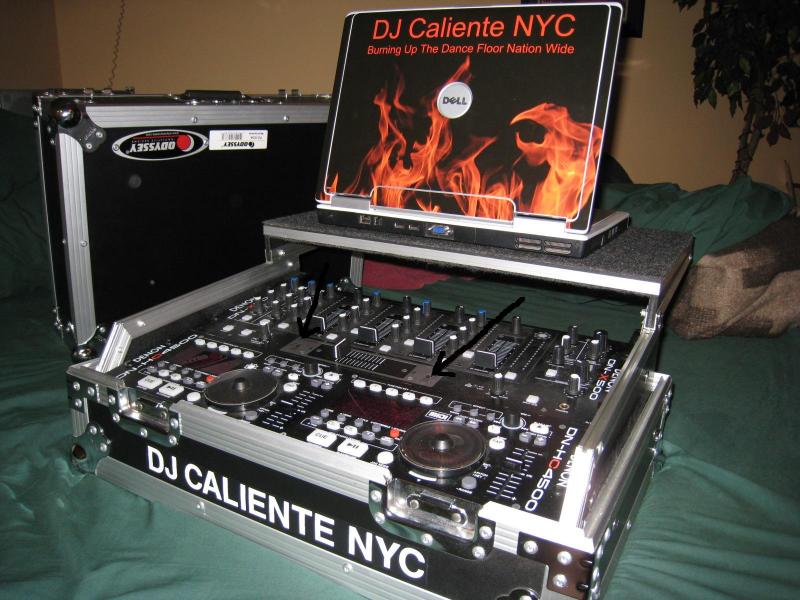
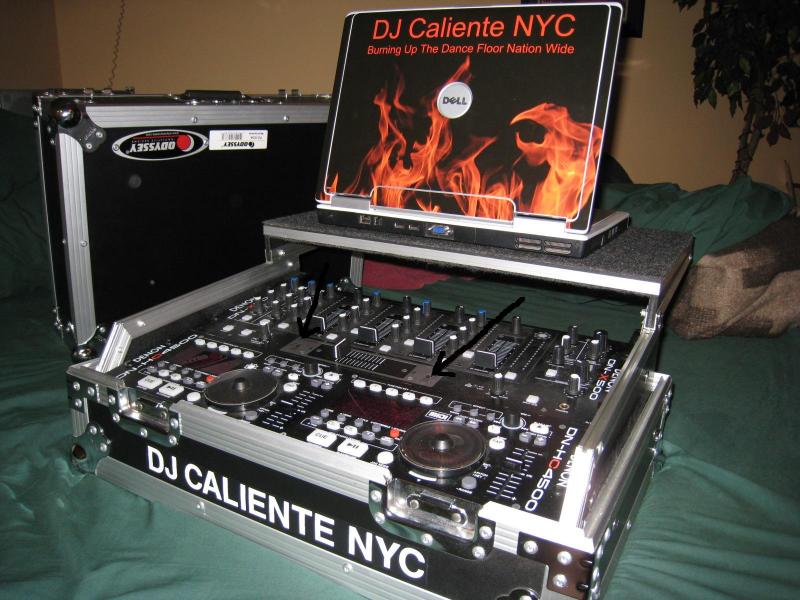
Posted Thu 12 Nov 09 @ 5:11 pm
works great with my 500 and 4500.
Posted Thu 12 Nov 09 @ 6:26 pm










