Hello, I know there have been a few CPU usage threads started, but they all seem to stray toward drivers, latency, etc... well I have gone down all those paths, and done some specific tests to try and narrow down the root of the issue. I have tried rolling back my sound card driver, upgrading the driver... I have done all the performance enhancements and an Atomix team member even remoted into my laptop and made them himself.
I have taken several screen shots showing the CPU usage in the following scenarios. Please note only used default skins for this test to rule out that.
1) My Laptop 1-2 minutes after bootup (Wifi and FW/AV disabled, along with everything else.)
2) VDJ 6.0.2 running on idle for 1 - 2 minutes, not loading a single track.
3) 1 minute after VDJ 6.0.2 closes
4) 1-2 minutes after loading Traktor LE for Numark
5) Cue 5.2.1 running on idel for 1 - 2 minutes, not loading a single track.
The end result is the CPU usage for VDJ 6.0.2 is almost 12 times that of Cue 5.2.1, Traktor LE, and the Laptop upon boot up/post VDJ shut down. This has to indicate something is out of whack in VDJ 6.0.2's operations...
My laptop specifications:
HP G60US230
Duo Care 2.0ghz
3gb RAM
500gb HD @ 7200 RPM
In this test I am using Audio4DJ and Numark Stealth Control. The downer is if I use Cue 5.2.1, I am going to have to remap all the controls manually using MIDI config. UGH!
I used this new setup for the first time last night, and although I did not notice any sound issues... there were a few times my heart stopped or was running fast becuase the CPU usage was at 99%! I hardly ever remember that! Even my old Gateway 1.5ghz 2gb RAM never saw that high of a CPU spike... even with music running.
I urge Atomix to look into this!
Scenario 2
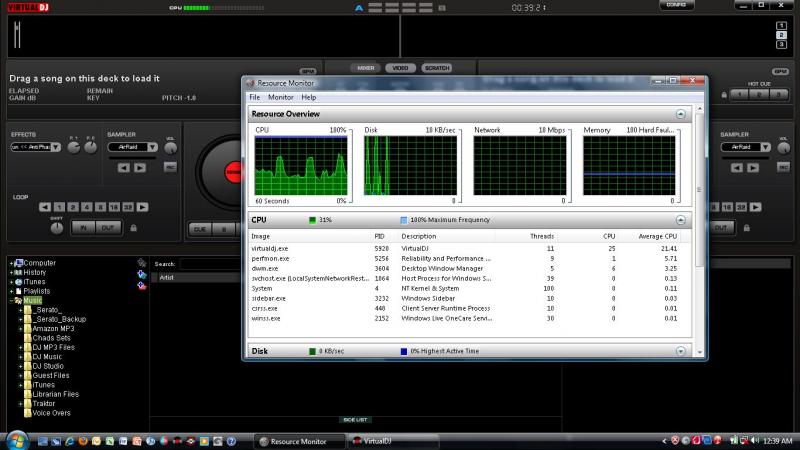
Scenario 3
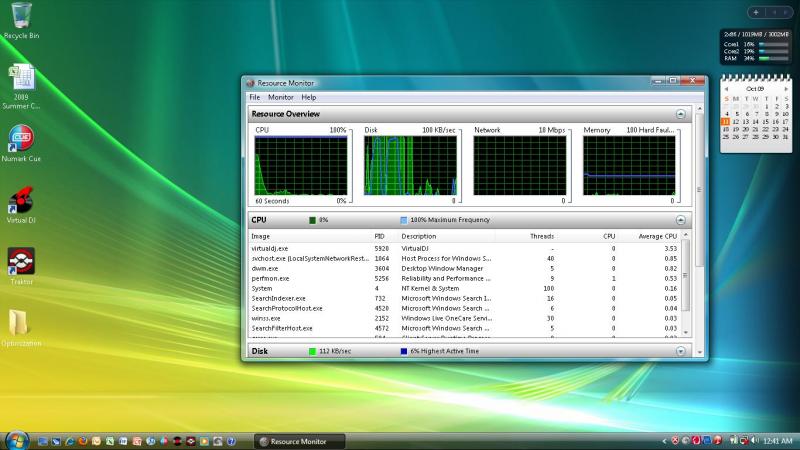
Scenario 1
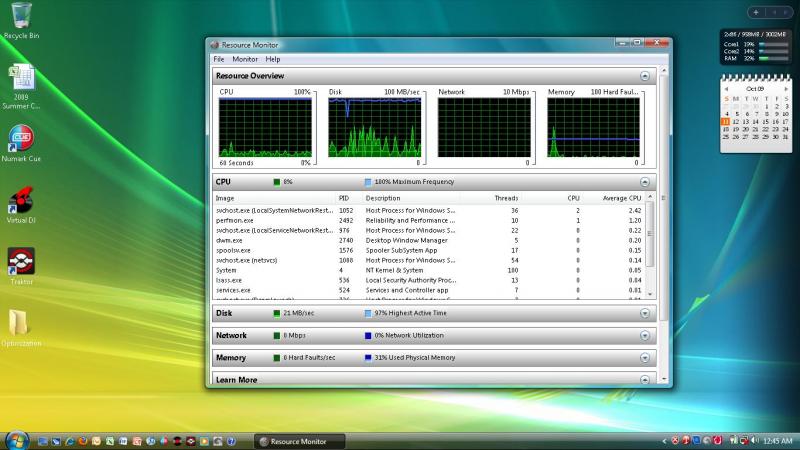
Scenario 4
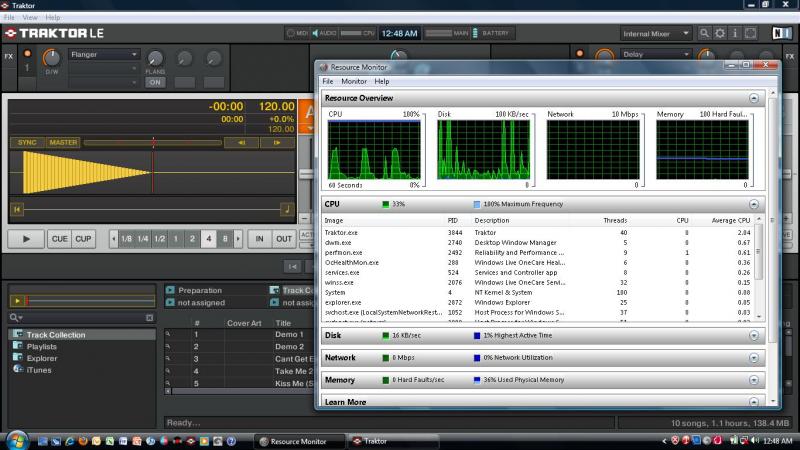
Scenario 5
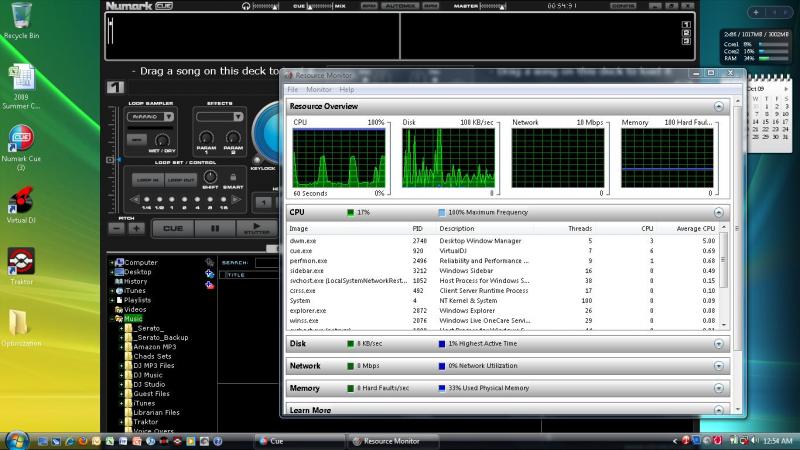
I have taken several screen shots showing the CPU usage in the following scenarios. Please note only used default skins for this test to rule out that.
1) My Laptop 1-2 minutes after bootup (Wifi and FW/AV disabled, along with everything else.)
2) VDJ 6.0.2 running on idle for 1 - 2 minutes, not loading a single track.
3) 1 minute after VDJ 6.0.2 closes
4) 1-2 minutes after loading Traktor LE for Numark
5) Cue 5.2.1 running on idel for 1 - 2 minutes, not loading a single track.
The end result is the CPU usage for VDJ 6.0.2 is almost 12 times that of Cue 5.2.1, Traktor LE, and the Laptop upon boot up/post VDJ shut down. This has to indicate something is out of whack in VDJ 6.0.2's operations...
My laptop specifications:
HP G60US230
Duo Care 2.0ghz
3gb RAM
500gb HD @ 7200 RPM
In this test I am using Audio4DJ and Numark Stealth Control. The downer is if I use Cue 5.2.1, I am going to have to remap all the controls manually using MIDI config. UGH!
I used this new setup for the first time last night, and although I did not notice any sound issues... there were a few times my heart stopped or was running fast becuase the CPU usage was at 99%! I hardly ever remember that! Even my old Gateway 1.5ghz 2gb RAM never saw that high of a CPU spike... even with music running.
I urge Atomix to look into this!
Scenario 2
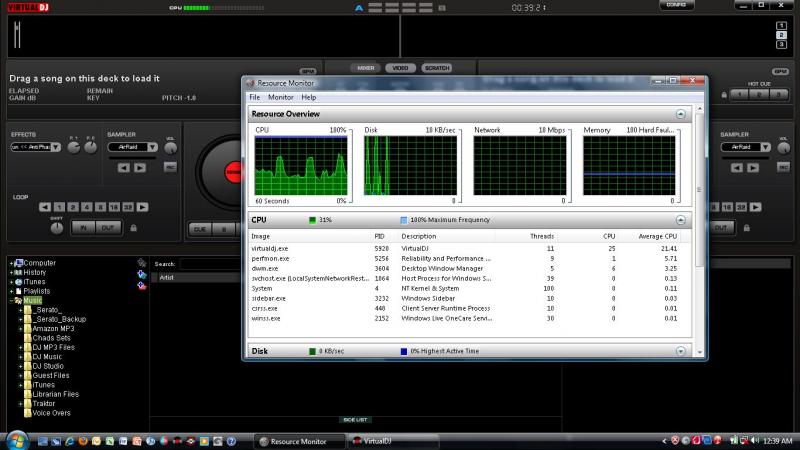
Scenario 3
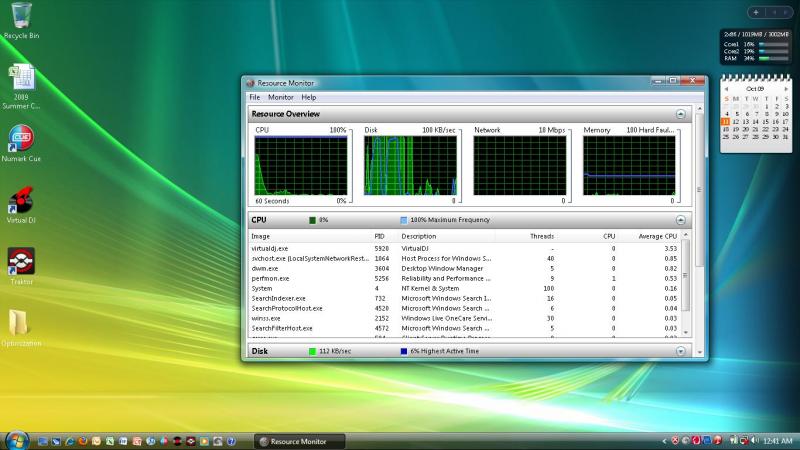
Scenario 1
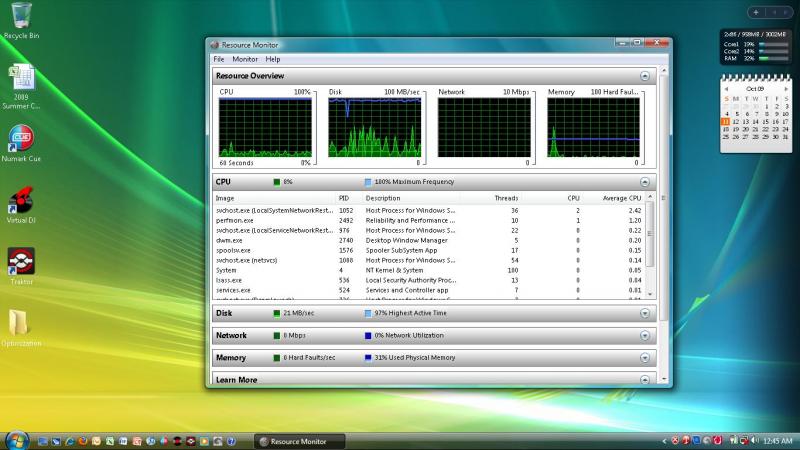
Scenario 4
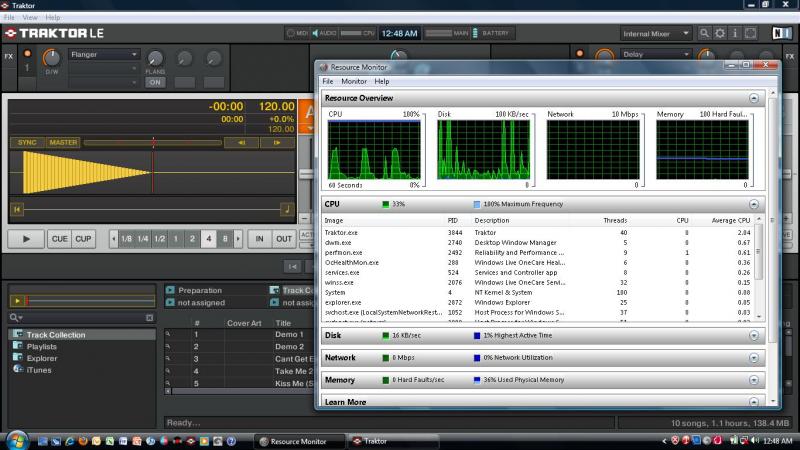
Scenario 5
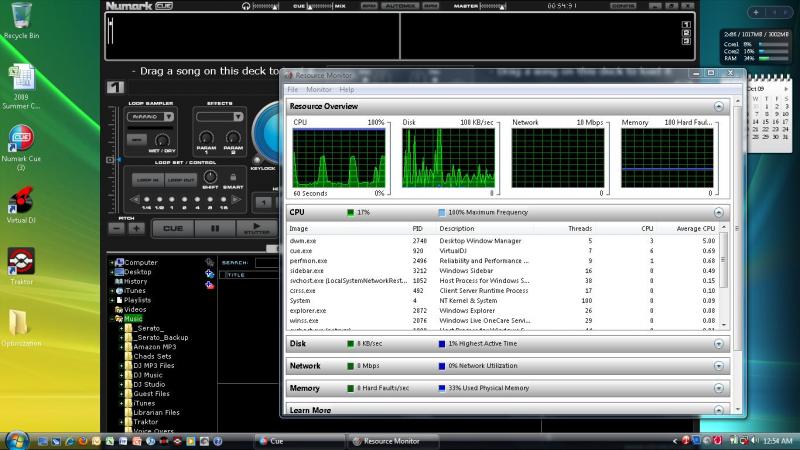
Posted Sun 11 Oct 09 @ 1:11 am
It must still be something system specific though; mine only ever goes over 5% when I'm loading a file or Sonique is running.
Looks like you are running maximized there, what if you run a default VDJ skin in a window? Running maximized is the cause of many CPU usage issues and has been discussed lots. There was a change in the code for v6 (related to dynamic skin resizing) that causes CPU issues on some systems.
Looks like you are running maximized there, what if you run a default VDJ skin in a window? Running maximized is the cause of many CPU usage issues and has been discussed lots. There was a change in the code for v6 (related to dynamic skin resizing) that causes CPU issues on some systems.
Posted Sun 11 Oct 09 @ 12:59 pm
My Vista Virtual DJ behaved in the same way, what anti-virus are you using? I used to be a keen supporter of Nod32 but have switched to Avast Free (and Windows 7) now and Virtual DJ is generally behaving excellently. Another resource abuser is Windows' DWM, turn off aero if you have issues.
Posted Sun 11 Oct 09 @ 1:14 pm
Okay, I think I proved your point SBDJ... however that still leaves me with an issue. I think the issue is VDJ and my Audio4DJ. I do not have this issue in Traktor (not surprising since they are both made by the same manufacturer...) The question is... since I am able to return the Audio4DJ, should I? I have tried the original driver and the new driver available online. It seems to work fine with Cue 5.2.1, but not with 6.0.2. I just am not sure where I am to go for support on this issue... NI isnt going to help if it is a VDJ issue. They are going to say it is a VDJ problem, Atomix is going to say it is a Driver issue with NI.
Here are the screen shots to consider....
Using the RMX Skin with the original 1280 x 800 resolution... Running maximized... much higher CPU.
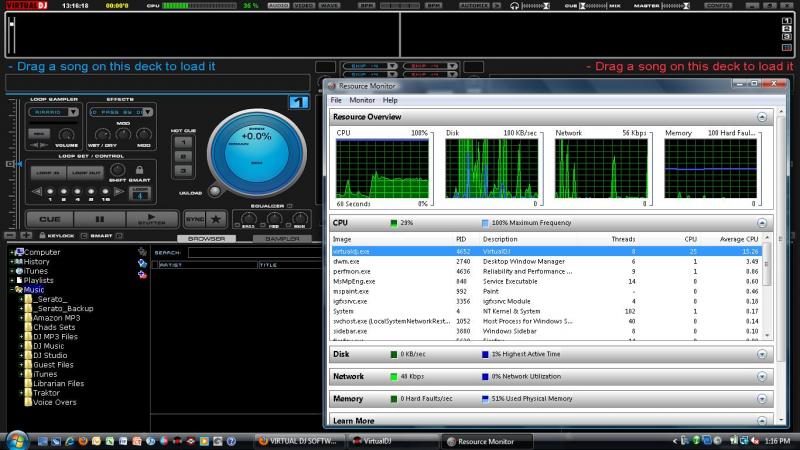
Using the RMX Sking wiht the original 1280 x 800 resolution... running as a window... much less CPU (Audio4DJ not connected)
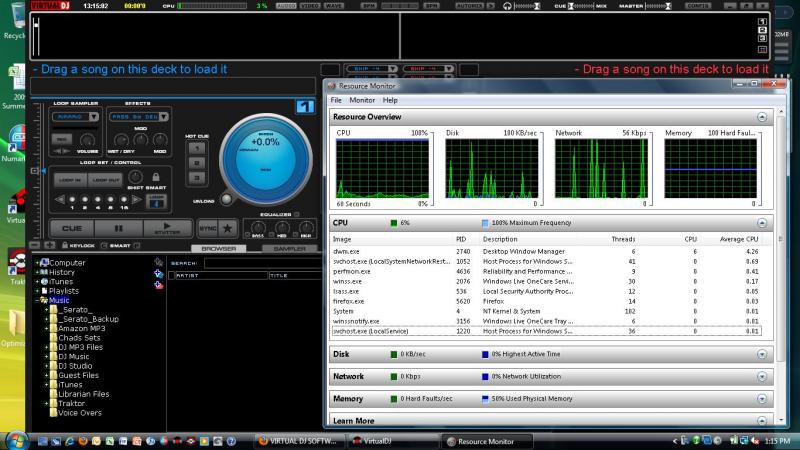
Using the RMX Skin after I resized it to my native resolution of 1366 x 768... running as a window... using minimal CPU (Audio4DJ not connected)
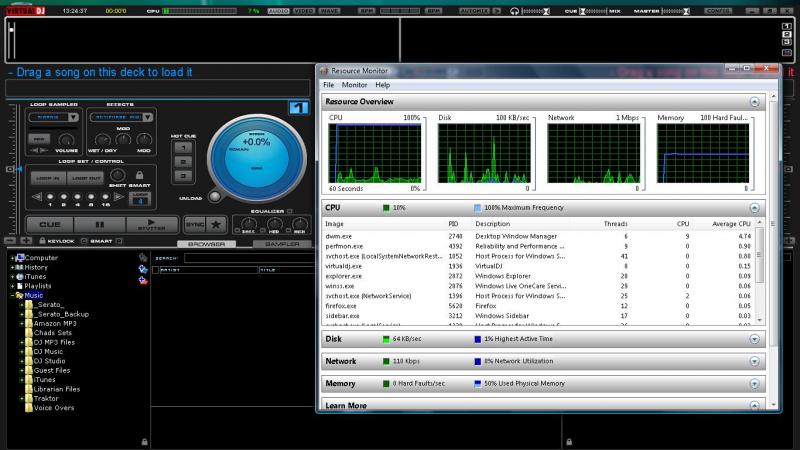
Using the RMX Skin after I resized it to my native resolution of 1366 x 768... running maximized... also using minimal CPU (Audio4DJ not connected)
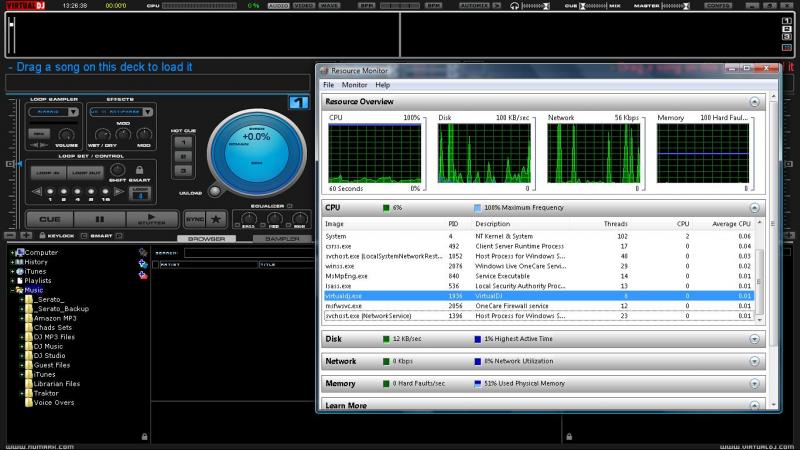
So I think this now proves your point that the maximizing issue is caused when using a skin that does not fit your resolution... Keep in mind in all these tests... I disabled the fast skin resizing in Options.
NOW... here is where my issue rears its ugly head with the NI Audio4DJ... Please see the same lower CPU examples WITH the Audio4DJ connected.
1280 x 800 RMX Skin running as a Window with the Audio4DJ connected

1366 x 768 RMX Skin running as a Window with the Audio4DJ connected
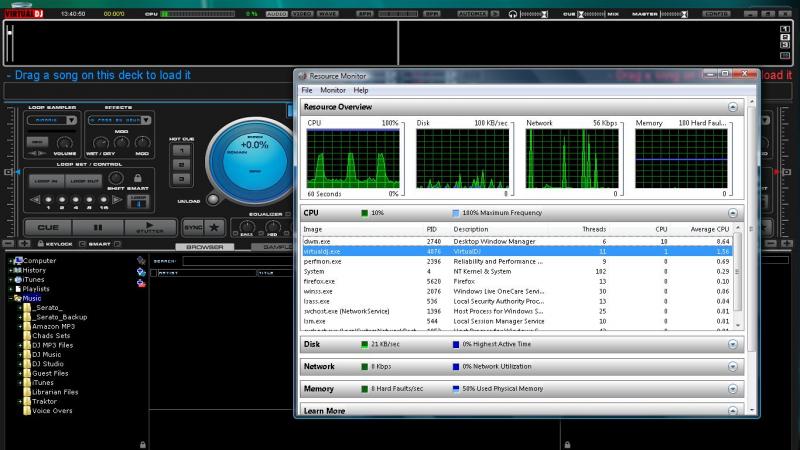
1366 x 768 RMX Skin running Maximized with the Audio4DJ connected
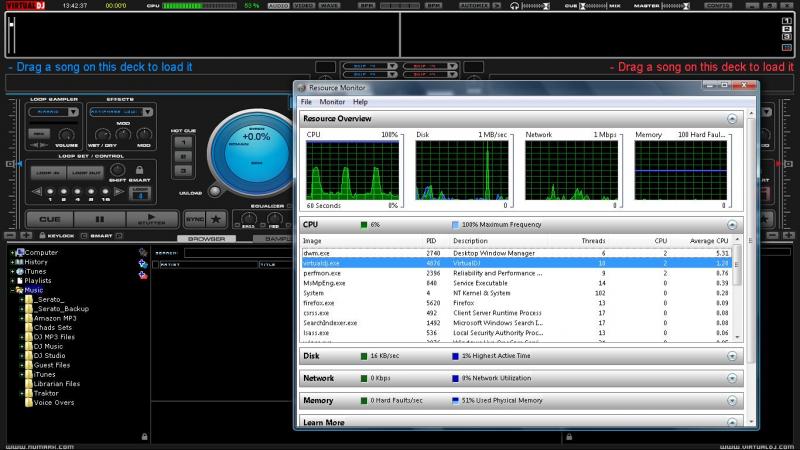
So I think this shows that something is a miss with how VDJ and Audio4DJ interact. People rave about the Audio4DJ but not sure they are using it with VDJ 6.0.2 yet... I think this shows that even with all the latency friendly tweaks, there is still something a miss. Notice in the "audio4DJ not connected" scenarios... there are no CPU spikes. I connect it... and the CPU spikes being.
The next test will be to run DPC Latency Checker with NOTHING running and see if I get the red spikes.
Here are the screen shots to consider....
Using the RMX Skin with the original 1280 x 800 resolution... Running maximized... much higher CPU.
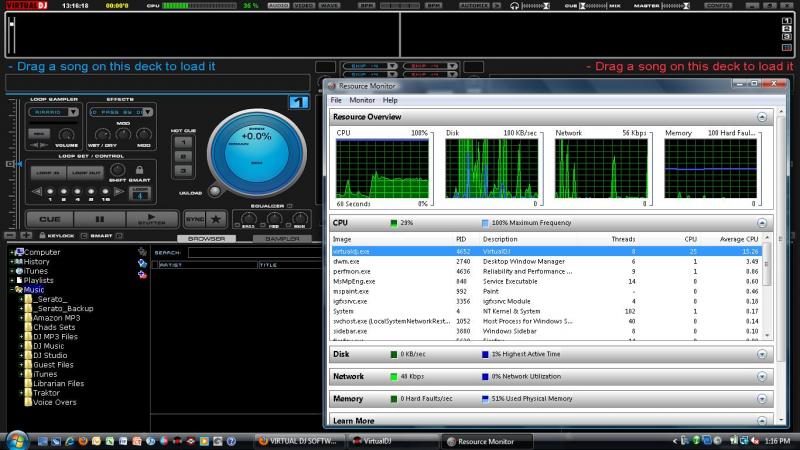
Using the RMX Sking wiht the original 1280 x 800 resolution... running as a window... much less CPU (Audio4DJ not connected)
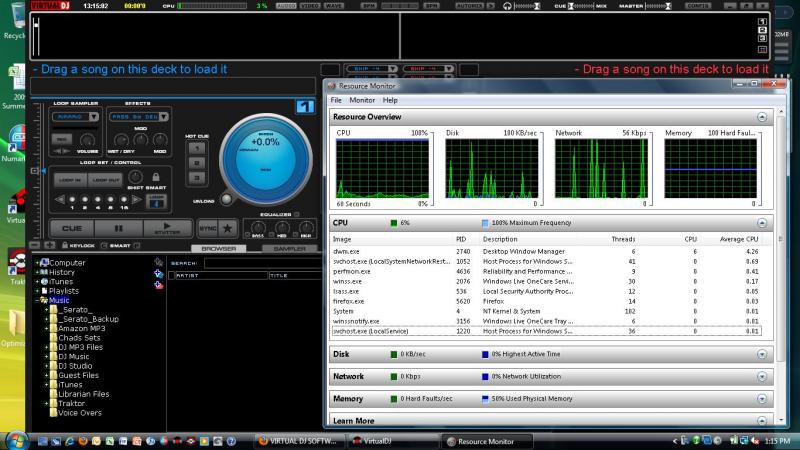
Using the RMX Skin after I resized it to my native resolution of 1366 x 768... running as a window... using minimal CPU (Audio4DJ not connected)
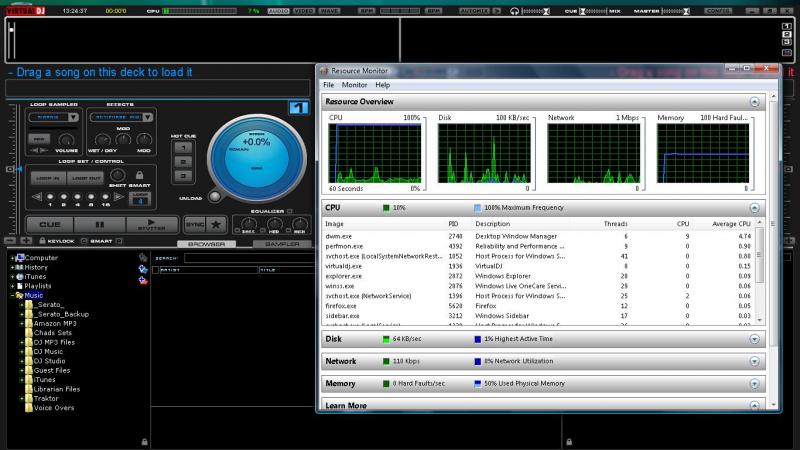
Using the RMX Skin after I resized it to my native resolution of 1366 x 768... running maximized... also using minimal CPU (Audio4DJ not connected)
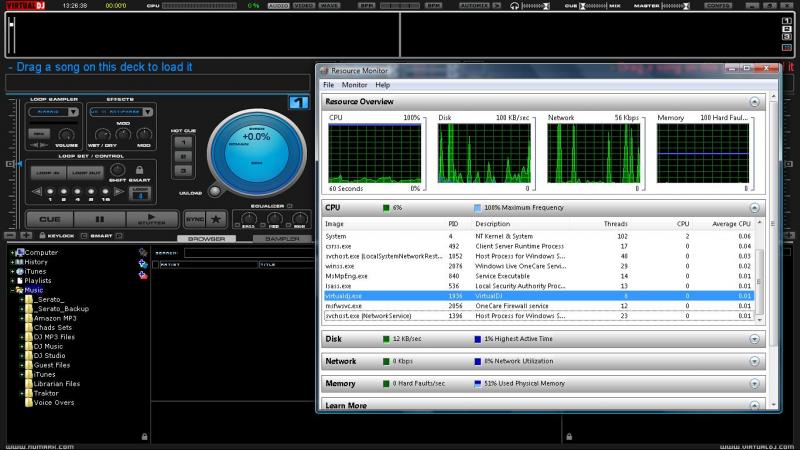
So I think this now proves your point that the maximizing issue is caused when using a skin that does not fit your resolution... Keep in mind in all these tests... I disabled the fast skin resizing in Options.
NOW... here is where my issue rears its ugly head with the NI Audio4DJ... Please see the same lower CPU examples WITH the Audio4DJ connected.
1280 x 800 RMX Skin running as a Window with the Audio4DJ connected

1366 x 768 RMX Skin running as a Window with the Audio4DJ connected
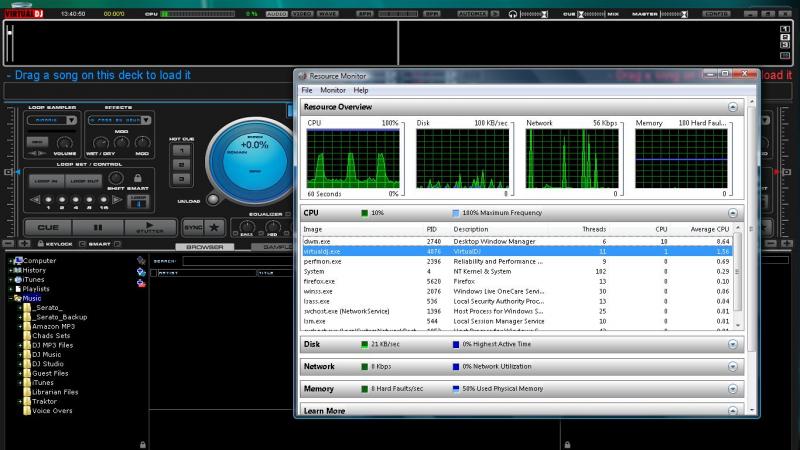
1366 x 768 RMX Skin running Maximized with the Audio4DJ connected
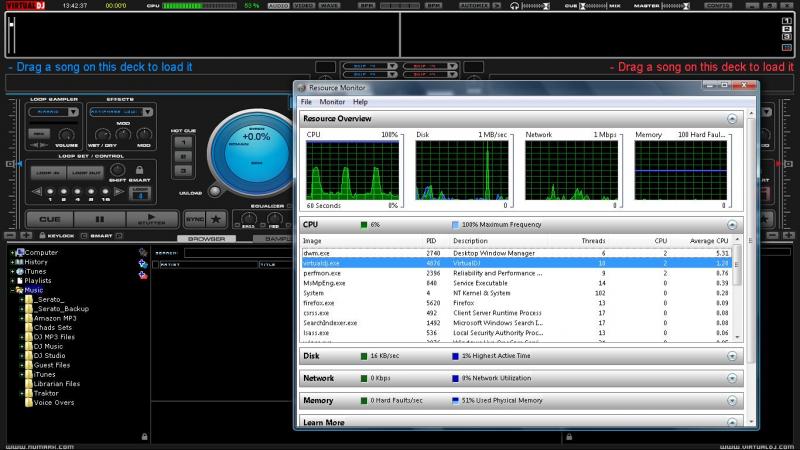
So I think this shows that something is a miss with how VDJ and Audio4DJ interact. People rave about the Audio4DJ but not sure they are using it with VDJ 6.0.2 yet... I think this shows that even with all the latency friendly tweaks, there is still something a miss. Notice in the "audio4DJ not connected" scenarios... there are no CPU spikes. I connect it... and the CPU spikes being.
The next test will be to run DPC Latency Checker with NOTHING running and see if I get the red spikes.
Posted Sun 11 Oct 09 @ 2:23 pm
Andrew87 wrote :
My Vista Virtual DJ behaved in the same way, what anti-virus are you using? I used to be a keen supporter of Nod32 but have switched to Avast Free (and Windows 7) now and Virtual DJ is generally behaving excellently. Another resource abuser is Windows' DWM, turn off aero if you have issues.
Hi Andrew... I use Windows Live One Care... which behaves very well. I have been disabling Firewall indefinitely and the Anti Virus scanner while I gig, test, or practice. About the only things I have to turn on/off anymore between gigs is Live One Care, WiFi, and the internal sound card. In all these tests... I have ensured all these are off, along with the other tweaks Atomix and Numark recommend.
I plan on going to W7 upon release!!!!! I ran the beta on my desktop and it runs REALLY well!
Posted Sun 11 Oct 09 @ 2:26 pm
@ djchad72
I have the same sound card and it works very good but not to install the newest driver you can get by national instrument website; keep the driver you can get on your original CD.
I have the same sound card and it works very good but not to install the newest driver you can get by national instrument website; keep the driver you can get on your original CD.
Posted Sun 11 Oct 09 @ 4:56 pm
Hello all. I had the chance via Live Chat to work with Moramax on this issue. He spent alot of time with me and was very patient. We can change the settings on the Audio4DJ and the sound will be just find. It is a matter of getting the settings as close to "real time" as possible.
I am using the dirver from the box and still have the CPU spikes. However it does not affect sound quality. We tweaked the sound settings to be 4ms and 12ms (latency and usb buffer.) It seems to make the CPU usage about 10-20% lower than what I was experiencing with the 1ms and 8ms settings from the Standard Latency (High CPU Usage) preset available in the NI ASIO Control Panel.
I also did a test with the DJIO connected, and saw much less CPU utilization. I have included my DJIO settings for my new friend daFireman since he too has both sound cards. This will hopefully help us both optimize our systems.
What Moramax and I mutually concluded was the NI Audio4DJ drivers buffer the sound, and the spikes occur when it retrieves the next increment of the sound buffer. Since VDJ always prioritizes the sound output over the internal operations, loading a track during a spike should not cause issues with the sound. Which I noticed during my set Friday night seems to be truth.
Keep in mind all skins are operating with in a window, i just have them sized to fit my resolution/screen size.
First is my CPU usage trend from the Audio4DJ after 60 seconds of dual deck usage. This is with the 4ms/12ms settings as seen below that.
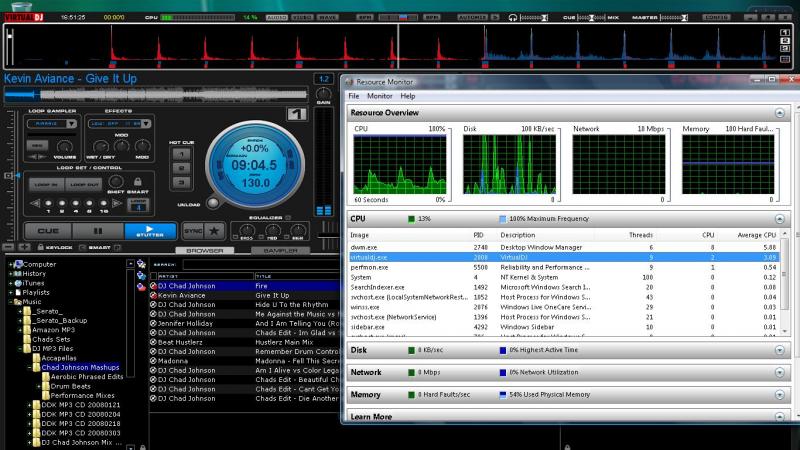
The next two screen shots are my Audio4DJ Sound Setup/Asio settings....
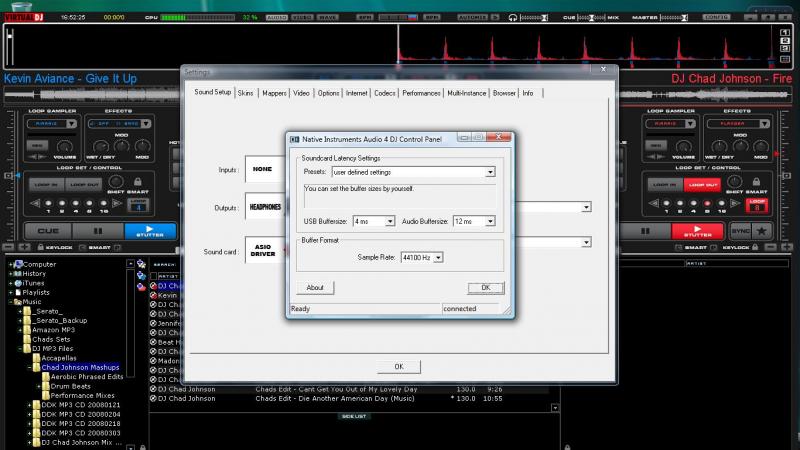
Next is my CPU utilization with the DJIO connected, the Sound Setup and Performance Settings in VDJ. Again running my skin as a window and not maximized......
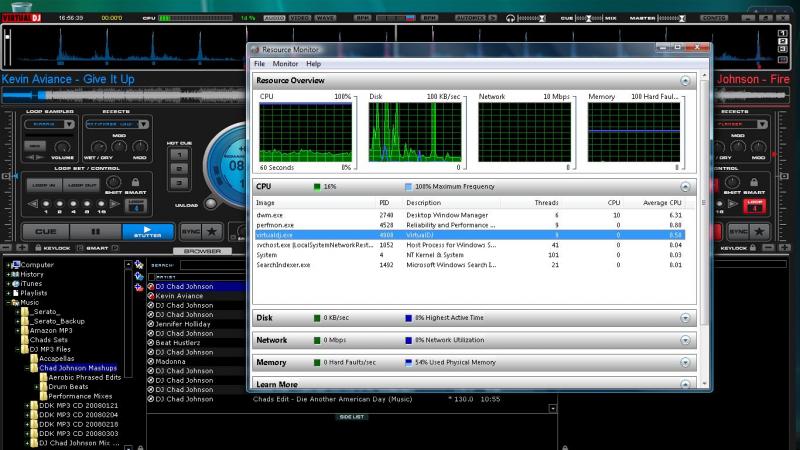
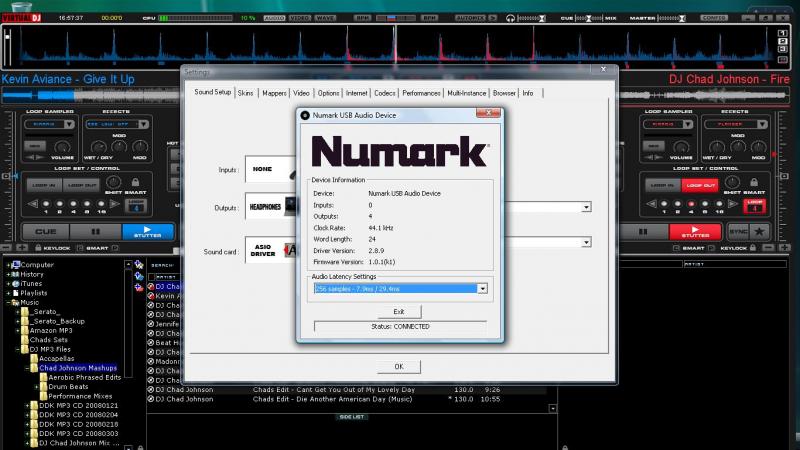
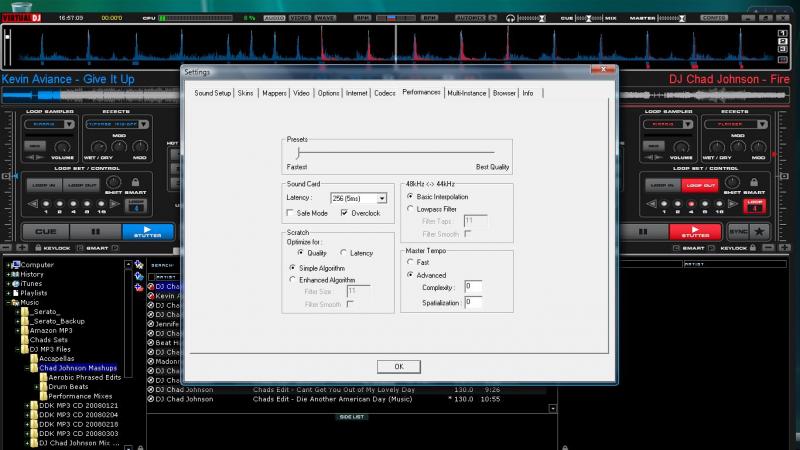
I am using the dirver from the box and still have the CPU spikes. However it does not affect sound quality. We tweaked the sound settings to be 4ms and 12ms (latency and usb buffer.) It seems to make the CPU usage about 10-20% lower than what I was experiencing with the 1ms and 8ms settings from the Standard Latency (High CPU Usage) preset available in the NI ASIO Control Panel.
I also did a test with the DJIO connected, and saw much less CPU utilization. I have included my DJIO settings for my new friend daFireman since he too has both sound cards. This will hopefully help us both optimize our systems.
What Moramax and I mutually concluded was the NI Audio4DJ drivers buffer the sound, and the spikes occur when it retrieves the next increment of the sound buffer. Since VDJ always prioritizes the sound output over the internal operations, loading a track during a spike should not cause issues with the sound. Which I noticed during my set Friday night seems to be truth.
Keep in mind all skins are operating with in a window, i just have them sized to fit my resolution/screen size.
First is my CPU usage trend from the Audio4DJ after 60 seconds of dual deck usage. This is with the 4ms/12ms settings as seen below that.
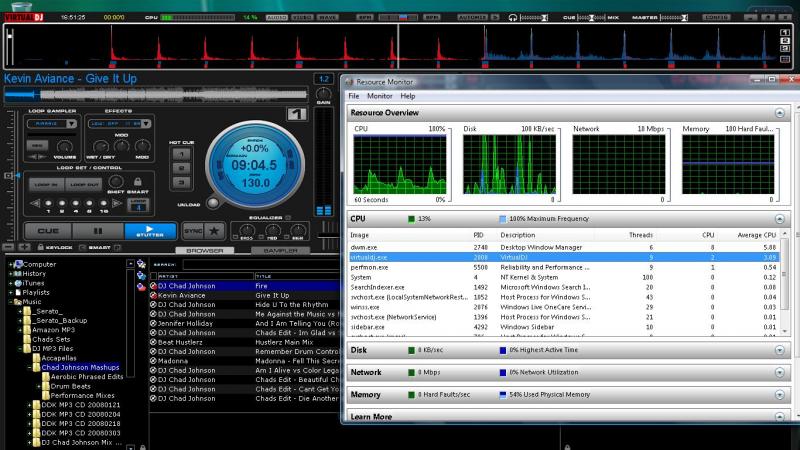
The next two screen shots are my Audio4DJ Sound Setup/Asio settings....
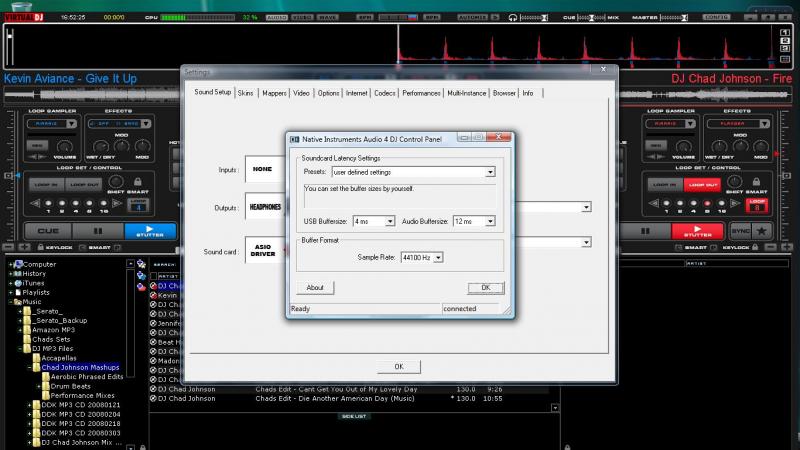
Next is my CPU utilization with the DJIO connected, the Sound Setup and Performance Settings in VDJ. Again running my skin as a window and not maximized......
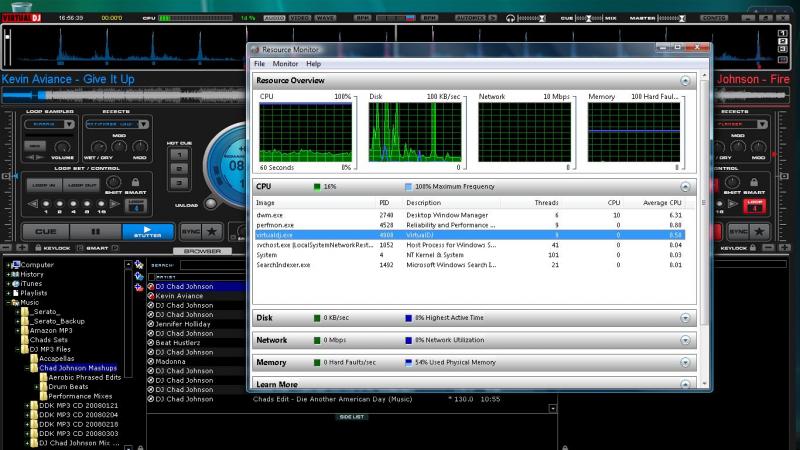
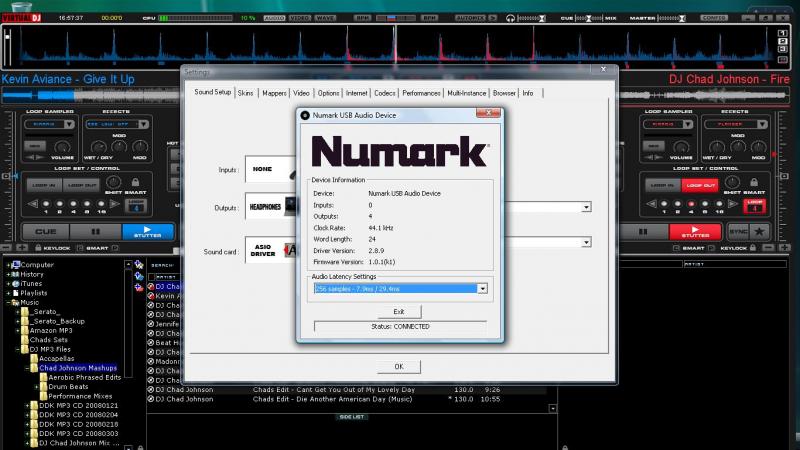
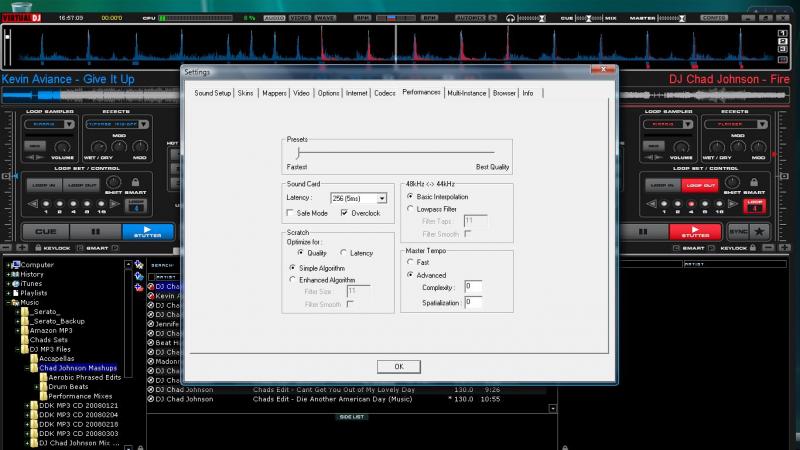
Posted Sun 11 Oct 09 @ 5:10 pm









