Does anyone else have problems initializing their Maya44 USB card on VDJ startup?
I start up VDJ and my TCV does not work because the sound card isn't detected. I have to remove and replug the USB cable to get it working. What makes it worse, this occurs randomly! It gets frustrating to unplug and replug the cable.
See in the attached picture, the "Device" box is empty because the sound card isn't detected until I remove/replug the USB.
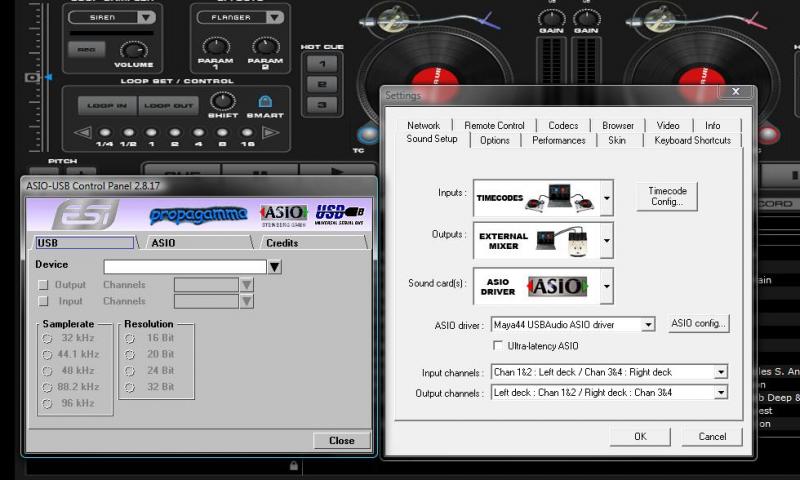
I start up VDJ and my TCV does not work because the sound card isn't detected. I have to remove and replug the USB cable to get it working. What makes it worse, this occurs randomly! It gets frustrating to unplug and replug the cable.
See in the attached picture, the "Device" box is empty because the sound card isn't detected until I remove/replug the USB.
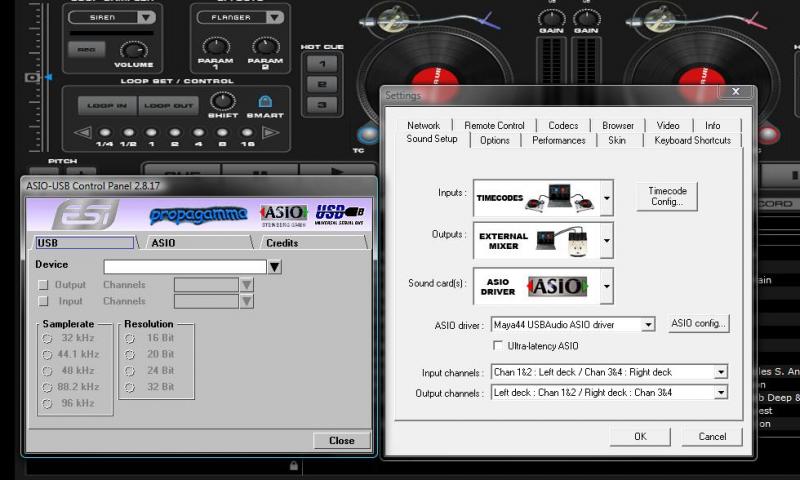
Posted Wed 24 Dec 08 @ 1:27 am
Try plugging your soundcard into a different port if you can, I came across this problem recently when trying to sort out some IRQ problems.
Posted Wed 24 Dec 08 @ 4:59 am
Thanks for the tip. But I have tried switching ports, reformatting the computer and starting fresh, and even used another PC! All randomly have this initialization problem.
Can anyone recommend an internal PCI sound card that works well with VDJ? I think I am going to scratch the Maya44.
Can anyone recommend an internal PCI sound card that works well with VDJ? I think I am going to scratch the Maya44.
Posted Wed 24 Dec 08 @ 11:08 am
Once you setup your Maya -- DO NOT Change USB ports ... you need to have it plugged in to the same port each time.
Oh, and from the pic you posted ... once you get it set back up .. make sure you have the Ultra-Latency ASIO checked on the Sound Setup tab.
Oh, and from the pic you posted ... once you get it set back up .. make sure you have the Ultra-Latency ASIO checked on the Sound Setup tab.
Posted Wed 24 Dec 08 @ 1:54 pm
cstoll wrote :
Once you setup your Maya -- DO NOT Change USB ports ... you need to have it plugged in to the same port each time.
Oh, and from the pic you posted ... once you get it set back up .. make sure you have the Ultra-Latency ASIO checked on the Sound Setup tab.
Oh, and from the pic you posted ... once you get it set back up .. make sure you have the Ultra-Latency ASIO checked on the Sound Setup tab.
Good news and bad news. Using your advice, the sound card now shows up under the Device listing and it looks to be initialized.... but I have no TCV control ! I have to remove/replug the USB again to get TCV. This is getting pretty frustrating.
Posted Fri 26 Dec 08 @ 10:18 pm
Which drivers are you using ?
Posted Sat 27 Dec 08 @ 3:40 am
cstoll wrote :
Which drivers are you using ?
v2.8.17 downloaded directly from esi-audio.com
Posted Sat 27 Dec 08 @ 8:18 pm
I downloaded those latest drivers yeserday, and it works fine for me. So its not a driver issue. By the looks of it your using vista is that correct?
Posted Sun 28 Dec 08 @ 5:17 am
Yes, Vista 32-bit. I had this problem with XP also. I thought it was the sound card so I replaced that too. I pretty much did everything I could think of. I am just surprised no one else has this problem.
Posted Sun 28 Dec 08 @ 12:57 pm
Yes how very strange, my only suggestion, is to uninstall all the drivers...plug the maya44 in a brand new usb port, let windows install the drivers itself, then go onto esi's site and download the drivers and run the exe and follow the on screen prompts which should ask you to unplug it in a couple of times...
Posted Sun 28 Dec 08 @ 4:33 pm
Dlearious wrote :
...plug the maya44 in a brand new usb port
with a brand new, good quaility USB cable aswell.
Posted Mon 29 Dec 08 @ 4:32 am
The maya44 has a hard-wired USB cable, but there is a chance it could be damaged?!
Posted Mon 29 Dec 08 @ 4:50 am
Dlearious wrote :
The maya44 has a hard-wired USB cable, but there is a chance it could be damaged?!
Yes I know, but it can be replaced. My freind had to have his replaced on his Maya.
With his Maya, it kept disconnecting itself, he replaced the cable and it was OK after that.
Posted Mon 29 Dec 08 @ 5:00 am
This problem is happenning also to me and to all I know that use maya.
I used maya44 usb before I buy audio8.
Sometimes maya doesn't work when you start the pc and you have to unplug and plug the usb.
When this happens the leds of maya are brighter.
I used maya44 usb before I buy audio8.
Sometimes maya doesn't work when you start the pc and you have to unplug and plug the usb.
When this happens the leds of maya are brighter.
Posted Mon 29 Dec 08 @ 7:06 am
I got the VESTAX VCM-100 that has the MAYA card and I had the same thing happening. I went into add and remove programs. Double clicked the maya ICON. and it asked me if I wanted to install or uninstall. so I reinstalled it. I have not had a problem since. Don't no why it asked to install but it worked.
I’m using Vista 32
Good luck
I’m using Vista 32
Good luck
Posted Mon 29 Dec 08 @ 9:40 pm
This controller uses maya44 card?
Posted Tue 30 Dec 08 @ 8:39 pm
Hate to sound like a freaken Noob here but where did the control pannel for the maya 44 come from? when I got it it came with a program called CUBE LE and the drivers for the maya 44 but no GUI like I see in the pic?
But thats very weird your having that issue because I am using VISTA 32bit OS and I pluged the Maya in and it worked without any issue?
Have you selected it in the windows sound devices? I had to..
BTW here is my set up
Toshiba Satelite 2.4gh Duel Core
3gh of Ram
Maya 44
Vestax VMC004XL
2 CDJ 800MK II
Vista 32bit OS
But thats very weird your having that issue because I am using VISTA 32bit OS and I pluged the Maya in and it worked without any issue?
Have you selected it in the windows sound devices? I had to..
BTW here is my set up
Toshiba Satelite 2.4gh Duel Core
3gh of Ram
Maya 44
Vestax VMC004XL
2 CDJ 800MK II
Vista 32bit OS
Posted Mon 16 Mar 09 @ 9:56 am
When you are on the Sound setup tab of VirtualDJ config.
If you choose the Maya44 as your Asio driver, you hit the Asio config and it brings up the Maya control panel.
Posted Mon 16 Mar 09 @ 9:59 am
Maya is crap, Conectiv is the way to go. I got rid of my Maya and got rid of the headaches.
Syberman
Syberman
Posted Mon 16 Mar 09 @ 10:59 pm
So Syberman My free trail will be ending soon but your saying the M-Audio is better than the maya 44 or is it just a matter of preference?
Posted Tue 17 Mar 09 @ 12:51 pm










