VDJ_database
Database structure
/!\ While it is fine to read the database from external apps, it is not much recommended to write to it as well. Atomix Productions can't be responsible for the use of such external apps and no technical support will be provided in case of corrupted database with such external apps.
/!\ The XML database uses UTF-8 encoding since VirtualDJ v6.0
database.xml
<?xml version="1.0" encoding="UTF-8"?>
<VirtualDJ_Database Version="8.1">
<Song FilePath="D:\Music\file1.mp3" FileSize="100000">
<Tags xxxx/>
<Infos xxxx />
<Scan xxxx/>
<Poi xxxx/>
<Poi xxxx/>
<Poi xxxx/>
<Comment>xxxx</Comment>
<CustomMix>xxxx</CustomMix>
<Link xxxx/>
</Song>
<Song FilePath="D:\Music\file2.mp3" FileSize="100000">
</Song>
</VirtualDJ_Database>
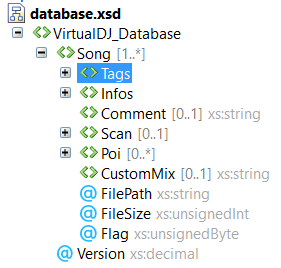
- <?xml version="1.0" encoding="UTF-8"?>
- <[o]> VirtualDJ_Database
[list] - Version
- <[o]> Song
[list] - FilePath
- FileSize
- Flag
- <[o]> Tags
[list] - Flag
- Author
- Title
- Year
- Genre
- Bpm
- Key
- Album
- Composer
- Label
- TrackNumber
- Remix
- Stars
- Remixer
- Grouping
- User1
- User2
- Internal
[/list]
[/list]
[/list]
Note about BPM conversion:
The value stored in database is actually the time (in seconds) between 2 beats.
To convert the Scan->Bpm value used in the database to the bpm displayed on the skin, use the following formula: Bpm = 1 / Scan->Bpm * 60
The AltBPM is the second most possible BPM the scan engine found when scanning the track (you can see that BPM on Tag Editor BPM drop down menu)





