I'm not a Windows user when it comes to DJing but I do know many people prefer Windows for their DJing needs.
In Windows land, a lot more considerations + tweaking may need to be done to obtain the laptop that works properly for ones needs, and VirtualDJ has a excellent PC optimization Wiki page detailing things to do to make your Windows machine run as best as possible for DJing.
However, one aspect it doesn't talk about too much (or at least directly) is DPC Latency, and this is something that can affect laptops even with the seemingly best specs. Many experienced VDJ windows users already know about it and how to go about measuring it, but it's probably not well known amongst newer DJs or DJs who aren't familiar with Windows internals to that level.
I stumbled upon this really decent description of DPC latency, causes and considerations/suggestions that could be helpful to Windows users trying to gain an basic understanding of what DPC latency is, what could cause spikes in it (which is the big problem to avoid in realtime audio) and how to get some idea of average DPC latencies when considering new Windows laptops.
https://www.xmg.gg/en/news-deep-dive-audio-laptops-xmg-dpc-latencies/
They also give suggestions from their lineup of laptops too (and note, some of their laptops with the lowest averages have AMD Ryzen CPU at their core):
https://docs.google.com/spreadsheets/d/e/2PACX-1vT29HhauOVGYiKShp5mfH0U_uE4t6PCwjbMcPuSMhRVYf06XtQQVeak1VzelVunejY6JIPSADqF0a45/pubhtml
I also wonder if it's helpful to have a running forum post or Wiki page where users can provide feedback on laptops they have purchased and used successfully for DJing, wrt average DPC latencies - maybe even providing measurements they may have collected themselves.
In Windows land, a lot more considerations + tweaking may need to be done to obtain the laptop that works properly for ones needs, and VirtualDJ has a excellent PC optimization Wiki page detailing things to do to make your Windows machine run as best as possible for DJing.
However, one aspect it doesn't talk about too much (or at least directly) is DPC Latency, and this is something that can affect laptops even with the seemingly best specs. Many experienced VDJ windows users already know about it and how to go about measuring it, but it's probably not well known amongst newer DJs or DJs who aren't familiar with Windows internals to that level.
I stumbled upon this really decent description of DPC latency, causes and considerations/suggestions that could be helpful to Windows users trying to gain an basic understanding of what DPC latency is, what could cause spikes in it (which is the big problem to avoid in realtime audio) and how to get some idea of average DPC latencies when considering new Windows laptops.
https://www.xmg.gg/en/news-deep-dive-audio-laptops-xmg-dpc-latencies/
They also give suggestions from their lineup of laptops too (and note, some of their laptops with the lowest averages have AMD Ryzen CPU at their core):
https://docs.google.com/spreadsheets/d/e/2PACX-1vT29HhauOVGYiKShp5mfH0U_uE4t6PCwjbMcPuSMhRVYf06XtQQVeak1VzelVunejY6JIPSADqF0a45/pubhtml
I also wonder if it's helpful to have a running forum post or Wiki page where users can provide feedback on laptops they have purchased and used successfully for DJing, wrt average DPC latencies - maybe even providing measurements they may have collected themselves.
Posted Sun 29 Dec 24 @ 5:57 pm
Yes this has been touched on quite a lot recently.
One of the things to consider here is the most recent Intel processors which have efficiency cores and core parking. They are built around power efficiency and that has a massive impact on latency.
My son just got a new gaming machine custom built, and the people he went to recommended the AMD equivalent of the i9 as it's full fat and none of the power saving crap built in.
For example I tried a Galaxy Book 4 Pro 360 and it wouldn't even run the Pioneer ASIO drivers without the music cutting out. The DPC latency was terriblle and core parking couldn't even be disabled as it was locked in their BIOS.
My home machine is an Asus Zenbook Pro 16X OLED (RTX4080) and the DPC latency on that is really good, but it did need tweaking to get it that way. I guess it just depends on the architecture of the machine however things still need to be done like disabling core parking, installing the ultimate power profile and the usual debloating etc.
It's a total minefield, and that's why my (reliable) DJ machine is a 5 year old Lenovo C940 that just works. But saying that I have disabled Windows updates and only install them if I really have to.
I also read that a recent Windows update has been causing some issues too.
Ideally you want your reading to look like this but on many machines that's just not possible.
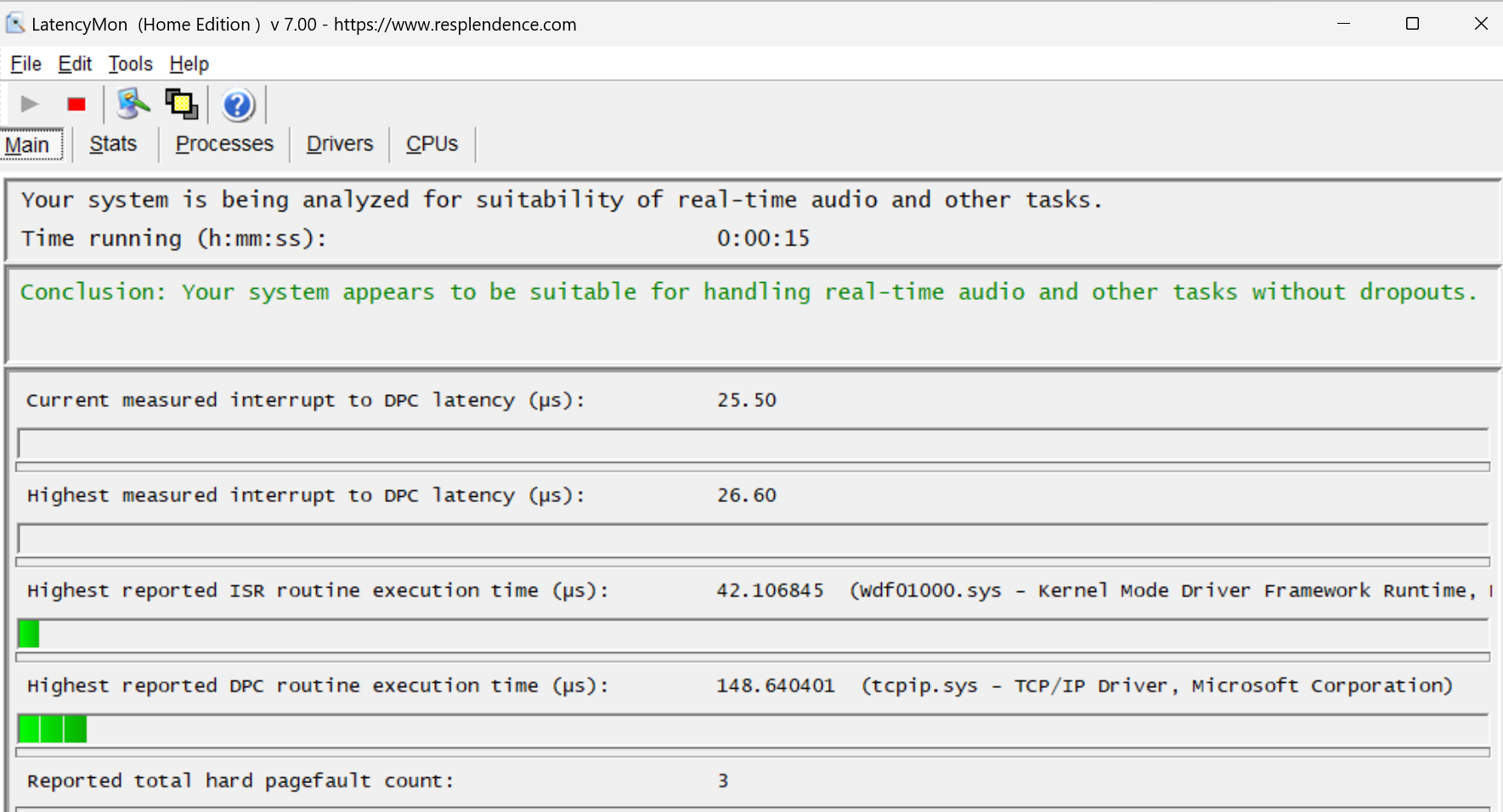
One of the things to consider here is the most recent Intel processors which have efficiency cores and core parking. They are built around power efficiency and that has a massive impact on latency.
My son just got a new gaming machine custom built, and the people he went to recommended the AMD equivalent of the i9 as it's full fat and none of the power saving crap built in.
For example I tried a Galaxy Book 4 Pro 360 and it wouldn't even run the Pioneer ASIO drivers without the music cutting out. The DPC latency was terriblle and core parking couldn't even be disabled as it was locked in their BIOS.
My home machine is an Asus Zenbook Pro 16X OLED (RTX4080) and the DPC latency on that is really good, but it did need tweaking to get it that way. I guess it just depends on the architecture of the machine however things still need to be done like disabling core parking, installing the ultimate power profile and the usual debloating etc.
It's a total minefield, and that's why my (reliable) DJ machine is a 5 year old Lenovo C940 that just works. But saying that I have disabled Windows updates and only install them if I really have to.
I also read that a recent Windows update has been causing some issues too.
Ideally you want your reading to look like this but on many machines that's just not possible.
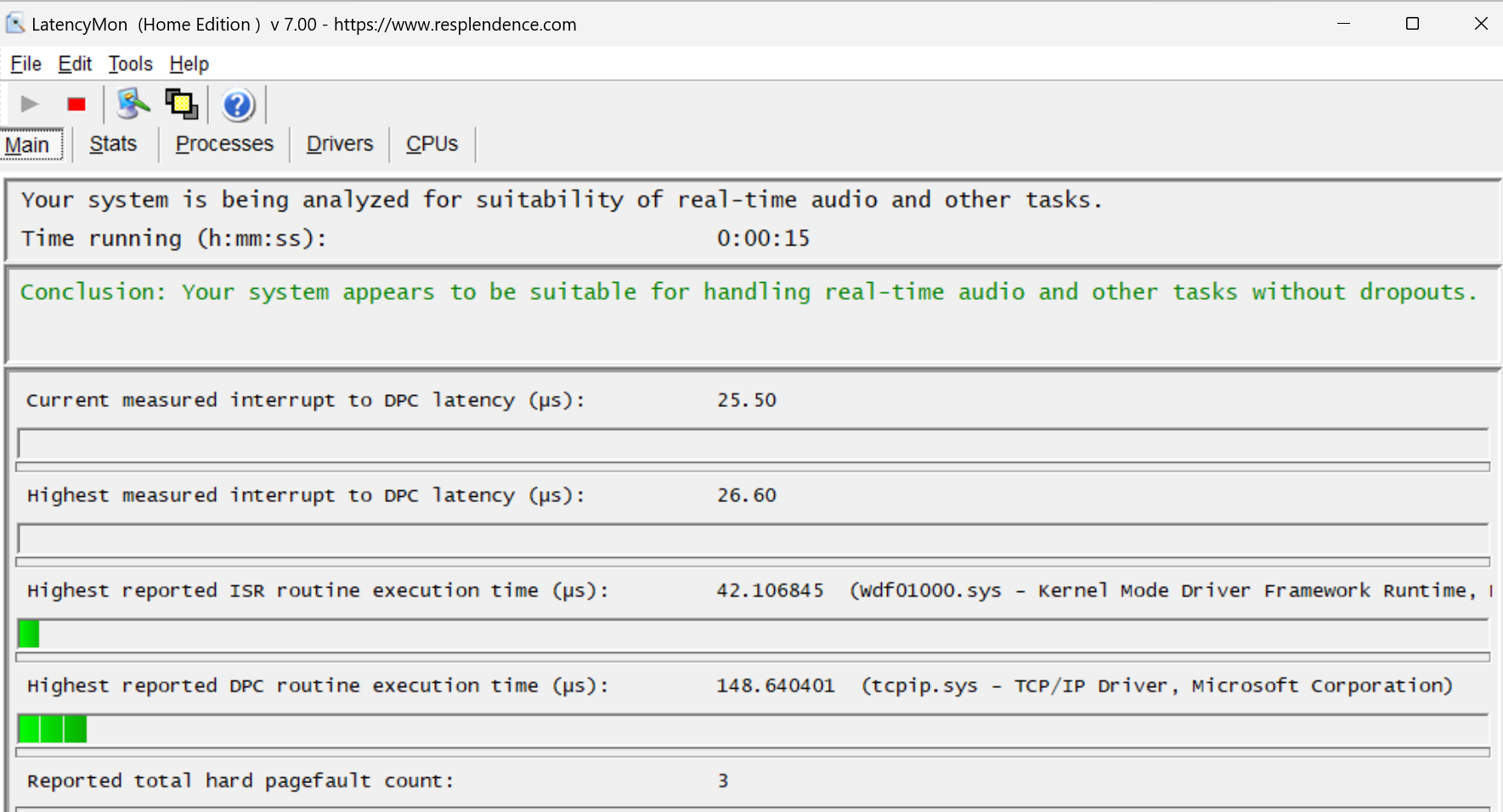
Posted Sun 29 Dec 24 @ 7:07 pm
So if you were going to buy a new machine today, what steps would you take to maximize success by purchase time (or after I guess if returns are allowed)?
Posted Sun 29 Dec 24 @ 7:43 pm
Go local [independent], make friends with the guy, be willing to pay that bit more for him to research, suggest & test.
The guy might not know vdj but he'll know more about laptops / windows tweaks than you.
You're earning a living from this new machine, treat the purchasing as such.
The guy might not know vdj but he'll know more about laptops / windows tweaks than you.
You're earning a living from this new machine, treat the purchasing as such.
Posted Sun 29 Dec 24 @ 8:33 pm
Thank you @locodog for that suggestion - I feel that's what sites like notebookcheck are trying to achieve too although I heard that the numbers should be taken with a grain of salt (they most likely don't run a DJ type workload anyways).
@kradcliffe wrt this
The new Apple Silicon Macs do have Performance and Efficiency cores too, as well as some form of parking - and that one is reportedly harder to control (if controllable at all).
I think the Apple Silicon Macs may benefit from the unified architecture as well as the limited configurations, but it seems that ultimately their CoreAudio implementation seems to give more reliable bounds on latencies, most likely because it's given real-time priority in scheduling, so audio drivers working with it get the benefits automatically. Windows probably has that equivalent way to set priorities (others can chime in here) but it's most likely not enforced (an ASIO driver implementer can choose to do their own thing I guess).
@kradcliffe wrt this
kradcliffe wrote :
One of the things to consider here is the most recent Intel processors which have efficiency cores and core parking. They are built around power efficiency and that has a massive impact on latency.
The new Apple Silicon Macs do have Performance and Efficiency cores too, as well as some form of parking - and that one is reportedly harder to control (if controllable at all).
I think the Apple Silicon Macs may benefit from the unified architecture as well as the limited configurations, but it seems that ultimately their CoreAudio implementation seems to give more reliable bounds on latencies, most likely because it's given real-time priority in scheduling, so audio drivers working with it get the benefits automatically. Windows probably has that equivalent way to set priorities (others can chime in here) but it's most likely not enforced (an ASIO driver implementer can choose to do their own thing I guess).
Posted Sun 29 Dec 24 @ 9:45 pm
Plenty of mac users complaining about glitches and lagging too.
One solution was to disable WiFi.
One solution was to disable WiFi.
Posted Sun 29 Dec 24 @ 9:52 pm
I agree there could be problems on MacBooks too (not trying to cape for Apple by any means), but it feels like less has to be done to them on average to get them to play nicely with VirtualDJ/other realtime audio applications.
It feels like most people that experience the lags are either using a very old (especially post Apple Silicon) MacBook, a MacBook with the smallest specs possible, or aren't being upfront with all that is running on the system at the same time, config, etc.
It also feels like disabling of WiFi might be a non-starter for most, especially for streaming heavy DJs, so people may be leaning more towards keeping that as a core requirement and finding a machine that gives them the desired behavior with it on.
It feels like most people that experience the lags are either using a very old (especially post Apple Silicon) MacBook, a MacBook with the smallest specs possible, or aren't being upfront with all that is running on the system at the same time, config, etc.
It also feels like disabling of WiFi might be a non-starter for most, especially for streaming heavy DJs, so people may be leaning more towards keeping that as a core requirement and finding a machine that gives them the desired behavior with it on.
Posted Sun 29 Dec 24 @ 11:24 pm
Yes, agreed. But from looking at the Facebook group for example there are many laptop/VDJ users who are not technical in the slightest. They just expect to buy a laptop, start it up, load VDJ and their controller drivers and off they go. Obvioulsy that would be great if possible but I doubt there are many other factors at play, expecially bloatware and how power management impacts realtime audio.
The issue I have had personally on more than one laptop is my MCX8000 completely losing sound randomly at any time during a session. Pressing "apply" sorts it until the next time. Is it a VDJ issue? A Windows issue? The MCX8000 drivers? Many of these things are very difficult to pinpoint, but on other configurations it will all just work fine.
I raised a thread on this a few months ago hoping it would get some traction, but Atomix don't think any of these issues are anything to do with them (well maybe not directly) so it always just falls on deaf ears.
The issue I have had personally on more than one laptop is my MCX8000 completely losing sound randomly at any time during a session. Pressing "apply" sorts it until the next time. Is it a VDJ issue? A Windows issue? The MCX8000 drivers? Many of these things are very difficult to pinpoint, but on other configurations it will all just work fine.
I raised a thread on this a few months ago hoping it would get some traction, but Atomix don't think any of these issues are anything to do with them (well maybe not directly) so it always just falls on deaf ears.
Posted Mon 30 Dec 24 @ 2:08 pm
I feel like in the grand scheme of things, were only seeing a small percentage of users who are having problems with windows machines.
For me I just can't go back to a windows machine because of all the tweaking that needs to be done and even then, you have to be very careful with the updates and such. You never know if a certain driver is going to ruin everything you did in the first place. Theres so many variables and I just don't have the knowledge or time.
For any Mac I have used, things just worked right out the gate. No tweaking, no checking this or that, just install what I wanted to use and go. Maybe I'm lucky but I do tend to push my machines, and I haven't really had any major issues arise that I didn't cause.
If I were going to use a Windows machine, I would go the route Loco mentioned and let a tech guy who understands this stuff setup my machine. Again, most people just don't have the time or resources to get this done. At some point we as the end consumers have to push back at both the hardware and software companies till they make it right. They can't just keep throwing blanket statements out there like "get a maxed out gaming machine" because we all know that the problems are still there, only difference being is the actual power of the machine is just brute forcing things to work when in reality its struggling under the hood.
I don't know, I'd love to use a windows machine but I can't trust it. My recommendation is to just go with a Mac. Things just work right out the box.
For me I just can't go back to a windows machine because of all the tweaking that needs to be done and even then, you have to be very careful with the updates and such. You never know if a certain driver is going to ruin everything you did in the first place. Theres so many variables and I just don't have the knowledge or time.
For any Mac I have used, things just worked right out the gate. No tweaking, no checking this or that, just install what I wanted to use and go. Maybe I'm lucky but I do tend to push my machines, and I haven't really had any major issues arise that I didn't cause.
If I were going to use a Windows machine, I would go the route Loco mentioned and let a tech guy who understands this stuff setup my machine. Again, most people just don't have the time or resources to get this done. At some point we as the end consumers have to push back at both the hardware and software companies till they make it right. They can't just keep throwing blanket statements out there like "get a maxed out gaming machine" because we all know that the problems are still there, only difference being is the actual power of the machine is just brute forcing things to work when in reality its struggling under the hood.
I don't know, I'd love to use a windows machine but I can't trust it. My recommendation is to just go with a Mac. Things just work right out the box.
Posted Mon 30 Dec 24 @ 2:52 pm
I have tried Mac Huey but it's just not for me. My home machines have always been Windows and I did try but the mess it creates when trying to sync databases and history files between the two operating systems is more hassle than it's worth. As I stated above there have also been a few Mac users experiencing issues so it's not exclusively a Windows problem. I just feel more in control of Windows but then others don't know what goes on under the hood and just expect it to work.
Even my maxed out Asus RTX4080 machine was a bit hamstrung out of the box for power efficiency despite them using it's high TDP as a reason for buying it. Logic doesn't even seem to apply any more. The thing is that Windows machines haven't moved on in probably 20 years in real terms so everyone is trying to throttle processors and reduce screen brightness for battery efficiency.
Even my maxed out Asus RTX4080 machine was a bit hamstrung out of the box for power efficiency despite them using it's high TDP as a reason for buying it. Logic doesn't even seem to apply any more. The thing is that Windows machines haven't moved on in probably 20 years in real terms so everyone is trying to throttle processors and reduce screen brightness for battery efficiency.
Posted Mon 30 Dec 24 @ 3:07 pm
I gotta agree with @thesoundinsurgent - to me there is almost no problems out of the box with most recent MacBooks.
I ended up using Mac first for development, and its UNIX archictecture (Linux is my first love tbh and most command line binaries/operations are highly similar). However I like the (arguably) more open nature of Windows to third-party applications in general, and I know that Windows could work just as well with the right touch.
In both cases, some baseline computer knowledge is needed (some of the questions I see in various places is proof that there are DJs don't actually know about/have these fundamentals, and just think things should just "work").
However, it just seems that recently on the forums that most people looking for a new Windows laptop are really confused on how to go about doing it to give the best chance of success, and they often think "just buy a gaming laptop" is the answer (i.e. they think realtime audio requirements would be automatically covered by that decision). Some sort of guidance of choosing and maybe even verification of choices that worked for ppl would definitely be good for that type of person to avoid making a potentially costly mistake.
I ended up using Mac first for development, and its UNIX archictecture (Linux is my first love tbh and most command line binaries/operations are highly similar). However I like the (arguably) more open nature of Windows to third-party applications in general, and I know that Windows could work just as well with the right touch.
In both cases, some baseline computer knowledge is needed (some of the questions I see in various places is proof that there are DJs don't actually know about/have these fundamentals, and just think things should just "work").
However, it just seems that recently on the forums that most people looking for a new Windows laptop are really confused on how to go about doing it to give the best chance of success, and they often think "just buy a gaming laptop" is the answer (i.e. they think realtime audio requirements would be automatically covered by that decision). Some sort of guidance of choosing and maybe even verification of choices that worked for ppl would definitely be good for that type of person to avoid making a potentially costly mistake.
Posted Mon 30 Dec 24 @ 3:22 pm
Yes absolutely, but these "gaming" machines are just normal mass manufactured junk with some colourful plastic and the same motherboards as normal PCs.
Lenovo Legion, Dell Alienware etc.
Ultimately the best solution is a custom build desktop, but then people don't want to be lugging one of them around along with a separate monitor, mouse and keyboard.
For me if the VDJ database and history easily transferred / converted between Windows and Mac I would probably go down the Mac route for a DJ laptop, but then someone on FB says his MCX8000 is no longer compatible with the M4 chips so that's a no as well for me.
Some work and some don't, and I guess that's the point of your post to try and find out what someone can buy off the shelf that will run VDJ and controller sound drivers efficiently.
Lenovo Legion, Dell Alienware etc.
Ultimately the best solution is a custom build desktop, but then people don't want to be lugging one of them around along with a separate monitor, mouse and keyboard.
For me if the VDJ database and history easily transferred / converted between Windows and Mac I would probably go down the Mac route for a DJ laptop, but then someone on FB says his MCX8000 is no longer compatible with the M4 chips so that's a no as well for me.
Some work and some don't, and I guess that's the point of your post to try and find out what someone can buy off the shelf that will run VDJ and controller sound drivers efficiently.
Posted Mon 30 Dec 24 @ 3:29 pm
Yep I'm just hoping to give a start to those users.
My other reason = there is also value in supporting all major OS platforms with all the hardware as evenly as possible where reasonable.
To me that's one of the greatest strengths of VirtualDJ - no allegiance to a particular platform (hardware or software), allowing for the user to choose the best one for them and not feel neglected/short-changed because somehow their hardware/OS is "less preferred" (and this is literally done in all other major player's offerings).
My other reason = there is also value in supporting all major OS platforms with all the hardware as evenly as possible where reasonable.
To me that's one of the greatest strengths of VirtualDJ - no allegiance to a particular platform (hardware or software), allowing for the user to choose the best one for them and not feel neglected/short-changed because somehow their hardware/OS is "less preferred" (and this is literally done in all other major player's offerings).
Posted Mon 30 Dec 24 @ 3:43 pm
Thing is that I have researched this very thing quite a lot, and there is no overall solution. Seems to just be a combination of tweaks that may or may not work.
I'm sure the issues aren't VDJ directly, but it seems the performance incompatibility between Windows and controller manufacturer drivers are the biggest issue.
I'm sure the issues aren't VDJ directly, but it seems the performance incompatibility between Windows and controller manufacturer drivers are the biggest issue.
Posted Mon 30 Dec 24 @ 4:02 pm
kradcliffe wrote :
I'm sure the issues aren't VDJ directly, but it seems the performance incompatibility between Windows and controller manufacturer drivers are the biggest issue.
I'm sure the issues aren't VDJ directly, but it seems the performance incompatibility between Windows and controller manufacturer drivers are the biggest issue.
I'm right there with you on that and that's why I say it's time we as the end consumers put a lot of pressure on these companies to have this shit working right out the gate!! We all can sit and tell stories about how these companies have put out half assed drivers and then tell us its our machines only to fix the drivers a few months later. Again, we as DJs are a SMALL sector of those who use windows machines so its definitely an uphill battle. But maybe we should look at it like we look at our gear. We wont buy gear that doesn't have all the bells and whistles we want so why should buying a laptop be any different?? I've taken hard drives back to Best Buy because the shit was too slow.
I honestly think laptops will be phased out in the near future. Were either going to be just using iPads, tablets or our phones.
And again, I'm with Keith, DJs or if someone is to become a Dj, they're going to have to have some type of IT knowledge anymore especially with the windows side of things. There are just too many variables..
Posted Mon 30 Dec 24 @ 5:04 pm
the SOUND INSURGENT wrote :
I honestly think laptops will be phased out in the near future. Were either going to be just using iPads, tablets or our phones.
I honestly think laptops will be phased out in the near future. Were either going to be just using iPads, tablets or our phones.
These are still computers (it's just that all the devices are merging into one main device for all the needs) and the optimization problem still remains and is even worse in that regard (these devices are preaching portability and supposedly infinite battery life, with the techniques for the latter being in direct conflict with real-time audio analysis).
The real problem is 1) the need for a device to do the heavy lifting of processing + collection management while 2) having another set of devices to actually manipulate and play the music. We are trying to use a general purpose machine to do 1)...when really we want a machine specifically for that purpose in DJ land and while we really want 2) + access to our collection to do the job.
I (personally) think for DJs, more powerful standalones where you just bring the library on the smallest device solves the issue better (no having to worry about OS updates breaking things or having the right drivers, no worry about unoptimized hardware, no other applications + competing needs + the OS to fight with), ultimate portability (a USB stick or other mass storage media versus a whole other device) but we aren't there yet, especially with AI processing and maybe library navigation.
The tablet/phone step is really an advance to more portability, but it does nothing for the rest of problems and currently is really a step back in some regards (e.g. no custom hardware device drivers meaning no screen displays on hardware), but I guess Apple/Android tablet vendors get to sell more iPads/tablets that way.
Posted Mon 30 Dec 24 @ 6:03 pm
I got a Denon PrimeGo+ lately and I have to say it's pretty good.
OK, compared to VDJ it lacks a hell of a lot of bells and whistles (and Engine takes a LOT of getting used to) but for what it is it works well.
6 hour gig playing pop/EDM with quite a lot of mixing recently and no issues whatsoever. Just plugged my Samsung T7 in the back prepared for Engine and it was faultless.
Maybe embedded systems have a place after all, but it has taken Denon a while to get there with database optimisation etc.
For me it's great for a pub gig or something small like a kids party, but I still prefer the laptop for my mobile gigs due to DMX requirements and video support. I did try SoundSwitch but it was bizarre and not for me.
OK, compared to VDJ it lacks a hell of a lot of bells and whistles (and Engine takes a LOT of getting used to) but for what it is it works well.
6 hour gig playing pop/EDM with quite a lot of mixing recently and no issues whatsoever. Just plugged my Samsung T7 in the back prepared for Engine and it was faultless.
Maybe embedded systems have a place after all, but it has taken Denon a while to get there with database optimisation etc.
For me it's great for a pub gig or something small like a kids party, but I still prefer the laptop for my mobile gigs due to DMX requirements and video support. I did try SoundSwitch but it was bizarre and not for me.
Posted Mon 30 Dec 24 @ 6:18 pm
Ive used MSI series laptop for last 5 years and have never once had a crash. Steel Series and katana/blade
Posted Tue 31 Dec 24 @ 3:17 pm
Desktop PC's tend to handle DPC latency and other interrupt related tasks way better than laptops.
That's why I used NUC's for a long time, and since I don't use stems I don't need a beefy GPU.
The NUC's worked totally flawless and gave really good (low) DPC latency numbers. They are small.
But of course, they require lugging around a screen and mouse/keyboard.
As for the screen I use a Zenscreen from ASUS which is 16" and fits in my flightcase just above my mixer or controller. If going for a wireless keyboard/mouse solution it's no extra cables for them at least.
That's why I used NUC's for a long time, and since I don't use stems I don't need a beefy GPU.
The NUC's worked totally flawless and gave really good (low) DPC latency numbers. They are small.
But of course, they require lugging around a screen and mouse/keyboard.
As for the screen I use a Zenscreen from ASUS which is 16" and fits in my flightcase just above my mixer or controller. If going for a wireless keyboard/mouse solution it's no extra cables for them at least.
Posted Tue 31 Dec 24 @ 3:36 pm
I have one (NUC) that I use to run a home server for my needs (Nextcloud, Home Assistant, etc). That's basically a bare-bones, small form factor desktop without the smart power saving features of modern laptops, and most likely an integrated video card, so more stable average DPC values would be expected - not sure how good they are for real-time stem usage though and yes, you'll need a screen and keyboard, but it's a good idea (standalone systems would naturally benefit from this path too).
Posted Wed 01 Jan 25 @ 3:29 pm










