Hi all,
I am using VDJ to analyse tracks and exporting to a USB via the CDJ export mode. The files export over fine however, when I open the USB on my XDJ or laptop all the tracks are stored in individual folders and not as a single file with a list of songs. Is this the standard for exporting or can I do it in a way which transfers in 1 file instead of individually?
Thanks
I am using VDJ to analyse tracks and exporting to a USB via the CDJ export mode. The files export over fine however, when I open the USB on my XDJ or laptop all the tracks are stored in individual folders and not as a single file with a list of songs. Is this the standard for exporting or can I do it in a way which transfers in 1 file instead of individually?
Thanks
Posted Thu 22 Feb 24 @ 4:01 am
It's how Pioneer designed it's system.
So, if you use CDJ Export, Pioneer mandates that files should be spread as Artist\Album\Tracks.mp3
So, if you use CDJ Export, Pioneer mandates that files should be spread as Artist\Album\Tracks.mp3
Posted Thu 22 Feb 24 @ 7:20 am
Thankyou. So there's no way to export an analysed playlist onto a USB device that opens all together in 1 file instead of entering individually and opening 2 or 3 files to open each track?
Posted Thu 22 Feb 24 @ 12:43 pm
If you dont intend to use on Pioneer standalone device, then choose the first tab "Files", not the "CDJ"
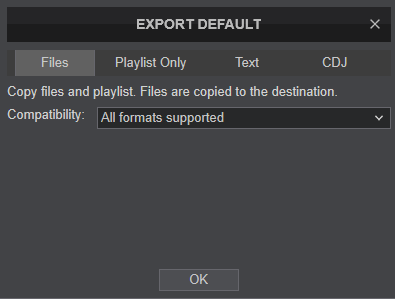
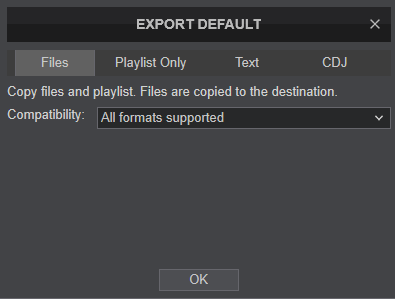
Posted Thu 22 Feb 24 @ 1:51 pm
Thanks for the image. I feel like I've seen this box before but have gone over every button, every menu and just cannot find this pop up menu at all. Is this a paid feature? Im sorry if its a simple thing amd im just being amatuer.
Posted Sat 24 Feb 24 @ 8:17 am
How did you export to USB before then?
(Right-click on a playlist/virtual folder and select "Export" to show this window)
(Right-click on a playlist/virtual folder and select "Export" to show this window)
Posted Sat 24 Feb 24 @ 8:21 am
As stated, I am able to export to a usb but only through cdj method and do not get any options on just exporting files as the image above shows. The only way I am currently able to export playlists is through the cdj method which creates seperate folders for each track instead of just a list of tracks in 1 file. Also right clicking on the playlist doesn't have option to export, it shows Search, batch, file op, set as fav and properties, 'export' is not listed anywhere there. I am currently selecting lists and dragging and dropping onto cdj export d:/ etc.
Posted Sat 24 Feb 24 @ 8:45 am
So I copied the playlist over to a virtual folder and when right clicked the export button was available to click. Now the suggested export default menu appears and has exported tracks over into 1 file as wanted. Thanks for some of the suggestions.
Posted Sat 24 Feb 24 @ 11:45 am







