I am totally with you on that, but there are two of us and that makes things much easier. Maybe one day we might even invest in wireless dongle transmitters and receivers so we can halve the cabling going to the lights. It's the spaghetti which is the time consuming factor. We take TWO large cases of cabling out with us. One is for lighting, the other for sound, speaking of which, we usually take a 7kW RCF rig out with us, subs and tops, and that weighs a ton.
Agreed about most people not giving a wotsit about what equipment we use, to a certain extent. Some really DO, but they are in a minority.
Agreed about most people not giving a wotsit about what equipment we use, to a certain extent. Some really DO, but they are in a minority.
Posted Sun 26 Nov 23 @ 2:32 pm
When I started back on the mobile scene I got a gig bar. Did the job for a couple of months but was only use for small venues. The foot pedal control gave you some leeway but it still wasn't great.
I then ordered a couple of Chauvet Intimidator Hybrid 140SR heads which were a lot more complex than I realised. Two gobo wheels, two prisms, spot wash and gobo. They also have motorzed zoom. I ordered SS with them but it couldn't handle the complex programming they need. At that point I realised I needed a comprehensive DMX program to run them so that's when I got Showxpress with the module.
With full DMX you can control the head movement, lamp dimming, colours etc where with an automated solution it just "does stuff".
As I said it took hours of learning and also a training course to learn what I needed to, but now the 140SR do everything I need them to and I now have a pair of lightweight Equinox Vortex for smaller venues and they were easy enough to program with ShowXpress after having had the experience of mapping the larger ones.
The 140SR were around £1300 each but people DO notice how good they are and frequently comment on the brightness and vibrancy of the colour output.
The other benefit is that I can run the basic functions of either lights from within VDJ with one bank of custom buttons for the 140SR and one set for the Vortex.
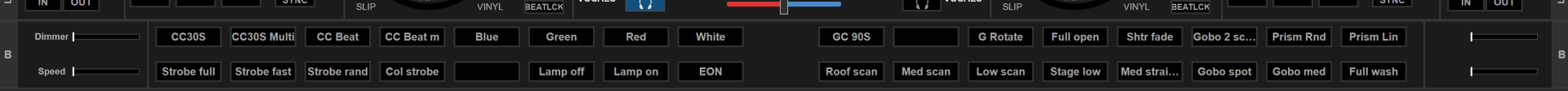
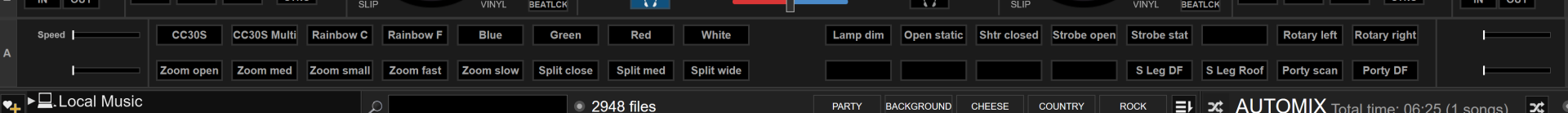
I then ordered a couple of Chauvet Intimidator Hybrid 140SR heads which were a lot more complex than I realised. Two gobo wheels, two prisms, spot wash and gobo. They also have motorzed zoom. I ordered SS with them but it couldn't handle the complex programming they need. At that point I realised I needed a comprehensive DMX program to run them so that's when I got Showxpress with the module.
With full DMX you can control the head movement, lamp dimming, colours etc where with an automated solution it just "does stuff".
As I said it took hours of learning and also a training course to learn what I needed to, but now the 140SR do everything I need them to and I now have a pair of lightweight Equinox Vortex for smaller venues and they were easy enough to program with ShowXpress after having had the experience of mapping the larger ones.
The 140SR were around £1300 each but people DO notice how good they are and frequently comment on the brightness and vibrancy of the colour output.
The other benefit is that I can run the basic functions of either lights from within VDJ with one bank of custom buttons for the 140SR and one set for the Vortex.
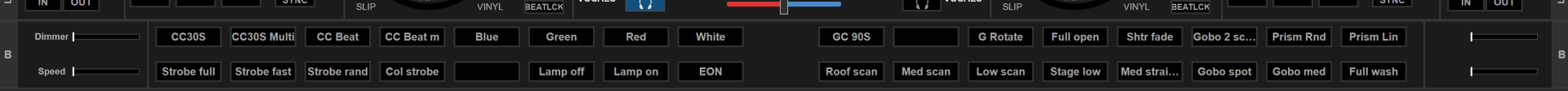
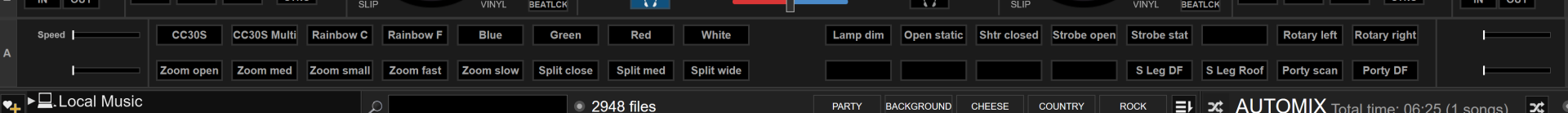
Posted Sun 26 Nov 23 @ 3:44 pm
Centre Stage Discos wrote :
I am totally with you on that, but there are two of us and that makes things much easier. Maybe one day we might even invest in wireless dongle transmitters and receivers so we can halve the cabling going to the lights. It's the spaghetti which is the time consuming factor. We take TWO large cases of cabling out with us. One is for lighting, the other for sound, speaking of which, we usually take a 7kW RCF rig out with us, subs and tops, and that weighs a ton.
Agreed about most people not giving a wotsit about what equipment we use, to a certain extent. Some really DO, but they are in a minority.
Agreed about most people not giving a wotsit about what equipment we use, to a certain extent. Some really DO, but they are in a minority.
I've been very happy with Chinly brand wireless DMX transmitters/receivers. About $25 a receiver and $35 a transmitter. Never an issue over 100s gigs. I still use cables on up-lighting runs and my light stand, but wireless is awesome for long runs.
Posted Sun 26 Nov 23 @ 10:58 pm
groovindj wrote :
I usually don't bother, as TBH the audience doesn't give a monkeys whether your lights have been programmed or they're running a built in show.
As long as there's a bit of colour and movement, job done.
Many years ago I used to take out loads of lights and fill up my goalpost overhead bar. I don't do that now either. Too much work setting up, and over kill for small/medium events. Especially now with lights being brighter, two lights with some movement and maybe two floods and that's it.
Again, the audience don't care what lights you've got, how much they cost etc. as long as it looks like a disco. So if you've got say two lights with movement and two floods to add some colour to the venue, that's it. Start with the floods, then turn on the movement when they hit the dancefloor.
As long as there's a bit of colour and movement, job done.
Many years ago I used to take out loads of lights and fill up my goalpost overhead bar. I don't do that now either. Too much work setting up, and over kill for small/medium events. Especially now with lights being brighter, two lights with some movement and maybe two floods and that's it.
Again, the audience don't care what lights you've got, how much they cost etc. as long as it looks like a disco. So if you've got say two lights with movement and two floods to add some colour to the venue, that's it. Start with the floods, then turn on the movement when they hit the dancefloor.
So true! I'm definitely my biggest critic. For me, it's only important that I can easily switch the overall light "mood" of the room. EX: a handful of dance light programs -> slow jam (more chilled) program, and back. I'd love to have some wild high end setup, but washes/up-lights and 2-4 fx are all I realistically need for any 1-300 person gig.
Posted Sun 26 Nov 23 @ 11:03 pm
The SoundSwitch Control One has arrived, together with the dongle and the latest software has been installed.
In the limited time I spent on this yesterday evening, I have managed to connect a single Chauvet Swarm FX5 and a couple of Equinox Fusion Scan Max 3s. Still trying to get the Kinta HP working.
I won't post any questions yet as I am still getting my head around the initial connections and setting up, but there is some progress. Rome wasn't built in a day. ;O)
In the limited time I spent on this yesterday evening, I have managed to connect a single Chauvet Swarm FX5 and a couple of Equinox Fusion Scan Max 3s. Still trying to get the Kinta HP working.
I won't post any questions yet as I am still getting my head around the initial connections and setting up, but there is some progress. Rome wasn't built in a day. ;O)
Posted Mon 27 Nov 23 @ 11:52 am
Everything is working now. All fx, lasers (Swarm 5FXs), motors, movement, etc. It took from Sunday and I have watched dozens of SoundSwitch videos (and others) about how to tame it. This is just what we were looking for. We are VERY impressed!
All in all, it's taken a few hours each day to become familiar with the operation of the software - and there's still a bit to learn. Some might have been able to take to this more quickly, some more slowly, but it was quite a learning curve for us - exactly as we had expected. Without the excellent, no-nonsense SoundSwitch video tutorials we would never have got there. There are also a few other really useful Youtube channels offering instructions and tips.
One thing I didn't master was the creation of new fixture profiles on their cloud, but it turned out they weren't necessary. I did have a play with this but what I saw on the Fixture Manager software did not match what I saw in the lighting effect's manual. That's not SoundSwitch's fault, that was down to my lack of understanding of of the control addreses, etc. Accessing the Fixture Manager cloud was slow at times too ... REALLY slow.
I can see that having the Control One was not necessary at all but I am glad we got it. It's great to have that instant control from a separate unit and not have to constantly alt+tab between Virtual DJ and SoundSwitch, fiddling around with mouse clicks, etc. It's a bit of a luxury but I think it's worth it.
Now to create some routines and project files.
All in all, it's taken a few hours each day to become familiar with the operation of the software - and there's still a bit to learn. Some might have been able to take to this more quickly, some more slowly, but it was quite a learning curve for us - exactly as we had expected. Without the excellent, no-nonsense SoundSwitch video tutorials we would never have got there. There are also a few other really useful Youtube channels offering instructions and tips.
One thing I didn't master was the creation of new fixture profiles on their cloud, but it turned out they weren't necessary. I did have a play with this but what I saw on the Fixture Manager software did not match what I saw in the lighting effect's manual. That's not SoundSwitch's fault, that was down to my lack of understanding of of the control addreses, etc. Accessing the Fixture Manager cloud was slow at times too ... REALLY slow.
I can see that having the Control One was not necessary at all but I am glad we got it. It's great to have that instant control from a separate unit and not have to constantly alt+tab between Virtual DJ and SoundSwitch, fiddling around with mouse clicks, etc. It's a bit of a luxury but I think it's worth it.
Now to create some routines and project files.
Posted Wed 29 Nov 23 @ 9:36 am
Sorry if some of this has been covered already, but as someone who has used every single lighting option discussed in this topic (with the exception of magic q) plus countless more. I thought I could provide some useful insight on what I have learned over the course of my 10-month and very costly lighting journey. First, let me say, I am fascinated with lighting. Yes, it takes some time to really learn how to do it well, and nothing is ever truly automated in lighting. But the benefits far outweigh the headache it takes to learn.
Soundswitch is a great software. Some have stated that you don't need the control one. I completely disagree with this, as the control one allows you to control so much more and can make unscripted tracks feel scripted. Yes, you can buy a midi controller, but it's not the same. Plus, by the time you spend the money on the midi controller as well as the USB dongle, you might as well have purchased the control one as the pricing will be similar. Search around online, and you can find them for cheap. I bought mine brand new for $220. Regarding the light profiles soundswitch will make any profile for you. All you have to do is send them a user manual, and it will be done usually in less than two weeks. The auto-scripting feature works great, as do the auto-loops. Also, you can autoscript your auto loops, which makes those much better. To me, using the 50 static look scenes Isn't talked about enough. I think it's one of the most powerful tools in soundswitch . If you have a laser or certain lights with cool parameters, you can set those up in the static scene and set one static scene with a few of those parameters kicked in so that you can access them quickly. It's also the best way to control your lasers. If you have a couple lasers set to a really cool static scene on the drop of a song, you can black out, and then as soon as it comes back, activate the static scene, which will kill all the lights if you want it to, but only have on your lasers and allow that to go, and then switch directly back to your scripted track. By doing this correctly, you can make unscripted tracks feel scripted by introducing those 50 scenes in different portions of songs. For example, I have a few lights that have green lasers, light bars I can set to green, and a few other items like the perimeter ring of a moving head that I set green that all together form a cool look. At certain points of a song that are not scripted, I can hold down that scene, which also blacks out everything else. Then, once released, it goes back to its script, making it look like I planned that look way in advance. So learning how to use your static looks can enhance your show tremendously. Learning how to script tracks from scratch does take a little time, but if you mess with it a little bit each day, you will have it in two to three weeks. You can also script tracks only in certain sections. So let's say of a four-minute song there's a one and a half-minute section you want complete control over. You can lock that section and auto-script everything else and only manually script the portion you want. So there's tons of different ways to go about it. There's a bunch of really good YouTubers that will teach you a lot. My big gripe about SoundSwitch is not having the ability to make regular scenes like other software's and have those activated when I want. It would give you easier control and allow you to script more tracks individually faster than you can now. You have to use their effects, but their effects engine is vast. The closest way around this is to make a whole lot of attribute queues, then just place those cues on a timeline everywhere you want something to happen, and it will happen, and you don't even have to mess around with the scripting portion at all. If you do that though, make sure you also have an off attribute. Whether that be an off attribute for each light or one overall off attribute that will stop everything. What I do is set up an attribute folder for each light. In that folder I might have 30 looks for one light, and then I also have an off to stop whatever it is I'm doing. This is really important when using lasers.
The ADJ WMX1 (wolfmix) is awesome and has a lot of features. The effects engine is top of the line, and you can create some amazing looks. I use the wolf mix and sound switch at the same time. The one thing I personally don't like about the WolfMix is there's no making unique light shows per song. It's more hands-on in the moment, so it's not a set it and forget it type of controller. You can make a page of presets and have it jump through those on its own, but if you want to have a good light show that doesn't look generic, then you must control it throughout the gig. I use it for controlling my up lights or my ambience lighting throughout the room. I don't think sound switch does a great job at this, and there's no isolation of uplighting that I know of in sound switch. I don't like my uplighting changing colors at the same frequency as my other lights.
Light rider or ADJ mydmx go (they are the same). It's similar to the Wolfmix but with fewer features and no ability to group lights. Without the ability to group, I feel you lose a lot in your light show. Plus, the only way to have MIDI control is with the iPad version. But if you're looking for a cheap way to control your lights that looks OK, the sushi USB dongle and Android version of Light Rider will accomplish this. The sushi dongle is $50, and it comes with a 1-year light rider.
Sweet Light, Sunlight Suite 2, and Freestyler offer os2L, which allows you to control your lighting through your pads on your DJ controller if you choose. It also allows you to build your light show based off POI points that are set in Virtual DJ beat grid. This is basically the exact same thing as soundswitch. Soundswitch is doing whatever action you tell it to do at a certain point in the song. Instead of using the beat grid in virtual DJ, you use the beat grid in soundswitch.
Showexpress falls under the same category of control as freestyler, sweet light daslight, light jams, dmxis, etc. You've built scenes, saved those scenes, turned those scenes into a sequence, or plugged them in to certain portions of the song via OS2L or MIDI record.
Aside from the obvious part of being able to charge more money on a gig by having lights, a wow factor is introduced, which typically increases the listeners heartrate, which releases dopamine, leading to more dancing and an overall more pleasurable memorable experience for everyone. Lights change the way a person views the performance, and it can enhance everything about an event. If you take the time to build really intricate light shows, it will truly stun your audience. It is almost guaranteed to increase your business, make you more money, and actually help you have a more memorable experience yourself.
Soundswitch is a great software. Some have stated that you don't need the control one. I completely disagree with this, as the control one allows you to control so much more and can make unscripted tracks feel scripted. Yes, you can buy a midi controller, but it's not the same. Plus, by the time you spend the money on the midi controller as well as the USB dongle, you might as well have purchased the control one as the pricing will be similar. Search around online, and you can find them for cheap. I bought mine brand new for $220. Regarding the light profiles soundswitch will make any profile for you. All you have to do is send them a user manual, and it will be done usually in less than two weeks. The auto-scripting feature works great, as do the auto-loops. Also, you can autoscript your auto loops, which makes those much better. To me, using the 50 static look scenes Isn't talked about enough. I think it's one of the most powerful tools in soundswitch . If you have a laser or certain lights with cool parameters, you can set those up in the static scene and set one static scene with a few of those parameters kicked in so that you can access them quickly. It's also the best way to control your lasers. If you have a couple lasers set to a really cool static scene on the drop of a song, you can black out, and then as soon as it comes back, activate the static scene, which will kill all the lights if you want it to, but only have on your lasers and allow that to go, and then switch directly back to your scripted track. By doing this correctly, you can make unscripted tracks feel scripted by introducing those 50 scenes in different portions of songs. For example, I have a few lights that have green lasers, light bars I can set to green, and a few other items like the perimeter ring of a moving head that I set green that all together form a cool look. At certain points of a song that are not scripted, I can hold down that scene, which also blacks out everything else. Then, once released, it goes back to its script, making it look like I planned that look way in advance. So learning how to use your static looks can enhance your show tremendously. Learning how to script tracks from scratch does take a little time, but if you mess with it a little bit each day, you will have it in two to three weeks. You can also script tracks only in certain sections. So let's say of a four-minute song there's a one and a half-minute section you want complete control over. You can lock that section and auto-script everything else and only manually script the portion you want. So there's tons of different ways to go about it. There's a bunch of really good YouTubers that will teach you a lot. My big gripe about SoundSwitch is not having the ability to make regular scenes like other software's and have those activated when I want. It would give you easier control and allow you to script more tracks individually faster than you can now. You have to use their effects, but their effects engine is vast. The closest way around this is to make a whole lot of attribute queues, then just place those cues on a timeline everywhere you want something to happen, and it will happen, and you don't even have to mess around with the scripting portion at all. If you do that though, make sure you also have an off attribute. Whether that be an off attribute for each light or one overall off attribute that will stop everything. What I do is set up an attribute folder for each light. In that folder I might have 30 looks for one light, and then I also have an off to stop whatever it is I'm doing. This is really important when using lasers.
The ADJ WMX1 (wolfmix) is awesome and has a lot of features. The effects engine is top of the line, and you can create some amazing looks. I use the wolf mix and sound switch at the same time. The one thing I personally don't like about the WolfMix is there's no making unique light shows per song. It's more hands-on in the moment, so it's not a set it and forget it type of controller. You can make a page of presets and have it jump through those on its own, but if you want to have a good light show that doesn't look generic, then you must control it throughout the gig. I use it for controlling my up lights or my ambience lighting throughout the room. I don't think sound switch does a great job at this, and there's no isolation of uplighting that I know of in sound switch. I don't like my uplighting changing colors at the same frequency as my other lights.
Light rider or ADJ mydmx go (they are the same). It's similar to the Wolfmix but with fewer features and no ability to group lights. Without the ability to group, I feel you lose a lot in your light show. Plus, the only way to have MIDI control is with the iPad version. But if you're looking for a cheap way to control your lights that looks OK, the sushi USB dongle and Android version of Light Rider will accomplish this. The sushi dongle is $50, and it comes with a 1-year light rider.
Sweet Light, Sunlight Suite 2, and Freestyler offer os2L, which allows you to control your lighting through your pads on your DJ controller if you choose. It also allows you to build your light show based off POI points that are set in Virtual DJ beat grid. This is basically the exact same thing as soundswitch. Soundswitch is doing whatever action you tell it to do at a certain point in the song. Instead of using the beat grid in virtual DJ, you use the beat grid in soundswitch.
Showexpress falls under the same category of control as freestyler, sweet light daslight, light jams, dmxis, etc. You've built scenes, saved those scenes, turned those scenes into a sequence, or plugged them in to certain portions of the song via OS2L or MIDI record.
Aside from the obvious part of being able to charge more money on a gig by having lights, a wow factor is introduced, which typically increases the listeners heartrate, which releases dopamine, leading to more dancing and an overall more pleasurable memorable experience for everyone. Lights change the way a person views the performance, and it can enhance everything about an event. If you take the time to build really intricate light shows, it will truly stun your audience. It is almost guaranteed to increase your business, make you more money, and actually help you have a more memorable experience yourself.
Posted Mon 26 Aug 24 @ 10:42 am
I'm orientating on DMX software right now. Been reading soms new programs to check out.
Been using SoundSwitch till now. It is great in a sirten way, easy to use.. whenever it's working. But had a lot of troubles during the last year.. Bought a Wolfmix for this as a backup. Wolfmix is great, handson controls and so easy to create something interesting in a few seconds.. I bought myself some Ledbar stuff with many RGB elements and getting out something interesting on SoundSwitch is so much work.. Where the Wolfmix gives me instant Eyecandy..
I did not invest much time but found a program named Showbuddy Active. I'm afraid this is doesn't going to work with Virtual DJ. Anybody heard of this program?
Thanks!! :-)
Been using SoundSwitch till now. It is great in a sirten way, easy to use.. whenever it's working. But had a lot of troubles during the last year.. Bought a Wolfmix for this as a backup. Wolfmix is great, handson controls and so easy to create something interesting in a few seconds.. I bought myself some Ledbar stuff with many RGB elements and getting out something interesting on SoundSwitch is so much work.. Where the Wolfmix gives me instant Eyecandy..
I did not invest much time but found a program named Showbuddy Active. I'm afraid this is doesn't going to work with Virtual DJ. Anybody heard of this program?
Thanks!! :-)
Posted Fri 05 Sep 25 @ 12:19 am









