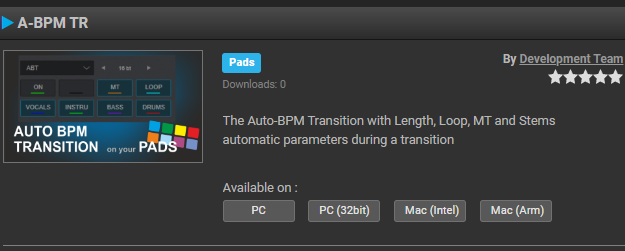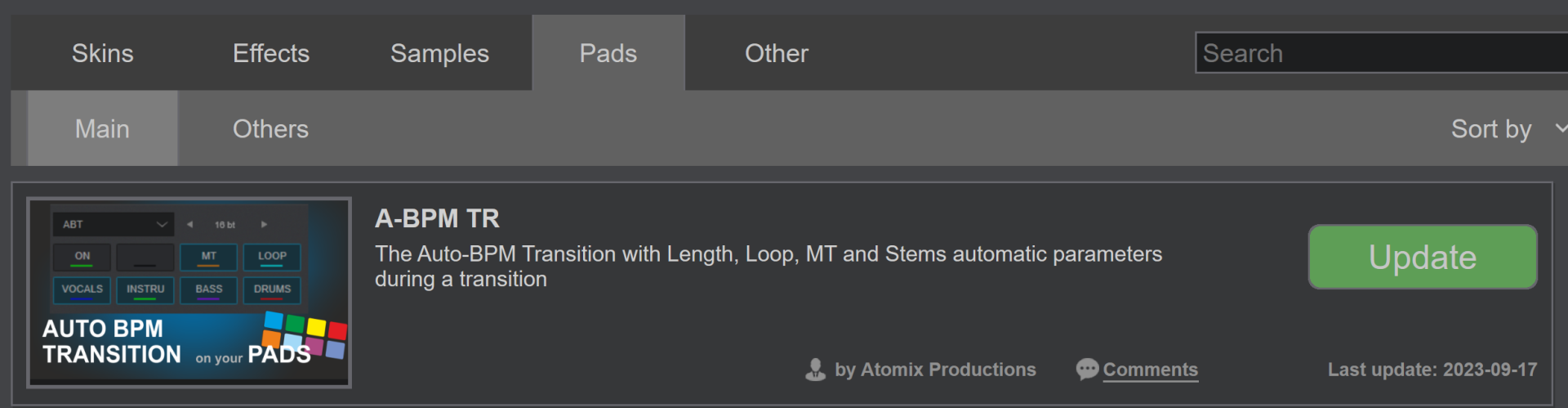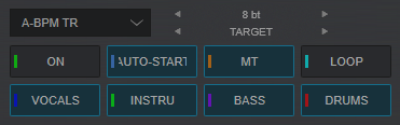Now that the auto_bpm_transition feature is in a public release, could there be and "official" pad page downloadable under extensions to setup/trigger some of all the things it can do?
Maybe an emulation of the buttons for it on the rev5?
... just so that everybody don't need to script something themselves :)
Maybe an emulation of the buttons for it on the rev5?
... just so that everybody don't need to script something themselves :)
Posted Thu 14 Sep 23 @ 9:09 pm
+1
-------
It would be awesome if maybe some of the new features could eventually be integrated into VDJ's automix, at some point, to extend automix's capabilities.
(maybe already in the works)
-------
It would be awesome if maybe some of the new features could eventually be integrated into VDJ's automix, at some point, to extend automix's capabilities.
(maybe already in the works)
Posted Thu 14 Sep 23 @ 9:20 pm
Are there more details on the auto_bpm_transition as google doesn't give much info...
Posted Sun 17 Sep 23 @ 9:30 am
Discoagogo wrote :
Are there more details on the auto_bpm_transition as google doesn't give much info...
Basically it adds a similar feature to what "Auto BPM Transition" is on the rev5 - here demonstrated by Phil form DDJT (stating around 2:05)
I did this quick example in VDJ a few weeks back, where it sets the length of the transition change to 16 bt, starts a loop (with current loop length of 8 bt), turns off all stems except drums and starts the auto bpm transition. After that the second tracks is started manually in time (before the bpm transition is fully done), and the crossfader is used to fade in the next track
The script used is
auto_bpm_transition_options length 16 && auto_bpm_transition_options loop on && auto_bpm_transition_options stems vocal off && auto_bpm_transition_options stems instru off && auto_bpm_transition_options stems bass off && auto_bpm_transition
I plan to do a better video at some point - but I think a standard pad page for it would be a great addition :)
Posted Sun 17 Sep 23 @ 12:02 pm