Hello Everyone,
I need help adjusting the buffer size in VDJ to increase responsiveness and give me a tighter integration. On other software i have been able to go all the way down to 1ms with no audio drop outs and i like the response and performance enhancements. VDJ automatically gives me 512 samples on my S11 and S7. Any help will be much appreciated. ( Mac Os Ventura - M1 Pro 16 )
I need help adjusting the buffer size in VDJ to increase responsiveness and give me a tighter integration. On other software i have been able to go all the way down to 1ms with no audio drop outs and i like the response and performance enhancements. VDJ automatically gives me 512 samples on my S11 and S7. Any help will be much appreciated. ( Mac Os Ventura - M1 Pro 16 )
Posted Tue 27 Jun 23 @ 2:50 pm
The setting in VDJ is called "Latency", when you are not using ASIO, which you won't be on a mac
Mine is 256 per default, which will probably be around 5-6ms depending on the rest of your system
I usually stay above 6ms because I can't feel the difference below that, so there is no need to put that extra strain on the system. But you can try 128 or 64 if you want
Mine is 256 per default, which will probably be around 5-6ms depending on the rest of your system
I usually stay above 6ms because I can't feel the difference below that, so there is no need to put that extra strain on the system. But you can try 128 or 64 if you want
Posted Wed 28 Jun 23 @ 6:22 am
[code][/code]
I Cant seem to find latency in the settings. What i found has a value of Zero(0).. See Screenshot. thanks
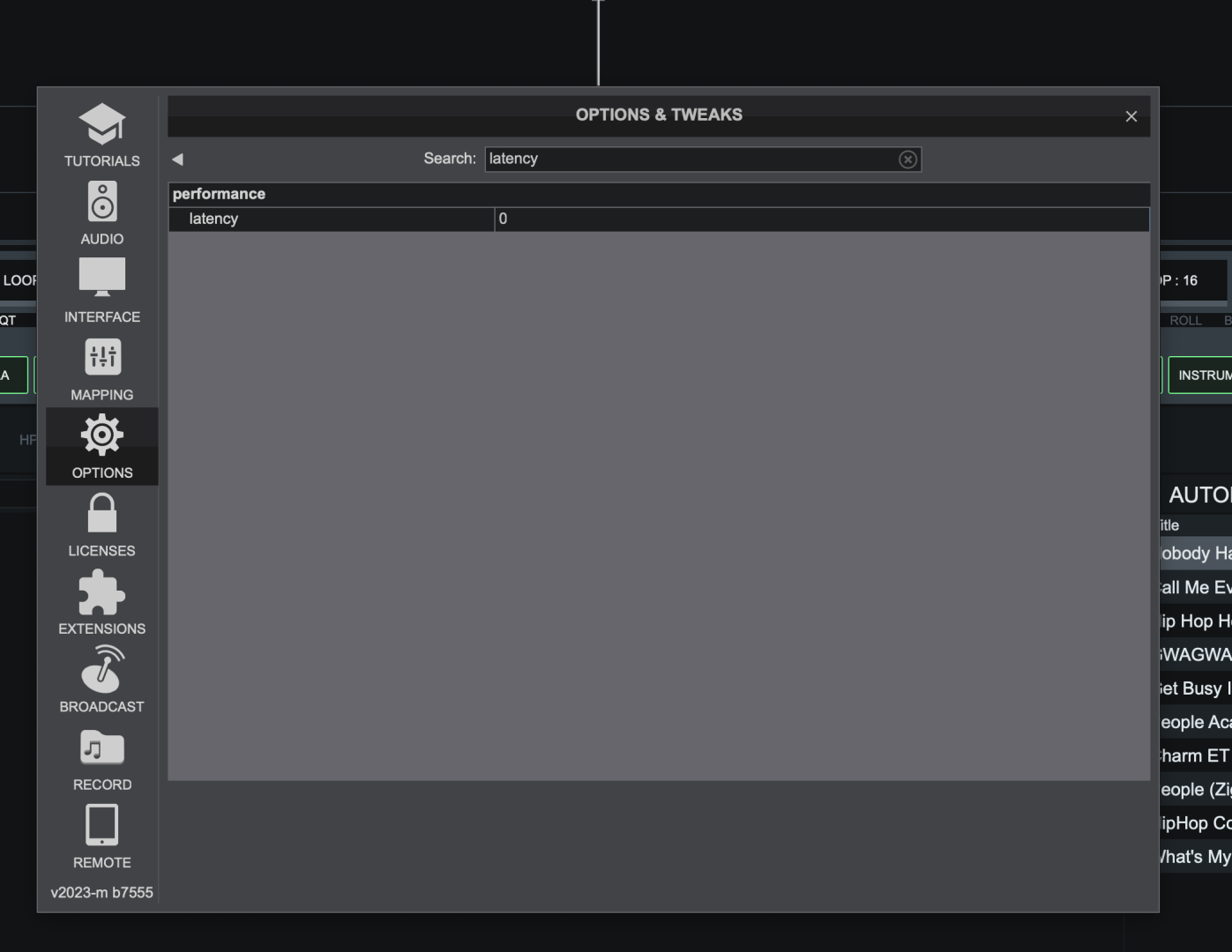
klausmogensen wrote :
The setting in VDJ is called "Latency", when you are not using ASIO, which you won't be on a mac
Mine is 256 per default, which will probably be around 5-6ms depending on the rest of your system
I usually stay above 6ms because I can't feel the difference below that, so there is no need to put that extra strain on the system. But you can try 128 or 64 if you want
Mine is 256 per default, which will probably be around 5-6ms depending on the rest of your system
I usually stay above 6ms because I can't feel the difference below that, so there is no need to put that extra strain on the system. But you can try 128 or 64 if you want
I Cant seem to find latency in the settings. What i found has a value of Zero(0).. See Screenshot. thanks
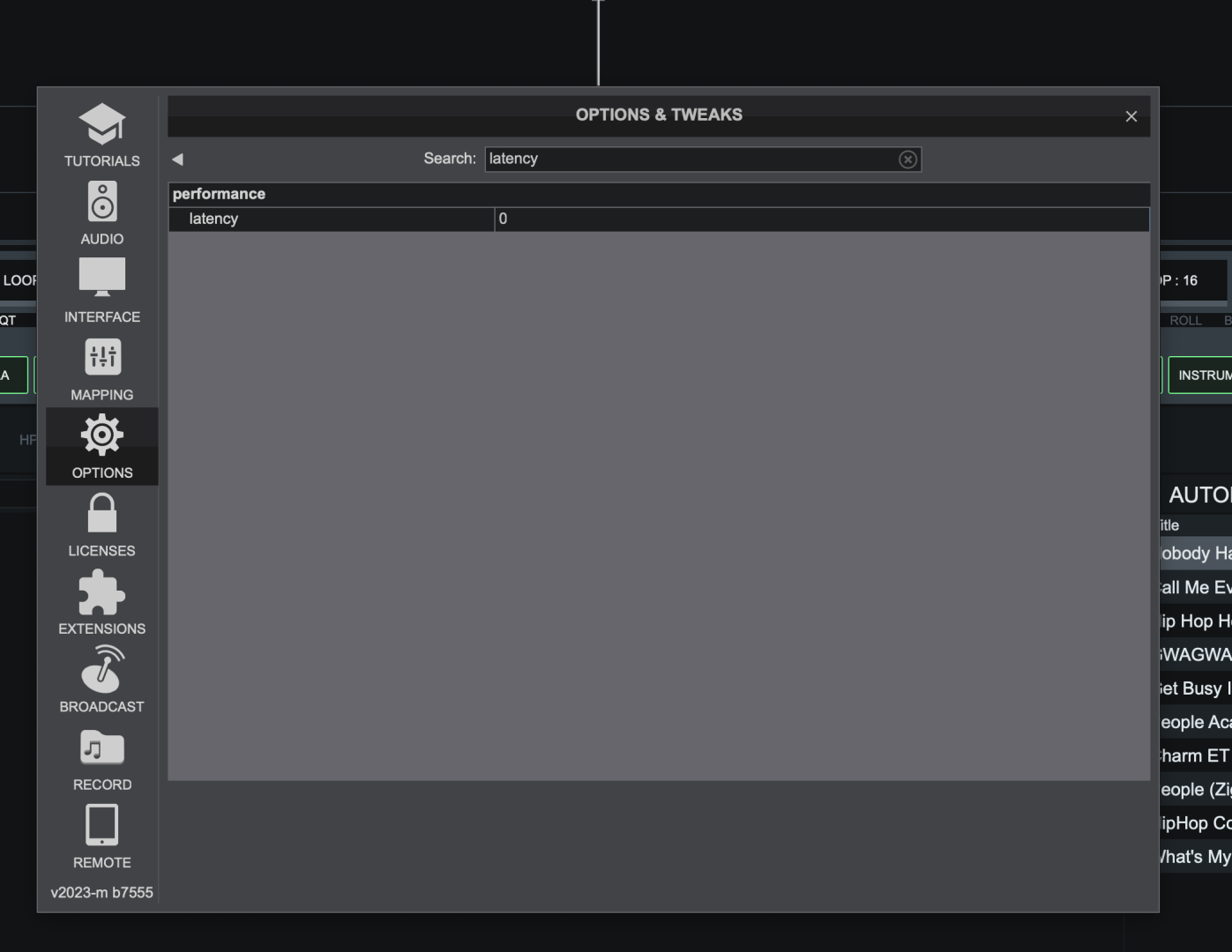
Posted Wed 28 Jun 23 @ 3:41 pm
I also have a Mac book with latency issues and I see a "0" in that box. Solutions?
Posted Mon 30 Sep 24 @ 10:46 am
"0" I think means the best buffer size (by some metric) is automatically used. I have it on that setting (M1 MacBook Pro, 16 GB RAM, never changed it since first use) and use, among other things, a DJM-S11 with turntables (DVS and Phase DVS/HID) with this setting and the playback/scratch performance (with some scratch/pitch quality specific tweaks) (imo) is similar to Serato.
Is there a specific reason you want to change the value to be something more explicit (like are you experiencing too much latency in some operation)?
It feels like a "if it isn't broke don't mess with it" situation.
Is there a specific reason you want to change the value to be something more explicit (like are you experiencing too much latency in some operation)?
It feels like a "if it isn't broke don't mess with it" situation.
Posted Mon 30 Sep 24 @ 11:58 am







