How can you sort by more then one column in Virtual DJ? If i wanted to sort by BPM and key in a folder what are the steps? Can we do it in VDJ?
You can sort by more then one column in serato DJ PRO, see the video from DJDigital tips
https://www.youtube.com/watch?v=iuZF96ulljw
You can sort by more then one column in serato DJ PRO, see the video from DJDigital tips
https://www.youtube.com/watch?v=iuZF96ulljw
Posted Tue 30 May 23 @ 3:44 pm
Just click one column, then click the other one
Posted Tue 30 May 23 @ 4:41 pm
It does not appear you can do a sub or secondary sort. It is either BPM or Key, one or the other. You can go back and forth but only on a primary sort. You might be able to create a numbering system so 124011 = 124bpm and the 011 = key of 1A. 124012 =124bpm key is 1B and so forth. Create a comment column to stick these numbers in and sort it. Try it first with 5 or 10 songs and see if it gets the results you want.
You might add another number at the end to sort songs within the same bpm/key. (If you have a l0t of music maybe add two numbers.
You might add another number at the end to sort songs within the same bpm/key. (If you have a l0t of music maybe add two numbers.
Posted Tue 30 May 23 @ 6:02 pm
Yes you can, just click the column you want as secondary sort first, and then click the primary sort column.
Posted Tue 30 May 23 @ 6:04 pm
Looks like ADION is correct. I was trying primary secondary but doing secondary to primary seems to work.
Posted Tue 30 May 23 @ 6:42 pm
swarrine wrote :
Looks like ADION is correct. I was trying primary secondary but doing secondary to primary seems to work.
Well, he was most likely the guy who programmed it, so... :)
Posted Tue 30 May 23 @ 8:18 pm
Thank you so much .. wow.. I love this .. Thank you Thank you.. .. I had to go to settings and change my folder setting to keep order and pow.. it works. game. changer .. 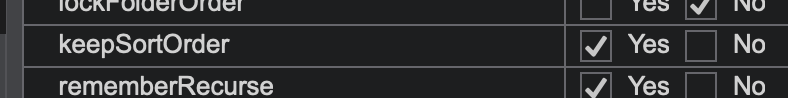
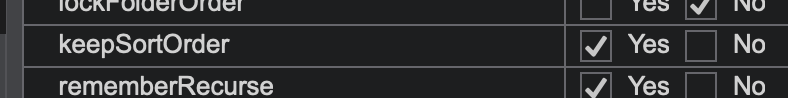
Posted Thu 01 Jun 23 @ 11:16 pm
For some reason when I click on one column to sort and then click on the next, the first column isn't staying in the sorted order. Any idea what I could be doing wrong?
Posted Fri 08 Dec 23 @ 3:04 am
sort by title, then sort by key, look at the results.
Posted Fri 08 Dec 23 @ 4:55 am








