Yeah, I just noticed that earlier. Originally when Adion said to add the line I didn't realise it was there already.
The second entry is ignored.
The second entry is ignored.
Posted Wed 08 Mar 23 @ 7:26 pm
Well, it worked i guess 😉
Posted Wed 08 Mar 23 @ 7:29 pm
Yes it worked as you have the lines with "GPU speed: x5.6" in average. With this parameters, stems 2.0 calculation was faster.
The first case "GPU speed x1.3" in average is clearly too low.
Yes you have to select "Compute_1" instead of "3D" to show the graph that's why I advised GPU-Z (easier to see)
The first case "GPU speed x1.3" in average is clearly too low.
Quote :
AMD Radeon results with AMD selected (as you can see 100% GPU usage, but WIN11 performance monitor shows 0-4% ??)
Yes you have to select "Compute_1" instead of "3D" to show the graph that's why I advised GPU-Z (easier to see)
Posted Wed 08 Mar 23 @ 10:44 pm
Second case:
So it uses nvidia here from my understanding (and not amd as you wrote)
Quote :
[12:59:12] GPU NVIDIA GeForce RTX 3050 Ti Laptop GPU - 4169138176
[12:59:12] GPU AMD Radeon(TM) Graphics - 2119987200
[12:59:12] stems GPU engine changed to card 1
[12:59:12] GPU AMD Radeon(TM) Graphics - 2119987200
[12:59:12] stems GPU engine changed to card 1
So it uses nvidia here from my understanding (and not amd as you wrote)
Posted Wed 08 Mar 23 @ 10:58 pm
I'm at work now so can't look into the report file but it was using the AMD for sure, see also the gif files ...
First videocard is card 0 maybe?
First videocard is card 0 maybe?
Posted Wed 08 Mar 23 @ 11:36 pm
Yes you are right about 0 and 1. I forgot this thing. My bad
1 is the second card in the list.
1 is the second card in the list.
Posted Wed 08 Mar 23 @ 11:42 pm
Could you post a screenshot of the first page "Graphics Card" of GPU-Z for "AMD Radeon(TM) Graphics"
We are interested by the details listed on this page (as Adion wrote before)
We are interested by the details listed on this page (as Adion wrote before)
Posted Thu 09 Mar 23 @ 12:01 am
Yes will do that when I'm home again.
Posted Thu 09 Mar 23 @ 12:05 am
djcel wrote :
Second case:
So it uses nvidia here from my understanding (and not amd as you wrote)
Quote :
[12:59:12] GPU NVIDIA GeForce RTX 3050 Ti Laptop GPU - 4169138176
[12:59:12] GPU AMD Radeon(TM) Graphics - 2119987200
[12:59:12] stems GPU engine changed to card 1
[12:59:12] GPU AMD Radeon(TM) Graphics - 2119987200
[12:59:12] stems GPU engine changed to card 1
So it uses nvidia here from my understanding (and not amd as you wrote)
Hmmz, something strange when i first select the AMD in options and close vdj there is no "GPU" textline in the report file but when i open and close vdj again there is the line "stems GPU engine changed to card 1" even if i don't change the GPU option... but it uses the AMD GPU 100%
Here are the asked screenshots of GPU-Z:
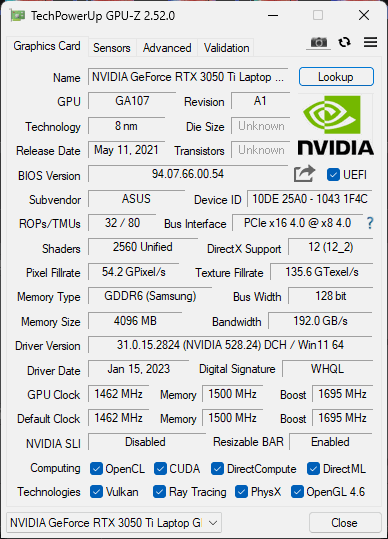
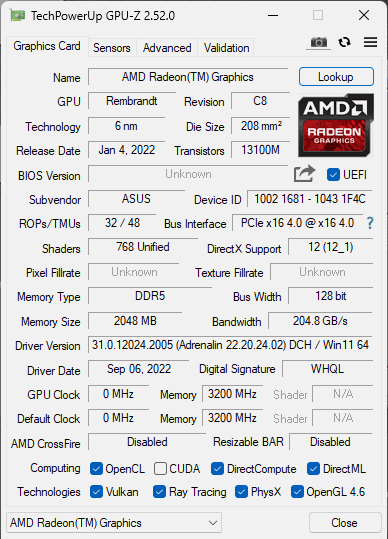
Posted Thu 09 Mar 23 @ 2:49 am
Hey all, sorry for going quiet on this one, I'm on vacation now and don't have my gear, but when I get home in a few weeks I'll catch up on all of this and report back if still helpful. Seems like you've got some good troubleshooting going on though! Thanks again :)
Posted Thu 09 Mar 23 @ 9:07 am
I read this thread and I don't believe what experienced users write. Why isn't anyone from Virtualdj support here. Here you go, graphics card integrated 512 ram and it works perfectly. and what ???? cpu 5% gpu 5%
-----------------------------------------------------------------
win11 VDJ 7482 (new)
AMD Ryzen™ 5 4600H
-----------------------------------------------------------------
win11 VDJ 7482 (new)
AMD Ryzen™ 5 4600H
Posted Thu 09 Mar 23 @ 9:34 am
Does anyone have stems 2.0 working on Intel Xe igpu?
I borrowed a Yoga 7 i5-1135G7 laptop to test and got stems engine error either with real-time or preparing the stems. Even though slow they do work on an older 8th gen i5 8500 (UHD 630), both have 128mb "dedicated vram" and >=5GB "total vram".
I borrowed a Yoga 7 i5-1135G7 laptop to test and got stems engine error either with real-time or preparing the stems. Even though slow they do work on an older 8th gen i5 8500 (UHD 630), both have 128mb "dedicated vram" and >=5GB "total vram".
Posted Wed 12 Apr 23 @ 1:44 pm
It's entry level on-chip graphics so not suitable for stems unfortunately.
You can probably calculate them using the CPU but that will take forever.
You can probably calculate them using the CPU but that will take forever.
Posted Wed 12 Apr 23 @ 1:55 pm
I understand it's low powered but doesn't explain why it runs on the integrated graphics of an 8th gen Intel cpu but errors on an 11th gen! By comparison I have a Ryzen 5500u Yoga 6 laptop which runs real-time stems fine, the Stems 2.0 "catching up" around 5-6 seconds after loading/playing a track then continuing on the igp at approx 2.5x speed. The RX Vega and Intel Xe (80) have similar compute performance (1.6GFLOPS) so I expected to get similar results.
When I get access again I'll try to get a log but I wondered if any Intel Xe users had the same problems or success?
When I get access again I'll try to get a log but I wondered if any Intel Xe users had the same problems or success?
Posted Wed 12 Apr 23 @ 2:34 pm
I'll open a new question specifically for this.
Posted Thu 13 Apr 23 @ 8:45 am
Posted Thu 13 Apr 23 @ 8:46 am
No need when you already have this thread open
Chances are it was using the CPU and not the GPU to calculate.
Chances are it was using the CPU and not the GPU to calculate.
Posted Thu 13 Apr 23 @ 8:48 am
kradcliffe wrote :
No need when you already have this thread open
Chances are it was using the CPU and not the GPU to calculate.
Chances are it was using the CPU and not the GPU to calculate.
I was monitoring system CPU & GPU usage whilst testing differing stems settings and it was definitely running on the gpu.
Posted Mon 17 Apr 23 @ 10:51 am
Don't know what you've done with the new update, (not mentioned in the changelog) but the Nvidia RTX3050ti 4 GB now works @ 11x speed! instead of 3-4 minutes before for a 5 minute track.
Fast enough for me to be workable with and faster then with the AMD Radeon!
So, good job guys!
Fast enough for me to be workable with and faster then with the AMD Radeon!
So, good job guys!
Posted Mon 24 Apr 23 @ 4:55 pm
Hi there, can you please share your config settings, have the same trouble whit my laptop. VDJ failed to use RTX2060 and also Video Output won't detect Nvidia GPU.
Posted Fri 12 Jan 24 @ 10:58 pm









