Hello there I have just switched from Rekordbox to VDJ mainly because of Scratch DNA and Stems.
I love it so far.
I have a question as I am learning VDJ is fully customizable and this is another reason why I love it.
Can I assign a default color for HotCues (Green) and Loops (Yellow) like in RekordBox as I am very familiar with this approach and furthermore having different hotcues & loops saved for every song in my collection, sometimes is difficult for me to quickly undestand which is an hotcue and which is a loop during live session.
I hope someone can help me out on this..
I love it so far.
I have a question as I am learning VDJ is fully customizable and this is another reason why I love it.
Can I assign a default color for HotCues (Green) and Loops (Yellow) like in RekordBox as I am very familiar with this approach and furthermore having different hotcues & loops saved for every song in my collection, sometimes is difficult for me to quickly undestand which is an hotcue and which is a loop during live session.
I hope someone can help me out on this..
Posted Sun 15 Jan 23 @ 4:56 pm
in options like in the image set noncoloredpoi to different
then on poi editor in the image adjust the color of each cue to be what ever you like
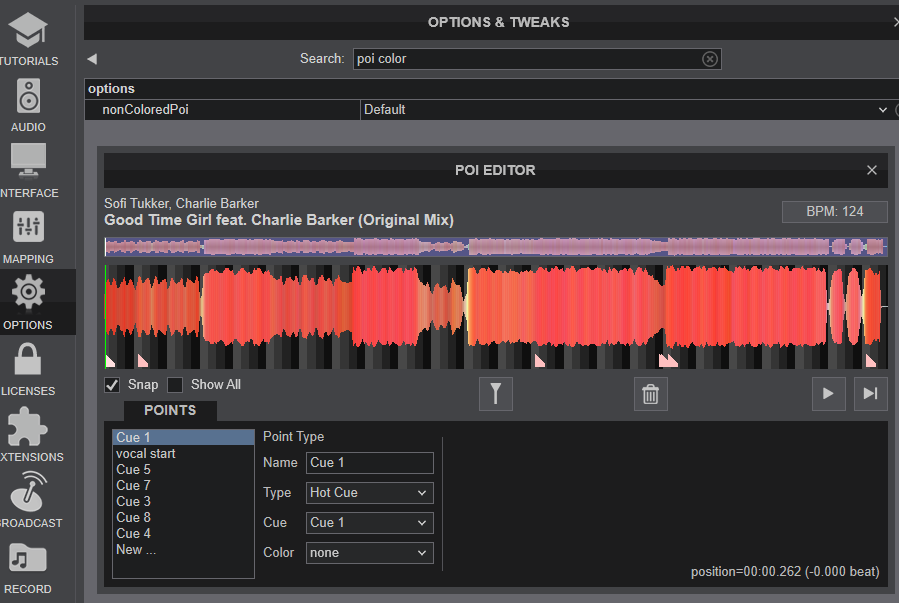
as a side note the manual can be found here https://www.virtualdj.com/manuals/virtualdj/index.html
have fun
then on poi editor in the image adjust the color of each cue to be what ever you like
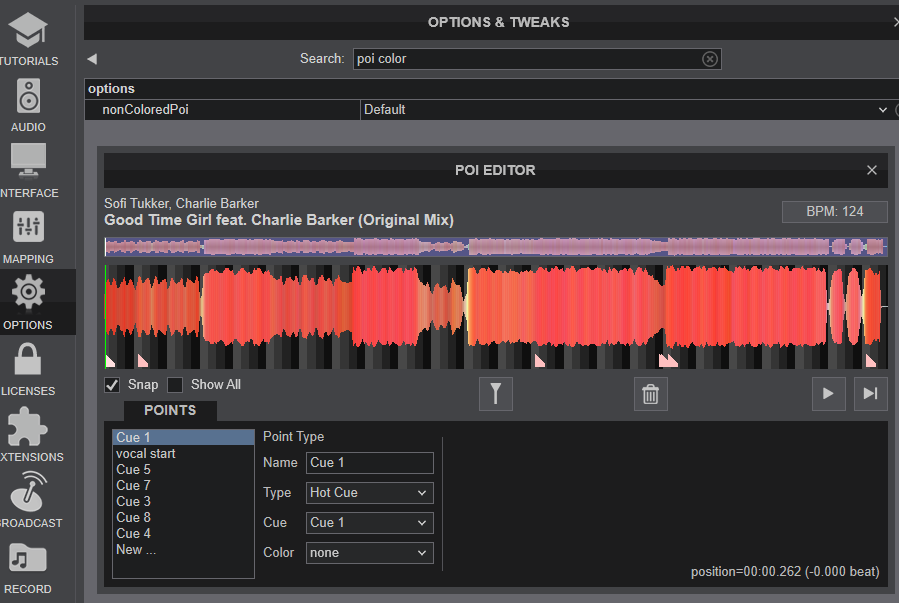
as a side note the manual can be found here https://www.virtualdj.com/manuals/virtualdj/index.html
have fun
Posted Sun 15 Jan 23 @ 6:45 pm
you can colour as you set too, by changing the hot cue pads to
similar with loop setting
And if you've already got of hotcues set and want a batch process that can be done too.
hot_cue 1 & cue_color 1 "yellow"
similar with loop setting
And if you've already got of hotcues set and want a batch process that can be done too.
Posted Sun 15 Jan 23 @ 7:19 pm
@wickedmix @locodog I am looking for something that changes AUTOMATICALLY EVERY HOTCUE button color to GREEN and EVERY LOOP button color to YELLOW...
I have imported my RB library with all the HotCues and Loops..cant do it manually for every one...
I have imported my RB library with all the HotCues and Loops..cant do it manually for every one...
Posted Sun 15 Jan 23 @ 7:50 pm
Yeah it can be batch processed, I'll write something once I'm fed up with this skinning project [it won't take lonh]
edit your hotcue pad page as I said [for all 8 pads] so future cueing is the right colour
edit your hotcue pad page as I said [for all 8 pads] so future cueing is the right colour
Posted Sun 15 Jan 23 @ 8:28 pm
Wow cool man thanks...I am very grateful...
Posted Sun 15 Jan 23 @ 8:32 pm
It's going to take a little while, in trying to make a thing, I found a issue with vdj script, we'll have to wait for that fix to go early access before we can do it.
Posted Mon 16 Jan 23 @ 11:57 pm
Thanks anyway!
Posted Tue 17 Jan 23 @ 5:38 am
nothing to add just bumping so I don't forget this thread when the fix goes public
Posted Fri 27 Jan 23 @ 12:41 pm
Watching this post...........
Posted Fri 27 Jan 23 @ 9:35 pm
fix has gone to early access,
get the early access turn stems off, get all your files in the browser
[a filter , has cue points = 1]
put this code on a custom button and press it
it will do 20 a second, so set it going and go for a cup of tea
get the early access turn stems off, get all your files in the browser
[a filter , has cue points = 1]
put this code on a custom button and press it
it will do 20 a second, so set it going and go for a cup of tea
browser_window songs & browser_scroll top & repeat_start_instant 'scroller' 50ms -1 & load & cue_color 1 green & cue_color 2 green & cue_color 3 green & cue_color 4 green & cue_color 5 green & cue_color 6 green & cue_color 7 green & cue_color 8 green & cue_color 1 loop yellow & cue_color 2 loop yellow & cue_color 3 loop yellow & cue_color 4 loop yellow & cue_color 5 loop yellow & cue_color 6 loop yellow & cue_color 7 loop yellow & cue_color 8 loop yellow & browser_scroll bottom ? repeat_stop 'scroller' : browser_scroll +1
Posted Tue 07 Feb 23 @ 3:45 pm
For me using the script up above doesn't do anything. It loads the first track and that's it. No color change or moving through the list
Posted Fri 10 Feb 23 @ 12:01 pm
weird, exact same script with no \r chars works fine, edited & thanks
Posted Fri 10 Feb 23 @ 1:23 pm
Working now, Thanks!!
Posted Fri 10 Feb 23 @ 2:17 pm
U can also edit the Points over a Editor.
With a big Database ITS Maybe faster
With a big Database ITS Maybe faster
Posted Sun 12 Feb 23 @ 9:54 am
locodog wrote :
fix has gone to early access,
get the early access turn stems off, get all your files in the browser
[a filter , has cue points = 1]
put this code on a custom button and press it
it will do 20 a second, so set it going and go for a cup of tea
get the early access turn stems off, get all your files in the browser
[a filter , has cue points = 1]
put this code on a custom button and press it
it will do 20 a second, so set it going and go for a cup of tea
browser_window songs & browser_scroll top & repeat_start_instant 'scroller' 50ms -1 & load & cue_color 1 green & cue_color 2 green & cue_color 3 green & cue_color 4 green & cue_color 5 green & cue_color 6 green & cue_color 7 green & cue_color 8 green & cue_color 1 loop yellow & cue_color 2 loop yellow & cue_color 3 loop yellow & cue_color 4 loop yellow & cue_color 5 loop yellow & cue_color 6 loop yellow & cue_color 7 loop yellow & cue_color 8 loop yellow & browser_scroll bottom ? repeat_stop 'scroller' : browser_scroll +1
dear locodog sorry for not getting back to you, but this forum doesnt alert in case of replies...
anyway I am struggling to understand your procedure (see my comments)
get the early access - now I have the latest official version is it fine or not?
turn stems off - what does it mean?
get all your files in the browser - what does it mean?
[a filter , has cue points = 1] - what does it mean?
Thanks for any clarification!
Posted Tue 21 Mar 23 @ 8:02 am










