You guys have helped me with my DDJ-800 and DDJ-1000 on this issue. Hoping you can help with my Hercules Inpulse 500. Here is a screenshot of my settings: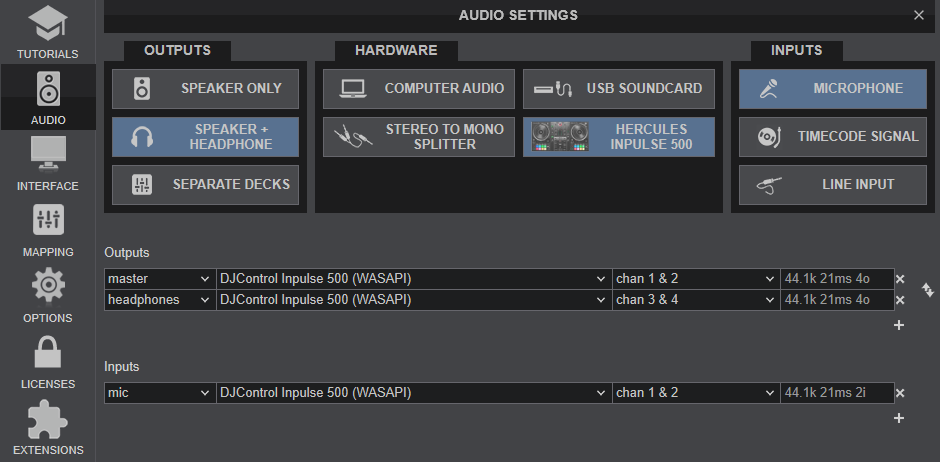
I just want to be able to talk on the mic while streaming. So far, no go. I don't know if this is even possible with this controller. Thanks in advance for any replies.
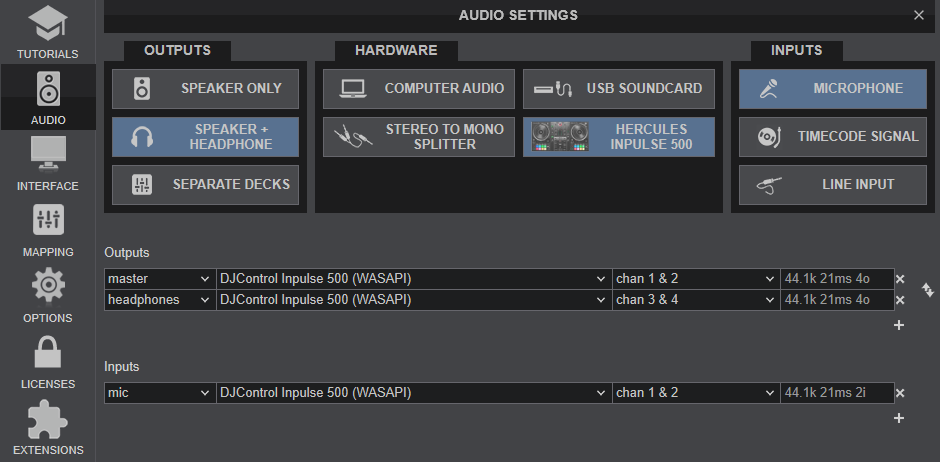
I just want to be able to talk on the mic while streaming. So far, no go. I don't know if this is even possible with this controller. Thanks in advance for any replies.
Posted Sun 25 Dec 22 @ 7:26 am
Posted Sun 25 Dec 22 @ 8:19 am
locodog wrote :
https://www.virtualdj.com/manuals/hardware/hercules/inpulse500/inputs.html
locodog,
Thanks for your reply! I feel as if I am almost there! I read the info you posted, but am still stuck. I changed the setting of HardwareMicAux to "No" however it's still not working. When I changed it, VDJ said "MIC/AUX" needs to be added to the audio config as Mic or LineIn, for Virtual DJ to add/record/broadcast this input along with your mix."
That's the part I'm not really understanding and having a problem doing. How do I add that to the audio config? I don't see where to add a MIC/AUX option in the audio config.
Any suggestions?
Posted Sun 25 Dec 22 @ 9:33 am
From the screenshot, you've already got a mic input set up.
If you've now changed the config so the mic is routed to the USB audio, turn the mic on/off using the software mic button on the VDJ skin.
If you've now changed the config so the mic is routed to the USB audio, turn the mic on/off using the software mic button on the VDJ skin.
Posted Sun 25 Dec 22 @ 9:53 am
groovindj wrote :
From the screenshot, you've already got a mic input set up.
If you've now changed the config so the mic is routed to the USB audio, turn the mic on/off using the software mic button on the VDJ skin.
If you've now changed the config so the mic is routed to the USB audio, turn the mic on/off using the software mic button on the VDJ skin.
BINGO!!! I can't believe that's all it was lol. Also I need to add that turning on the mic button is all I had to do. This works whether the config is routed to the USB or not. Yeah, if I have it set to YES or NO, it doesn't matter. As long as I turn on the Mic setting displayed in the image here, it WORKS!

I also mapped a button that I wasn't using to toggle the mic switch on and off and that's working perfectly as well. I can't believe it was just a matter of turning the switch on and off lol.
THANKS SO MUCH AGAIN GUYS!!! This is the best forum EVER!!!
Posted Sun 25 Dec 22 @ 11:41 am
Merry Christmas!
Posted Sun 25 Dec 22 @ 3:19 pm
groovindj wrote :
Merry Christmas!
Thanks groovindj!
Merry Christmas to you too and thank you so much for all your help over the years.
I also think I figured out why selecting YES or NO on the USB routing option makes no difference in my case. The reason is because I don't have a USB device or mixer connected. I'm not trying to send the mic signal thru USB, hence that setting is irrevalent for my setup. So glad it's working! Gonna be streaming again tonight.
Cheers!
Posted Sun 25 Dec 22 @ 11:58 pm








