Having an issue with tags that I haven't seen before. I'm using the latest 2021 version of VDJ on Windows 10.
When I correct a tag, such as artist and title, then press the 'write tag' button, the fields are updated correctly in the browser but he 'tag' under the field remains the old value. So, if tags are ever reloaded, the old values replace the updated values I just typed. Previously my recollection is when you press 'write tag', this updated the 'tag' indicator under the field, so subsequent reloads of tags would reload the latest values.
Is anyone else having this problem or know what's going on? What is the expected behavior of the 'write tag' button and should it behave the way I'm expecting it to?
Thanks!
When I correct a tag, such as artist and title, then press the 'write tag' button, the fields are updated correctly in the browser but he 'tag' under the field remains the old value. So, if tags are ever reloaded, the old values replace the updated values I just typed. Previously my recollection is when you press 'write tag', this updated the 'tag' indicator under the field, so subsequent reloads of tags would reload the latest values.
Is anyone else having this problem or know what's going on? What is the expected behavior of the 'write tag' button and should it behave the way I'm expecting it to?
Thanks!
Posted Mon 10 May 21 @ 3:43 pm
Even when you re-open the tag editor? aka not just a refresh issue when editor is open?
And if so, perhaps lacking write permissions to the file location
Can try give VirtualDJ full disc access if so.. .

And if so, perhaps lacking write permissions to the file location
Can try give VirtualDJ full disc access if so.. .

Posted Mon 10 May 21 @ 4:01 pm
Yes, this is a problem
depending on format, tags are not updated the same way (i.e.: mp4 when no tag everything is written, after what only artist title genre and some other are updatable)
when track is "loaded" (i.e. in a track or in preview) it is not writable
- tags only update in database
- rename silently fails
closing info panel help in this case
cover ... when shown it seems file is already open as well
remove from tag or replace do not work and image is attach instead
depending on format, tags are not updated the same way (i.e.: mp4 when no tag everything is written, after what only artist title genre and some other are updatable)
when track is "loaded" (i.e. in a track or in preview) it is not writable
- tags only update in database
- rename silently fails
closing info panel help in this case
cover ... when shown it seems file is already open as well
remove from tag or replace do not work and image is attach instead
Posted Mon 10 May 21 @ 4:01 pm
No problems writing to a tag for a song that is loaded and playing here
Posted Mon 10 May 21 @ 5:01 pm
OK Tried again just now (mp4), rename/write tags do not work when loaded
As soon as unloaded and another one selected as preview renaming works again
write tag is buggy :
if new tag is shorter existing one (i.e.: removing trailing chars) that does not work
As soon as unloaded and another one selected as preview renaming works again
write tag is buggy :
if new tag is shorter existing one (i.e.: removing trailing chars) that does not work
Posted Mon 10 May 21 @ 5:32 pm
No problems with mp4 here..
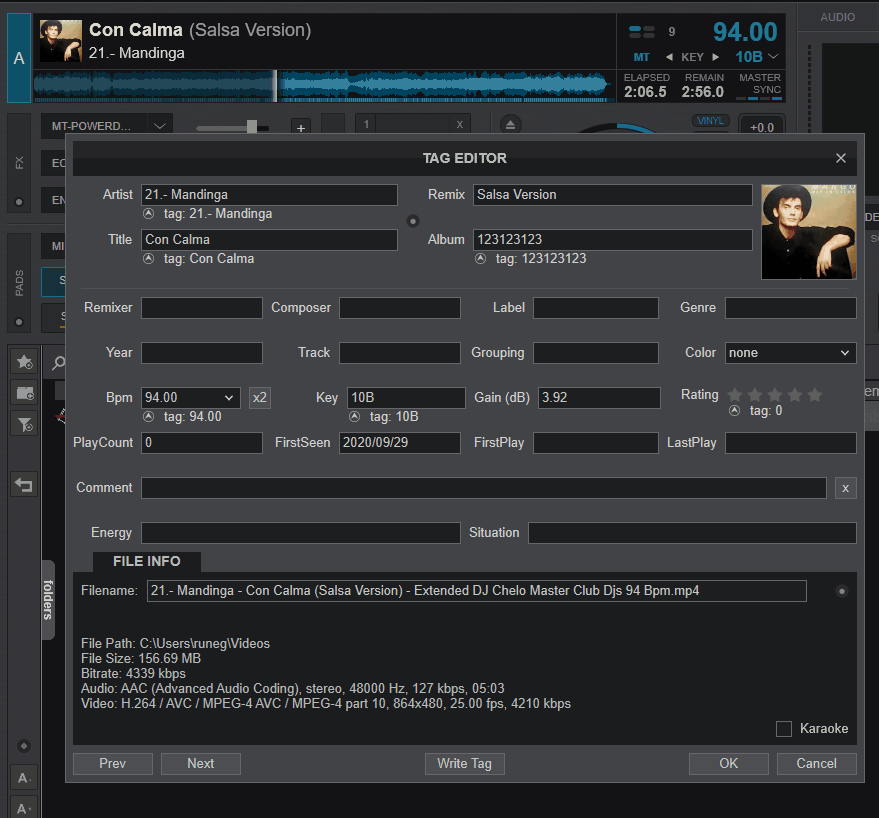
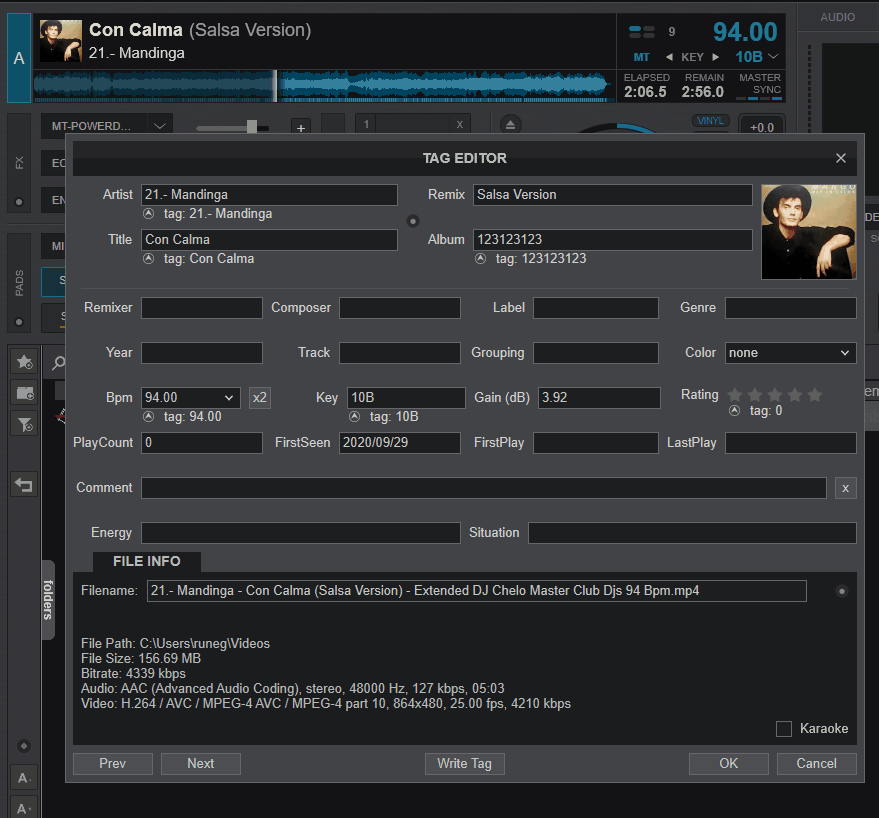
Posted Mon 10 May 21 @ 5:37 pm
Thanks for all the replies - really appreciate it! I'll go through these and see if I can find out what's going on. I'll post back here if I find a solution or identify the problem.
Thanks!
Thanks!
Posted Mon 10 May 21 @ 6:15 pm
You are lucky !!
no way to make tag update shorter here
(and other pc as well)
even tested with experimental skin engine on/off
and never saw it working anywhere but in yourgif !!
no way to make tag update shorter here
(and other pc as well)
even tested with experimental skin engine on/off
and never saw it working anywhere but in yourgif !!
Posted Mon 10 May 21 @ 6:15 pm
user9472423 wrote :
Thanks for all the replies - really appreciate it! I'll go through these and see if I can find out what's going on. I'll post back here if I find a solution or identify the problem.
Thanks!
Thanks!
See if you have write permission to file location, often an issue on mac ..
Posted Mon 10 May 21 @ 6:18 pm
Maybe Mac is another story
It's more complicated on windows
Tag writes ok first time (creation), so that's not a write permissions issue
it updates to longer string but not to shorter (missing terminal 0 ? encoding issue (utf-8 utf-16 ...)?)
it updates until next tag is written then never update again (not enough space ?)
(looks to me close to common c++ bug:
std::string contains '\0' and convert to c_str()
but write back c_str() to std::string missing ending '\0')
once another tag is written string do not resize anymore
In some undetermined conditions tag is written but editor does not refresh to reflect the modification (buffer still contains the old tag but file is written ok)
(like old album section was doing with discog some time ago: empty or wrong on screen but things written into file)
It's more complicated on windows
Tag writes ok first time (creation), so that's not a write permissions issue
it updates to longer string but not to shorter (missing terminal 0 ? encoding issue (utf-8 utf-16 ...)?)
it updates until next tag is written then never update again (not enough space ?)
(looks to me close to common c++ bug:
std::string contains '\0' and convert to c_str()
but write back c_str() to std::string missing ending '\0')
once another tag is written string do not resize anymore
In some undetermined conditions tag is written but editor does not refresh to reflect the modification (buffer still contains the old tag but file is written ok)
(like old album section was doing with discog some time ago: empty or wrong on screen but things written into file)
Posted Tue 11 May 21 @ 1:36 am
Which file type were you using?
Posted Tue 11 May 21 @ 5:42 am
That's about "mp4" on windows same as in the gif
Posted Tue 11 May 21 @ 11:47 am
Feel free to send me one for which you can't make the tag shorter and i'll have a look
Posted Tue 11 May 21 @ 11:48 am
Example track Send in MP :)
current TAG state is : can't even make artist or title shorter or longer or even modify them (both artist and title were altered once) of course database entries are working
what i saw is sometimes restarting VDJ make them writable again once
current TAG state is : can't even make artist or title shorter or longer or even modify them (both artist and title were altered once) of course database entries are working
what i saw is sometimes restarting VDJ make them writable again once
Posted Tue 11 May 21 @ 12:31 pm
Hi
Did you ever get any further with this issue. I have experienced the same problem, some .mp4 files suddenly stopped writing tags back to the file, others would only write tags if I increased the size of a field.
I spent ages back & forth with the helpdesk at the beginning of this year but because they couldn't reproduce the problem we got nowhere.
It happened to me after I selected a whole folder of .mp4 files (2000+) and batch edited 1 field using a script, only some files were effected by the problem but before running the script I took a backup of all my videos & provided helpdesk with a copy of the file before the script was run, that virtual dj could write tags to, then a copy of the same file after the script had been run that virtual dj could no longer write tags to, but they couldn't identify the problem other that the fact that the file was corrupt & recommended re-encoding the problem files, which I really did not want to do.
Finally, as a brute force fix I selected all the files in the folder using mp3tag.exe & just hit 'save', the program then rewrote all the tags & appears to have fixed the problem because virtual dj is happy writing tags back to all my files again, but I would love a solution so i can rely on virtual dj for batch editing again.
PS. in an attempt to fix the tag problem initially I used my default external tag editor, Tagscanner.exe to rewrite the tags, but when that program wrote to a file that had been corrupted the file size changed massively (i.e. from 70MB to 1.8GB) which is why I contacted helpdesk to start with, remuxing the file without re-encoding would work but was a massively intensive affair to identify problem files, then remux them, then copy back to my live folder after retagging etc, so I was glad to find mp3tag.exe worked when the helpdesk couldn't solve the problem.
Did you ever get any further with this issue. I have experienced the same problem, some .mp4 files suddenly stopped writing tags back to the file, others would only write tags if I increased the size of a field.
I spent ages back & forth with the helpdesk at the beginning of this year but because they couldn't reproduce the problem we got nowhere.
It happened to me after I selected a whole folder of .mp4 files (2000+) and batch edited 1 field using a script, only some files were effected by the problem but before running the script I took a backup of all my videos & provided helpdesk with a copy of the file before the script was run, that virtual dj could write tags to, then a copy of the same file after the script had been run that virtual dj could no longer write tags to, but they couldn't identify the problem other that the fact that the file was corrupt & recommended re-encoding the problem files, which I really did not want to do.
Finally, as a brute force fix I selected all the files in the folder using mp3tag.exe & just hit 'save', the program then rewrote all the tags & appears to have fixed the problem because virtual dj is happy writing tags back to all my files again, but I would love a solution so i can rely on virtual dj for batch editing again.
PS. in an attempt to fix the tag problem initially I used my default external tag editor, Tagscanner.exe to rewrite the tags, but when that program wrote to a file that had been corrupted the file size changed massively (i.e. from 70MB to 1.8GB) which is why I contacted helpdesk to start with, remuxing the file without re-encoding would work but was a massively intensive affair to identify problem files, then remux them, then copy back to my live folder after retagging etc, so I was glad to find mp3tag.exe worked when the helpdesk couldn't solve the problem.
Posted Mon 06 Feb 23 @ 11:11 pm
So FWIW, I've been totally unsuccessful in getting VDJ to write almost any tag info to files. It DOES keep track of everything in the database. When I move files whose tags I've changed on my laptop... those tags don't show up in VDJ on my desktop. File types are .mp3 and .m4a.
And I know that getting all of the software vendors to agree on tags is a tall order, but it would be nice to be able to work with a file on one program, edit the tags, then move that file to a different program and have all the edited tags there. Yep, I know.... not going to happen.
But in the mean time, I'd be happy if I could just get VDJ to write tags to files, so when files are moved to a different computer, the tag info is there. I've tried having VDJ automatically write tags, and also manually write tags to files, but neither option seem to do the trick.
And yes... Full Disc Access is ON for VDJ on both computers.
And I know that getting all of the software vendors to agree on tags is a tall order, but it would be nice to be able to work with a file on one program, edit the tags, then move that file to a different program and have all the edited tags there. Yep, I know.... not going to happen.
But in the mean time, I'd be happy if I could just get VDJ to write tags to files, so when files are moved to a different computer, the tag info is there. I've tried having VDJ automatically write tags, and also manually write tags to files, but neither option seem to do the trick.
And yes... Full Disc Access is ON for VDJ on both computers.
Posted Thu 01 Jun 23 @ 2:34 pm








