Hi,
I have already raised this wish to support but I want to share it with the community.
I think we are several djs using the broadcast feature to stream video liveset on the web. We also use the record button to record audio. Today there is only one option "record" in the inputs listbox so stream and record flows are the same. It generates some limitations.
I would like to have the facility to specify a specific stereo channel for "record" (from one audio card) and another one for "stream" or "broadcast" (from the same card or another one). For example, the MASTER output from a console for streaming (with microphone) and the BOTH output for audio recording (without microphone).
I jump on this idea to ask for a more explicit way to specify the audio flow used for input. For example, specifying "record" maps to asio chan9/10 for the pioneer assigns the master of my DJM (with all DJM effects). But if I don't specify any mapping for the “record”, VDJ uses a basic music flow (without any DJM effects). That would be better have an explicit way to specify this case like "record" mapped to channel "internal" or at least write a status somewhere about the music input flow that is currently used for vdj output.
Hope it is clear.
jean-michel
I have already raised this wish to support but I want to share it with the community.
I think we are several djs using the broadcast feature to stream video liveset on the web. We also use the record button to record audio. Today there is only one option "record" in the inputs listbox so stream and record flows are the same. It generates some limitations.
I would like to have the facility to specify a specific stereo channel for "record" (from one audio card) and another one for "stream" or "broadcast" (from the same card or another one). For example, the MASTER output from a console for streaming (with microphone) and the BOTH output for audio recording (without microphone).
I jump on this idea to ask for a more explicit way to specify the audio flow used for input. For example, specifying "record" maps to asio chan9/10 for the pioneer assigns the master of my DJM (with all DJM effects). But if I don't specify any mapping for the “record”, VDJ uses a basic music flow (without any DJM effects). That would be better have an explicit way to specify this case like "record" mapped to channel "internal" or at least write a status somewhere about the music input flow that is currently used for vdj output.
Hope it is clear.
jean-michel
Posted Thu 04 Mar 21 @ 11:33 pm
Lots of ways and flexibility with recording....
For starter, for your example, you would simply go to VirtualDJ settings, and set recordMicrophone to no (granted you are using a mic connected to computer, and not in hardware only)
And you can set a specific "Record" entry in sound settings in VirtualDJ to 'any' input (usually a line in).
And the recorded set will be entirely from what sound you choose to feed to the line-in
https://www.virtualdj.com/manuals/virtualdj/settings/audiosetup/recordloopback.html
(and would be entirely up to you want sound to record then)
For starter, for your example, you would simply go to VirtualDJ settings, and set recordMicrophone to no (granted you are using a mic connected to computer, and not in hardware only)
And you can set a specific "Record" entry in sound settings in VirtualDJ to 'any' input (usually a line in).
And the recorded set will be entirely from what sound you choose to feed to the line-in
https://www.virtualdj.com/manuals/virtualdj/settings/audiosetup/recordloopback.html
(and would be entirely up to you want sound to record then)
Posted Thu 04 Mar 21 @ 11:50 pm
Thanks for your answer Rune,
My "recordMicrophone" option is already set to no, but this doesn't work when "record" is mapped to "chan 9/10" that is the MIX(REC OUT) from Pioneer ASIO card. Basically the microphone from Pioneer DJM is not mapped to the VDJ microphone by default. That's why my workaround was mainly to try to catch the BOTH output from pioneer DJM configured without microphone.
The workaround you suggest could fit my needs, I need to try. Unfortunately the BOTH sound caught by the “line in” is analogic so I may lose a bit of quality during this record.
That would be much easier to digitally map the BOTH output to “record” but the ASIO configuration does not permit this right now. I have also raised a ticket to pioneer asking for an additional ASIO mapping like CHAN 13/14 ⇒ BOTH(REC OUT). No feedback right now .. not sure they will answer one day …
As a summary, as simple input config without any other cables could be:
“record” catching BOTH(REC OUT) from Chan 13/14 could be use for recording (without mic)
“streaming” catching MIX(REC OUT) from Chan 9/10 could be used for broadcasting (with mic)
In the meantime I will run tests using the “line in” flow.
Thanks
My "recordMicrophone" option is already set to no, but this doesn't work when "record" is mapped to "chan 9/10" that is the MIX(REC OUT) from Pioneer ASIO card. Basically the microphone from Pioneer DJM is not mapped to the VDJ microphone by default. That's why my workaround was mainly to try to catch the BOTH output from pioneer DJM configured without microphone.
The workaround you suggest could fit my needs, I need to try. Unfortunately the BOTH sound caught by the “line in” is analogic so I may lose a bit of quality during this record.
That would be much easier to digitally map the BOTH output to “record” but the ASIO configuration does not permit this right now. I have also raised a ticket to pioneer asking for an additional ASIO mapping like CHAN 13/14 ⇒ BOTH(REC OUT). No feedback right now .. not sure they will answer one day …
As a summary, as simple input config without any other cables could be:
“record” catching BOTH(REC OUT) from Chan 13/14 could be use for recording (without mic)
“streaming” catching MIX(REC OUT) from Chan 9/10 could be used for broadcasting (with mic)
In the meantime I will run tests using the “line in” flow.
Thanks
Posted Fri 05 Mar 21 @ 9:39 pm
Yes with a club mixer (and many or even most high end controllers), the mic is not part of the usb audio interface to the computer. So this type of microphone goes straight to speaker output of the mixer, and totally out of control for the computer and software on the computer (so no setting such as recordMicrophone in software will have any impact. Its not a computer microphone)
The logic would be as you said. Entirely up to external audio routing, cables and driver..
What sound is sent to the "Record" entry in VirtualDJ is exactly what is recorded and broadcasted
(And completely out of VirtualDJs control.. could even broadcast your Playstation sound .. hehe)
If the Pioneer driver can not return Booth Out at the usb (instead of Rec Out), and only Booth out is without the mic, then the option would be analogue cable from booth to line-in at computer yes :)
Not sure if any of the other options returns anything you could use instead (not sure if you did crossfader A + B if that would be something, but unlikely, i never tried those)
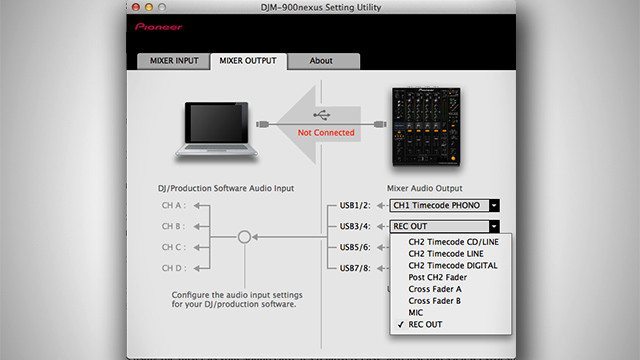
The logic would be as you said. Entirely up to external audio routing, cables and driver..
What sound is sent to the "Record" entry in VirtualDJ is exactly what is recorded and broadcasted
(And completely out of VirtualDJs control.. could even broadcast your Playstation sound .. hehe)
If the Pioneer driver can not return Booth Out at the usb (instead of Rec Out), and only Booth out is without the mic, then the option would be analogue cable from booth to line-in at computer yes :)
Not sure if any of the other options returns anything you could use instead (not sure if you did crossfader A + B if that would be something, but unlikely, i never tried those)
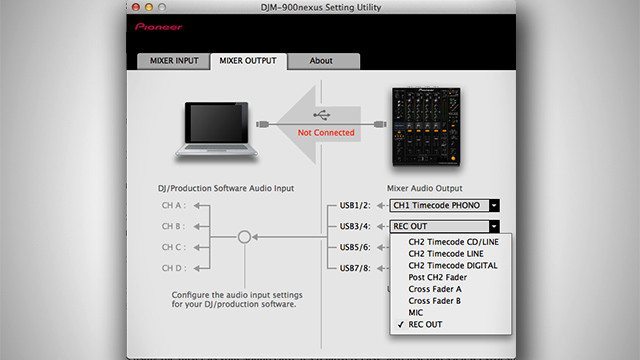
Posted Fri 05 Mar 21 @ 10:15 pm
So we are in phase :-)
I have tried all the combinations of mapping and none of them satisfy my request :-(.
The crazy thing is that if you choose MIC in the ASIO setting you can match it with MIC in the VDJ input audio and then you have the vdj microphone in sync with your console microphone !!! but without the music !! grrr ! just the opposite of what we need !! I can't believe any DJ wants to map their voice without the sound !?? pioneer engineer are sometimes crazy ... haha :-)
I have tried all the combinations of mapping and none of them satisfy my request :-(.
The crazy thing is that if you choose MIC in the ASIO setting you can match it with MIC in the VDJ input audio and then you have the vdj microphone in sync with your console microphone !!! but without the music !! grrr ! just the opposite of what we need !! I can't believe any DJ wants to map their voice without the sound !?? pioneer engineer are sometimes crazy ... haha :-)
Posted Fri 05 Mar 21 @ 11:15 pm
Would be nice if Pioneer had "booth out" to the usb return..
Would solve it true ;-)
Would solve it true ;-)
Posted Fri 05 Mar 21 @ 11:47 pm
Not sure Pioneer will do something for this feature. In the meantime, one config that could work could be the following:
4 "record" input mapped to 4 channels
"micro" mapped to MIC (that will map the VDJ microphone to console Microphone)
Today this config fails because only one channel is mapped to the “record” in input. The enhancement on VDJ could be to aggregate channels when several “record” are set (here Post CH1 fader + Post CH2 Fader + Post CH3 Fader + Post CH4 Fader from DJM output, including color effects).
Then set “recordMicrophone” to ‘No” in VDJ and we are all set ! it will work like a charm for recording without mic + broadcasting with mic.
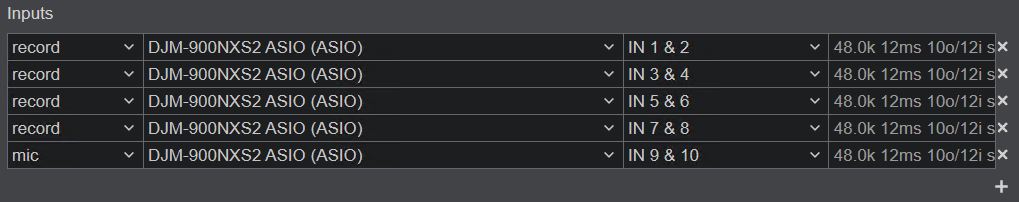
4 "record" input mapped to 4 channels
"micro" mapped to MIC (that will map the VDJ microphone to console Microphone)
Today this config fails because only one channel is mapped to the “record” in input. The enhancement on VDJ could be to aggregate channels when several “record” are set (here Post CH1 fader + Post CH2 Fader + Post CH3 Fader + Post CH4 Fader from DJM output, including color effects).
Then set “recordMicrophone” to ‘No” in VDJ and we are all set ! it will work like a charm for recording without mic + broadcasting with mic.
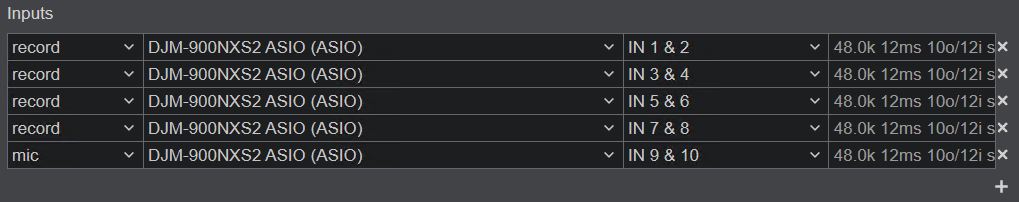
Posted Mon 15 Mar 21 @ 5:30 pm







