Hi there,
if a do a text overlay to the video screen, the lowest part of the "j" and "g" will be cut a little bit. Its perfectly calculated, when outline parameter is off. But, if outline is on, then you can see its going out of range, independent of what font type you use:
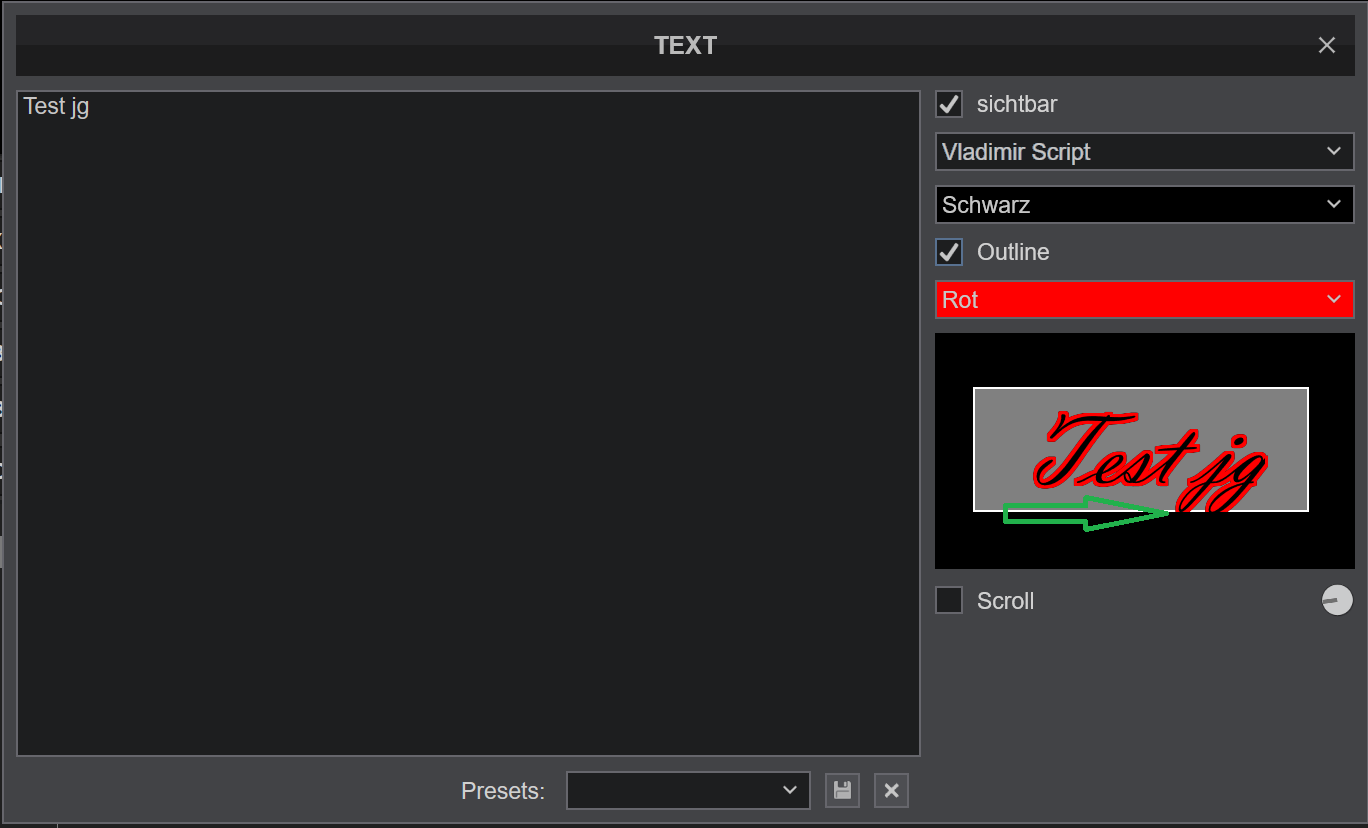
It looks worse on the screen:

Thank you so much for you full and great support in the past. I know its not always easy.
if a do a text overlay to the video screen, the lowest part of the "j" and "g" will be cut a little bit. Its perfectly calculated, when outline parameter is off. But, if outline is on, then you can see its going out of range, independent of what font type you use:
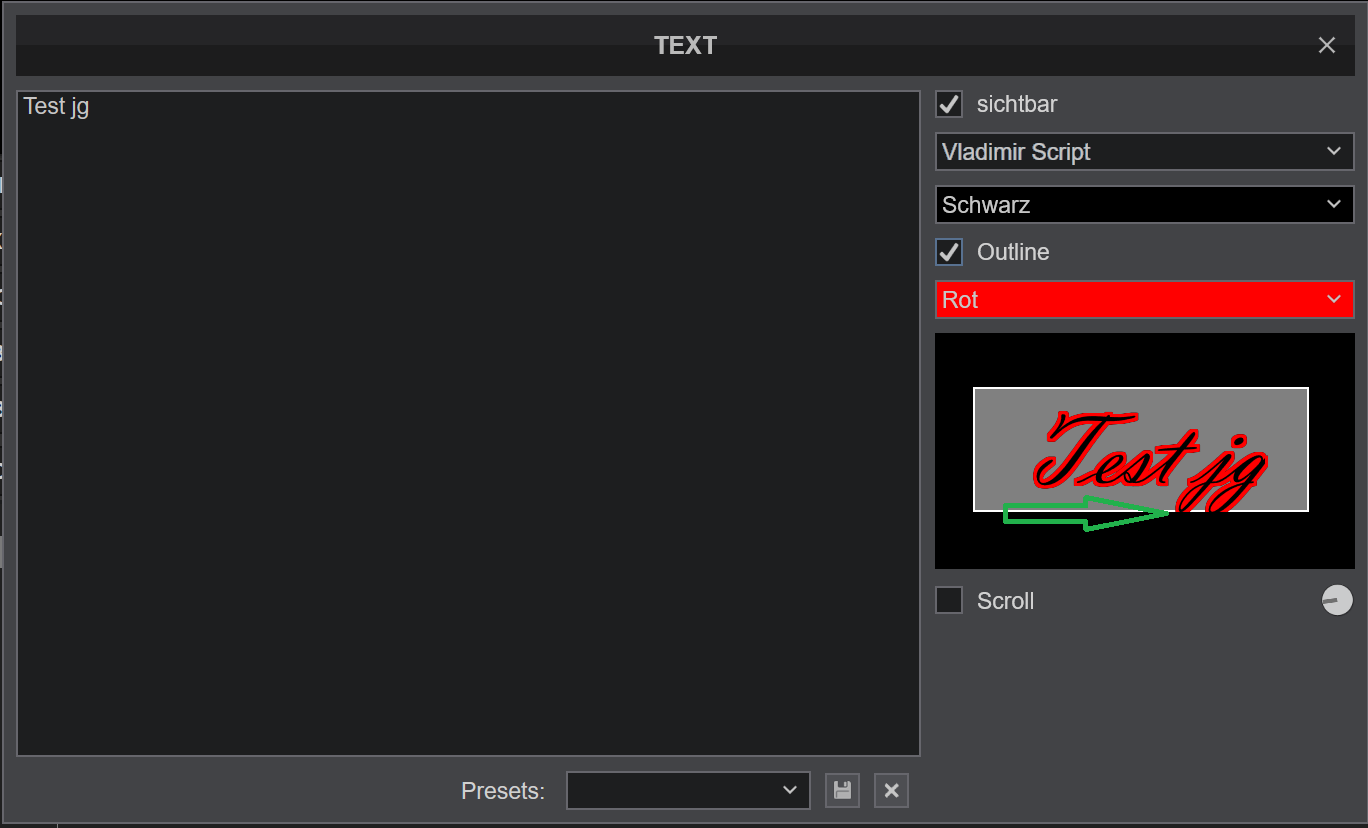
It looks worse on the screen:

Thank you so much for you full and great support in the past. I know its not always easy.
Posted Sat 26 Sep 20 @ 9:32 pm
Not exactly, this is not text plugin that cuts the letters for this one. The letters are well darwn (in black). Only outline is cut.
This is the effect of a too strictly defined font, lowest pix is at last line of draw area, wrong position of the baseline
Some badly define fonts may cut characters themselves if they draw out of their definition area (italic fonts which overwrite next char will cut left or right, some other not descending under of the base line but under the draw area will loose descending part) that's why the dx="" & dy="" parameters exist in skins
dx="" & dy="" maybe usefull parameters here in such cases
This is the effect of a too strictly defined font, lowest pix is at last line of draw area, wrong position of the baseline
Some badly define fonts may cut characters themselves if they draw out of their definition area (italic fonts which overwrite next char will cut left or right, some other not descending under of the base line but under the draw area will loose descending part) that's why the dx="" & dy="" parameters exist in skins
dx="" & dy="" maybe usefull parameters here in such cases
Posted Sat 26 Sep 20 @ 10:14 pm
i wrote already: independent of what font type you use
ive tried different fonts. Every font has this problem - except CAPICAL letters, which will not go underline.
What do you mean with dx="" & dy="" ? Are they skinable anywhere?
ive tried different fonts. Every font has this problem - except CAPICAL letters, which will not go underline.
What do you mean with dx="" & dy="" ? Are they skinable anywhere?
Posted Sat 26 Sep 20 @ 10:48 pm
within skins, text position in display textzone can be adjust by using these parameters (positive or negative offset of the base line)
tested many fonts, some (i.e. arial unicode MS, segoe script...) do not have this problem, but yes most have adding some pix (outline size * 2) to the height and some offset (-outline border size for y) for the outline to fit would just fine (valign="middle" may work)
tested many fonts, some (i.e. arial unicode MS, segoe script...) do not have this problem, but yes most have adding some pix (outline size * 2) to the height and some offset (-outline border size for y) for the outline to fit would just fine (valign="middle" may work)
Posted Sat 26 Sep 20 @ 11:12 pm
I cannot fint the part at the performance skin. Where should i look?
Posted Sat 26 Sep 20 @ 11:22 pm
no, this is not part of any main skin, this have badly to be done in the plugin itself
VirtualDJ\Plugins64\VideoEffect\TextPresets.xml
adding dx="-4" in preset will do nothing, it currently not implemented
string #2 from the text plugin could display as part as a videoskin using font in string# 1 but there is no outline outlinecolor and scrollspeed :(
VirtualDJ\Plugins64\VideoEffect\TextPresets.xml
adding dx="-4" in preset will do nothing, it currently not implemented
string #2 from the text plugin could display as part as a videoskin using font in string# 1 but there is no outline outlinecolor and scrollspeed :(
Posted Sat 26 Sep 20 @ 11:33 pm
Ive found a textpreset.xml
Can i do it there?
Can i do it there?
<?xml version="1.0" encoding="UTF-8"?>
<textpresets>
<preset name="test" text="Test jg" font="Segoe Script" scroll="no" color="black" scrollspeed="0.159295" outline="yes" outlinecolor="red">
<pos x="0.0" y="0.000928" width="0.792885" height="0.999071" />
</preset>
</textpresets>
Posted Sat 26 Sep 20 @ 11:40 pm
didn't have the notification you posted while i was editing
just a question to staff :
would it be possible to get the source code from this one as an example of DX11 video plugin ?
it implements many things really difficult to understand from SDK and DX11 ^^
just a question to staff :
would it be possible to get the source code from this one as an example of DX11 video plugin ?
it implements many things really difficult to understand from SDK and DX11 ^^
Posted Sun 27 Sep 20 @ 12:01 am






