I'm getting it on literally every other song I load now, so frustrating
Posted Sat 11 Jul 20 @ 5:42 am
And now it's every track, had to sign out 5 times before I could load a song, mix was over by then. Beatport Link is unusable.
Posted Sun 12 Jul 20 @ 7:17 pm
If you still have issues, can you try again to remove Documents\VirtualDJ\Plugins64\beatport3_vdj_x64.dll ?
We have updated the library, which might fix this issue.
We have updated the library, which might fix this issue.
Posted Sat 18 Jul 20 @ 8:12 am
Unfortunately it still doesnt work, 5th track loaded gave the error
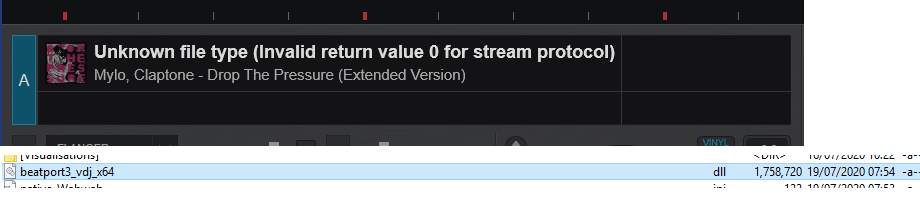
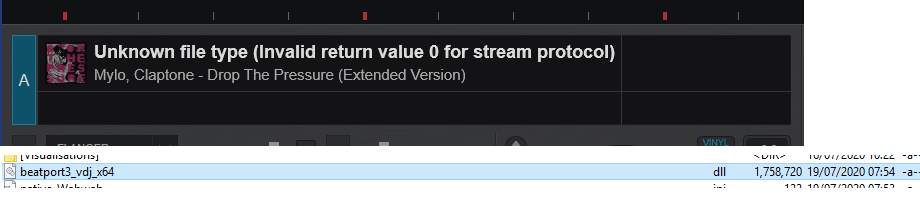
Posted Sun 19 Jul 20 @ 7:01 am
Can you try to remove your Beatport cache (remove Documents\VirtualDJ\Cache\Beatport folder)?
Posted Sun 19 Jul 20 @ 7:39 am
Removed the cache folder, so far so good, 30 plus tracks loaded with no issue !!!! Will try further today :-)
Posted Sun 19 Jul 20 @ 8:51 am
Having the same issue here. Will try removing cache.
On Macos
On Macos
Posted Mon 20 Jul 20 @ 6:27 am
I've not had the issue in over a week, seems to be fixed guys, thanks so much for sorting this out !
Posted Fri 24 Jul 20 @ 5:45 am
I am also having this issue. Some tracks that were able to be played yesterday, today shows unknown file type.
Posted Fri 14 Aug 20 @ 5:02 pm
OK, removing the Beatport folder inside VDJ cache folder fixes the issue of those tracks, but doing so I am losing my offline tracks list.
Posted Fri 14 Aug 20 @ 5:08 pm
I found a solution: For fixing this issue for those tracks that are unable to load, go inside the beatport folder of VDJ cache folder. Inside the beatport folder there is another folder named with numbers and then inside that folder there is a folder named "tr".
This folder contains the cache of each track recently played. In my case the tracks that were giving me the File Type error had 0kb of size. I deleted those and now their cache file will be recreated and the tracks will load and play fine.
I guess someone could remove all those tracks as well and let VDJ re-create them, while he loads them.
This folder contains the cache of each track recently played. In my case the tracks that were giving me the File Type error had 0kb of size. I deleted those and now their cache file will be recreated and the tracks will load and play fine.
I guess someone could remove all those tracks as well and let VDJ re-create them, while he loads them.
Posted Fri 14 Aug 20 @ 5:17 pm






