Hi guys,
since days I'm trying to connect my DVS to VirtualDJ without any progress even searching for hours in the forum. I hope someone of you might have an idea.
The problem:
I want to integrate NI Traktor DVS into my setup. The timecode signal is detected and I can control audio files (.mp3 etc.), but on my external mixer, I only hear the timecode sound as output. I tried different audio routings (see picture below) but didn't manage to solve the problem.
The setup:
Phono signals from turntabels to Traktor Audio A6 Channel A and Channel B input.
Traktor Audio A6 Channel A and Channel B outputs to external mixer.
Traktor Audio A6 USB-Connection to my Laptop
VirtualDJ 8 (build v8.4 b5874)
Latest Traktor Audio A6 driver installed (4.2.0.99)
Traktor Scratch Control Vinyl MK2
I think, I got the audio routing wrong but I don't know how to proceed.
I'm happy for any help or suggestions.
Thanks! :)
since days I'm trying to connect my DVS to VirtualDJ without any progress even searching for hours in the forum. I hope someone of you might have an idea.
The problem:
I want to integrate NI Traktor DVS into my setup. The timecode signal is detected and I can control audio files (.mp3 etc.), but on my external mixer, I only hear the timecode sound as output. I tried different audio routings (see picture below) but didn't manage to solve the problem.
The setup:
Phono signals from turntabels to Traktor Audio A6 Channel A and Channel B input.
Traktor Audio A6 Channel A and Channel B outputs to external mixer.
Traktor Audio A6 USB-Connection to my Laptop
VirtualDJ 8 (build v8.4 b5874)
Latest Traktor Audio A6 driver installed (4.2.0.99)
Traktor Scratch Control Vinyl MK2
I think, I got the audio routing wrong but I don't know how to proceed.
I'm happy for any help or suggestions.
Thanks! :)
Posted Thu 18 Jun 20 @ 11:44 am
user18637401 wrote :
I think, I got the audio routing wrong
I think, I got the audio routing wrong
Probably, but what is the routing? Please post a screengrab of your VDJ audio config.
Posted Thu 18 Jun 20 @ 11:56 am
Oh, I mentioned it but didn't upload it. Sorry.
I tried these two setups shown in the picture below.
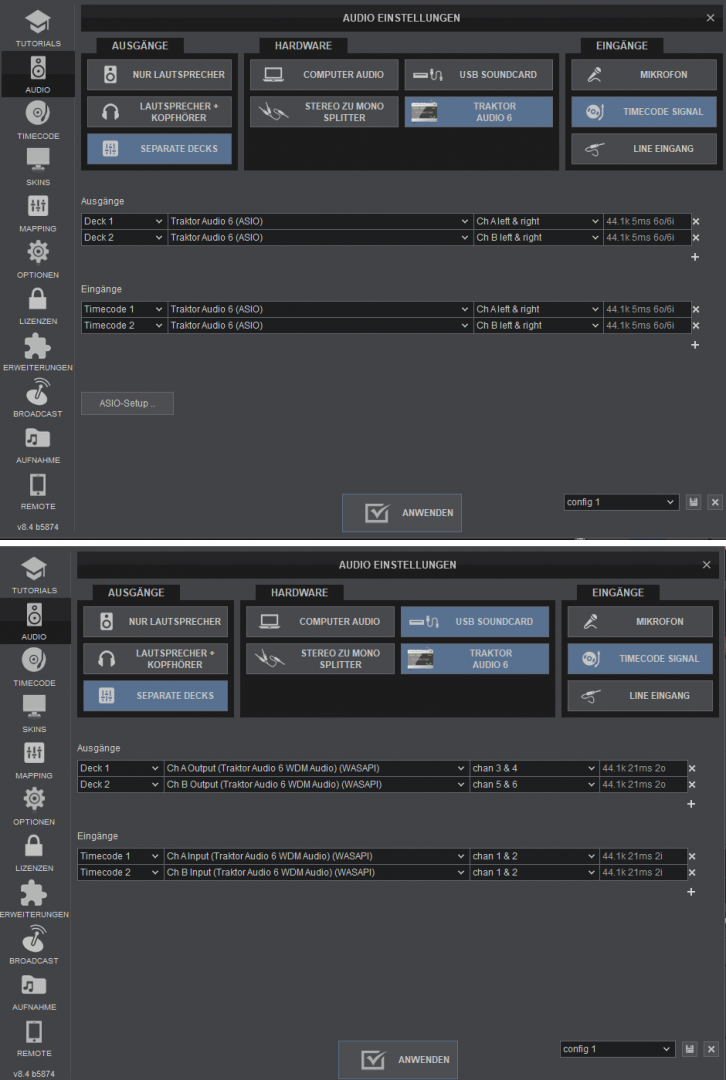
I tried these two setups shown in the picture below.
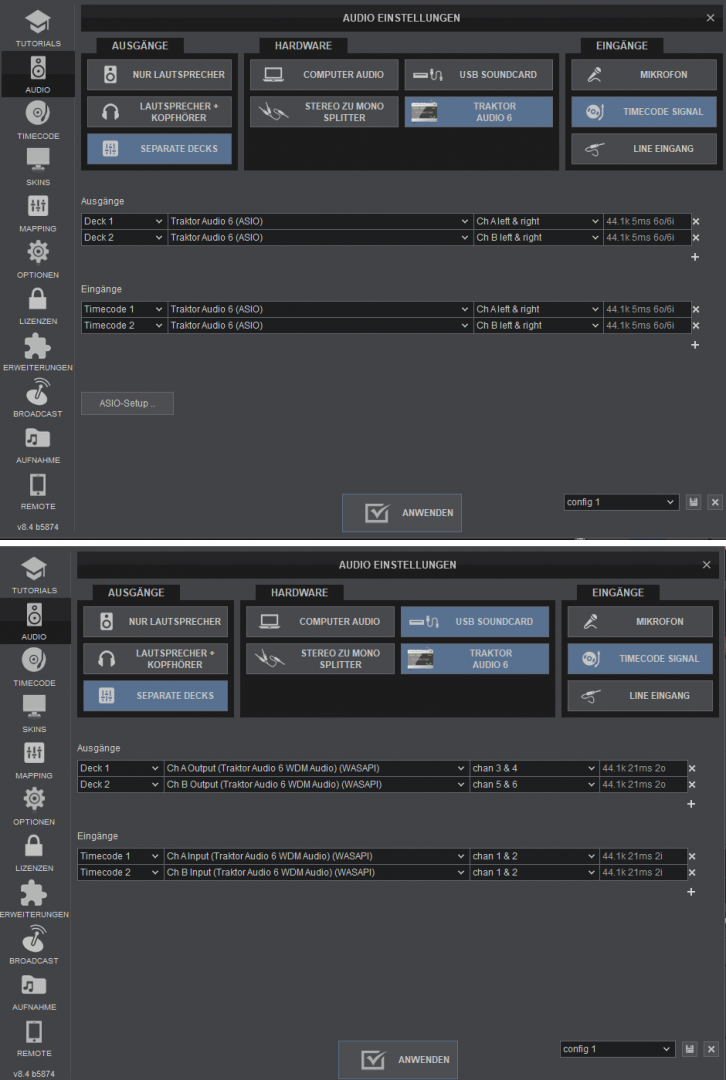
Posted Thu 18 Jun 20 @ 12:20 pm
The 1st setup is correct, you need to use the ASIO which offers 6out/6in and not the WASAPI
You need to open the Audio 6 Control Panel and make sure the Inputs are not in "direct thru" but in Phono or Line
https://support.native-instruments.com/hc/article_attachments/115002391525/Line_Phono_TA610_channelSetup.png
You need to open the Audio 6 Control Panel and make sure the Inputs are not in "direct thru" but in Phono or Line
https://support.native-instruments.com/hc/article_attachments/115002391525/Line_Phono_TA610_channelSetup.png
Posted Thu 18 Jun 20 @ 1:10 pm
Wow! That's it. I'm actually a bit ashamed of the simplicity of the solution...
I thought, the control of the audio 6 interface is completely VDJ-sided.
Anyway...
You made my day! Thanks alot! Especially for the fast response.
I thought, the control of the audio 6 interface is completely VDJ-sided.
Anyway...
You made my day! Thanks alot! Especially for the fast response.
Posted Thu 18 Jun 20 @ 2:24 pm







